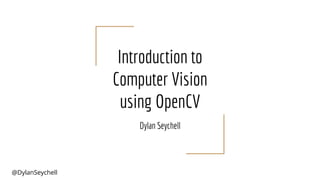
Introduction to Computer Vision using OpenCV
- 1. @DylanSeychell Introduction to Computer Vision using OpenCV Dylan Seychell
- 2. I am Dylan Seychell Academic and Software Engineer AI, UX and Computer Vision @DylanSeychell Hello! 2
- 3. @DylanSeychell Presentation Overview What is Computer Vision? What is OpenCV? Workshop: Image Acquisition Image Processing Image Analysis/Understanding 3
- 4. Computer Vision Making computers get a high-level understanding from images and videos. 4
- 5. @DylanSeychell Stages of Computer Vision 5 Acquisition UnderstandingProcessing Covered in this session
- 6. @DylanSeychell OpenCV - enabling computer vision Open Source Computer Vision library Cross-platform Free for use under open source BSD license Can be easily used with Java, Python, C and C++ Supports Machine Learning libraries such as TensorFlow and Caffe. https://opencv.org 6
- 7. @DylanSeychell This Session: We’ll be using OpenCV with Python New to Python? Check these slides https://www.slideshare.net/dylsey/introduction-to-python-80851217 7
- 8. @DylanSeychell CodeLab Part 1: Acquisition of Image Data 8
- 9. @DylanSeychell Test the library: In terminal/CMD type python >>> import cv2 >>> 9
- 10. @DylanSeychell Importing an image Create a Python module and write the following code: import cv2 img = cv2.imread('duomo.jpg',1) cv2.imshow("Output Window", img) cv2.waitKey() This code imports an image and outputs it to a window and waits for any user keyboard input to terminate. 10
- 11. @DylanSeychell cv2.imread() function This function is used to load an image and store it into a variable img = cv2.imread('duomo.jpg',1) This function accepts 2 parameters: 1. The filename of the image 2. Colour Approach: a. 1: Colour, neglecting transparency b. 0: Greyscale c. -1: Colour together with the alpha channel 11
- 12. @DylanSeychell Different output for different imread() arguments 12 img = cv2.imread('duomo.jpg',1) img = cv2.imread('duomo.jpg',0)
- 13. @DylanSeychell cv2.imshow() function This function is used to display an image in a window. cv2.imshow("Output Window", img) This function accepts 2 parameters: 1. The name of the output window 2. The image to be displayed in the output window NB 1: The window automatically fits the image size. NB 2: Matplotlib can be used as an alternative 13
- 14. @DylanSeychell cv2.waitKey() function This is a keyboard binding function cv2.waitKey() A single argument value in milliseconds: 1. 0 or no argument: wait indefinitely for keyboard interrupt 2. Any other value: display the window for the duration of that value in ms This function returns the ASCII value of the key pressed and if stored in a variable, it can be used to perform subsequent logical operations. 14
- 15. @DylanSeychell Using the webcam feed cap = cv2.VideoCapture(0) while(True): # Capture frame-by-frame ret, frame = cap.read() # Our operations on the frame come here gray = cv2.cvtColor(frame, cv2.COLOR_BGR2GRAY) # Display the resulting frame cv2.imshow('frame',gray) if cv2.waitKey(1) & 0xFF == ord('q'): break # When everything done, release the capture cap.release() 15
- 16. @DylanSeychell cv2.VideoCapture() Object The video capture object allows us to manipulate captured frames from a camera. cap = cv2.VideoCapture(0) The argument is either the video filename or camera index, 0 for webcam. Allows the handling of each frame. After being used, the capture has to be released: cap.release() 16
- 17. @DylanSeychell Importing a video cap = cv2.VideoCapture('vtest.avi') while(cap.isOpened()): #returns true when there is another frame to process ret, frame = cap.read() gray = cv2.cvtColor(frame, cv2.COLOR_BGR2GRAY) cv2.imshow('frame',gray) if cv2.waitKey(1) & 0xFF == ord('q'): break cap.release() 17
- 18. @DylanSeychell CodeLab Part 2: Image Processing 18
- 19. @DylanSeychell Create a new module and initialise it import cv2 img = cv2.imread('duomo.jpg',0) ##Our Image Processing code goes here cv2.imshow("Output Window", img) cv2.waitKey() 19
- 20. @DylanSeychell Image Type Try printing these values: print (type(img)) This will return <type 'numpy.ndarray'> Therefore, we’d deal with a numpy array 20
- 21. @DylanSeychell Image Shape Try printing these values: img = cv2.imread('duomo.jpg',0) print (type(img)) print (img) [[22 22 22 ..., 23 23 24] [22 22 22 ..., 23 23 23] [22 22 22 ..., 23 23 23] ..., [13 13 13 ..., 5 6 6] [13 13 13 ..., 11 11 10] [13 13 13 ..., 12 12 10]] 21 Greyscale
- 22. @DylanSeychell Try the same thing with a coloured image 22
- 23. @DylanSeychell Slicing Image Channels (Colours) Load a coloured image and set unwanted channels to zero img = cv2.imread("duomo.jpg", 1) img[:,:,2] = 0 #red img[:,:,1] = 0 #green img[:,:,0] #blue cv2.imshow("Output", img) #returns the blue channel 23
- 24. @DylanSeychell Slicing by colour channel. 24 img[:,:,2] = 0 #red img[:,:,1] = 0 #green img[:,:,0] #blue img[:,:,2] #red img[:,:,1] = 0 #green img[:,:,0] = 0 #blue img[:,:,2] = 0 #red img[:,:,1] #green img[:,:,0] = 0 #blue
- 25. @DylanSeychell Blurring images in OpenCV The blur function using average values blur = cv2.blur(img,(5,5)) This method accepts 2 arguments: 1. The source image 2. A tuple with the size of the box filter 25
- 26. @DylanSeychell Simple blurring using OpenCV. 26 blur = cv2.blur(img,(10,10)) blur = cv2.blur(img,(5,5))
- 27. @DylanSeychell Detecting Edges Using Canny edge detection: ● Removes the noise using a Gaussian Filter ● Finds intensity gradient of the image ● Non-maximum suppression (remove unwanted pixels) ● Hysteresis Thresholding (difference between min and max values) 27
- 28. @DylanSeychell Canny Edge Detection in OpenCV edges = cv2.Canny(img,100,200) This method accepts 3 arguments: 1. The source image 2. Min value 3. Max value 28
- 29. @DylanSeychell Different minVal and maxVal values 29 edges = cv2.Canny(img,50,60) edges = cv2.Canny(img,150,300)
- 30. @DylanSeychell Choosing a region of interest An inbuilt function to select a region of interest: fromCenter = False r = cv2.selectROI(img, fromCenter) Arguments: 1. The source image 2. Flag to choose the origin of the bounding box 30
- 31. @DylanSeychell Using the resultant RoI Save the resultant RoI into another image r = cv2.selectROI(img, fromCenter) imCropT = img[int(r[1]):int(r[1]+r[3]), int(r[0]):int(r[0]+r[2])] Cropping the image using Numpy array slicing in the form: crop= img[yoffset:-yoffset, xoffset:-xoffset] 31
- 32. @DylanSeychell Selecting a RoI and displaying it 32 r = cv2.selectROI(img, fromCenter) imCropT = img[int(r[1]):int(r[1]+r[3]), int(r[0]):int(r[0]+r[2])] cv2.imshow("Cropped", imCropT)
- 33. @DylanSeychell Part 3: Analysis This is a specialised field also known as Artificial Vision. More resources related to this field will follow. 33
- 34. @DylanSeychell Merging Computer Vision and AI. 34 Image to TextObject Detection & Classification
