Lead Time System (LTS) Detail Presentation
•
0 j'aime•796 vues
This Presentation details the LeadTime Manufacturing System
Signaler
Partager
Signaler
Partager
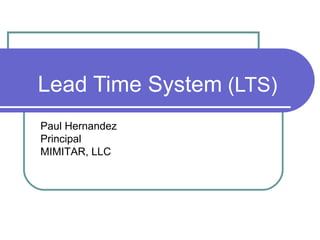
Recommandé
Contenu connexe
Tendances
Tendances (20)
Application Security: By Prashant Mali Cyber law Consultant

Application Security: By Prashant Mali Cyber law Consultant
Advanced Monitoring & Troubleshooting System (AMTS)

Advanced Monitoring & Troubleshooting System (AMTS)
Supply Chain Sauna - Stoppen met inkopen - Agrifac / TradeCloud

Supply Chain Sauna - Stoppen met inkopen - Agrifac / TradeCloud
How to save 30% on your internal printing expenses

How to save 30% on your internal printing expenses
En vedette
Manufacturing process of textile industries (Printing and dyeing process of f...

Manufacturing process of textile industries (Printing and dyeing process of f...Muhammad Umair Akram
En vedette (7)
Manufacturing process of textile industries (Printing and dyeing process of f...

Manufacturing process of textile industries (Printing and dyeing process of f...
Similaire à Lead Time System (LTS) Detail Presentation
Time & labor toolbox the tools you need for a successful implementation to p...

Time & labor toolbox the tools you need for a successful implementation to p...Hazelknight Media & Entertainment Pvt Ltd
Similaire à Lead Time System (LTS) Detail Presentation (20)
Time & labor toolbox the tools you need for a successful implementation to p...

Time & labor toolbox the tools you need for a successful implementation to p...
A framework for streamlining globally integrated services

A framework for streamlining globally integrated services
Routing Jobsite Field Data for Approval and Billing in 4castplus

Routing Jobsite Field Data for Approval and Billing in 4castplus
What is the relationship between Accounting and an Accounting inform.pdf

What is the relationship between Accounting and an Accounting inform.pdf
Lead Time System (LTS) Detail Presentation
- 1. Lead Time System (LTS) Paul Hernandez Principal MIMITAR, LLC
- 4. HMI in Action (existing PC & Touch Screen)
- 6. Command and Control Interface
- 14. Lead Time Report
- 15. Lead Time Report Detail
- 20. Router Tracking Detail Report
- 23. People Tracking
- 27. Work Order Report Detail
- 31. Rework
- 33. Casting Log
- 34. PMA