Pws altboot
•
0 j'aime•1,410 vues
1) The document provides instructions for using the PWS AltBoot tool to load machine software on accounts that do not allow USB devices. It involves connecting a Personal Workstation (PWS) to the machine via serial and network cables. 2) The procedure involves installing the AltBoot tool on the PWS, configuring the network settings, selecting the software files to download, monitoring the upgrade process, and disconnecting the PWS once complete. 3) Key steps include changing the PWS IP address, selecting the software file to download, watching for upgrade screens, allowing the machine to reboot fully, and restoring the network settings after disconnection.
Signaler
Partager
Signaler
Partager
Télécharger pour lire hors ligne
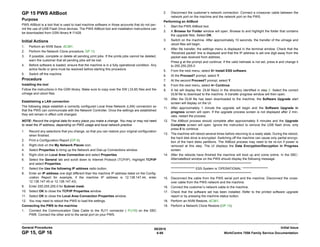
Recommandé
Recommandé
Contenu connexe
Tendances
Tendances (20)
Motorola lan planner v13.0 quickstart guide 72 e-157641-01_quickstart-lp

Motorola lan planner v13.0 quickstart guide 72 e-157641-01_quickstart-lp
GeoVision : Video Management Solutions : Open Windows Firewall to allow Webca...

GeoVision : Video Management Solutions : Open Windows Firewall to allow Webca...
Similaire à Pws altboot
Similaire à Pws altboot (20)
Bluetooth quick start_guide / Controlanything India

Bluetooth quick start_guide / Controlanything India
Installing and using the omni pcx enterprise pc installer v2.26 software

Installing and using the omni pcx enterprise pc installer v2.26 software
Dernier
From customer value engagements to hands-on production support, our Services span across every stage of our customers digital transformation journey, to help ensure that every customer is successful in their adoption of our solutions.
• Implementation, Upgrade, Migration, and Maintenance Services
• On-Premises and On-Cloud
• COTS Training Services; On-Site and Virtual
• Software Support Services; Legacy and 3DEXPERIENCE
• Value Engagement & Blueprinting
• Specialized Consulting and Support Services
• Customized Training Services
• Automation and Configuration Services
• Technical Resource Augmentation Services
• Project Management
• Know-how Training (mentoring) and Resource AugmentationNavigating Complexity: The Role of Trusted Partners and VIAS3D in Dassault Sy...

Navigating Complexity: The Role of Trusted Partners and VIAS3D in Dassault Sy...Arindam Chakraborty, Ph.D., P.E. (CA, TX)
Call Girl Aurangabad Indira Call Now: 8617697112 Aurangabad Escorts Booking Contact Details WhatsApp Chat: +91-8617697112 Aurangabad Escort Service includes providing maximum physical satisfaction to their clients as well as engaging conversation that keeps your time enjoyable and entertaining. Plus they look fabulously elegant; making an impressionable. Independent Escorts Aurangabad understands the value of confidentiality and discretion - they will go the extra mile to meet your needs. Simply contact them via text messaging or through their online profiles; they'd be more than delighted to accommodate any request or arrange a romantic date or fun-filled night together. We provide –(INDIRA) Call Girl Aurangabad Call Now 8617697112 Aurangabad Escorts 24x7

(INDIRA) Call Girl Aurangabad Call Now 8617697112 Aurangabad Escorts 24x7Call Girls in Nagpur High Profile Call Girls
Model Call Girl Services in Delhi reach out to us at 🔝 9953056974 🔝✔️✔️
Our agency presents a selection of young, charming call girls available for bookings at Oyo Hotels. Experience high-class escort services at pocket-friendly rates, with our female escorts exuding both beauty and a delightful personality, ready to meet your desires. Whether it's Housewives, College girls, Russian girls, Muslim girls, or any other preference, we offer a diverse range of options to cater to your tastes.
We provide both in-call and out-call services for your convenience. Our in-call location in Delhi ensures cleanliness, hygiene, and 100% safety, while our out-call services offer doorstep delivery for added ease.
We value your time and money, hence we kindly request pic collectors, time-passers, and bargain hunters to refrain from contacting us.
Our services feature various packages at competitive rates:
One shot: ₹2000/in-call, ₹5000/out-call
Two shots with one girl: ₹3500/in-call, ₹6000/out-call
Body to body massage with sex: ₹3000/in-call
Full night for one person: ₹7000/in-call, ₹10000/out-call
Full night for more than 1 person: Contact us at 🔝 9953056974 🔝. for details
Operating 24/7, we serve various locations in Delhi, including Green Park, Lajpat Nagar, Saket, and Hauz Khas near metro stations.
For premium call girl services in Delhi 🔝 9953056974 🔝. Thank you for considering us!Call Now ≽ 9953056974 ≼🔝 Call Girls In New Ashok Nagar ≼🔝 Delhi door step de...

Call Now ≽ 9953056974 ≼🔝 Call Girls In New Ashok Nagar ≼🔝 Delhi door step de...9953056974 Low Rate Call Girls In Saket, Delhi NCR
Call Girl Meerut Indira Call Now: 8617697112 Meerut Escorts Booking Contact Details WhatsApp Chat: +91-8617697112 Meerut Escort Service includes providing maximum physical satisfaction to their clients as well as engaging conversation that keeps your time enjoyable and entertaining. Plus they look fabulously elegant; making an impressionable. Independent Escorts Meerut understands the value of confidentiality and discretion - they will go the extra mile to meet your needs. Simply contact them via text messaging or through their online profiles; they'd be more than delighted to accommodate any request or arrange a romantic date or fun-filled night together. We provide –(INDIRA) Call Girl Meerut Call Now 8617697112 Meerut Escorts 24x7

(INDIRA) Call Girl Meerut Call Now 8617697112 Meerut Escorts 24x7Call Girls in Nagpur High Profile Call Girls
Welcome to the April edition of WIPAC Monthly, the magazine brought to you by Water Industry Process Automation & Control.
In this month's edition, along with the latest news from the industry we have articles on:
The use of artificial intelligence and self-service platforms to improve water sustainability
A feature article on measuring wastewater spills
An article on the National Underground Asset Register
Have a good month,
OliverWater Industry Process Automation & Control Monthly - April 2024

Water Industry Process Automation & Control Monthly - April 2024Water Industry Process Automation & Control
Top Rated Pune Call Girls Budhwar Peth ⟟ 6297143586 ⟟ Call Me For Genuine Sex Service At Affordable Rate
Booking Contact Details
WhatsApp Chat: +91-6297143586
pune Escort Service includes providing maximum physical satisfaction to their clients as well as engaging conversation that keeps your time enjoyable and entertaining. Plus they look fabulously elegant; making an impressionable.
Independent Escorts pune understands the value of confidentiality and discretion - they will go the extra mile to meet your needs. Simply contact them via text messaging or through their online profiles; they'd be more than delighted to accommodate any request or arrange a romantic date or fun-filled night together.
We provide -
01-may-2024(v.n)
Top Rated Pune Call Girls Budhwar Peth ⟟ 6297143586 ⟟ Call Me For Genuine Se...

Top Rated Pune Call Girls Budhwar Peth ⟟ 6297143586 ⟟ Call Me For Genuine Se...Call Girls in Nagpur High Profile
Dernier (20)
Navigating Complexity: The Role of Trusted Partners and VIAS3D in Dassault Sy...

Navigating Complexity: The Role of Trusted Partners and VIAS3D in Dassault Sy...
(INDIRA) Call Girl Aurangabad Call Now 8617697112 Aurangabad Escorts 24x7

(INDIRA) Call Girl Aurangabad Call Now 8617697112 Aurangabad Escorts 24x7
VIP Call Girls Palanpur 7001035870 Whatsapp Number, 24/07 Booking

VIP Call Girls Palanpur 7001035870 Whatsapp Number, 24/07 Booking
FULL ENJOY Call Girls In Mahipalpur Delhi Contact Us 8377877756

FULL ENJOY Call Girls In Mahipalpur Delhi Contact Us 8377877756
VIP Call Girls Ankleshwar 7001035870 Whatsapp Number, 24/07 Booking

VIP Call Girls Ankleshwar 7001035870 Whatsapp Number, 24/07 Booking
chapter 5.pptx: drainage and irrigation engineering

chapter 5.pptx: drainage and irrigation engineering
Call Now ≽ 9953056974 ≼🔝 Call Girls In New Ashok Nagar ≼🔝 Delhi door step de...

Call Now ≽ 9953056974 ≼🔝 Call Girls In New Ashok Nagar ≼🔝 Delhi door step de...
(INDIRA) Call Girl Meerut Call Now 8617697112 Meerut Escorts 24x7

(INDIRA) Call Girl Meerut Call Now 8617697112 Meerut Escorts 24x7
Intze Overhead Water Tank Design by Working Stress - IS Method.pdf

Intze Overhead Water Tank Design by Working Stress - IS Method.pdf
Call Girls Wakad Call Me 7737669865 Budget Friendly No Advance Booking

Call Girls Wakad Call Me 7737669865 Budget Friendly No Advance Booking
Double Revolving field theory-how the rotor develops torque

Double Revolving field theory-how the rotor develops torque
Water Industry Process Automation & Control Monthly - April 2024

Water Industry Process Automation & Control Monthly - April 2024
Top Rated Pune Call Girls Budhwar Peth ⟟ 6297143586 ⟟ Call Me For Genuine Se...

Top Rated Pune Call Girls Budhwar Peth ⟟ 6297143586 ⟟ Call Me For Genuine Se...
Pws altboot
- 1. 08/2010 6-98 WorkCentre 7556 Family Service DocumentationGP 15, GP 16 Initial IssueGeneral Procedures GP 15 PWS AltBoot Purpose PWS AltBoot is a tool that is used to load machine software in those accounts that do not per- mit the use of USB Flash Drive devices. The PWS AltBoot tool and installation instructions can be downloaded from GSN library # 11428. Initial Actions 1. Perform an NVM Save, dC361. 2. Perform the Network Clone procedure, GP 13. 3. If possible, complete or delete all pending print jobs. If the prints jobs cannot be deleted, warn the customer that all pending jobs will be lost. 4. Before software is loaded, ensure that the machine is in a fully operational condition. Any active faults or jams must be resolved before starting this procedure. 5. Switch off the machine Procedure Installing the tool Follow the instructions in the GSN library. Make sure to copy over the SW (.DLM) files and the uImage and uboot files. Establishing a LAN connection The following steps establish a correctly configured Local Area Network (LAN) connection so that the PWS can communicate with the Network Controller. Once the settings are established they will remain in effect until changed. NOTE: Record the original data for every place you make a change. You may or may not need to reset the IP address, depending on PWS usage and local network practice 1. Record any selections that you change, so that you can restore your original configuration when finished. 2. Print a Configuration Report (GP 6). 3. Right click on the My Network Places icon. 4. Select Properties to bring up the Network and Dial-up Connections window. 5. Right click on Local Area Connection and select Properties. 6. Select the General tab and scroll down to Internet Protocol (TCP/IP). Highlight TCP/IP and select Properties. 7. Select the Use the following IP address radio button. 8. Enter an IP address one digit different than the machine IP address listed on the Config- uration Report for example, if the machine IP address is 12.138.147.44, enter 12.138.147.45 or 12.138.147.43). 9. Enter 255.255.255.0 for Subnet mask. 10. Select OK to close the TCP/IP Properties window 11. Select OK to close the Local Area Connection Properties window. 12. You may need to reboot the PWS to load the settings. Connecting the PWS to the machine 1. Connect the Communication Data Cable to the RJ11 connector ( P/J19) on the SBC PWB. Connect the other end to the serial port on your PWS. 2. Disconnect the customer’s network connection. Connect a crossover cable between the network port on the machine and the network port on the PWS. Performing an AltBoot 1. Start the PWS AltBoot tool. 2. A Browse for Folder window will open. Browse to and highlight the folder that contains the upgrade files. Select OK. 3. Switch on the machine. After approximately 10 seconds, the transfer of the uImage and uboot files will begin. 4. After file transfer, the settings menu is displayed in the terminal window. Check that the ‘Received packet’ line is displayed and that the IP address is set one digit away from the packet was received from address. Press y at the prompt and continue. If the valid netmask is not set, press n and change it to 255.255.255.0 5. From the next menu, select 5> Install ESS software. 6. At the Proceed? prompt, select Y. 7. At the second Proceed? prompt, select Y. 8. From the next menu, select 4> Continue. 9. A list will display the .DLM file(s) in the directory identified in step 2. Select the correct DLM file to download to the machine. A transfer progress window will then open. 10. After the DLM file has been downloaded to the machine, the Software Upgrade start screen will display on the UI. 11. After approximately 1 minute the upgrade will begin and the Software Upgrade in progress screen will open. If the upgrade process screen is not displayed after 2 min- utes, restart the process. 12. The AltBoot process should complete after approximately 5 minutes and the Upgrade Complete screen will open. Ignore the instruction to remove the USB flash drive, only press 0 to continue. 13. The machine will reboot several times before returning to a ready state. During the reboot, the hard disk drive is encrypted. Switching off the machine can cause only partial encryp- tion of the hard disks partitions. The AltBoot process may need to be re-run if power is removed at this step. The UI displays the Data Encryption/Decryption in Progress screen. 14. After the reboots have finished the machine will boot up and come online. In the SBC- AlternateBoot window on the PWS should display the following message: **************************************************************** ******************* ESS System is 'OPERATIONAL' ******************** **************************************************************** 15. Disconnect the cable from the PWS serial port and the machine. Disconnect the cross- over cable from the PWS network and the machine. 16. Connect the customer’s network cable to the machine. 17. Check that the software set has been installed. Refer to the printed software upgrade report or by pressing the machine status button. 18. Perform an NVM Restore, dC361. 19. Perform a Network Clone Restore (GP 13).
