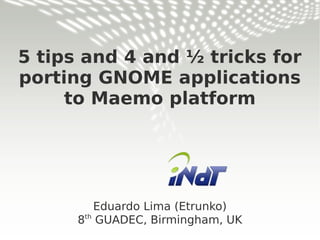
5 Tips and 4 and 1⁄2 Tricks for Porting GNOME Applications to Maemo Platform
- 1. 5 tips and 4 and ½ tricks for porting GNOME applications to Maemo platform Eduardo Lima (Etrunko) 8th GUADEC, Birmingham, UK
- 2. About INdT ● Instituto Nokia de Tecnologia ● Founded by Nokia do Brasil ● R&D for mobile devices ● About 200 employees ● Partnership with universities ● Three main sites: – Manaus – Brasilia – Recife
- 3. About INdT – Recife Site ● About 40 employees ● Focused on OSS for mobile devices – Nokia Internet Tablets (770 and N800) – S60 smartphones ● Some projects – Canola – Python for Maemo – Tapioca – Maemo Games – Maemo SDK VMWare/Qemu Appliances – Carman – Mamona – Gmyth – Evas optimization
- 4. Why Porting Applications? ● GNOME is mobile as well
- 5. Other Reasons ● Bring new experiences to Maemo devices ● Replacement of built-in applications ● All advantages of FOSS – New features implemented – Bug fixes and improvements – Community of users testing and reporting bugs ● Yet another way to contribute to projects ● “Don't reinvent the wheel!”
- 6. Some Restrictions ● Small screen (Good resolution) – Reduced usable area ● Processor power – 220 MHz (770) – 320 MHz (N800) ● RAM – 64 MB (770) – 128 MB (N800) – No swap (can be activated) ● DSP
- 7. Some (more) Restrictions ● Limited storage (JFFS2 helps) – 128 MB (770) – 256 MB (N800) ● No FPU in 770 ● Power consumption ● Maemo patched libraries – Old versions – Can't just be upgraded ● Scratchbox environment
- 8. First Steps ● Install scratchbox environment ● Install Maemo SDK (i386 and armel) – Bora for N800 – Gregale for 770 ● Find yourself a device (if possible) ● Pick an application – Study the code – Find the libraries it depends on
- 9. Feasibility Of The Port ● Check the dependencies – libbonobo/libbonoboui – libgnomeprint/libgnomeprintui – libgnome/libgnomeui – libgnomecanvas – gnomekeyring ● Processor power required ● Storage required ● Memory consumption
- 10. Getting Rid Of GNOME Stuff ● Some things can just be replaced – Help – Icon lookup ● Other things must go within #ifdef blocks – GnomeProgram – Session management – Synchronize accelerators ● Add configure checks for specific bits
- 12. It Works!
- 13. Brief Analysis Of The Screen
- 14. Great Resolution
- 16. Using The Virtual Keyboard
- 17. Using The Virtual Keyboard
- 18. Toolbar
- 19. Toolbar
- 20. Virtual Keyboard + Toolbar
- 21. Virtual Keyboard + Toolbar
- 22. And so on...
- 23. And so on...
- 24. Summary ● Use hildon stuff – Program/Window – Menu – Toolbars – Tap and hold – Dialogs (Open, Save, Fonts, Colors, etc) ● Hide anything else – Status bars – Other widgets ● Focus on the purpose of the application
- 25. Hildonization ● Replace the toplevel GtkWindow by a HildonWindow ● Get a HildonProgram instance ● Add the HildonWindow to HildonProgram ● Change GtkMenuBar to a regular GtkMenu ● Add GtkMenu to HildonWindow ● Add GtkToolbar objects to HildonWindow ● Add configure checks for Hildon libraries
- 26. How does it look like?
- 27. Other tips ● Set application name – g_set_application_name() ● Unset HildonWindow settings properties – gtk-button-images and gtk-menu-images ● Register the application with libosso – osso_initialize() and osso_deinitialize() – D-Bus service file (/usr/share/dbus-1/services) ● .desktop files go to another location – /usr/share/applications/hildon
- 28. Almost finished ● Build packages for everything – Both i386 and armel targets ● Test the packages in the device – Scratchbox armel emulation does not work ● Publish the packages, preferably by apt ● Submit patches!
- 29. Challenges ● Dialogs usually are not developed taking small screens into account ● Reduce installation size – Documentation – Translations ● Debian packaging is boring ● Acceptable performance
- 32. Other ports (Gconf Editor)
