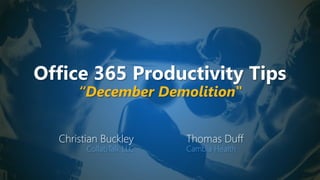
Office 365 Productivity Tips "December Demolition"
- 1. Office 365 Productivity Tips “December Demolition" Christian Buckley CollabTalk LLC Thomas Duff Cambia Health
- 2. Christian Buckley Founder & CEO of CollabTalk LLC cbuck@CollabTalk.com @buckleyplanet http://www.buckleyplanet.com Please remember to subscribe on YouTube!
- 3. Thomas Duff Software Engineer at Cambia Health Thomas.Duff@CambiaHealth.com @Duffbert http://oneminuteofficemagic.com
- 4. Rules of Engagement 1. Each opponent will take turns 2. No duplicates 3. Audience votes after each round 4. No hitting below the belt 5. Winner based on overall voting
- 6. Round 1
- 7. Find the Right Meeting Time with FindTime Stop the endless email chains to try and find the right time for a group meeting, and don’t pay a cent to 3rd party services! Use FindTime Add the app to your Outlook application, and scheduling the right meeting time becomes a breeze (although you may have to still chase people to respond). Once installed, restart Outlook and create a new email, and on the right of the ribbon, select New meeting Poll.
- 8. Find the Right Meeting Time with FindTime From there, you’ll select the days and times that you are available (up to 20 options) and send to your recipients to check off their availability. And no….others do not have to have the app to respond. Once you’ve collected your responses, you can then send out a meeting invitation that you know fits with everyone’s schedules! https://findtime.microsoft.com/ Works with Outlook 2013, 2016, Outlook Web, and Outlook for Macs
- 9. Find the Right Meeting Time with FindTime From there, you’ll select the days and times that you are available (up to 20 options) and send to your recipients to check off their availability. And no….others do not have to have the app to respond. Once you’ve collected your responses, you can then send out a meeting invitation that you know fits with everyone’s schedules! https://findtime.microsoft.com/ Works with Outlook 2013, 2016, Outlook Web, and Outlook for Macs This Tip is a duplicate as it was shared in a previous presentation, so Christian automatically lost this round. The following Tip is new, and while does not go into the final tally for the event, ensures that 10 new Tips are always shared.
- 10. Automatic suggestions for alt-text in Word & PowerPoint Alt-text can be read by screen readers, and helps people who are blind or who have low vision understand what images and other objects are in a document. You can add alt text to objects, such as pictures, clip art, charts, tables, shapes, SmartArt, embedded objects, and audio or video objects. Alt- text is also important to SEO and findability of content on the web, as well as within your intranet. Turning this feature on can therefore improve the search experience of your environment. To see the alt-text on an image, float your cursor over the image.
- 11. Automatic suggestions for alt-text in Word & PowerPoint Alt-text can be read by screen readers, and helps people who are blind or who have low vision understand what images and other objects are in a document. You can add alt text to objects, such as pictures, clip art, charts, tables, shapes, SmartArt, embedded objects, and audio or video objects. Alt- text is also important to SEO and findability of content on the web, as well as within your intranet. Turning this feature on can therefore improve the search experience of your environment. To see the alt-text on an image, float your cursor over the image. To modify the alt-text on any image without the automated feature, simply right-click on the image and select Edit Alt Text
- 12. Automatic suggestions for alt-text in Word & PowerPoint A dialog box will open on the right of your screen, allowing you to review the suggested text – or to enter your new text. The suggestions are powered via the Office 365 artificial intelligence (AI) capabilities
- 13. Automatic suggestions for alt-text in Word & PowerPoint A dialog box will open on the right of your screen, allowing you to review the suggested text – or to enter your new text. The suggestions are powered via the Office 365 artificial intelligence (AI) capabilities. To turn on this automated feature within PowerPoint or Word, go into File > Options > Ease of Access and you should see the check box to turn this feature on. Find out more about this feature on Support.Office.com and via PowerPoint MVP Heather Ackmann’s YouTube page
- 14. Reordering your Tasks in Outlook A colleague shared this with me a while back, and I thought it was a cool way to group your Outlook tasks if you want to do something different than first in, first out… In my Task pane of my Outlook mail list, I see my tasks for the day. I'd like to make the Check Search task always appear first in the list. All I need to do is select it…
- 15. Reordering your Tasks in Outlook … then drag it to the location where I want it to appear… … and it will then always appear at the top of my list!
- 16. Who won the round? 0 votes 12 votes
- 17. Round 2
- 18. Using the Organization Chart in Microsoft Teams It's a pretty common thing to run across someone's name and wonder where they fall into the company organization chart. One way you can figure that out quickly is to use the Organization feature in Microsoft Teams. Here's how… When you're in Microsoft Teams, select the Chat icon on the left side navigation and then select either Recent or Contacts to get a list of people you have chatted with or have marked as a Favorite. When you click on their name, select the Organization tab under their name header:
- 19. Using the Organization Chart in Microsoft Teams Teams will show you the company organization chart with your selected person in the middle, their management chain up to the CEO, and all the people who report to them under their entry: If the person you selected isn't in management, then you will just see the organization chart with their entry highlighted and all their coworkers next to them. In other words, looking at the org chart for me would look just like the entry above, except that my name box would be outlined in blue instead of Sandra's name box. And one caveat here… While it looks like Sandra has a ton of people reporting to her, the reality is that test accounts will also show up under her. In the example above, I show up as three people due to having a test account, a SharePoint administrator account, and my normal account.
- 20. Improved Calendar Sharing in Outlook Mobile The Outlook team has made it faster and easier to share schedules with coworkers and manage room reservations and delegated calendars. To add a new calendar from the menu option in Outlook Calendar, simply select Add Shared Calendars and search for people, rooms, or mailboxes. You will be able to add or view a coworker’s shared calendar or even a conference room that has a reservation calendar. This new Outlook mobile shared calendar experience began rolling out to commercial customers in September. Additionally, new search capabilities are being rolled out over the next couple months to help you find new and old calendar items.
- 21. Who won the round? 7 votes 16 votes
- 22. Round 3
- 23. Microsoft Search in your Bing.com Results You can now search across conversations in both Teams and Yammer simultaneously! Searching in Bing returns both your organizational results and web results, making it an easy destination for broad searches to get the best of your work world and secure your web searches. Public preview began in September. Tenant admins must opt in to the experience for their organization. Visit bing.com/business/explore for details.
- 24. Microsoft Search in your Bing.com Results Additionally, Office.com also surfaces the same search scope across Microsoft 365. Similar to some of the features we saw with Delve, you can find documents you were recently working on, as well as recommended documents that your colleagues have mentioned you in, and keep up to date with what has been worked on since you last looked at it. This experience is also available within the latest SharePoint app, and is being extended through connectors to your legacy systems in 2019. Now in targeted release. https://www.microsoft.com/en-us/microsoft- 365/blog/2018/09/24/microsoft-search-cohesive- search-that-intelligently-helps-you-find-discover- command-and-navigate/
- 25. Navigating forward and backwards in Teams Since I've started to use Microsoft Teams, I've been a bit frustrated when it comes to getting back to the place where I was at when I clicked a different icon or link. However, I completely missed the Forward and Back navigation arrows in the upper left corner of the Teams client. Here's how they work… In this example, I'm starting in the Chat area, discussing some information with Sandra:
- 26. Navigating forward and backwards in Teams I decide to go to the Teams icon to look at the list of all my Teams. However, I now want to go back to where I was in Chat. The easiest way to do that is to click the Back arrow in the upper-left corner of the Teams client, much like the Back arrow on a web browser:
- 27. Navigating forward and backwards in Teams One click, and I'm right back to where I left off!
- 28. Who won the round? 4 votes 18 votes
- 29. Round 4
- 30. Outlook Message Preview - changing the number of lines to show If you don't use the Preview Pane to show an email when you have it highlighted, you likely rely on the Message Preview in the Inbox folder to get some idea as to what the message might be about. If you don't know, you can change the length of that preview from one to three lines. Here's how to do it… In my example here, I can see that I have my Message Preview turned off by selecting View > Message Preview:
- 31. Outlook Message Preview - changing the number of lines to show To change my Inbox view to show at least one line of my message, I select Message Preview > One Line:
- 32. Outlook Message Preview - changing the number of lines to show I get asked if I want to make the change in just this folder, or across the board: Now, I see the first line of my message in the Inbox:
- 33. Outlook Message Preview - changing the number of lines to show If I need to see more, I can select up to three lines: I personally use the Message Preview pane, so I don't have anything except for the bare minimum showing in my inbox. However, if I were working solely on my (small-screened) laptop, I would want to use this feature to see more of my messages without all the space being used in the preview pane.
- 34. The New Microsoft Teams Adoption Guide One of the most common asks for organizations that have started leverage Microsoft Teams is for guidance and best practices around adoption and end user engagement. In response, Microsoft has produced a visual treat: the Microsoft Teams Adoption Guide, which is available as an interactive resource: https://teamworktools.azurewebsites.net/tft/index.html I blogged about it and shared some additional resource links at http://www.buckleyplanet.com/2018/12/new- microsoft-teams-adoption-guide.html
- 35. The New Microsoft Teams Adoption Guide The Adoption Guide walks through all of the core capabilities of Teams, provides use cases and examples, and is full of video links and other resources for managers and end users alike. https://teamworktools.azurewebsites.net/tft/index.html
- 36. Who won the round? 13 votes 9 votes
- 37. Round 5
- 38. Create Internal or External Polls with Microsoft Forms While not brand new, Forms is an underutilized resource that allows you to quickly and easily publish surveys and snap polls within your organization – or to external users and partners. Creating your surveys is easy, as is changing the question types, adding or removing answers, and rearranging the layout before or after you push it live. Additionally, as the survey author, you have access to real-time stats, and can share the results with your management team or respondents. https://forms.microsoft.com
- 39. Pinning email messages in Outlook Online on Office 365 Here's what it looks like once you've clicked it:
- 40. Pinning email messages in Outlook Online on Office 365 Now when you refresh the page, you'll see that your pinned message is at the top, and will stay there until you delete it or unpin it:
- 41. Who won the round? 9 votes 8 votes
- 42. Overall winner?
- 44. Current Leaderboard Most Rounds Won – Tom (23) Most Events Won – Tom (5) Most Overall Votes – Tom (780) Event Date Location Rounds Won Votes Won Rounds Won Votes Won 9/12/2017 Online 3 31 2 29 10/28/2017 SPSTC 1 74 4 96 11/28/2017 Online 2 11 3 15 1/16/2018 Online 4 167 1 104 2 54 3 53 3 152 2 122 3 141 2 136 2 87 3 104 3 63 2 33 TOTAL 23 780 22 692 Tom Christian 12/19/2018 Online 7/25/2018 Online 2/3/2018 SPSUTAH 8/28/2018 Online 11/17/2018 SPSTC
- 45. Our next bout: Tuesday, January 15th 2019 “New Year Brouhaha” Register at http://bit.ly/O365brouhaha
- 46. Thank you! Christian Buckley @buckleyplanet http://www.buckleyplanet.com Tom Duff @Duffbert http://OneMinuteOfficeMagic.com Please remember to subscribe on YouTube!
