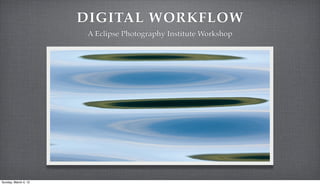
Lightroom pdf
- 1. DIGITAL WORKFLOW A Eclipse Photography Institute Workshop Sunday, March 4, 12
- 2. WWW .SLIDESHARE.NET/ ECLIPSEINSTITUTE Sunday, March 4, 12
- 3. A WORKFLOW INTRODUCTION Sunday, March 4, 12
- 4. WHAT IS A WORKFLOW? A Workflow is a set of repeatable actions that are designed to maintain quality, speed up processing, and ensure consistency when working with your digital images. Sunday, March 4, 12
- 5. WORKFLOW (CONT.) Workflows exist from the moment you press the shutter until you have finished working with a file Every Step, Every Keystroke is part of your personal workflow This includes How you name your file Where you put your files and Everything Else! Sunday, March 4, 12
- 6. WORKFLOW (CONT.) Workflow is the key to modern digital photography How many times have you been unable to find a specific photo? What about having 10 copies of a certain image? Workflow is the answer to these problems Sunday, March 4, 12
- 7. WORKFLOW REQUIREMENTS Workflows must have a way to: Import from Memory Card Develop Images Rename Images Crop and Resize Images Input Metadata Print Images Rate and Categorize Images Archive and Backup Images Adjust Image Properties Sunday, March 4, 12
- 8. WORKFLOW GOALS To Make the Process Repeatable To Make the Process Safe for Images To Retain the Highest Image Quality (IQ) To Make it Easy for the Photographer To Make it FAST! Sunday, March 4, 12
- 9. ADOBE LIGHTROOM The Photographers’ Answer to Digital Workflow Sunday, March 4, 12
- 10. ADOBE LIGHTROOM An Introduction Lightroom is a Digital Imaging Workflow Software Built by Photographers, for Photographers Has (most) Everything you Need, and Very Little of What You Don’t The Fastest, Most Efficient Way to Fulfill your Digital Workflow Requirements Sunday, March 4, 12
- 11. HOW LIGHTROOM WORKS Lightroom has a Unique Architecture At its core is an Image Processor and an Image Database These are the Guts Behind the Program The “Modules” Access the Core for Performing Functions Sunday, March 4, 12
- 12. MODULES There are Five Modules Library Develop Slideshow Print Web Sunday, March 4, 12
- 13. Sunday, March 4, 12
- 14. T O P PA N E L Sunday, March 4, 12
- 15. L E F T PA N E L Sunday, March 4, 12
- 16. R I G H T PA N E L Sunday, March 4, 12
- 17. CONTENT AREA Sunday, March 4, 12
- 18. TOOLBAR Sunday, March 4, 12
- 19. F I LT E R S E A R C H B A R Sunday, March 4, 12
- 20. FILMSTRIP Sunday, March 4, 12
- 21. IMPORTING Sunday, March 4, 12
- 22. IMPORTING: THE CATALOG BEGINS Lightroom is a Cataloging Program Works Very Differently from Bridge Only Sees What is Imported Can Keep Track of Files in Different Locations May Take Some Getting Used To Sunday, March 4, 12
- 23. IMPORTING BASICS Ways to Import From a Memory Card From a Folder From the Camera Tethered Shooting Drag and Drop Sunday, March 4, 12
- 24. T H E I M P O RT D I A L O G Sunday, March 4, 12
- 25. IMPORT SETTINGS AND CHOICES Eight Settings Will Determine How Easy it is to Find Your Photos in the Future File Handling File Naming Copy To Develop Settings Organize Metadata Backup To Keywords Sunday, March 4, 12
- 26. FILE HANDLING Different Dialog Between Files and Folders and Memory Cards From Files or Folder Choices to Import Photos at Current Location or Move or Copy Them! Take Note of the DNG File Option Sunday, March 4, 12
- 27. COPY TO This is Where You Specify Where You Want Your Newly Imported Files to End Up Sunday, March 4, 12
- 28. ORGANIZE In the Organize Menu You Can Choose Which Dates to Import Drop Down Menu You Also Make a Decision On How to Import Sunday, March 4, 12
- 29. BACKUP TO This Serves as a Secondary Location for Backing Up Don’t Make This on the Same Hard Drive!!! Sunday, March 4, 12
- 30. FILE NAMING The Choice With The Most Implications Powerful Way to Immediately Get Rid of Camera File Names DCS05004 etc. Sunday, March 4, 12
- 31. FILE NAMING EDITOR Literally Hundreds of Combinations to Name Your Images Properly Easiest to Understand In the Live Demo Sunday, March 4, 12
- 32. DEVELOP SETTINGS Tool that Allows You To Make Changes to EVERY Image You are Importing Easy to Abuse Could Be Very Useful as Well Sunday, March 4, 12
- 33. METADATA This Preset Will Apply Any Metadata to EVERY Image Copyright Status Creator Name / Website Contact Info Critically Important to Image Safety Sunday, March 4, 12
- 34. KEYWORDS Just Like the Others, Applies Keywords to EVERY Image in the Import Keywords are the Ticket to Locating Images Sunday, March 4, 12
- 35. A SPECIAL NOTE ON PREVIEWS In Lightroom 1.4, You have Three Choice re: Previews Minimal Standard 1:1 Sunday, March 4, 12
- 36. THE LIBRARY Gateway to Image Management (and Happiness) Sunday, March 4, 12
- 37. Sunday, March 4, 12
- 38. LIBRARY BASICS Like Every Module, the Library is Filled with Panels Histogram Navigator Quick Develop Catalog Keywording Folders Keyword List Collections Metadata Sunday, March 4, 12
- 39. NAVIGATOR PANEL Easy Way to Navigate Around Images Useful in Loupe View (1:1) Can Fit or Fill Always Gives You a Overall View of Your Image Sunday, March 4, 12
- 40. CATALOG PANEL Quick View Look at Catalog Status All Photographs Previous Import Missing Files Updated Files A Few More.... Sunday, March 4, 12
- 41. FOLDERS PANEL The Folders Panel Lists All The Locations of Images In Their Respective Folders Useful and Valid Method Not Used in My Workflow (LR v 1) Sunday, March 4, 12
- 42. COLLECTIONS PANEL My Favorite Way to Group Images Can Make Collections From Images in Different Places Collections and Sub Collections can Reorganize in a Flash Sunday, March 4, 12
- 43. CHANGES TO COLLECTIONS Collections have been made more difficult to use Still the easiest way to organize multiple collections of files Smart Collections are super powerful ways to quickly organize your images Sunday, March 4, 12
- 44. HISTOGRAM PANEL First Place My Eyes Go Shows All Important Camera Data Very Detailed Sunday, March 4, 12
- 45. QUICK DEVELOP The Only Panel I Disagree With The Develop Module Does Everything with More Options and Control Useful For White Balance Changes Across Many Images Sunday, March 4, 12
- 46. KEYWORDING PANEL Keywords Make Your Life Easier Tedious to Input but Lightroom Helps You can Enter Keywords Directly or Use a Keyword Set Sunday, March 4, 12
- 47. KEYWORD LIST PANEL Lists ALL of Your Keywords Not Useful Once You Get More than 100 Keywords Better to Use the Find Panel Sunday, March 4, 12
- 48. METADATA PANEL The Place to Input, Edit, Sync, and Work with Metadata Sunday, March 4, 12
- 49. LIBRARY VIEW MODES Grid View Loupe View Compare View Survey View Sunday, March 4, 12
- 50. GRID VIEW + FILMSTRIP Sunday, March 4, 12
- 51. LOUPE VIEW Sunday, March 4, 12
- 52. LOUPE VIEW 1:1 Sunday, March 4, 12
- 53. C O M PA R E V I E W Sunday, March 4, 12
- 54. S U RV E Y V I E W Sunday, March 4, 12
- 55. THE FILMSTRIP Your Constant Link Between Modules Sunday, March 4, 12
- 56. RATING IMAGES As Part of the Editing Workflow, One of the First Steps is Rating the Images Number Keys 0-5 Assign Stars to Images Easy Way to Sort Out The Best Images Sunday, March 4, 12
- 57. COLOR LABELS A Secondary Measure for Sorting Images Useful for Categories i.e. All Red Labels for Water Images, Green for Trees, etc. Sunday, March 4, 12
- 58. FLAGGING IMAGES Lightroom Provides Two “Flags” The Picks Flag (P) Puts a White Flag on the Image The Rejects Flag (X) Puts a X Flag on the Image Easiest Way to Erase Image From Lightroom Sunday, March 4, 12
- 59. STACKING An Amazing Tool Enables Images to be Grouped by Subject Matter Useful for Compressing Your Library CANNOT be used in Collections only Folders and Library Sunday, March 4, 12
- 60. AUTO STACK BY TIME Lightroom Has an Amazing Feature to Determine, by Metadata, when Each Shot was Taken and Stack Automatically Sunday, March 4, 12
- 61. RENAMING AND CONVERTING IMAGES TO DNG Located in the “Library” Menu Bar Two Separate Functions, Both Very Useful Sunday, March 4, 12
- 62. SEARCH TOOLBAR Replaces the Find Panel of LR 1 Can Search by Almost any Imaginable Criteria Useful for Learning from Mistakes Sunday, March 4, 12
- 63. LIVE DEMO :: IMPORTING AND LIBRARY BASICS Sunday, March 4, 12
- 64. THE DEVELOP MODULE Sunday, March 4, 12
- 65. THE REAL POWER OF LIGHTROOM Many Programs (i.e. Bridge) are able to Sort, Organize, Edit, and Contain Images, But Lightroom Also is a Full-Featured RAW Processor Lightroom is Also Non-Destructive Uses the Same Processing Engine as Adobe Camera RAW Sunday, March 4, 12
- 66. RAW VS. JPEG Quick Poll Being Able to Manipulate Data Without Destroying It is the Greatest Strength of RAW Files RAW’s Come With More Requirements Sunday, March 4, 12
- 67. DEVELOP PANELS Navigator Basic Presets Tone Curve Snapshots HSL/Color/Grayscale History Split Toning Histogram Detail Brushes Vignettes Sunday, March 4, 12
- 68. PRESETS These are Essentially Actions Where You Can Set a Series of Changes and Save Them to Be Applied to Other Images Lightroom Comes Pre-Installed with Many Creative Choices The Navigator Shows a Quick Preview of the Change Sunday, March 4, 12
- 69. SNAPSHOTS Much Like History Settings in Photoshop, This Panel Allows You to Get Back to A Certain Setting Sunday, March 4, 12
- 70. HISTORY PANEL A Running Total of EVERY Action You Have Performed in Lightroom from Import to Export Able to Change or Go Back Non- Destructively Sunday, March 4, 12
- 71. BRUSHES / GRADIENT / RETOUCHING The Most Powerful New Feature of LR 2 Can Use “Brushes” to Paint on Exposure, Clarity, etc. The Gradient Tool is Also in Here, as well as Spot Tool, Cropping, and Red Eye Sunday, March 4, 12
- 72. BASIC PANEL Over 90% of My Images Go No Further Than This Panel Very Powerful Imaging Tool Controls Every Basic Image Editing Function Hold Option (alt) to See Clipped Channels in Exposure, Blacks, and Recovery Sunday, March 4, 12
- 73. TONE CURVE Advanced Way to Adjust Contrast and Tone Can Be More Precise Than the Basic Panel Localized Adjustments First Panel that Uses Targeted Adjustment Tool Sunday, March 4, 12
- 74. HSL / COLOR / GRAYSCALE PANEL HSL = Hue, Saturation, Luminance Easiest Way in Lightroom to Convert to Grayscale This Panel with the Targeted Adjustment Tool can Create Amazing Creative Effects Sunday, March 4, 12
- 75. SPLIT TONING PANEL A Specialized Panel that Allows You to Adjust the Highlights and Shadows Differently Sunday, March 4, 12
- 76. DETAIL PANEL Better Termed “Noise Reduction / Sharpening” Panel Lightroom Can Take Out Slight Noise Lightroom can Also Do Sharpening Now Includes a 1:1 Preview Box Also Chromatic Aberration Panel Sunday, March 4, 12
- 77. VIGNETTES Changed from LR 1 to be a Creative Tool Can Add Vignette Post Crop Sunday, March 4, 12
- 78. CAMERA CALIBRATION PANEL In This Panel, You can Adjust Lightroom to Each Individual Channel Advanced, and Quite Frankly, Not Worth Doing Sunday, March 4, 12
- 79. THE RETOUCHING TOOLBARS Simple Editing Tools Sunday, March 4, 12
- 80. THE COMPARE TOOL In the Develop Module, The Compare Tool Is To Look at Changes Between Settings Sunday, March 4, 12
- 81. THE CROP TOOL The Crop Tool Also Involves the Straighten Tool Able to Pick Crop Based on Aspect Ratio Sunday, March 4, 12
- 82. RED EYE TOOL Can You Guess What it Does? Simplicity Sunday, March 4, 12
- 83. CLONE / HEAL TOOL Lightroom has a Basic Clone/Heal Tool Easiest to See In the Live Demo Sunday, March 4, 12
- 84. EXPORTING Sunday, March 4, 12
- 85. EXPORTING CHOICES While Within Lightroom, All Settings are Non Destructive Once you Export, Unless to a RAW or DNG File, the Settings are “Baked” into the File Adobe has Made it Super Easy to go from Lightroom to Photoshop and Back You Can Export to Almost Any Format Sunday, March 4, 12
- 86. Sunday, March 4, 12
- 87. LIVE DEMO :: DEVELOP MODULE AND EXPORTING Sunday, March 4, 12
- 88. QUESTION AND ANSWERS Sunday, March 4, 12
- 89. SLIDESHOW One Export Option Sunday, March 4, 12
- 90. THE SLIDESHOW MODULE Quick and Easy Way to Make Instant Slideshows Useful for Showing Images Within Lightroom Customizable Sunday, March 4, 12
- 91. SLIDESHOW PANELS Template Browser Options Layout Overlays Backdrop Playback Sunday, March 4, 12
- 92. TEMPLATE BROWSER This Area is for Saving Previously Used Templates Can Make Large Alterations in Slideshow Look Easily Sunday, March 4, 12
- 93. OPTIONS / LAYOUT PANEL In these Panels, You Can Change the Settings that Affect the Primary Image Sunday, March 4, 12
- 94. OVERLAY PANEL The Overlay Panel Allows You to Put Your Name, the Rating Stars, or any Text over the Slideshow on Each Image Useful for Establishing Copyright, or Even a Watermark Sunday, March 4, 12
- 95. BACKDROP PANEL The Backdrop Panel is Where Lightroom Slideshows Really Begin to Become Amazing We will Look at this Further in the Live Demo Sunday, March 4, 12
- 96. PLAYBACK MODULE The Playback Module Allows You to Add a Song from Your Itunes Library You can Also Adjust the Slide Duration and Fading Time Sunday, March 4, 12
- 97. WEB A Second Output Option Sunday, March 4, 12
- 98. OUTPUTTING TO THE WEB Most Professional Photographers are Outputting their Images to the Web for Client Approval Lightroom Has Streamlined this Process to Make it Efficient and Simple Sunday, March 4, 12
- 99. WEB MODULE OPTIONS In the Web Module, You Have Five Options for Galleries Lightroom Flash Gallery Lightroom HTML Gallery Airtight AutoViewer Airtight PostcardViewer Airtight SimpleViewer Sunday, March 4, 12
- 100. DIFFERENCES IN GALLERIES The Airtight Set of Galleries are Flash Based Unique Ways to Put the Images on the Web The More Traditional Lightroom Galleries are Familiar to those Web Galleries that Used to be Found in Bridge Sunday, March 4, 12
- 101. WEB MODULE PANELS Preview Appearance Template Browser Image Info Gallery Output Settings Site Info Upload Settings Color Palette Sunday, March 4, 12
- 102. PREVIEW PANEL The Preview Panel Will Show You What Kind of Web Gallery You Are Building, Flash or HTML Sunday, March 4, 12
- 103. TEMPLATE BROWSER The Template Browser Comes PreLoaded with a Variety of Color Combinations, and Flash and HTML Galleries You Can also Build a Custom Gallery and Save it to a Preset Sunday, March 4, 12
- 104. SITE INFO PANEL What You Type In Here Determines the Text on Your Web Page Always include a Mail Link in the form “mailto:EmailAddress” Sunday, March 4, 12
- 105. COLOR PALETTE PANEL Quite Obviously, it Allows You to Change the Colors of Various Things on the Web Page Sunday, March 4, 12
- 106. APPEARANCE PANEL The Appearance Panel Allows You to Place Your Identity Plate It also Allows You to Determine the Sizes of the Images Presented Sunday, March 4, 12
- 107. IMAGE INFO / OUTPUT SETTINGS Sunday, March 4, 12
- 108. UPLOAD SETTINGS In the Upload Setting Box, You Can Set the FTP Information of Your Web Host to Upload Directly from Lightroom to the Web Sunday, March 4, 12
- 109. LIVE DEMO :: SLIDESHOW AND WEB Sunday, March 4, 12
- 110. PRINTING Sunday, March 4, 12
- 111. PRINTING WITH LIGHTROOM Fine Art Printing from a Computer has been a Difficult Thing to Do in the Past Lightroom Streamlines the Process, but There are Still Some Quirks Today, We Will Look at the Module, and How to Print a Contact Sheet and Final Image Sunday, March 4, 12
- 112. PRINT MODULE PANELS Preview Template Browser Image Settings Layout Overlays Print Job Sunday, March 4, 12
- 113. PREVIEW PANEL The Preview Module Give You a White Background with Guidelines on the “Cells” To Be Used Sunday, March 4, 12
- 114. TEMPLATE BROWSER Like in Other Modules, Lightroom Give You Some Templates You Also Have the Option to Create Your Own Sunday, March 4, 12
- 115. IMAGE SETTINGS PANEL Allows Control over Basic Image Settings Sunday, March 4, 12
- 116. LAYOUT PANEL The Layout Panel Lets You Have Control Over How the Page is Divided Up Sunday, March 4, 12
- 117. OVERLAY PANEL The Overlay Panel Lets You Include an Identity Plate or a Other Items on Your Prints or Contact Sheets Sunday, March 4, 12
- 118. PRINT JOB PANEL The Print Job Panel Lets You Choose the Output Resolution, Sharpening, and Color Management Settings Sunday, March 4, 12
- 119. LIVE DEMO :: PRINTING Sunday, March 4, 12
- 120. QUESTION AND ANSWERS Sunday, March 4, 12
- 121. THE EXTRAS Back Up, Preferences, A Final Workflow Sunday, March 4, 12
- 122. A BACKUP SYSTEM Nothing is More Important Sunday, March 4, 12
- 123. BACKING UP Everything We Have Talked About is Unimportant if You Lose the Images A Ideal Backup System Would Have The Images Residing on AT LEAST Two Different Hard Drives, not in the Same Computer One Copy Should Always Be In a Different Physical Location Sunday, March 4, 12
- 124. BACKING UP AND LIGHTROOM Upon Import, Lightroom Gives You the Option of Saving to Two Different Locations! Take this Gift Every Week or So, Make Sure Things are Backed Up Properly Multiple Hard Drives, Multiple Places Sunday, March 4, 12
- 125. LIGHTROOM PREFERENCES Lightroom has a Number of Settings and Preferences In The Next Live Demo, We Will Go Over All of Them in Detail Sunday, March 4, 12
- 126. Sunday, March 4, 12
- 127. Sunday, March 4, 12
- 128. Sunday, March 4, 12
- 129. Sunday, March 4, 12
- 130. Sunday, March 4, 12
- 131. Sunday, March 4, 12
- 132. MY COMPLETE WORKFLOW Sunday, March 4, 12
- 133. MY WORKFLOW IN WORDS Insert Card into Card Reader Erase Rejects Import into Lightroom Including Pick Five Star Images Tom Numbering Move to Develop Module Metadata and Copyright “Develop” Image Generic Keywords Output Image Edit Images Using Flags for Rejects Print, Web, Slideshow Sunday, March 4, 12
- 134. LIVE DEMO :: PREFERENCES AND WORKFLOW Sunday, March 4, 12
- 135. QUESTIONS AND ANSWERS Sunday, March 4, 12
- 136. THANK YOU! Tom Maddrey Sunday, March 4, 12
