How to guide on premiere pro
•Télécharger en tant que PPTX, PDF•
0 j'aime•232 vues
Signaler
Partager
Signaler
Partager
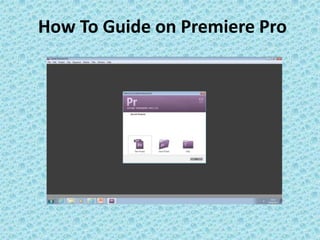
Recommandé
Recommandé
Contenu connexe
Tendances
Tendances (19)
Similaire à How to guide on premiere pro
Similaire à How to guide on premiere pro (20)
Plus de Ed Ryding
Plus de Ed Ryding (20)
Dernier
+971581248768>> SAFE AND ORIGINAL ABORTION PILLS FOR SALE IN DUBAI AND ABUDHA...

+971581248768>> SAFE AND ORIGINAL ABORTION PILLS FOR SALE IN DUBAI AND ABUDHA...?#DUbAI#??##{{(☎️+971_581248768%)**%*]'#abortion pills for sale in dubai@
Dernier (20)
ProductAnonymous-April2024-WinProductDiscovery-MelissaKlemke

ProductAnonymous-April2024-WinProductDiscovery-MelissaKlemke
Polkadot JAM Slides - Token2049 - By Dr. Gavin Wood

Polkadot JAM Slides - Token2049 - By Dr. Gavin Wood
Boost Fertility New Invention Ups Success Rates.pdf

Boost Fertility New Invention Ups Success Rates.pdf
Why Teams call analytics are critical to your entire business

Why Teams call analytics are critical to your entire business
Apidays New York 2024 - The value of a flexible API Management solution for O...

Apidays New York 2024 - The value of a flexible API Management solution for O...
AWS Community Day CPH - Three problems of Terraform

AWS Community Day CPH - Three problems of Terraform
ICT role in 21st century education and its challenges

ICT role in 21st century education and its challenges
2024: Domino Containers - The Next Step. News from the Domino Container commu...

2024: Domino Containers - The Next Step. News from the Domino Container commu...
Navi Mumbai Call Girls 🥰 8617370543 Service Offer VIP Hot Model

Navi Mumbai Call Girls 🥰 8617370543 Service Offer VIP Hot Model
TrustArc Webinar - Unlock the Power of AI-Driven Data Discovery

TrustArc Webinar - Unlock the Power of AI-Driven Data Discovery
+971581248768>> SAFE AND ORIGINAL ABORTION PILLS FOR SALE IN DUBAI AND ABUDHA...

+971581248768>> SAFE AND ORIGINAL ABORTION PILLS FOR SALE IN DUBAI AND ABUDHA...
Apidays Singapore 2024 - Building Digital Trust in a Digital Economy by Veron...

Apidays Singapore 2024 - Building Digital Trust in a Digital Economy by Veron...
Axa Assurance Maroc - Insurer Innovation Award 2024

Axa Assurance Maroc - Insurer Innovation Award 2024
Emergent Methods: Multi-lingual narrative tracking in the news - real-time ex...

Emergent Methods: Multi-lingual narrative tracking in the news - real-time ex...
Powerful Google developer tools for immediate impact! (2023-24 C)

Powerful Google developer tools for immediate impact! (2023-24 C)
How to guide on premiere pro
- 1. How To Guide on Premiere Pro
- 2. Creating Folders and Saving Work • Create a folder on your memory stick and give it a title. • Within that folder create 3 folders. 1) Footage 2)Sound 3) Archive • Open premier pro and the following screen will appear. • Save your project to your project folder. • Press the browse button next to locations and navigate your way to your main folder and press OK. • Save your work to the correct format. • DV-PAL and Standard 48 kHz • Name the sequence and press OK.
- 3. Converting images for Premier Pro • Open Adobe Media Encoder • Click ADD and navigate to folder, highlight clips and enter. • Once all clips have been added you need to change the footage from movie clip to QuickTime. • Once all clips have been changed to QT, press START QUEUE.
- 4. Importing clips via Camera • Select File: Capture • A screen will appear – Enter Tape name, clip name and description. • Once all information has been entered press the record button on the screen and not the play button on your camera. • The footage should then start or to play in browser. • To stop recording press ESC or STOP. • Your footage will appear in the project bin.
- 5. Editing • Open raw footage bin, select a sequence and double click and it will open in the source monitor. • Scroll through the footage y clicking the PLAY button or by moving the blue cursor along the source monitor timeline. • Scroll the cursor to the beginning of the clip and then and scroll to the end of the bit you’d like to select and press the output button. • Now move the footage onto the timeline by clicking on the sequence and dragging it onto the timeline.
- 6. Effects • The effects options are also with the transitions on the bottom left hand side of the screen. • To apply the effect, drag it onto the sequence you want that effect to be on. Select the effect box and click the effect you have added then adjust it to your desired effect.
- 7. Transitions • Click EFFECTS on the toolbar on the left side of the screen. • Click VIDEO TRANSITIONS. • Repeat the effect process with the transitions.
