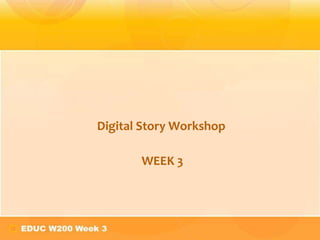
Fa12 w200-w3-part2
- 1. Digital Story Workshop WEEK 3
- 2. WHERE ARE WE? Select a Topic Create a Script ☐ Create a Storyboard Week 3 ☐ Produce NARRATION and IMAGES Week 4 Completing the files, adding the music Week 5 ☐
- 3. GENERAL FEEDBACK ON STORYBOARDS • In general, good job! • Issues: – Script length (Movie 2-2.5 minute) – Number of Storyboard Slides – Draw images instead of describing – Focus (Address topics) – Creativity
- 4. AFTER STORYBOARDS • Creating & Collecting Images – Copyright – Ways to create images – will be addressed later • Recording Narration – Audacity
- 5. COPYRIGHT GUIDELINES (No more than 3 external images for this assignment) purpose : Non-commercial and educational purpose Media Faire Use Text Material Up to 10%of the total or 1,000 words, whichever is less. Motion Media Up to 10%of the total or 3 minutes, whichever is less. Music Up to 10% of the work but no more than 30 seconds of the music or lyrics from an individual musical work. Illustrations or No more than 5 images from one artist or Photographs photographer. No more than 10% or 15 images, whichever is less, from a collection.
- 6. HOW TO COLLECT A CITATION FOR AN IMAGE Demo (Try it on your own as well) 1. Learn different CC licenses: http://creativecommons.org/licenses/ 2. To search external images, you can use Google Advanced Search > usage rights > choose “free to use share or modify” https://www.google.com/advanced_image_search?num=10&hl=en&bi w=1036&bih=601&q=flowers&tbm=isch 3. Or, go to a copyright free website and keyword search “flower” e.g. http://search.creativecommons.org/ 4. Right click on a selected image and copy & paste the location information (= citation info) to the citation template (next slide!) 5. Save image as “sequence_image content” to your flash drive * Other copyright-free websites are at the bottom of the W200 Week 3 details
- 7. Citation Template Example No. Image/Music Name Web Location Retrieval Date Image1 Flower1 http://www.stanford.edu/~grg/images/orange 09/01/2012 _flower.jpg Image2 Image3 Music * Once your citation is complete, you can export the slide as an image and add it as a scene to the movie.
- 8. So… YOU are going to create your OWN images. HOW? In this project, only 3 external images are allowed. It is your story, So be CREATIVE… but PROFESSIONAL at the same time… Here are some ways to create your own images…
- 9. HOW TO RECORD YOUR NARRATION USING AUDACITY ULA Demo: Audacity is a free, easy-to-use audio editor and recorder for Windows, Mac OS X, GNU/Linux and other operating systems. You can use Audacity to: • Record live audio • Edit MP3 and WAV sound files • Cut, copy, splice or mix sounds together 1.Go to programs on your computer and type audacity. 2.Start the program.
- 10. HOW TO RECORD YOUR NARRATION USING AUDACITY (Job-aid) Click on the red Record button to begin recording. Click on the blue Pause button to pause the recording. Press it again to continue. Click on the yellow Stop button to cease recording. The cursor will return to its previous position, before the recording was started
- 11. HOW TO SAVE YOUR NARRATION IN .MP3 1. Click the File menu 2. Click Export As MP3 3. Click OK on the opening panel 4. Save the file to your flash memory into the narration folder. See the Audacity job aid on the week 3 Important Notes: • Quality of the narration is EXTREMELY important • You can use TTL to record your narration – not recommended though… • Other audio-recording programs can be used as well (MP3) E.g. Digital sound recorder
- 12. FOR NEXT WEEK (WEEK #4) 1.Create at least 5 of your own images. Review how you can create your own images. 2.If you use external online images (max 3). Find them before week 4 and keep them in your flash drive with the URL info. 3.Record your narration using audacity or other audio- recording tools (Remember quality & mp3) 4.Make sure to keep all the files on your flash drive. Bring your flashdrive to week 4 class. (That is, +5 new images, 3 searched images, 1 narration.mp3)
- 13. IMPORTANT NOTES FOR YOUR DIGITAL STORY • Create a main folder in your flash drive, and name it as “Digital Story” • Create subfolders for your: “Images”, “Music files”, “Narration” and “Others” • All your files need to be saved on your flash drive
Notes de l'éditeur
- NOTE: No more than 3 online images.
- [Instructors add feedback on this slide]
- Mini-lesson on copyrightToday’s DS workshop includes a mini-lesson on copyright. Here is a Q&A animation about copyright terms. Play if you have time:http://www.cyberbee.com/cb_copyright.swf
- ULA explains how to find images for the digital story project. we are going to ask the students to create their own images. However, we are giving the copyright information if they would like to use three of them from free online images.Remind thatstudents need to specify the sources of external images.
- In the Digital Story project, only 3 searched images are allowed. W200 students should (re-)create their own images for the project.The jobaid (hiperlinked) provides general guidelines.Encourage students to visit TTL for help. Make sure students spends enough time on the project.
- In the Digital Story project, only 3 searched images are allowed. W200 students should (re-)create their own images for the project.The jobaid (hiperlinked) provides general guidelines.Encourage students to visit TTL for help. Make sure students spends enough time on the project.
- To download the program, click on the hyperlinked text.Comment this software also could be virtually used in school’s IUanyWARE in your own PC or laptop.
- Hyperlink leads to the Audacity jobaid.
- Bring ALL your images & narration mp3 file in your flash drive to the class next week (Week 4)
- --Explain the students how they should keep their files before they start producing the actual movie.