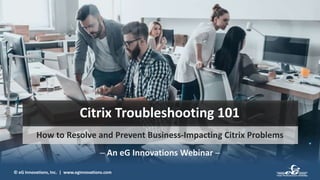
Citrix Troubleshooting 101: How to Resolve and Prevent Business-Impacting Citrix Problems
- 1. © eG Innovations, Inc. | www.eginnovations.com Citrix Troubleshooting 101 How to Resolve and Prevent Business-Impacting Citrix Problems ─ An eG Innovations Webinar ─
- 2. © eG Innovations, Inc. | www.eginnovations.com Know Your Speaker Vinod Mohan Sr. Product Marketing Manager eG Innovations Moderator George Spiers Citrix Technology Professional (CTP) and EUC Architect Speakers Srinivas Ramanathan Founder and CEO eG Innovations Over 15 years of experience working with Citrix technologies. srinivas@eginnovations.com | www.eginnovations.com Citrix Certified Expert and Microsoft Solutions Expert. One of the 50 CTPs in the world. george@jgspiers.com | www.jgspiers.com
- 3. © eG Innovations, Inc. | www.eginnovations.com Agenda • Understanding the Impact of Poor Citrix Performance • 3 Key Steps to Troubleshoot Citrix Problems ─ Determining the Scope, Magnitude, and Source of the Problem • Troubleshooting Tips from the Trenches ─ Citrix tiers, supporting infrastructure, client-side problems • Tips to Optimize your Citrix Deployment • How Automated Monitoring Aids in Troubleshooting
- 4. © eG Innovations, Inc. | www.eginnovations.com Citrix is Performance Sensitive 48% 45% 7% The most performance sensitive service Similar in performance demands as other services Not that performance sensitive 93% believe that Citrix is one of the performance sensitive services in enterprise networks. Source: 2016 Citrix Performance Survey https://www.eginnovations.com/solutions/view-resources?whitepaper=36 • Many components are involved in Citrix delivery • Too many interdependencies between tiers • Any fault or failure cascades into a bigger problem that affects performance • Performance relies also on supporting infrastructure
- 5. © eG Innovations, Inc. | www.eginnovations.com What Happens When Users Complain that “Citrix is Slow”? Users start to complain that Citrix has suddenly become very slow Helpdesk starts getting user complaints Helpdesk alerts the Citrix administration team Citrix admins begin investigating the cause for slowness • Loss of productivity to users • Pressure on IT to fix the problem soon• Customer satisfaction is affected
- 6. © eG Innovations, Inc. | www.eginnovations.com Slowness is Expensive! Loss of Productivity Application slowness for 3 hours; User productivity loss: $200/hr X 3 hours X 1000 users = $600,000 per incident Operations Cost Expert IT staff involved in troubleshooting costing $200/hr X 10 staff X 3hrs = $6,000 per incident
- 7. © eG Innovations, Inc. | www.eginnovations.com Slowness is Expensive! Unforeseen Capital Expense Projection 50 users/ server Actual 25 users/ server Double the number of servers needed; $50,000 per server, 5 servers = $250,000 additional cost Failure of Transformation Project Performance slower than physical desktops Users unhappy; want physical desktops back; Cost increase: $600 per user * 1000 users = $600,000
- 8. © eG Innovations, Inc. | www.eginnovations.com Performance Must Be Considered at Every Stage of the Citrix Deployment Lifecycle Design Test & Deploy Operate & Maintain Trouble- shoot Optimize Rectify Monitor Trouble- shoot
- 9. © eG Innovations, Inc. | www.eginnovations.com Troubleshooting Tips from the Trenches Solve Top Citrix Problems
- 10. © eG Innovations, Inc. | www.eginnovations.com Common Citrix Problems Logon is slow Application is slow to launch Keystrokes don’t show up on time Multimedia playback is choppy User ComplaintsPrinting doesn’t work Session gets disconnected Where to begin troubleshooting?
- 11. © eG Innovations, Inc. | www.eginnovations.com 3 Key Steps to Troubleshooting #1 Determine SCOPE of the problem #2 Determine MAGNITUDE of the problem #3 Determine SOURCE of the problem
- 12. © eG Innovations, Inc. | www.eginnovations.com Determining The SCOPE of The Problem Troubleshooting must be problem specific • For e.g.: Citrix logon slowness will have different reasons and troubleshooting fixes from slow application access Is it just one task that the user is facing an issue with, or are all tasks slow? Logon Session Setup App Launch App Usage Remote Access Printing
- 13. © eG Innovations, Inc. | www.eginnovations.com Determining The MAGNITUDE of the Problem One user is impacted Several users are impacted Less impact Moderate impact All users are impacted Critical impact • Which user? Where? When? • Is there a problem with the user's network? • What version of Citrix Workspace app does the user have? • Problem with a specific application or all applications? • Is there any commonality between these users? ─ Same server? ─ Same apps? ─ Same domain? ─ Same location? ─ Same Receiver version? • Is there DC network latency? • Is the Citrix Provisioning server or license server having an issue? • Are StoreFront and Citrix ADC working fine? • Is the virtual environment experiencing a bottleneck? • Is there a problem in the SAN environment?
- 14. © eG Innovations, Inc. | www.eginnovations.com Determining The SOURCE of the Problem StoreFront Delivery Controller Citrix ADC Citrix End Users License Server Citrix Provisioning Active DirectorySQL Server Citrix Virtual Apps Server Hypervisor Internet/ WAN Storage Client Side Citrix Delivery Infrastructure Supporting Infrastructure Citrix End Users Firewall Corporate Network Client Network Corporate Network
- 15. © eG Innovations, Inc. | www.eginnovations.com Best Practices for Troubleshooting Common Citrix Problems StoreFront Delivery Controller Citrix ADC Citrix End Users License Server Citrix Provisioning Active DirectorySQL Server Citrix Virtual Apps Server Hypervisor Internet/ WAN Storage Citrix Delivery Infrastructure Citrix End Users Firewall Corporate Network Client Network Slow Logon Slow App Launch Session Disconnects Frozen Sessions Session Latency
- 16. © eG Innovations, Inc. | www.eginnovations.com Slow Logon is the #1 Problem for Citrix Admins Source: 2018 Citrix Migration Survey www.eginnovations.com/Citrix-Migration-Trends • In an environment that averages 500 user logons per business day, an average 10- second increase in logon times over a 5-day week period results in over 6 hours of lost productivity! • Slow logons are ranked the #1 problem for Citrix admins #1 Slow Logon
- 17. © eG Innovations, Inc. | www.eginnovations.com Investigating Citrix Logon Slowness This will help isolate which part of the infrastructure to go look for issues Identify which step of the logon process is taking more time to execute #1 Slow Logon
- 18. © eG Innovations, Inc. | www.eginnovations.com Monitoring Citrix Logons: No Longer a Science Logon Simulation #1 Slow Logon Simulated logon via Citrix Gateway Applications enumerated on the StoreFront console Launching application on StoreFront Citrix Director Real User Monitoring
- 19. © eG Innovations, Inc. | www.eginnovations.com Tips to Avoid Logon Slowness • If using Citrix Profile Management, make sure your storage location is configured with high speed access to your desktops and applications • Make sure that you have enough resource available to cope with demand. Always size for peak load. • Optimise Group Policies. E.g., use Citrix Workspace Environment Management (WEM) to map printers, drives and other actions after logon. • Make use of Citrix Profile Management policy settings such as: ─ Virtual Apps Optimization ─ Profile streaming ─ Large file handling ─ Logon exclusion check (keeps profile size minimised) • Optimise your images – Disable unneeded services, scheduled tasks, and tweak the OS for better performance #1 Slow Logon ─ https://www.jgspiers.com/windows-server-2012-r2-optimisation-script/ - for Windows Server 2012 R2 ─ https://www.jgspiers.com/windows-server-2016-optimisation-script/ - for Windows Server 2016 ─ https://www.jgspiers.com/windows-10-1709-optimisation-script/ - for Windows 10
- 20. © eG Innovations, Inc. | www.eginnovations.com Citrix Workspace Environment Management (WEM) With WEM Without WEM All the processing is done after logon Logon speed is improved All the processing steps happen before logon #1 Slow Logon
- 21. © eG Innovations, Inc. | www.eginnovations.com Large File Handling • Large files can be created as symbolic links • Avoids synchronizing the file down to the VDA • Supported on Virtual Apps and Desktops 7.16+ #1 Slow Logon
- 22. © eG Innovations, Inc. | www.eginnovations.com Investigating Slow Application Launch • Is the launch for only one application slow, or for all applications? • Is slowness affecting application launch on one server or all servers? • Check versions of applications in use: are they uniform? • Compare workloads of servers in use • Published apps may involve user session establishment. So brokering, GPOs etc. can cause slowness. • Look for add-ins/plugins (e.g., Outlook, Browser, etc.) that may be causing app launch slowness #2 Slow App/Desktop Launch
- 23. © eG Innovations, Inc. | www.eginnovations.com Monitoring Slow Application Launch #2 Slow App/Desktop Launch eG Enterprise • Application availability and launch with simulation ─ App Probing using Director ─ Logon simulation tools • Monitor actual application launch times (using Windows APIs)
- 24. © eG Innovations, Inc. | www.eginnovations.com Tips to Avoid Slow Application/Desktop Launch #2 Slow App/Desktop Launch • Optimise images • Make use of session prelaunch for published applications • Make sure VDAs are spec’d appropriately and not overloaded, especially during peak times • Make sure you have enough VDAs powered on and available to handle requests • Make sure you have enough DDCs to handle requests • Make sure you have enough StoreFront servers to deal with requests • Ensure your Citrix profile/3rd party profile solution is optimized & not a bottleneck • Keep your Virtual Apps and Desktops deployment up-to-date • Make use of Zones to broker users to desktops/applications closest to them if you have multiple-datacentres
- 25. © eG Innovations, Inc. | www.eginnovations.com Implement Brokering Improvements (7.11+) Improvements to Latency and SQL Blocking Query Before XA/XD 7.11 (90ms latency) XA/XD 7.11+ (90ms latency) Brokering requests per sec 3.7 12.6 Time to launch 10k users 44m 55s 13m 10s Quicker brokering = quicker launch times! #2 Slow App/Desktop Launch
- 26. © eG Innovations, Inc. | www.eginnovations.com Use Session Prelaunch (7.6+) • Session is pre-prepared when user logs on to StoreFront • When user clicks to launch application, the majority―if not entire―logon process would have already completed in background • Not always will a user launch a Virtual Apps application straight away, they may check emails. In the meantime, let Virtual Apps prepare the session in the background. • Keep in mind that licenses are used, so you can set a time limit to end pre-launched sessions if they are not used after a period of time. #2 Slow App/Desktop Launch
- 27. © eG Innovations, Inc. | www.eginnovations.com Investigating User Session Disconnects • Follow a process of elimination to determine if: ─ This happens to particular users, or all users ─ Happens when using specific desktops or published applications ─ Happens to users from particular offices and so on #3 User Session Disconnects • Check Event Logs on the VDAs around the time when disconnects happened • Check Citrix Receiver/Workspace app logs • Run network connectivity tests for affected users • Run tests on VDAs to make sure they are not losing network connection briefly • Check that firewalls and antivirus products are not interfering with ICA traffic
- 28. © eG Innovations, Inc. | www.eginnovations.com Tips to Avoid User Session Disconnects • Make sure your environment is on the latest updates/versions: ─ Citrix Receiver/Workspace app should be up to date ─ VDAs are always patched with the latest releases from Microsoft ─ Update Hypervisor tools such as VMware Tools ─ Ensure that Citrix Virtual Apps and Desktops is kept up to date • Ensure network monitoring is in place and the networking fabric is kept up to date to ensure optimal performance and stability • Keep a record of what has changed in the environment so you can roll-back easily if disconnects happen suddenly after a change #3 User Session Disconnects
- 29. © eG Innovations, Inc. | www.eginnovations.com Enable Receiver Logging https://www.jgspiers.com/citrix-receiver-windows-logging/ General Receiver logging: Set ReceiverVerboseTracingEnabled to 1 under HKLMSOFTWARECitrix for 32-bit machines or HKLMSOFTWAREWOW6432NodeCitrix for 64-bit machines #3 User Session Disconnects
- 30. © eG Innovations, Inc. | www.eginnovations.com Investigating Frozen Sessions • Are all users on the same VDA affected or just one? • Does exiting Receiver, re-launching and connecting back to the session work? • Can you force the user off via Director, or by killing processes via Task Manager on the VDA or Director? • Is a process thrashing CPU, memory, or disk on the VDA(s)? • Does the VDA need to be drained and rebooted to clear the frozen session? #4 Frozen Sessions
- 31. © eG Innovations, Inc. | www.eginnovations.com Tips to Avoid Frozen Sessions • Make sure your environment is on the latest updates/versions: ─ Citrix Receiver/Workspace app should be up to date ─ VDAs are always patched with the latest releases from Microsoft ─ Update Hypervisor tools such as VMware Tools ─ Hypervisors should have latest patches ─ Ensure that Citrix Virtual Apps and Desktops is kept up to date • Make sure that VDAs are spec’d appropriately if the session froze due to CPU thrashing or lack of RAM. WEM can help here • If using Citrix Provisioning (PVS), make sure your Write Cache set to “Cache on device RAM with overflow to HDD” ─ Ensure the Write Cache for PVS and MCS is large enough to cope with writes • Follow Citrix recommendations for Antivirus exclusions: ─ https://support.citrix.com/article/CTX127030 #4 Frozen Sessions
- 32. © eG Innovations, Inc. | www.eginnovations.com Hide Citrix Sessions https://www.jgspiers.com/user-stuck-citrix-desktop-force-log-off/ Session frozen on VDA, but you cannot reboot immediately (Virtual Apps)? #4 Frozen Sessions
- 33. © eG Innovations, Inc. | www.eginnovations.com Investigating Internal or External Session Latency • If only external users are facing issues, but not internal users: ─ Are the Citrix ADCs (NetScalers) under load? ─ Is latency caused by routing or issues in the DMZ? ─ Could user's WAN connection be a problem? #5 Session Latency • If both internal and external users are affected, check StoreFront, other Citrix components, and the datacentre network StoreFront Citrix ADC Internet/ WAN Firewall WAN Latency DC Latency Internal User External User
- 34. © eG Innovations, Inc. | www.eginnovations.com Monitoring Session Latency • Use Citrix ADM (formerly NetScaler MAS) to get DC latency and WAN latency metrics obtained by analysing the traffic flowing through Citrix ADC #5 Session Latency Customers not on Citrix Gateway Premium licensing can rely on AppFlow monitoring tools from vendors (eG Innovations, others)
- 35. © eG Innovations, Inc. | www.eginnovations.com Tips to Avoid Session Latency • Monitor resource usage on your VDAs ─ Detect users/applications taking up too much resources proactively • Monitor browser activity ─ Many monitoring tools can show URLs accessed by users ─ Limit browser access to web sites required for business activities • For remote access, make sure Citrix ADC/Gateway (formerly NetScaler) is configured with appropriate licenses that support throughput requirements • Make sure the internal network is performing as should ─ Unforeseen problems can occur – e.g., with network teaming #5 Session Latency
- 36. © eG Innovations, Inc. | www.eginnovations.com Enable Citrix HDX Adaptive Transport (EDT Protocol) to Improve Latency and Throughput A copy of a 45MB file over a 200ms line is still an incredible 36 seconds faster than the 100ms TCP copy. #5 Session Latency
- 37. © eG Innovations, Inc. | www.eginnovations.com What Tools Citrix Offers for Troubleshooting Citrix Smart Tools • You can schedule a range of health checks against your environment for: – StoreFront health checks – Citrix Site health checks – Citrix Provisioning health checks – License server health checks Limitation: Does not provide in-depth visibility to diagnose issues. Does not help with problems outside the Citrix stack.
- 38. © eG Innovations, Inc. | www.eginnovations.com What Tools Citrix Offers for Troubleshooting Citrix Director • Web-based, helpdesk-focused tool that allows you to (based on licensing) • Manage active sessions (remote control, disconnect, logoff, stop processes) • View logon times to VDAs (average logon times across Delivery Groups, logon times per user) • View session establishment failures (why a session failed to connect and a reason) • Create alerts for long logon time averages, high session failure count and more • View historical data and run reports on sessions, connections, logon times and more Limitation: Functionality is restricted by Citrix Virtual Apps and Desktops licensing. Does not help with problems outside the Citrix stack.
- 39. © eG Innovations, Inc. | www.eginnovations.com Best Practices for Troubleshooting Problems Originating from the Client Side StoreFront Delivery Controller Citrix ADC Citrix End Users License Server Citrix Provisioning Active DirectorySQL Server Citrix Virtual Apps Server Hypervisor Internet/ WAN Storage Client Side Citrix End Users Firewall Corporate Network Client Network
- 40. © eG Innovations, Inc. | www.eginnovations.com Investigating Issues on The Client Side • Is the client terminal running the latest version of Citrix Workspace app (Citrix Receiver)? • Is there anti-virus running on the client workstation that may be interfering with ICA traffic? • Is the browser that the user is using to access Citrix session slow? ─ Are there browser add-ons such as proxies or content filtering software that is blocking or preventing ICA from optimally performing? • Is there any user account lockout issue in the Active Directory? • Is the client workstation having any problems? ─ A background application/process taking too much resources Client-side Issues
- 41. © eG Innovations, Inc. | www.eginnovations.com Investigating Issues on The Client Side • How is the network connectivity on the client side? ─ Is there any firewall setting on their workstation that’s affecting connectivity? ─ What is the network latency? Bandwidth? ─ Citrix APIs/counters provide latency and bandwidth information for virtual channels Client-side Issues
- 42. © eG Innovations, Inc. | www.eginnovations.com Tips to Avoid Issues on the Client Side • Make sure to have the most recent version of Citrix Workspace app (Receiver) installed on the client terminal • Test network connection strength from the user terminal to Citrix Site ─ Citrix network connection quality indicator tool can be used (https://support.citrix.com/article/CTX220774) • Check the user’s profile and see if there’s any issue, such as a large profile size • Check Active Directory to see if the user account is configured correctly and does not have any non-essential Group Policy settings applied or logon scripts • Check for memory, disk and storage issues on the client workstation • Make sure the browser used to access StoreFront or Citrix Gateway is of the latest version and is not having any issues Client-side Issues
- 43. © eG Innovations, Inc. | www.eginnovations.com Best Practices for Troubleshooting Problems in the Infrastructure Supporting Citrix Deployments StoreFront Delivery Controller Citrix ADC Citrix End Users License Server Citrix Provisioning Active DirectorySQL Server Citrix Virtual Apps Server Hypervisor Internet/ WAN Storage Supporting Infrastructure Citrix End Users Firewall Corporate Network Client Network
- 44. © eG Innovations, Inc. | www.eginnovations.com Investigating Issues with the Supporting Infra • Network ─ Don’t assume, monitor! May not just be your routers, switches. Network card issues can cause problems. ─ Speed negotiation problems, driver issues can also affect performance • Active Directory ─ Sites and Services may not be properly configured if you have multiple sites across your organisation ─ Logon scripts may be configured on user accounts through ADUC which can be bad for logon times ─ DNS if incorrectly configured could cause problems with applications and services ─ Kerberos authentication breaks if there is a five minute or more difference between the server and AD • Hypervisor ─ Monitor resource usage – look for bottlenecks; Follow vendor-specified best practices ─ VM ready time, memory ballooning and swapping, disk queueing and aborts ─ Monitor resources used by other VMs • Storage ─ Detect storage failures (failures remain hidden in RAID environments) ─ Monitor LUN-level I/O activity • Cloud ─ Ensure you are not reaching capacity limits ─ Look for bandwidth / connection problems to the cloud Infrastructure Issues
- 45. © eG Innovations, Inc. | www.eginnovations.com Tips to Avoid Issues in the Supporting Infra Infrastructure Issues • Make sure Group Policy is configured to apply only relevant policies. You can move a lot of Group Policy settings off to WEM if you are entitled • Size your hypervisors to cope with peak load. That is, the maximum number of sessions you need to support concurrently with a 10-20% buffer. ─ Also factor in host failure or datacentre outage and how that will affect remaining healthy infrastructure • If using file servers for Citrix Profile Management or Folder Redirection, make sure enough disk capacity, RAM and CPU is assigned to these servers, and that high availability is in place • Keep the number of Organizational Units and Security Groups at a minimum. This will make management easier and speed up troubleshooting • Monitor and always regularly patch storage, networking and hypervisor infrastructure • Maintain tight change-control and always keep track of changes to the environment
- 46. © eG Innovations, Inc. | www.eginnovations.com Optimizing the Citrix Environment For Maximum Performance
- 47. © eG Innovations, Inc. | www.eginnovations.com Lifecycle of a Citrix Deployment Design Test & Deploy Operate & Maintain Trouble- shoot Optimize Rectify Monitor
- 48. © eG Innovations, Inc. | www.eginnovations.com Achieve Persistency Even Across Non-Persistent Desktops • Citrix Profile Management and Citrix WEM allow profiles, mapped drives, printers, and other actions to roam with users regardless of which desktop they connect to, providing a persistent feel • Citrix App Layering (Elastic Layers) can solve niche cases where users need access to specific applications, providing them with a unique desktop experience even on non- persistent desktops ─ App Layering (User Layers) is now generally available, and will provide a storage location for a users profile, applications and settings, which will roam from desktop to desktop
- 49. © eG Innovations, Inc. | www.eginnovations.com Achieve a Roaming OST for a Great Email Experience Office 365 User Layers captures the OST file in a VHDX container, which can roam between desktops. FSLogix Office 365 Containers provide the same solution, plus many additional advanced features. Cache Exchange Mode with Office 365 is desired, but how can that work effectively in a non-persistent environment?
- 50. © eG Innovations, Inc. | www.eginnovations.com Achieve Successful Patching of Citrix Images • Review Citrix validated patching reports ─ https://support.citrix.com/pages/interop • Perform your own tests on patched images before rolling out to production • Carry out full change control procedures • Roll out patches to 10% of estate initially, before rolling out to entire Site • Use disk versioning to ensure successful rollback (Citrix Provisioning/PVS) • Keep previous MCS images or image versions to ensure rollback of Machine Catalogs • Use Citrix App Layering to reduce patching efforts
- 51. © eG Innovations, Inc. | www.eginnovations.com Image Optimization with Citrix App Layering https://www.jgspiers.com/citrix-app-layering/
- 52. © eG Innovations, Inc. | www.eginnovations.com How to Keep on Top of Your Images & VDA Housekeeping Tips • Consult with HR/Active Directory teams to be notified when staff have left the company ─ Remove desktops or reassign to other staff • Review desktop count regularly and reduce pool if required, or increase it • Retire VDAs hosting applications that have since been migrated to newer VDAs, or moved to the cloud/SaaS • Use monitoring software that can alert you when VDAs have not been logged on to for a period of time • Take backups of images and then delete the live copies as part of decommission process Script to find unused VDAs: https://www.jgspiers.com/find-unused-vdas-script/
- 53. © eG Innovations, Inc. | www.eginnovations.com Successfully Deploy New Desktops or Applications to Citrix • Consult with application vendors to understand h/w requirements to run their software, especially in a multi-user environment • Consult with application vendors to understand s/w requirements to run or work alongside the applications, such as Outlook/Excel/Word/Java/.NET/Internet Explorer • Deploy OS and s/w that both are in support by Microsoft, Citrix, and the application vendor(s) • Profile staff, learning which peripherals they will use with the application, what drive maps they need access to, what printers they need access to and so on • Design desktops and application servers according to requirements • Design Citrix and Group Policies appropriately according to requirements. Lifting restrictions on clipboard access, client drive mapping and so on may be required. • Run initial pilots to determine user acceptability, and gather resource consumption metrics to determine impact through scale. Move pilot into staged production
- 54. © eG Innovations, Inc. | www.eginnovations.com Effectively Plan for Disaster Recovery • Document steps required to recover a site in the event of a disaster, i.e. datacentre outage. This allows staff to understand what they need to do • Ensure that the load of a datacentre can be hosted elsewhere, i.e. cloud or a recovery datacentre • Use N+1 method to deploy StoreFront and Delivery Controllers • SQL, Domain Controllers, hypervisors, and so on need to be redundant and cope under partial failure • Citrix ADC can help route traffic away from StoreFront etc. servers that are down • Test Local Host Cache and configure your DDCs to cope with extra registration requests, etc. • Regularly review disaster plan and annually or bi-annually perform disaster testing https://www.jgspiers.com/citrix-local-host-cache/
- 55. © eG Innovations, Inc. | www.eginnovations.com How Automated Monitoring Aids in Citrix Troubleshooting
- 56. © eG Innovations, Inc. | www.eginnovations.com Lifecycle of a Citrix Deployment Design Test & Deploy Operate & Maintain Trouble- shoot Optimize Rectify Monitor
- 57. © eG Innovations, Inc. | www.eginnovations.com Synthetic and Real User Experience Citrix and Supporting Infrastructure End-to-End Performance Correlation Reports, Analytics, Machine Learning Monitor Every Layer, Every Tier Pinpoint Root Cause of Problems for Troubelshooting Right-size & Optimize for Maximum Performance Measure All Aspects of Citrix User Experience 1 2 3 4 End-to-End Monitoring with eG Enterprise
- 58. © eG Innovations, Inc. | www.eginnovations.com eG Enterprise Demo • Client-side issue – A non-corporate app taking up high CPU and slowing the Citrix session • Citrix issue – GPO processing affecting logon time • Infrastructure issue – VMware bottleneck in the hypervisor affecting Citrix sessions
- 59. © eG Innovations, Inc. | www.eginnovations.com Dramatically simplify and accelerate application performance management. Deliver peak performance, user satisfaction and ROI. User Satisfaction IT Productivity Higher service uptime Simplicity Cost control & ROI Total Citrix Performance Management “ ” Benefits of Using eG Enterprise
- 60. © eG Innovations, Inc. | www.eginnovations.com
- 61. © eG Innovations, Inc. | www.eginnovations.com Thank You! For more information on Citrix monitoring, contact eG Innovations: www.eginnovations.com info@eginnovations.com For more information on Citrix troubleshooting, contact George Spiers: www.jgspiers.com george@jgspiers.com
Notes de l'éditeur
- What is WEM and why is it different? Discuss how before you have Group Policies applying as a user logs on. Now you have WEM doing the same but only after logon. Brief mention of architecture and Agent placed on VDA. Mention of entitlement (Enterprise + CSS) User perception is key, the quicker they see the desktop wallpaper and interact with the desktop the better.
- Rather than cache a large file to the VDA, we can just have CPM create a symbolic link to it. This is pretty much like redirected folders at a file level. Support for one active session at a time.
- For keeping the XA/XD environment up to date, mention broker improvements in 7.11.
- Just by upgrading to 7.11, you are getting some optimised code that makes improvements to SQL blocking queries. Look at the table, it shows the brokering requests per second between 7.11 and previous versions. Also the amount of time it takes to broker 10k users. Zones is another way to group Delivery Controllers and VDAs together so that you have your resources closest together wherever they are in the world.
- Session Prelaunch is for XenApp applications only and there is no licensing restrictions. Users that use physical PCs don’t always launch their Citrix applications straight away. We can use this to our advantage. Prelaunch is enabled by Delivery Group to all users or subset If user does not launch application, session can be ended after ‘x’ mins/hrs/days Receiver for Windows must be installed (SSON recommended) with EnablePreLaunch=True
- Mention with a VDA freeze, the write cache may be filled.
- Other tools such as Splunk, eG Enterprise
- EDT is good on latent connections.
- Stressed VDAs will result in a higher RTT.
- So, first let us understand the Citrix Logon Process itself and what is involved there, as well as the implications of logon slowness.
- 10% buffer
- So, first let us understand the Citrix Logon Process itself and what is involved there, as well as the implications of logon slowness.
- Show how eG Enterprise helps diagnose Citrix issues in each of the 3 categories: User issue: High CPU in desktop or non-corporate app taking more bandwidth and slowing down Citrix session Citrix issue: Logon GPO Infra issue: VMware issue prove it’s not Citrix!
