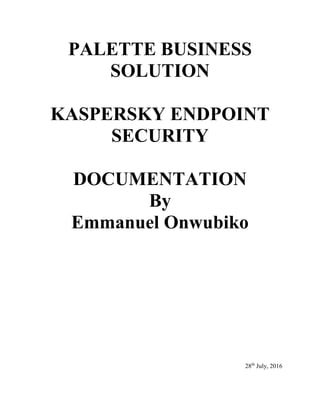
PALETTE BUSINESS SOLUTION DOCUMENTATION
- 1. PALETTE BUSINESS SOLUTION KASPERSKY ENDPOINT SECURITY DOCUMENTATION By Emmanuel Onwubiko 28th July, 2016
- 2. 2 | P a g e BUSINESS PROCESS GUIDES
- 3. 3 | P a g e PROGRAM FLOW DESCRIPTIONS Please note we used virtualization because we believe every infrastructure/organization have virtual environment and as such we also covered same platform inclusive of mobile device, desktop, laptop, tablet etc.
- 4. 4 | P a g e DATA MODEL DESCRIPTIONS
- 5. 5 | P a g e SAMPLE REPORTS
- 6. 6 | P a g e SCREEN FORMATS
- 7. 7 | P a g e TOOLKIT GUIDES https://docs.s.kaspersky-labs.com/english/kes10sp1mr2_en.pdf https://docs.s.kaspersky-labs.com/english/kasp10_best_practicesen.pdf https://docs.s.kaspersky-labs.com/english/kasp10.0_sc_admguideen.pdf https://docs.s.kaspersky-labs.com/english/kasp10.0_sc_gsen.pdf https://docs.s.kaspersky-labs.com/english/kasp10.0_sp2_sc_implguideen.pdf https://docs.s.kaspersky-labs.com/english/kasp10.0_scwc_userguideen.pdf TROUBLESHOOTING GUIDES In Kaspersky Endpoint Security 10 for Windows SP1 Beta1 the following issues can be useful for trouble shooting. In some cases, reports from Kaspersky Security Center contain non-localized events. This can be checked from the windows event logs and resolution traced. In some cases, the product may crash when attempting to send a complaint on access to a web resource. This may be prohibited by the Web Control component and issue troubleshooted from same. During installation, Kaspersky Endpoint Security removes Microsoft System Center upon recognizing it as incompatible software. In some cases, decryption of files that have been encrypted with File Level Encryption (FLE) feature may consume up to 100% of CPU resources. This can be addressed, by checking task manager to see Kaspersky endpoint security avp.com utilization. Some Microsoft updates cannot be installed when Kaspersky Endpoint Security is installed. This is can also be troubleshooted by checking if Kaspersky endpoint security solution has been successfully installed on client PCs as regards errors from WSUS server report. In some cases, Network Agent may crash when starting the OS. In some cases, the system may crash when installing Kaspersky Endpoint Security 10 Maintenance Release 1 for Windows. Installing Kaspersky Endpoint Security on a server with the RRAS role results in a loss of Internet access by all hosts that use that server. Local management of group tasks via avp.com does not function, though the corresponding permission is active in the policy. Exclusions in <Disk name>:<File name> format are not supported. Kaspersky Endpoint Security is incompatibility with some video drivers. In some cases, installation of the application with install.cfg results in an incorrect behavior of the Web Anti-Virus component. In some cases, the System Watcher component mistakenly blocks running applications located on network resources. In some cases, the advanced disinfection procedure cannot disinfect objects in the system memory. The application blocks access to flash drives that support the U3 formatting standard. Network Attack Blocker: in some cases, hosts added as exclusions are blocked. The application blocks the key shortcut Alt + Ctrl + Shift + P. During upgrade for windows 10, Kaspersky endpoint security application is to be manually uninstalled as this may hinder installation of upgrade.
- 8. 8 | P a g e FREQUENTLY ASKED QUESTION (FAQ) GUIDES Q: What is License information? A: License information is your product's unique identifier. Q: What is the difference between the License Number, Installed keys and License information? A: All these terms mean the same thing, i.e., License information. Different terms were used in different product versions. Q: Why do I have to renew my license? A: If your license has expired, you cannot receive up-to-date protection for your computer. Because thousands of new malicious programs appear every day, it would be virtually impossible to remain protected without regular antivirus database updates. That is why we strongly recommend that our customers renew their licenses before they expire. Q: When should I renew my license? A: It is best to renew your license no earlier than 14 days before the expiration date and no later than the date the license expires.
