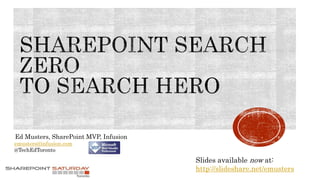
SharePoint Search Zero to Search Hero
- 1. Ed Musters, SharePoint MVP, Infusion emusters@infusion.com @TechEdToronto Slides available now at: http://slideshare.net/emusters
- 3. Session Overview: Business Level 100 I cannot tell you how many recent customers have simply indexed a universe of content with SharePoint Search OOTB (both SP and non-SP) and commented that “Search sucks” and “I can’t find anything relevant”. You will learn everything you need to know at this session to make use of very powerful OOTB configurable search functionality to “light up” your search experience and become the next Search Hero. No previous knowledge of SharePoint Search is assumed.
- 4. Ed Musters, SharePoint MVP Infusion, Toronto Canada Email : emustes@infusion.com Twitter : @TechEdToronto Slideshare: http://www.slideshare.net/emusters Ed is a SharePoint MVP and a SharePoint Architect for Infusion. He has instructed the exclusive Critical Path SharePoint courses for many years. Ed is an author for two books on SharePoint development. He has been a featured speaker at many international conferences, SharePoint Saturdays, and user groups. Ed would very much enjoy sharing his real world expertise with you!
- 5. Agenda • How can you be a search hero? • Search Terminology • Authoritative Pages and Search Thesaurus • Search analytics reports • Your Very Own Search Center • Federated Search • Results Sources, Promoted Results and Results Blocks • Search “vertical” / tabs • Information Architecture and Search Refiners • Hybrid Search
- 6. Side Note: The Demo Environment I will be using the Office 365 Trial environment, pre-populated with “Contoso” content, as provisioned via the following link (if you are a Microsoft Partner): https://demos.microsoft.com/
- 7. How can you be a search hero?
- 8. How can you be a search hero? Arm yourself with search knowledge super powers! Learn the art of the possible! Apply your transformative powers and make your users search experience shine! Learn: • What you can ask your SharePoint Administrators to do • What you can do yourself with your very own Search Center • All the basics before tackling more advanced concepts such as the Content Search Web Part (which merits its own session!)
- 9. Isn’t SharePoint Online / 2016 / 2013 Search supposed to be awesome and getting better with every version? Isn’t it the “killer app”? Discussion! • Are you dissatisfied with your organizations “Enterprise Search”? • If SharePoint is simply “indexing the universe of content”, disappointing search results should not be surprising – why might that be?
- 12. Search Terminology Result Sources – A new or refined set of search results, previously known as scopes. You could limit results to a file extension (e.g. ppt*), a path (e.g. a sub-site / document library), a matching term in a term set, a content type (e.g. Proposals), etc. You could also bring in external / federated results sources (e.g. Bing or from Google Search Appliance) via OpenSearch. Query Rules – I term these “search business rules” where you anticipate what people are looking for, but defining a set of conditions and actions. A simple example is to look for a keyword (“News”) and direct someone to the News home page.
- 13. Search Administration in SharePoint Online
- 14. Authoritative Pages and Search Thesaurus
- 15. Authoritative Pages Given a listing of all of your site collections, you have the opportunity to rank them in “levels” of “first, second, or third” in terms of search relevance. You don’t have to do them all, but you should do the ones you can. You can also promote relevant content that may be “buried” deep down in some site hierarchy – corporate, division, region, company, department, team... There is a special category called “sites to demote”. The classic example is an archive site you certainly would not want featured prominently in search results simply based on keywords typed in. These settings are global to the Office 365 tenant / SharePoint Farm.
- 17. Search Thesaurus Available in SharePoint On Premise only! But exceptionally useful! A Thesaurus defines synonyms so that searching for one term or the other yields identical search results. All that is required is a simple CSV file in UTF-8 format, and is uploaded in Central Administration. Example file: A good starting point are your corporate or industry specific acronyms (e.g. For the banking sector). Key,Synonym,Language COO,Chief Operating Officer,en Chief Operating Officer,COO,en
- 18. Search Thesaurus Note the hit highlighting includes search result both with “coo” and “chief operating officer”.
- 20. Search Analytics Reports Search Analytics reports will show you what people are looking for now, and is a primary input for creating new “search business rules”. At some frequency (e.g. Quarterly), request the “Top Queries By Month”, “Abandoned Queries By Month”, and “No Results Queries by Month”. An actual client example was employees searching for official company holidays – terms included “holiday”, “holidays”, “2016 calendar”, “statutory holidays”, “working calendar”. Together, they comprised a top search on the company intranet. But each term yielded very different search results – and frustration (and wasted time) on the part of the employee! We can resolve this, but the first step is knowing about it.
- 22. Your Very Own Search Center
- 23. Your Very Own Search Center You may have a global / “Enterprise” search in your organization (e.g. from your corporate Intranet). It is definitely worth considering if you should have your very own Search Center for your site collection (a “/sites/Search” sub-site) We will learn in this part of the presentation the Site Settings you can make to have a unique and specialized Search Center experience. Site Settings
- 24. Federated Search
- 25. Federated Search This technique allows you query an “outside” search index that is compliant with OpenSearch protocol and include the search results within your search center. This is the SharePoint 2013 Hybrid Search approach to include SharePoint On Premise results in SharePoint Online and vice versa. We’ll be introducing Results Sources and Query Rules in this section. Microsoft’s Bing Search is OpenSearch compliant, so let’s use that as an example...
- 26. Bing Federated Search First we need a Results Source that “points” to Bing:
- 27. Bing Federated Search Results Source details Bing Search URL
- 28. Federated Search Now we use a Query Rule to specify we’d like to show our Bing search in a Results Block:
- 29. Google Search Appliance Federated Search More practically, clients wish to feature federated searches from their public “.com” site when searching on the Intranet. For example, the product information and brochures your customer is accessing are probably there. Many of our clients are using the Google Search Appliance (GSA) to index their “.com”, so this has to be the search index we query to get results from. One of our banking clients is BMO.com. If you perform a search for “RSP” (“Retirement Savings Plan”), it will reveal the GSA query endpoint: http://findit.bmo.com/search?proxystylesheet=bmo_json&site=bmo_en&cli ent=bmo_en&output=xml_no_dtd&q=rsp&num=10&start=NaN&oe=utf8
- 30. The XSLT File you Need! Here is the magical file (embedded into presentation) that you will need to provide to your GSA team! Note the parameter “proxystylesheet=bmo_json” on previous page. If you try the URL (in Chrome) you will see special “json” search results because of a specialized XSLT file the client provided You will want them to implement this as “proxystylesheet=OpenSearch” or whatever, which will apply this XSLT to the results before returning them to SharePoint.
- 31. GSA Federated! Following exact same approach as for Bing, you add the Results Source and Query Rule to get the GSA search results federated to SharePoint
- 32. Results Sources, Promoted Results and Results Blocks Or: Results Sources and Query Rules, aka “Search Business Rules”
- 33. Results Sources Let’s look at another example of a custom Results Source:
- 34. Promoted Results / Results Blocks Let’s look at some samples for Query Rules:
- 35. News “Business Rules” Triggered
- 36. Pop Quiz! How would you recommend to do for our previous example found via the search reports? “An actual client example was employees searching for official company holidays – terms included “holiday”, “holidays”, “2016 calendar”, “statutory holidays”, “working calendar”. Together, they comprised a top search on the company intranet. But each term yielded very different search results – and frustration (and wasted time) on the part of the employee! ”
- 37. Search Verticals / Tabs
- 38. Search Verticals / Tabs You can have additional tabs in your search center. One simple scenario is a “search scope”, limiting search results to a certain path / site / document library, or a specific type of content. Let’s set up a “News” tab that focuses only on Press Releases (the Results Source from the previous section).
- 39. Create and Configure New Search Page In your Search Center, Add a New Page (e.g. “NewsResults”). Then on the search results web part, choose to “Edit Web Part”:
- 40. Configure the Search Results Web Part Click the Change Query button. Change the “Select a Query” drop down to the appropriate Results Source (in our case Press Releases):
- 41. Configure A New Search Tab From Site Settings search navigation, add a new link to point to your search results page. That’s it! Your search will now have a new tab!
- 42. New Search Tab – No Results Source Another example of Sales/Marketing tab. But this time we use Local SP Results and modify the Query Text with a Path parameter:
- 43. Information Architecture and Search Refiners
- 44. Information Architecture and Search Refiners A proper Information Architecture involving logical, physical, and navigation can be a daunting exercise. You can add your own custom search refiners to improve your search center experience. Start simple with one or two types of content. Create a Site Column that is mapped to a managed metadata term set. Add the Site Column to a document library and tag/classify your documents. Map “refinable fields” to your managed metadata and add Search Refiners to your search center.
- 45. Sample Logical Information Architecture Physical content is connected together by tagging with values from hierarchical term sets.
- 46. You can create your own term sets Scoped to only your site collection, example “Product Group”
- 47. Create Site Column to Map Term Set
- 48. Add The Site Column To A Document Library In my example, I used the Documents library under Departments -> Sales & Marketing -> Marketing Campaigns sub- site. Go to the library settings and add the Contoso Product site columns using “Add from existing site columns”.
- 49. Tag Your Content! Note I did this quickly using the “Quick Edit” view:
- 50. Crawled Property ->Managed Property When SharePoint crawls content that has been tagged with your term set, a “Crawled Property” is automatically generated. Notice the “Mapped to Property” is currently blank
- 51. Map to Managed Property You need to have a Managed Property – this is the part that is Searchable, Sortable, and (most importantly) refinable. It is recommended to use the SharePoint provided generic Managed Properties “RefinableString00”, “01”, “02”, etc. OOTB that you can use to map to your Crawled Properties.
- 52. Map to Managed Property On the Managed Property tab, search for “refinablestring”. Edit the next number that has not been assigned – in this case 02.
- 53. Map to Managed Property You can leave everything “as is”, just scroll down to the “Mappings” section. Click Add a Mapping and find and add your crawled property:
- 54. Map to Managed Property You should now see this filled on back on the Managed Property tab:
- 55. Adding a Search Refiner Ok! Now we are ready to add a new search refiner! Go to the search results page (e.g. go to Search Center and type in any search criteria, such as “test”). On the search results page, put the page in edit mode:
- 56. Adding a Search Refiner In that Navigation Zone, choose to edit the web part. In the web part properties, click on the Choose Refiners button:
- 57. Adding a Search Refiner From available refiners, choose Refinable String 02 and Add. Change the Display Name to Product
- 58. Adding a Search Refiner Save and publish your page. Test an appropriate search – in my case “Q4”. Notice your new refiner!
- 59. Hybrid Search
- 60. Hybrid Search Hybrid Search is when SharePoint Online directly indexes your SharePoint On Premise. SharePoint Online becomes your one master search index. You can move search configuration from On Premise to Online. In one customer scenario, SharePoint On Premise search is also running for sensitive data (i.e. You can have both). You need SharePoint 2016 or a patch for SharePoint 2013.
- 61. Thanks for attending You officially now can be the next Search Hero for your organization!
- 62. Thank you! Toronto Enterprise Collaboration User Group Change Management, Governance, SharePoint, Office 365, Yammer, PowerBI, etc http://www.meetup.com/TSPBUG/ Toronto SharePoint Users Group http://tspug.com/ THANK YOU & See you next year! Join us for SharePint after the event @ 5:30pm 6982 Financial Dr. and don’t forget to submit feedback after each session for your chance to win great prizes at the end of the day! https://www.surveymonkey.com/r/spstoronto2016
