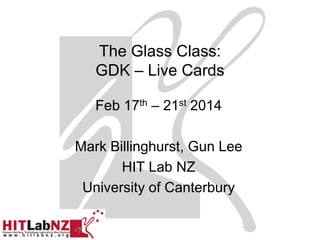
The Glass Class - Tutorial 4 - GDK-Live Cards
- 1. The Glass Class: GDK – Live Cards July 7th – 11th 2014 Mark Billinghurst, Gun Lee HIT Lab NZ University of Canterbury
- 2. An Introduction to Glassware Development GDK – Live Cards Gun Lee * Images in the slides are from variety of sources, including http://developer.android.com and http://developers.google.com/glass
- 3. Live cards - Native Glassware sitting on timeline
- 5. Creating a Live Card Project Start with normal Android Application Project (same as Immersions) Minimum and Target SDK Versions: 19 Compile with: GDK Preview Theme: None (allows the Glass theme to be applied.) Your main activity is now used for menu Rename MainActivity to MenuActivity Remove launcher/main intent filters from manifest Add Service as the main component
- 6. Creating a Live Card Project Add the main service component in the manifest (next to activity) with voice trigger intent filter <service android:name=“org.hitlabnz.wailc.LiveCardMainService" android:label="@string/app_name" android:enabled="true" android:exported="true“ > <intent-filter> <action android:name="com.google.android.glass.action.VOICE_TRIGGER" /> </intent-filter> <meta-data android:name="com.google.android.glass.VoiceTrigger" android:resource="@xml/voice_trigger" /> </service>
- 7. Creating a Live Card Project Create the main service Java class File > New > Class Then in the dialog - Give a name to your custom class - Assign android.app.Service as the super class public class LiveCardMainService extends Service { @Override public IBinder onBind(Intent arg0) { return null; } }
- 8. Implement Live Card Service onStartCommand() Called when service is started Create a live card and publish it If a live card already exists, show it onDestroy() Called when service is destroyed Unpublish the live card
- 9. Implement Live Card Service public int onStartCommand(Intent intent, int flags, int startId) { if (mLiveCard == null) { // create a live card mLiveCard = new LiveCard(getApplicationContext(), "SampleLiveCard"); ... Setup rendering views & menu activity of the live card ... // publish it mLiveCard.publish(LiveCard.PublishMode.REVEAL); // Use PublishMode.SILENT to not go to the live card } else { // show the existing live card mLiveCard.navigate(); } return Service.START_STICKY; // keep running }
- 10. Implement Live Card Service Unpublish the live card in onDestroy() @Override public void onDestroy() { if (mLiveCard != null) { if(mLiveCard.isPublished()) mLiveCard.unpublish(); mLiveCard = null; } super.onDestroy(); }
- 11. Live Card Rendering Low-Frequency Update < 1 fps Simpler to implement Limited set of type of views supported High-Frequency Update > 1 fps More code to implement More flexible https://developers.google.com/glass/develop/gdk/ui/live-cards
- 12. Implement Low-Freq. Rendering Live Card Setup Update RemoteViews mRemoteViews = new RemoteViews(getPackageName(), R.layout.livecard) mLiveCard.setViews(mRemoteViews); * Layout can contain TextView, ImageView, Linear/Relative Layouts, ProgressBar, etc. http://developer.android.com/reference/android/widget/RemoteViews.html https://developers.google.com/glass/develop/gdk/ui/live-cards https://developers.google.com/glass/develop/gdk/reference/com/google/android/glass/timeline/LiveCard // update the subviews of the RemoteViews object mRemoteViews.setTextViewText(R.id.textview1, “New Text”); // trigger udpate mLiveCard.setViews(mRemoteViews);
- 13. Implement High-Freq. Rendering Live Card Setup Draw view in DirectRendering callback Subclass of SurfaceHolder.Callback - void renderingPaused(SurfaceHolder holder, boolean paused) Get SurfaceHolder in surfaceCreated() Run a thread for drawing - Obtain a Canvas from the SurfaceHolder to draw on it then release it when done DirectRendering callback; // initialized somewhere else mLiveCard.setDirectRenderingEnabled(true); mLiveCard.getSurfaceHolder().addCallback(callback); https://developers.google.com/glass/develop/gdk/ui/live-cards https://developers.google.com/glass/develop/gdk/reference/com/google/android/glass/timeline/LiveCard
- 14. Implement Live Card Menu Setup Make Live Card to start Menu Activity when tapped on // create intent to start MenuActivity Intent menuIntent = new Intent(this, MenuActivity.class); // ask live card to issue that intent when tapped on mLiveCard.setAction(PendingIntent.getActivity(this, 0, menuIntent, 0)); https://developers.google.com/glass/develop/gdk/ui/live-cards https://developers.google.com/glass/develop/gdk/reference/com/google/android/glass/timeline/LiveCard
- 15. Implement Menu Activity Menu activity should have no content Remove method onCreate() At least one menu item to close the Live Card Override onOptionsItemSelected() and call stopService(new Intent(context, MyLiveCard.class)) The menu activity should immediately show menu after resumed, and finish when the menu is closed Override onAttachedToWindow() and call openOptionsMenu() Override onOptionsmenuClosed() and call finish() https://developers.google.com/glass/develop/gdk/ui/live-card-menus
- 16. Implement Menu Activity Add style to make it transparent res/values/styles.xml Assign the style to the menu activity component in the manifest <style name="MenuTheme" parent="@android:style/Theme.DeviceDefault"> <item name="android:windowBackground">@android:color/transparent</item> <item name="android:colorBackgroundCacheHint">@null</item> <item name="android:windowIsTranslucent">true</item> <item name="android:windowAnimationStyle">@null</item> </style> <activity … android:theme="@style/MenuTheme" > https://developers.google.com/glass/develop/gdk/ui/live-card-menus
- 17. Live Demo - Live Card with Counter
- 18. Location Setup LocationManager Location providers - Glass might have different providers! • Network, gps, remote - Choose provider by criteria Setup listener and start listening Stop listening when done Add permission to the manifest file https://developers.google.com/glass/develop/gdk/location-sensors/index http://developer.android.com/guide/topics/location/index.html
- 19. Location Setup LocationManager and Start Listening // get location manager locationManager = (LocationManager) getSystemService(LOCATION_SERVICE); // get location providers by criteria Criteria criteria = new Criteria(); criteria.setAccuracy(Criteria.ACCURACY_COARSE); locationProviders = locationManager.getProviders(criteria, true /* enabledOnly */); // start listening (request update to listener for each provider) for (String provider : locationProviders) { locationManager.requestLocationUpdates(provider, 1000, // update every 1 sec (1000 millisec) 50, // update every 50 meters locationListener); }
- 20. Location Setup Listener LocationListener locationListener = new LocationListener() { @Override public void onLocationChanged(Location location) { // use your location information here } @Override public void onProviderDisabled(String provider) {} @Override public void onProviderEnabled(String provider) {} @Override public void onStatusChanged(String provider, int status, Bundle extras) {} };
- 21. Location Stop listening when done Add permission to the manifest file locationManager.removeUpdates(locationListener); <uses-permission android:name="android.permission.ACCESS_FINE_LOCATION" /> * Or use ACCESS_COARSE_LOCATION if you don’t need more accurate providers
- 23. Sensors Sensors on available Glass Accelerometer, gyroscope, magnetic field, Gravity, linear acceleration, rotation vector Light Motion sensors located on the optic pod Be aware of battery life Only use when necessary Update frequency https://developers.google.com/glass/develop/gdk/location-sensors/index
- 24. Sensors Setup SensorManager Get access to wanted type of sensor Various types of sensors - Accelerometer, gyroscope, magnetic field, - Gravity, linear acceleration, rotation vector - Light Setup listener and start listening Stop listening when done https://developers.google.com/glass/develop/gdk/location-sensors/index http://developer.android.com/guide/topics/sensors/sensors_overview.html
- 25. Sensors Setup SensorManager http://developer.android.com/guide/topics/sensors/sensors_overview.html // setup sensor manager SensorManager sensorManager = (SensorManager)getSystemService(Context.SENSOR_SERVICE); // get gravity sensor Sensor gravitySensor = sensorManager.getDefaultSensor(Sensor.TYPE_GRAVITY); // start listening if(gravitySensor != null) sensorManager.registerListener(gravitySensorListener, gravitySensor, SensorManager.SENSOR_DELAY_NORMAL);
- 26. Sensors Setup Listener SensorEventListener gravitySensorListener = new SensorEventListener() { @Override public void onSensorChanged(SensorEvent event) { float[] gravityValue = event.values; } @Override public void onAccuracyChanged(Sensor sensor, int accuracy) {} }; http://developer.android.com/guide/topics/sensors/sensors_motion.html http://developer.android.com/guide/topics/sensors/sensors_overview.html
- 27. Sensors Stop listening when done http://developer.android.com/guide/topics/sensors/sensors_overview.html sensorManager.unregisterListener(gravitySensorListener);
- 30. Sample Apps in SDK File > New Project > Android Sample Project Choose build target to GDK Stopwatch Timer Compass
- 31. GDK Glass Development Kit Android 4.4.2 + Glass specific APIs Sneak peek preview Look for more components in Android SDK http://developer.android.com
- 32. Summary Use Mirror API if you need ... Use GDK if you need ... Or use both
- 33. More Information Website https://developers.google.com/glass http://arforglass.org http://www.hitlabnz.org Gun Lee gun.lee@hitlabnz.org Mark Billinghurst mark.billinghurst@hitlabnz.org
