Spreadsheets power point
•Télécharger en tant que PPTX, PDF•
3 j'aime•4,889 vues
Signaler
Partager
Signaler
Partager
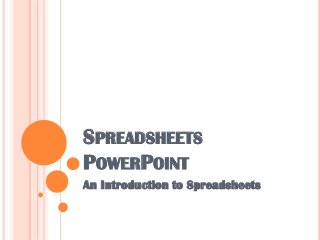
Recommandé
Contenu connexe
En vedette
En vedette (17)
MS-Word Training in Ambala ! Batra Computer Centre

MS-Word Training in Ambala ! Batra Computer Centre
Ms Word Training in Ambala ! Batra Computer Centre

Ms Word Training in Ambala ! Batra Computer Centre
Dernier
Dernier (20)
Raising Seed Capital by Steve Schlafman at RRE Ventures

Raising Seed Capital by Steve Schlafman at RRE Ventures
India’s Recommended Women Surgeons to Watch in 2024.pdf

India’s Recommended Women Surgeons to Watch in 2024.pdf
USA classified ads posting – best classified sites in usa.pdf

USA classified ads posting – best classified sites in usa.pdf
What is social media.pdf Social media refers to digital platforms and applica...

What is social media.pdf Social media refers to digital platforms and applica...
Unveiling the Dynamic Gemini_ Personality Traits and Sign Dates.pptx

Unveiling the Dynamic Gemini_ Personality Traits and Sign Dates.pptx
IPTV Subscription UK: Your Guide to Choosing the Best Service

IPTV Subscription UK: Your Guide to Choosing the Best Service
Series A Fundraising Guide (Investing Individuals Improving Our World) by Accion

Series A Fundraising Guide (Investing Individuals Improving Our World) by Accion
Understanding UAE Labour Law: Key Points for Employers and Employees

Understanding UAE Labour Law: Key Points for Employers and Employees
Global Interconnection Group Joint Venture[960] (1).pdf![Global Interconnection Group Joint Venture[960] (1).pdf](data:image/gif;base64,R0lGODlhAQABAIAAAAAAAP///yH5BAEAAAAALAAAAAABAAEAAAIBRAA7)
![Global Interconnection Group Joint Venture[960] (1).pdf](data:image/gif;base64,R0lGODlhAQABAIAAAAAAAP///yH5BAEAAAAALAAAAAABAAEAAAIBRAA7)
Global Interconnection Group Joint Venture[960] (1).pdf
Unlock Your TikTok Potential: Free TikTok Likes with InstBlast

Unlock Your TikTok Potential: Free TikTok Likes with InstBlast
Event Report - IBM Think 2024 - It is all about AI and hybrid

Event Report - IBM Think 2024 - It is all about AI and hybrid
Potato Flakes Manufacturing Plant Project Report.pdf

Potato Flakes Manufacturing Plant Project Report.pdf
Spreadsheets power point
- 1. SPREADSHEETS POWERPOINT An Introduction to Spreadsheets
- 2. SPREADSHEET A spreadsheet is an interactive computer application program for organization and analysis of data in tabular form. Spreadsheets developed as computerized simulations of paper accounting worksheets. The program operates on data represented as cells of an array, organized in rows and columns. Each cell of the array is a model-view-controller element that can contain either numeric or text data, or the results of formulas that automatically calculate and display a value based on the contents of other cells.
- 3. WHAT CAN SPREADSHEETS DO ? Spreadsheets allow you to compare one set of information with another, and display results using charts and graphs. Spreadsheets are big tables, which are made up of rows, columns and cells. In each cell, data can be inserted and stored, and are capable of performing calculations using formulas.
- 4. SPREADSHEETS CAN: do all sorts of calculations, both simple and complex, using formulae recalculate things quickly when the numbers change use functions to help you set up complex formulae act as simple databases so that you can sort or search your data plot charts and graphs change the appearance of fonts, cell backgrounds and borders control how many decimal places are shown.
- 5. MAIN USERS OF SPREADSHEETS Spreadsheets are similar to Databases, which is why they are used in the business world by small companies and specific people. Accountants – use spreadsheets to store customer information on income and expenditures. Teachers – use spreadsheets to store information such as pupil grades Engineers – use spreadsheets for calculations when designing and developing structures for projects. Sales People – they use spreadsheets to keep track of sales that there company might have.
- 6. MAIN USERS OF SPREADSHEETS Scientists – they need to keep track of there results from there experiments that they have done. Supermarkets Head Offices – supermarkets have to have spreadsheets to record how there company is doing, i.e. income and outcome, busiest time of day/month/year so the company know how many staff they will need that day/month/year. Project Managers – project managers and their clients use spreadsheets to meet their deadlines. Event Organizers – events can be planned easily through spreadsheet.w
- 7. TYPES OF SPREADSHEETS Cloud and On-line Spreadsheets Sheetster Simple Spreadsheet Tiki Wiki CMS Groupware wikiCalc (now called SocialCalc) Standalone spreadsheets Bean Sheet GNU Oleo Kingsoft Spreadsheets
- 8. TYPES OF SPREADSHEETS Online spreadsheets EditGrid – access, collaborate and share spreadsheets online, with API support. Google Spreadsheets – as part of Google Docs & Spreadsheets with API support. JotSpot Tracker – acquired by Google Inc. Spreader – Free service that converts OpenOffice Excel spreadsheets into web .NET applications. Smartsheet – Online spreadsheet for project management, interactive Gantt, file sharing, integrated with Google Apps ThinkFree Online Calc – as part of the ThinkFree Office online office suite, using Java
- 9. SPREADSHEET MANIPULATION Spreadsheets can be manipulated in order to produce a specific outcome. This can be anything from using formulas in cells to setting a spreadsheet out in a certain way. For example a teacher who uses a spreadsheet to store test results can manipulate the data to produce a graph.
- 10. DATA MINING/PREDICTIVE MODELLING Data Mining is the process of analyzing large amounts of data in order to find patterns and trends. When found, these patterns and trends can be used to cut expenses and increase revenue. Predictive modelling is similar to data mining, as it analyzes large amounts of data but uses the results to predict future income and outcome.
- 11. COMPLEX PROBLEMS A complex problem that can be solved using a spreadsheet is totalling profit and loss for a company. A spreadsheet can total together expenditures of a month using formulas, and then use those totals to total expenditures of numerous months using macros (Linking Spreadsheets together).
