Scientific Computing with Python Webinar: Traits
•
1 j'aime•1,300 vues
Robert Kern gives an introduction to the open-source Enthought Tool Suite library, Traits.
Signaler
Partager
Signaler
Partager
Télécharger pour lire hors ligne
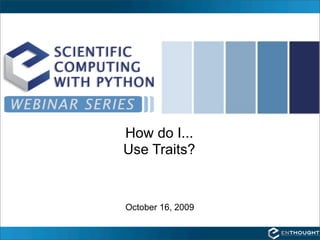
Recommandé
Recommandé
Contenu connexe
Tendances
Tendances (20)
Deep dive into Coroutines on JVM @ KotlinConf 2017

Deep dive into Coroutines on JVM @ KotlinConf 2017
2 BytesC++ course_2014_c3_ function basics¶meters and overloading

2 BytesC++ course_2014_c3_ function basics¶meters and overloading
Similaire à Scientific Computing with Python Webinar: Traits
Similaire à Scientific Computing with Python Webinar: Traits (20)
Model-Driven Software Development - Static Analysis & Error Checking

Model-Driven Software Development - Static Analysis & Error Checking
Elegant Solutions for Everyday Python Problems Pycon 2018 - Nina Zakharenko

Elegant Solutions for Everyday Python Problems Pycon 2018 - Nina Zakharenko
The Ring programming language version 1.8 book - Part 88 of 202

The Ring programming language version 1.8 book - Part 88 of 202
Plus de Enthought, Inc.
Plus de Enthought, Inc. (14)
Scientific Computing with Python Webinar March 19: 3D Visualization with Mayavi

Scientific Computing with Python Webinar March 19: 3D Visualization with Mayavi
February EPD Webinar: How do I...use PiCloud for cloud computing?

February EPD Webinar: How do I...use PiCloud for cloud computing?
Scientific Computing with Python Webinar 9/18/2009:Curve Fitting

Scientific Computing with Python Webinar 9/18/2009:Curve Fitting
Scientific Computing with Python Webinar --- August 28, 2009

Scientific Computing with Python Webinar --- August 28, 2009
Scientific Computing with Python Webinar --- June 19, 2009

Scientific Computing with Python Webinar --- June 19, 2009
Scientific Computing with Python Webinar --- May 22, 2009

Scientific Computing with Python Webinar --- May 22, 2009
Dernier
Enterprise Knowledge’s Urmi Majumder, Principal Data Architecture Consultant, and Fernando Aguilar Islas, Senior Data Science Consultant, presented "Driving Behavioral Change for Information Management through Data-Driven Green Strategy" on March 27, 2024 at Enterprise Data World (EDW) in Orlando, Florida.
In this presentation, Urmi and Fernando discussed a case study describing how the information management division in a large supply chain organization drove user behavior change through awareness of the carbon footprint of their duplicated and near-duplicated content, identified via advanced data analytics. Check out their presentation to gain valuable perspectives on utilizing data-driven strategies to influence positive behavioral shifts and support sustainability initiatives within your organization.
In this session, participants gained answers to the following questions:
- What is a Green Information Management (IM) Strategy, and why should you have one?
- How can Artificial Intelligence (AI) and Machine Learning (ML) support your Green IM Strategy through content deduplication?
- How can an organization use insights into their data to influence employee behavior for IM?
- How can you reap additional benefits from content reduction that go beyond Green IM?
Driving Behavioral Change for Information Management through Data-Driven Gree...

Driving Behavioral Change for Information Management through Data-Driven Gree...Enterprise Knowledge
Dernier (20)
[2024]Digital Global Overview Report 2024 Meltwater.pdf![[2024]Digital Global Overview Report 2024 Meltwater.pdf](data:image/gif;base64,R0lGODlhAQABAIAAAAAAAP///yH5BAEAAAAALAAAAAABAAEAAAIBRAA7)
![[2024]Digital Global Overview Report 2024 Meltwater.pdf](data:image/gif;base64,R0lGODlhAQABAIAAAAAAAP///yH5BAEAAAAALAAAAAABAAEAAAIBRAA7)
[2024]Digital Global Overview Report 2024 Meltwater.pdf
Tech Trends Report 2024 Future Today Institute.pdf

Tech Trends Report 2024 Future Today Institute.pdf
Axa Assurance Maroc - Insurer Innovation Award 2024

Axa Assurance Maroc - Insurer Innovation Award 2024
Apidays New York 2024 - The value of a flexible API Management solution for O...

Apidays New York 2024 - The value of a flexible API Management solution for O...
Driving Behavioral Change for Information Management through Data-Driven Gree...

Driving Behavioral Change for Information Management through Data-Driven Gree...
Powerful Google developer tools for immediate impact! (2023-24 C)

Powerful Google developer tools for immediate impact! (2023-24 C)
Apidays New York 2024 - Scaling API-first by Ian Reasor and Radu Cotescu, Adobe

Apidays New York 2024 - Scaling API-first by Ian Reasor and Radu Cotescu, Adobe
From Event to Action: Accelerate Your Decision Making with Real-Time Automation

From Event to Action: Accelerate Your Decision Making with Real-Time Automation
Apidays Singapore 2024 - Building Digital Trust in a Digital Economy by Veron...

Apidays Singapore 2024 - Building Digital Trust in a Digital Economy by Veron...
Handwritten Text Recognition for manuscripts and early printed texts

Handwritten Text Recognition for manuscripts and early printed texts
Mastering MySQL Database Architecture: Deep Dive into MySQL Shell and MySQL R...

Mastering MySQL Database Architecture: Deep Dive into MySQL Shell and MySQL R...
Understanding Discord NSFW Servers A Guide for Responsible Users.pdf

Understanding Discord NSFW Servers A Guide for Responsible Users.pdf
Boost Fertility New Invention Ups Success Rates.pdf

Boost Fertility New Invention Ups Success Rates.pdf
Exploring the Future Potential of AI-Enabled Smartphone Processors

Exploring the Future Potential of AI-Enabled Smartphone Processors
Scientific Computing with Python Webinar: Traits
- 1. How do I... Use Traits? October 16, 2009
- 2. What are traits? Traits provide additional characteristics for Python object attributes: • Initialization • Validation • Delegation • Notification • Visualization
- 3. What are traits? Traits provide additional characteristics for Python object attributes: • Initialization • Validation • Delegation • Notification • Visualization • Documentation
- 4. Defining Simple Traits from enthought.traits.api import HasTraits, Float class Rectangle(HasTraits): # <----- Derive from HasTraits """ Simple rectangle class with two traits. """ # Width of the rectangle width = Float() # <----- Declare Traits # Height of the rectangle height = Float() # <----- Declare Traits
- 5. Defining Simple Traits from enthought.traits.api import HasTraits, Float class Rectangle(HasTraits): # <----- Derive from HasTraits """ Simple rectangle class with two traits. """ # Width of the rectangle width = Float() # <----- Declare Traits # Height of the rectangle height = Float() # <----- Declare Traits # Demo Code # Float traits convert integers >>> rect = Rectangle() >>> rect.width = 2 >>> rect.width >>> rect.width 0.0 2.0 # Set rect width to 1.0 # THIS WILL THROW EXCEPTION >>> rect.width = 1.0 >>> rect.width = "1.0" 1.0 TraitError: The 'width' trait of a Rectangle instance must be a value of type 'float', but a value of '1.0' <type 'str'> was specified.
- 6. Default Values from enthought.traits.api import HasTraits, Float class Rectangle(HasTraits): """ Simple rectangle class with two traits. """ # Width of the rectangle width = Float(1.0) # <----- Set default to 1.0 # Height of the rectangle height = Float(2.0) # <----- Set default to 2.0 #Demo Code # Initialization via >>> rect = Rectangle() # keyword arguments >>> rect.width >>> rect = Rectangle(width=2.0, 1.0 height=3.0) >>> rect.height >>> rect.width 2.0 2.0 >>> rect.height 3.0
- 7. Coercion and Casting from enthought.traits.api import HasTraits, Float, CFloat class Rectangle(HasTraits): """ Simple rectangle class with two traits. """ # Basic traits allow “widening” coersion (Int->Float). width = Float() # CFloat traits apply float() to any assigned variable. height = CFloat() # <----- CFloat is the casting version # of the basic Float trait # Demo Code >>> rect = Rectangle() >>> rect.height = “2.0” # <----- This Works! >>> rect.width = “2.0” TraitError: The 'width' trait of a Rectangle instance must be a value of type 'float', but a value of '2.0' <type 'str'> was specified.
- 8. Traits for Basic Python Types Coercing Trait Casting Trait Python Type Default Value Bool CBool bool False Complex CComplex complex 0+0j Float CFloat float 0.0 Int CInt int 0 Long CLong long 0L Str CStr str or unicode '' (whichever assigned) Unicode CUnicode unicode u''
- 9. Traits UI – Default Views >>> rect = Rectangle(width=3.0, height = 4.0) # Create a UI to edit the traits of the object. >>> rect.edit_traits()
- 10. Static Trait Notification class Amplifier(HasTraits): """ Guitar Amplifier Model """ # Volume setting for the amplifier. volume = Range(0.0, 11.0, default=5.0) # Static observer method called whenever volume is set. def _volume_changed(self, old, new): if new == 11.0: print “This one goes to eleven” # Demo Code >>> spinal_tap = Amplifier() >>> spinal_tap.volume = 11.0 This one goes to eleven >>> spinal_tap.volume = 11.0 # nothing is printed because # the value didn’t change.
- 11. Valid Static Trait Notification Signatures def _volume_changed(self): # no arguments... def _volume_changed(self, new): # new -- the just-set value of volume def _volume_changed(self, old, new): # old -- the previous value of volume # new -- the just-set value of volume def _volume_changed(self, name, old, new): # name – the name of the trait (‘volume’) # old is the previous value of volume # new is the just-set value of volume # This signature is usually used for the # _anytrait_changed() observer that is called # whenever any trait is changed on the object.
- 12. Dynamic Trait Notification class Amplifier(HasTraits): """ Guitar Amplifier Model """ # Volume setting for the amplifier. volume = Range(0.0, 11.0, default=5.0) def printer(value): print “new value:”, value # Demo Code >>> spinal_tap = Amplifier() # In the following, name can also be a list of trait names >>> spinal_tap.on_trait_change(printer, name=‘volume’) >>> spinal_tap.volume = 11.0 new value: 11.0
- 13. Valid Dynamic Trait Notification Signatures def observer(): # no arguments... def observer(new): # new -- the new value of the changed trait def observer(name, new): # name -- the name of the changed trait # new -- the new value of the changed trait def observer(object, name, new): # object -- the object containing the changed trait # name -- the name of the changed trait # new – the new value of the changed trait def observer(object, name, old, new): # object -- the object containing the changed trait # name -- the name of the changed trait # old – the previous value of the changed trait # new – the new value of the changed trait
