DATA PROCESSING
•Télécharger en tant que PPTX, PDF•
0 j'aime•763 vues
A computer is an electronic device that accepts data as input, processes the data, stores the data, and provides information as output. It works by taking in unorganized data through input devices, manipulating and organizing the data through processing in the central processing unit (CPU), and producing meaningful and useful organized information as output through output devices. Examples of input include numbers, words, and images, while examples of output include reports, bills, and pictures.
Signaler
Partager
Signaler
Partager
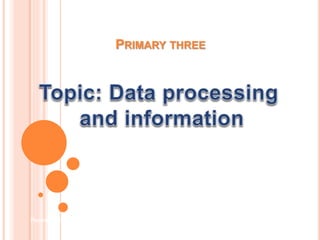
Recommandé
Recommandé
Contenu connexe
Tendances
Tendances (20)
En vedette
En vedette (20)
OCR GCSE Computing - Binary logic and Truth Tables

OCR GCSE Computing - Binary logic and Truth Tables
Interrupts on 8086 microprocessor by vijay kumar.k

Interrupts on 8086 microprocessor by vijay kumar.k
Similaire à DATA PROCESSING
Similaire à DATA PROCESSING (20)
Plus de GLOBAL TECHNOLOGY CONSULTANCY
Training for teachers How to foster deep learning in students using 21st century teaching and learn...

How to foster deep learning in students using 21st century teaching and learn...GLOBAL TECHNOLOGY CONSULTANCY
Plus de GLOBAL TECHNOLOGY CONSULTANCY (16)
HOW TO DEAL WITH FIRE (SAFETY TIPS) BY ISRAEL.pptx

HOW TO DEAL WITH FIRE (SAFETY TIPS) BY ISRAEL.pptx
How to foster deep learning in students using 21st century teaching and learn...

How to foster deep learning in students using 21st century teaching and learn...
Dernier
Dernier (20)
Beyond_Borders_Understanding_Anime_and_Manga_Fandom_A_Comprehensive_Audience_...

Beyond_Borders_Understanding_Anime_and_Manga_Fandom_A_Comprehensive_Audience_...
Sensory_Experience_and_Emotional_Resonance_in_Gabriel_Okaras_The_Piano_and_Th...

Sensory_Experience_and_Emotional_Resonance_in_Gabriel_Okaras_The_Piano_and_Th...
Kodo Millet PPT made by Ghanshyam bairwa college of Agriculture kumher bhara...

Kodo Millet PPT made by Ghanshyam bairwa college of Agriculture kumher bhara...
ICT role in 21st century education and it's challenges.

ICT role in 21st century education and it's challenges.
Micro-Scholarship, What it is, How can it help me.pdf

Micro-Scholarship, What it is, How can it help me.pdf
Python Notes for mca i year students osmania university.docx

Python Notes for mca i year students osmania university.docx
Unit 3 Emotional Intelligence and Spiritual Intelligence.pdf

Unit 3 Emotional Intelligence and Spiritual Intelligence.pdf
UGC NET Paper 1 Mathematical Reasoning & Aptitude.pdf

UGC NET Paper 1 Mathematical Reasoning & Aptitude.pdf
NO1 Top Black Magic Specialist In Lahore Black magic In Pakistan Kala Ilam Ex...

NO1 Top Black Magic Specialist In Lahore Black magic In Pakistan Kala Ilam Ex...
DATA PROCESSING
- 2. WHAT IS A COMPUTER A computer is a programmable electronic device that accepts data as input, process the data, stores the data and gives out information as output.
- 3. KEY WORDS Programmable Data Input Processing Storage Information Output
- 4. DATA Data is a collection of unorganised facts, which can include words, numbers, images and sounds. In simple words, we can say that data is the input to your computer. Computers manipulate and process data to create information.. The unorganised facts do not make complete sense to the user. Examples: 2,5,7, love, I, my, country,3,etc, are all unorganised facts.
- 5. INFORMATION Information is data that has been organized or processed to become meaningful and useful, or we can say, that the output we get from the computer, after processing is called information. Examples are reports,shopping bills and pictures. Example 2: 2+5+3+7=17 (information) I love my country. (information)
- 6. SOURCES OF INFORMATION From the computer/internet From our parent From the office/school From the newpaper From our teachers
- 7. OTHER SOURCES OF INFORMATION Music player Books/library Magazine School The market place
- 8. OTHER SOURCES CONTD. Television: is another source of information. We get information by watching news, movies, sports events, etc. from all around the world. Radio set: the radio is a source of information through which we get information by listening Camera: we get information from the camera through the pictures printed out.
- 9. OTHER SOURCES CONTD. Computer: this is the latest sources of information. Used in education, career guidance, employment opportunities, university admission, examination results etc. Hospital: in the hospital we get information about our health.
- 10. THE COMPUTER AS AN IPO (INPUT- PROCESS-OUTPUT) SYSTEM. A computer is an electronic machine that works under the instructions given by us. In order to perform any work, a computer follows three steps: input- process- output. It can accept data (input), manipulate the data according to specific rules (process) and produce results as information (output). To put it more clearly: The computer accepts the data that we feed into it through an input device like the keyboard or mouse. The computer processes the data into information through a processor called Central Processing Unit (CPU) The computer displays the information through an output devices like the monitor or the printer.
- 12. CLASS WORK 1. The input, we give to the computer is called _______ 2. _______ is the output we get from the computer after processing. 3. …………. Is a source of information through which we get information by listening 4. ………. Is the latest source of information 5. We feed data into the computer through……….. 6. The full form of CPU is ………………………….