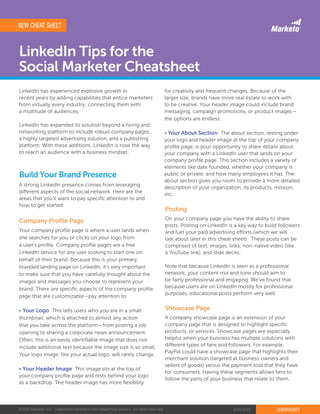
LinkedIn Tips for the Social Marketer Cheatsheet
- 1. ©2015 Marketo, Inc. Trademarks belong to their respective owners. All rights reserved. 2/25/2015 CHEATSHEET LinkedIn Tips for the Social Marketer Cheatsheet LinkedIn has experienced explosive growth in recent years by adding capabilities that entice marketers from virtually every industry; connecting them with a multitude of audiences. LinkedIn has expanded its solution beyond a hiring and networking platform to include robust company pages, a highly targeted advertising solution, and a publishing platform. With these additions, LinkedIn is now the way to reach an audience with a business mindset. A strong LinkedIn presence comes from leveraging different aspects of the social network. Here are the areas that you’ll want to pay specific attention to and how to get started: Your company profile page is where a user lands when she searches for you or clicks on your logo from a user’s profile. Company profile pages are a free LinkedIn service for any user looking to start one on behalf of their brand. Because this is your primary, branded landing page on LinkedIn, it’s very important to make sure that you have carefully thought about the images and messages you choose to represent your brand. There are specific aspects of the company profile page that are customizable—pay attention to: • Your Logo: This tells users who you are in a small thumbnail, which is attached to almost any action that you take across the platform—from posting a job opening to sharing a corporate news announcement. Often, this is an easily identifiable image that does not include additional text because the image size is so small. Your logo image, like your actual logo, will rarely change. • Your Header Image: This image sits at the top of your company profile page and rests behind your logo as a backdrop. The header image has more flexibility On your company page you have the ability to share posts. Posting on LinkedIn is a key way to build followers and fuel your paid advertising efforts (which we will talk about later in this cheat sheet). These posts can be comprised of text, images, links, non-native video (like a YouTube link), and slide decks. Note that because LinkedIn is seen as a professional network; your content mix and tone should aim to be fairly professional and engaging. We’ve found that because users are on LinkedIn mostly for professional purposes, educational posts perform very well. A company showcase page is an extension of your company page that is designed to highlight specific products, or services. Showcase pages are especially helpful when your business has multiple solutions with different types of fans and followers. For example, PayPal could have a showcase page that highlights their merchant solution (targeted at business owners and sellers of goods) versus the payment tool that they have for consumers. Having these segments allows fans to follow the parts of your business that relate to them. Build Your Brand Presence Company Profile Page Posting Showcase Page for creativity and frequent changes. Because of the larger size, brands have more real estate to work with to be creative. Your header image could include brand messaging, campaign promotions, or product images— the options are endless. • Your About Section: The about section, resting under your logo and header image at the top of your company profile page, is your opportunity to share details about your company with a LinkedIn user that lands on your company profile page. This section includes a variety of elements like date founded, whether your company is public or private, and how many employees it has. The about section gives you room to provide a more detailed description of your organization, its products, mission, etc. NEW CHEAT SHEET
- 2. ©2015 Marketo, Inc. Trademarks belong to their respective owners. All rights reserved. 2/25/2015 CHEATSHEET LinkedIn Tips for the Social Marketer Cheatsheet Another aspect of LinkedIn’s offerings is ‘Talent Solutions’—a LinkedIn product line that serves recruiters, HR, and can showcase your company culture. The focal point of this offering is the company career page, a paid page that sits tabbed behind your company profile page. The career page offers marketers, HR, and recruiting a specific space to run activities that pertain to attracting talent. This space augments your Company Page branding efforts by sharing the personality and brand of your corporate culture. Your marketing and messages on your Career Page are targeted specifically at prospective employees or followers who are looking at all aspects of your company and personality. Like the company profile page, it has a variety of customizable elements, such as: • Your Header Image: LinkedIn allows you to have a separate header for your career page. You want this to specifically relate to your company culture and hiring efforts. The image you choose should echo the identity of your brand and aim to capture the interest of prospective employees. • Your Posts: Your posts will auto-populate from your company profile page, but you also have the ability to post separately. This could be a good place to highlight roles that you are trying to fill, team-building activities, employee testimonials, company perks and more. • Your Roles: Your roles will auto-populate on the right side bar if you use LinkedIn Talent solutions to post your open roles. To maximize this benefit and get the most out of the traffic on your page, make sure that your roles are up-to-date. Most active companies post on their Company Page frequently, so if you are starting to think about running ads, there are a few content tips that will make a critical difference in your success: • Keep Your Content Fresh: It’s very important to be able to refresh your ads regularly. • Images Matter: Make them interesting and eye catching, which will help improve your click through rates. • Sharp Subject Lines Make A Difference: Try to keep it to one line, and make your subject lines engaging. For example, try formatting your subject line as a question or a tip—you want to give someone a reason click. • Do Not Over-Post: Stick to no more than 1-2 post per day as a general rule. You don’t want to over saturate your audience, paid or un-paid. LinkedIn offers two main ways for marketers to engage with their ads: through a self-serve platform or as a LinkedIn Advertising Partner, which means that you have a signed insertion order for ad products that usually spans a quarter. Self-Service Ads: These ads include display and text ads, and sponsored content ads. They give marketers a quick an easy way to get started with LinkedIn advertising. • Display & Text Ads: These ads appear in various places across the platform, like the side and bottom of a homepage. Advertisers can include an image or video and limited ad copy. • Sponsored Updates: As your page posts updates, you can pay to distribute those posts to a larger audience across the LinkedIn network. Also known as Sponsored Content, these ads appear in the LinkedIn users’ news stream, which typically makes them feel less like an ad and leads to higher engagement. Company Career Page Ad Content Ad Types Once you have built your company page and populated it with content, you have fodder for creating advertising to reach your target audience more broadly. Advertising through LinkedIn, in any format, helps you broaden the reach of your message or post, in a targeted and measurable way. LinkedIn Advertising & Optimization NEW CHEAT SHEET pg:2
- 3. ©2015 Marketo, Inc. Trademarks belong to their respective owners. All rights reserved. 2/25/2015 CHEATSHEET LinkedIn Tips for the Social Marketer Cheatsheet Targeting Optimization The LinkedIn targeting options are very granular and accurate, which makes it easy to reach the specific audience you are going after. Targeting on LinkedIn is based on firmographic and demographic data—allowing you to target LinkedIn users based on company, industry, job title, experience, geography, etc. It also lets you exclude users based on company, or job title, which can be important when thinking of your competition. LinkedIn ads work on a pay-per-click basis so the advertiser who bids the most gets the highest share of impressions. Keep this in mind as you set your bids. To make sure that your ad spend is optimized try implementing these tips: • Run a Few Different Campaigns: Take advantage of the detailed demographic targeting provided by LinkedIn by running a few different campaigns. This allows you to tailor your messages and content to a specific audience. The more relevant your content is to that audience, the higher your click, conversion, and engagement rates will be. • Change or Add New Content 1-2 Times a Week: Keeping your ads fresh is an important way to maintain your audiences’ interest. Offering the same content over and over again will exhaust their attention and can be damaging. • A/B Test: Experiment with your images, subject lines, ad text, etc. This will help you discover your audience’s preferences and ensure that your ads reflect them. • Experiment With All Ad Types: Try each type of ad to see which works best for your business and target audience. • Provide a Mix of Content Offers: If you are using LinkedIn for lead generation, try mixing gated content (content that needs a user to complete a form prior to access) with un-gated content, which will help keep your target audiences engaged. NEW CHEAT SHEET • Dark Posts: These ads are unique because they support campaigns that a marketer does not want to push out on their LinkedIn homepage (hence the name ‘dark posts’). You can create dark posts and put paid advertising behind them without publishing them. Using dark posts has a couple advantages: 1) you can create very targeted ads and avoid alienating your hard-won followers by sharing too many broad messages, and 2) you are able to do discreet A/B testing for the same campaign or ad without posting your message multiple times on your page. This lets you easily test variations in image, copy, and targeting. LinkedIn Advertising Partner Solutions: These ads introduce more variety and ad options than the self-service ads. Marketers that implement LinkedIn Advertising Partner Solutions have access to all types of ads on the network. • Premium Display Advertising: These ads offer more options in how they are served and the size of the ad, which gives marketers more flexibility with their message and creative. The types of display ads include textlinks that sit on the home profile, company, group and message pages, footer banners, and larger side navigation banners. • Sponsored InMail: These ads give advertisers the ability to send a type of email message that appears in a LinkedIn user’s inbox. It’s a great way to send a targeted, detailed message to a specific set of users. • Follow Company Ads: These ads help businesses and brands grow their following. They appear on a user’s page and encourage them to follow a specific company. Followers receive posts and updates without needing to spend ad money. • Join-Group Ads: These ads are a great way to get a targeted group of people to join a community. They include a description of the group and a call to action to join. pg:3
- 4. ©2015 Marketo, Inc. Trademarks belong to their respective owners. All rights reserved. 2/25/2015 CHEATSHEET LinkedIn Tips for the Social Marketer Cheatsheet Publishing on LinkedIn Pulse Groups LinkedIn Pulse is the latest offering by LinkedIn to help users expand their personal brand and thought leadership. Any user can publish to LinkedIn Pulse, and if they get a wide enough readership and distribution through their own network, LinkedIn will increase the posts’ visibility by sharing it broadly across the network. For brands, this means that cultivating a set of thought- leaders in your organization has more benefit than ever before. You are able to use your LinkedIn Pulse articles to increase your inbound links, support your thought leadership platform, increase the followers on your company profile page, and boost your social following on other social platforms. LinkedIn groups are communities on the social platform formed around topics of interest, industry, title, professional organization, brand, etc. In these spaces users can, based on group permissions, share articles, post jobs, exchange advice and gather digitally. Groups can be a strategic and important way for a organization to create a community of its users. From a support focused group, to a user group, to an invitation-only advocacy group, brands can use groups to segment their audience and develop relevant conversations. Before starting a group, identify your objectives and decide which group structure will best facilitate those goals. LinkedIn offers a variety of functionality controls in groups—like choosing whether to have an open or closed group, turning on or off the ability to post jobs, etc. Make sure that your group settings match the objective of the community you are trying to build and are not overly strict—it is still a social network. NEW CHEAT SHEET pg:4
- 5. ©2015 Marketo, Inc. Trademarks belong to their respective owners. All rights reserved. 2/25/2015 CHEATSHEET Facebook Tips for the Social Marketer Cheat Sheet Facebook’s star continues to rise as a powerful social network with a very large and active user base. It was built on the idea of connecting people and their ideas, and provides a place for users to connect with each other and the brands that they care about. Facebook officially created a space for brands on its social network in 2007, and since then, has continued to evolve the ways that marketers can engage with their audience. This cheat sheet will help you jumpstart your Facebook marketing success. Your Facebook presence is made up of multiple components, each of which should provide value or entertainment for your audience and strengthen your brand. Here are the areas you’ll want to pay specific attention to and how to get started with them: Your Facebook Page is the central hub of your brand. Creating a Facebook Page for your company has many benefits: it makes your business discoverable in Facebook search, it allows you to connect one-on-one with your followers, it helps you reach large groups, and gives you deeper insights into your audience. Your page is an extension of your business and there are many ways you can customize it to represent you—let’s take a look at how: • Cover Photo: This image sits at the top of your company profile page and rests behind your logo as a backdrop. The cover photo is typically a more flexible space and lends itself to creativity and frequent changes. Because of the larger size, brands have more real estate to work with to be creative. Your cover photo could include brand messaging, campaign promotions, or product images—the options are endless. Build Your Brand Presence Your Brand Page NEW CHEAT SHEET • Profile Photo: This image sits on the bottom left of your cover photo and is how Facebook users are able to identify who you are. It’s a small thumbnail that is attached to almost any action that you will take across the platform—rom posting in a group, to posting on your own timeline—this image appears next to all of your posts. Often, this image is your logo—choose an easily identifiable image that includes little to no text because of it’s small size. Your profile picture, like your actual logo, will rarely change. • About Section: The about section is a tab in the navigation bar that resides under your profile photo and cover photo. This section includes two elements. The first is your page information, which is your opportunity to share details about your company. This section includes a variety of elements like a description, your awards, products, and contact information. The second element is milestones, which lets you commemorate and share important events and the history of your brand with your followers. • Timeline: Your Facebook Page gives you the ability to post updates for your followers. Posting on Facebook is a key way to build followers and fuel your paid advertising efforts (which we will talk about later in this cheat sheet). These posts can be comprised of text, images, links, non-native video (like a YouTube link), native video (a video posted specifically and originally on the Facebook platform), slide decks, and photo albums. We’ll go into the types of content that you can post later in this cheat sheet. • Tabs: Tabs now sit in two places on your Facebook Page, on the left side of your timeline and in the navigation bar under your cover photo. At Marketo we use our Facebook Tabs to promote our large content assets. When a user clicks into a tab, they are shown a social version of a Marketo landing page. Marketo has the ability to publish landing pages directly to Facebook—it is an option a user can select when building their landing page.
- 6. ©2015 Marketo, Inc. Trademarks belong to their respective owners. All rights reserved. 2/25/2015 CHEATSHEET Facebook Tips for the Social Marketer Cheat Sheet To shine a spotlight on a specific post, Facebook gives Facebook Page admins the option to “pin” a post to the top of the page. Doing this effectively ensures that the post is seen before the other posts on your timeline, even if it is not in chronological order. It can help increase engagement with the post and the content. For example, if you are launching a large campaign, program or event, you may want to have your corresponding post pinned to the top of your page. Build Your Fan Base Creating regular posts is an integral part of building and maintaining your Facebook Page audience. You want your audience to seek out your posts because they are entertaining, engaging, and informative. At the same time, it’s important to not over-post—while it varies by organization, the best practice presented in a Socialbakers study indicates that one to two posts per day is a good posting cadence for optimal engagement without overwhelming your audience. To find the right content mix for your posts, follow the 4-1-1 Rule, which was originally introduced by Joe Pulizzi of Content Marketing Institute. The 4-1- 1 Rule states that for every four early stage, light, and Content informative content offers you provide, you can have one soft-sell offer and one hard-sell offer, like a demo. For your Facebook post offers, be sure to have a mix of fun, un-gated (without a form as a barrier) assets and more educational, gated-assets (using a form as a barrier to the asset). Like we mentioned earlier in this cheat sheet, there is an almost unlimited variety of post types that you can share on Facebook. Facebook does adapt some of its posts automatically, to be more friendly to the viewer—for example, when you insert a link into the publishing field, Facebook will auto generate a preview that includes an image, a description and a title from the link. For most posts, Facebook best practices indicate that including an image increases engagement and click- throughs. So, think about the images you choose to accompany your blog, because they will likely be the image that accompanies your Facebook Post. Additionally, if you plan to use your post for advertising, you will need to consider how much of your image includes text. Facebook adheres to a fairly strict policy that doesn’t allow ad-images to be more than 20% text. To work within this requirement you can entirely avoid text in your images, or use the Facebook grid tool, which will check your text to image ratio for you. Posts Pinning to Top NEW CHEAT SHEET Tabs can also be used to host a variety of apps, which help a business extend their capabilities directly on their Facebook Page, including running contests, connecting to your other social accounts, hosting an ecommerce storefront, and more. To see what is available and choose apps to add to your page’s tabs, visit the Facebook App Center. How you use your tab space is a question that should be answered by your social strategy, and the goals you hope to achieve. The benefit of using tabs instead of directing a user right to a landing page is that the Facebook user is able to stay within the Facebook ecosystem and does not navigate away. • Insights: Visible only to the page admins, Facebook Pages come equipped with an Insights tab. This tab allows marketers to see the analytics associated with their activity on their Facebook Page. These analytics help you identify your audience more specifically, see which posts get the most engagement, and track the volume of your traffic and fan building activity. For marketers, building your fan base is one of the key activities they do on the social network. There are a variety of techniques marketers can use to build their fan following, and we’ll explore them in this section. pg:2
- 7. ©2015 Marketo, Inc. Trademarks belong to their respective owners. All rights reserved. 2/25/2015 CHEATSHEET Facebook Tips for the Social Marketer Cheat Sheet Native video—a video posted specifically on Facebook and not a link from a different platform—has become an increasingly popular way for users to express themselves and share moments with their friends on Facebook. This movement of user preference and engagement with video is not isolated to individual Facebook users and can be leveraged by brands. Native video often gets higher organic reach than videos that are hosted elsewhere because users automatically view the video as they scroll through their timeline, versus taking a click-action to engage. Because native video starts playing in a Facebook users’ newsfeed as they scroll over it, to be successful creating this type of content, you need to grab your users attention right away. To do this, try these tips: • Make it interesting enough to be engaging with or without sound. • Make a statement with your first few frames—you need to get your viewer to stick around. • Use smart copy—the text that you post with your video will help create interest, curiosity and set the stage for your video for your audience. Native Video Ad Content Having a complete Facebook Page profile with regular updates is an important step to build your audience, but to take full advantage of Facebook’s large user base and advanced targeting, you may want to consider running advertising and paid promotions. Facebook Advertising & Optimization Facebook offers a variety of advertising solutions that can support different type of campaigns. These options are organized around helping you achieve the campaigns’ goals—for example, Facebook advertising can help you drive: • Clicks to Website: Sends people to your website. • Website Conversions: Increases conversions on your website. You’ll need to add a conversion pixel to your website before you can create this type of ad. • Page Post Engagement: Boosts the posts from your timeline to a broader audience. • Page Likes: Promotes your Page and helps you get Page likes by showing the ad to more of the people who matter to you. • App Installs: Drives people to install your app. • App Engagement: Increases users’ engagement in and with your app. • Offer Claims: Allows you to provide offers to people that they can redeem in your store. • Local Awareness: Helps you reach people near your business to drive awareness or foot traffic. • Event Responses: Raises registration and attendance at your event. • Video Reviews: Ads that get more people to view a video. Based on your goals, the content mix to support your ad campaign should change—this helps your campaigns excel because they are specifically based on the buying stages of your target audience. Dark Posts A special type of ad that helps marketers hit their objectives on Facebook is the dark post. These ads are unique because they support and promote campaigns and messages that a marketer does not want to publish on their timeline. You can create dark posts and put paid advertising behind them without having to publish them. Using dark posts offers marketers the ability to create very targeted ads and avoid alienating their hard-won NEW CHEAT SHEET pg:3
- 8. ©2015 Marketo, Inc. Trademarks belong to their respective owners. All rights reserved. 2/25/2015 CHEATSHEET Facebook Tips for the Social Marketer Cheat Sheet followers by sharing too many broad messages on their timeline. Additionally, they allow marketers to discreetly A/B test the campaign or ad without having to post it multiple times. This lets marketers easily test variations in image, copy, and targeting. Targeting Optimization Facebook has robust targeting abilities—you can target people based on a variety of information shared in their profile, and the activities they perform on the platform— from interests and behavior, down to zipcode and more. You can also create “Custom Audience Lists,” which allows you to target users a few different ways: 1) By Customer List: match emails, phone numbers, Facebook IDs to people on Facebook 2) By Website Traffic: create a list of people who visit your website or specific webpages 3) By App Activity: create a list of people who have taken a specific action in your app or game If you have a marketing automation platform that integrates with Facebook advertising it’s possible to tightly intertwine your paid Facebook advertising directly with your ongoing digital marketing campaigns. For example, it could help you better target “known” customers based on information from your marketing automation platform. Or, it could help you engage unknown audiences by using personalization data from across channels to send targeted Facebook ads to users. Adding detail to the level of targeting that Facebook provides, you can retarget users based on activity on your website, upload a list from your database, or use your ‘custom audience lists’ to create a “lookalike” audience. “Look-alike” audiences are an extended audience of people that have similar characteristics to your defined audience. All Facebook ads work on a pay-per-click basis, but to optimize your advertising investment, implement these tips: • Run a Few Different Campaigns: Take advantage of the detailed demographic targeting provided by Facebook by running a few different campaigns. This allows you to tailor your messages and content to a specific audience. The more relevant you content is to that audience, the higher your click, conversion, and engagement rates will be. • Change or Add New Content At Least 1-2 Times a Week: Keep your ads fresh and don’t exhaust your audience by running the same ad with the same message over and over again. • A/B Test: Use A/B testing to test the elements of your ads and determine your best practice. Some aspects that you can test include: images, subject lines, ad text, etc. A/B testing helps ensure that you are spending your money wisely. • Experiment With All Ad Types: Facebook has several types of advertising options such as sponsored posts, event responses, offer claims, etc. Evaluate and try each type to see which works best for your business, target audience and goals. • Provide a Mix of Content Offers: If you are using Facebook for lead generation, try mixing gated content with un-gated content, which will help keep your target audiences engaged, and help you identify where your audience is in their buying lifecycle. • Images are Very Important: The images used on your Facebook campaigns matter—they can significantly impact the engagement and click-through of your ad, so be creative with the art. NEW CHEAT SHEET pg:4
- 9. ©2015 Marketo, Inc. Trademarks belong to their respective owners. All rights reserved. 2/25/2015 CHEATSHEET Twitter Tips for the Social Marketer Cheat Sheet Brands and organizations can no longer afford to ignore the power of Twitter. This social giant has proven it’s a critical part of any marketing mix. Companies that lack a strategic, lead-generating plan for their Twitter presence are missing out on access to a huge user base and an opportunity to showcase themselves in a socially savvy, relevant way. Being followed by a user on Twitter is a strong signal of his affinity for your business. These self-selected audience members are indicating an active interest in your brand, what you have to say, what you do, and are asking to hear more from you. Twitter is a virtual water cooler where the worlds’ news breaks, and people gather to discuss industry news, pop-culture, and their daily musings. Twitter has become an optimal network for thought leadership growth and development, and has become a space where both corporate and personal brands can develop ongoing relationships with followers. At Marketo, we use our Twitter channel to engage with our prospects, fans and employees. We share content that is interesting and relevant to them—from fun infographics and educational content, to occasional press releases and news announcements. We strive to use our channel as a way to engage and further develop a relationship with our followers. Like other social networks, Twitter offers a way for each user to customize their profile appearance. As an organization, it’s important that you take advantage of this and brand your space. Here are some of the customizable elements on a Twitter Profile that you should pay attention to: • Your Twitter Handle: This is how other users on Twitter will identify you, address you, and talk about you. Try to keep your Twitter handle short so it doesn’t take up too much of your 140 characters in a tweet. • Your Bio: Share who you are. You have 160 characters to succinctly say who you are, what you offer, and why Because Twitter is so fast-paced, it’s important that you post regularly. Without regular posts, your tweets will get pushed down your followers’ stream by more recent tweets. As you craft your tweets, think about creating a mix of content that ranges from entertaining and educational, to promotional. A good rule of thumb to use when creating your content mix is the 4-1-1 Rule, which was originally introduced by Joe Pulizzi of Content Marketing Institute. The 4-1-1 Rule states that for every four early stage, light, and informative content offers your provide, you can have one soft-sell offer and one hard-sell offer, like a demo. Building your following on Twitter is one of the key activities to drive success on the social network. There are a variety of techniques marketers can use to build their following, and we’ll explore them in this section.Build Your Brand Presence Build Your Following Creating Engaging Tweets you’re important. Put yourself in the user’s shoes and see if your bio is interesting and informative or purely self-promotional. • Your Profile Photo: This image shows Twitter followers who you are. For an individual, this is often a headshot, and for brands, this is often a logo. This image sits next to your tweets so other users can visually identify you as the source. • Your Header: This is a background photo that sits behind your profile photo. Most images are resized to automatically fit the dimensions, but Twitter also offers the image parameters on their website. This is the opportunity for you to be creative and share an image that expresses your brand, campaign, or other imagery in a larger format. • Your Background Design: This is a backdrop for your Twitter profile, header, and feed. You can choose from a preset list of options, or you can customize this to match your brand. NEW CHEAT SHEET
- 10. ©2015 Marketo, Inc. Trademarks belong to their respective owners. All rights reserved. 2/25/2015 CHEATSHEET Twitter Tips for the Social Marketer Cheat Sheet Twitter lists are a simple way to accomplish two important things on Twitter: strategically listen, and curate content for your users. Curated content often comes in the form of a retweet and is a good way to ensure that your content mix is not purely self-promotional. To make curating content easier for yourself, develop a Twitter list. Lists are a way to segment a group of accounts that regularly feature interesting content. Segmenting these accounts into a list makes finding content to retweet quicker and easier. Lists can be public or private, and can serve very different purposes. For example, if you want to incorporate an employee voice or perspective into your content mix, you could create a private list of all of your employee handles and use it to quickly find their tweets and retweet them. On the other hand, if you are promoting an event or content asset that features thought leaders you could create a public list, made up of all the thought leader handles, so any Twitter user could follow that list—making it a benefit you are offering your audience. There are a few important tips to make your tweets more searchable, shareable and readable on Twitter. • Use a URL Shortener: You only have 140 characters, so using a URL shortener like Bit.ly or the shorteners built into social media platforms like Hootsuite are vital to getting more of your message into your tweet. • Keep Your Tweets Concise: Hitting your maximum character count happens, but leaving some space for your followers to add their thoughts when they retweet is ideal. Try to keep your tweet to around 100 characters. • Use Hashtags (#):These symbols have become synonymous with Twitter and are used to tag tweets by topic, making it easier for users to find your tweet. Marketers can develop hashtags and use them to help promote and track social campaigns. Crafting Your Tweets A Twitter chat is a public conversation on Twitter based around a unique hashtag. The hashtag allows you to follow the discussion and easily participate in it. Most Twitter chats are usually recurring and on specific topics, but some are based around special events. Hosting a Twitter chat is an amazing way to engage with your fans and followers. It’s also a great way to understand your community and promote your brand or business. With Twitter, you can target your ads based on the users that your target audience follows, the keywords they search, their profile and interest data, activity on your website, their geographic location, or an uploaded list from your database. Here is a quick breakdown of the main types of targeting: • Keyword Targeting: Keyword campaigns are specific; they target users looking for a specific keyword, which often means they are a more qualified lead or buyer. • Interest Targeting: Interest targeting lets you target your ads to followers of specific @handles, allowing you to reach users with interests similar to the followers of those accounts. Because of its large global user base, Twitter is able to offer marketers advertising options that are highly customizable and targeted. Let’s explore the types of targeting and advertising that Twitter offers, and then how to optimize your ads for peak performance. Twitter Chats Ad Targeting Twitter Advertising & Optimization NEW CHEAT SHEET • Use @Mentions: @mentions are a way for you to engage other Twitter users in your tweet. If you’re posting a tweet that you think is relevant to a specific follower or thought leader, tag them at the end of your tweet with an @mention. This will call their attention to your tweet. Avoid using this in excess, because it can seem spammy. Twitter Lists pg:2
- 11. ©2015 Marketo, Inc. Trademarks belong to their respective owners. All rights reserved. 2/25/2015 CHEATSHEET Twitter Tips for the Social Marketer Cheat Sheet Twitter has expanded its advertising to include options that drive to a variety of goals, from engagement to collecting new contacts. Regardless of the goal, these ads appear in the home timeline of the users you’ve targeted (based on the previous list of targeting options). • Promoted Tweets: This type of ad can be used for lead generation or for branding purposes. It is a standard looking tweet, but it is promoted to your specified target audience, sitting on top of their Twitter stream. You are charged on a cost-per-click basis, which Twitter calls cost-per-engagement. • Website Cards: Website cards allow you to cut through the noise by letting you use interesting/engaging images along with your tweet to promote your product or message. When a user clicks on this ad, they are taken to an off-Twitter landing page that the brand has created and populated with content. With this type of ad you’re charged on a cost-per-click basis so it is to your advantage to use this often. • Lead Gen Cards: This type of ad is similar to Website Cards but includes a 1-click “offer” feature, which provides you with the user’s information (from their Twitter account) without requiring a form completion, or navigating away from Twitter. Brands can use lead gen cards to offer a free trial, ask users to enter a contest, sign up for a newsletter, etc. To maximize the effectiveness of your ad spend, ensure that you: • Use Both Keyword and Interest Targeting For Your Ads: Using both types of the basic targeting methods will ensure that your ad is seen by the widest audience. • Refresh Your Content: Keep changing images and tweets for your ads regularly. You won’t achieve the success you are looking for with stale content. • Test: Experiment with images, tone, content, and offers. Then gear your ads to reflect your audience’s preferences. Ad Types Optimization NEW CHEAT SHEET • Retargeting: Twitter also provides the ability to run retargeting campaigns. This helps you target users who have visited your website, are not yet a lead, have not made a purchase, and you want to accelerate their buying lifecycle. This requires a marketer to add a Twitter pixel to their website—a small snippet of code that allows a marketer to cookie individual users to track their behavior. Once installed, when a user is on Twitter, a retargeting campaign allows you to target that user with relevant messages based on their known behavior from your website. pg:3
