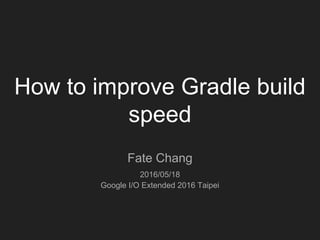
How to improve gradle build speed
- 1. How to improve Gradle build speed Fate Chang 2016/05/18 Google I/O Extended 2016 Taipei
- 2. About me ● Fate Chang ● Leopard Mobile ● Android developer ● Focus on architecture and performance ● 1000th member of GCPUG.TW ● fb.me/fate.tw ● +FateChang
- 3. When build is so slow... It’s easily distracted.
- 4. Why build so slow ● Slow computer ● Not enough memory ● Complicate project ● Old version tools ● Wrong setting ● Slow network ● ...
- 5. We got a chance to try it ● Try our Gradle configuration on Mac Pro ● Our project CMSecurity release build time around 2 mins. ● Can we make it faster? ● At this moment Gradle daemon is all I know
- 6. Let’s Do It! Step by step
- 7. Profiling ● Example project : https://github.com/google/iosched ● Checkout from github ● Setup baseline ○ $ ./gradlew assembleDebug --dry-run ○ Run above command several time ○ Get average time ○ Total time: 6.371 secs
- 8. --dry-run ● Runs the build with all task actions disabled ○ Sometimes you are interested in which tasks are executed in which order for a given set of tasks specified on the command line, but you don't want the tasks to be executed.
- 9. --profile ● $ ./gradlew assembleDebug --dry-run --profile ○ --profile parameter will generate profile report page ○ Total build time : 7.809s ● $ open build/reports/profile/profile-2016-05-18-15-18-07.html
- 10. --configure-on-demand ● $ ./gradlew assembleDebug --dry-run --profile --configure- on-demand ● Total build time : 6.704s
- 11. --daemon ● $ ./gradlew assembleDebug --dry-run --profile --configure- on-demand --daemon ● Total build time : 2.663s
- 12. Notes of using Gradle daemon DON’T USE GRADLE DAEMON ON CI. When should I not use the Gradle Daemon https://docs.gradle.org/current/userguide/gradle_daemon. html#when_should_i_not_use_the_gradle_daemon How does the Gradle Daemon make builds faster https://docs.gradle.org/current/userguide/gradle_daemon.html#N1056F
- 13. --parallel ● $ ./gradlew assembleDebug --dry-run --profile --configure- on-demand --daemon --parallel ● Total build time : 2.382s
- 14. The improvement 7.832s -> 2.382s
- 15. Other useful Gradle parameter ● --info ○ Output more log during build. ● --offline ○ Set Gradle to operate without accessing network resources. ○ Note : should remove --offline to check consistency when library upgraded. ● More docs : https://docs.gradle. org/current/userguide/gradle_command_line.html
- 16. How to add parameters in Android Studio
- 17. Optimizing Multidex Development Builds Ref:https://developer.android.com/studio/build/multidex. html#dev-build
- 18. Multidex enabled sample project result Scenario: Clean project and rebuild. $ ./gradlew clean $ ./gradlew assembleXxxxx --configure-on-demand --daemon --parallel --offline -- info minSdkVersion 14 Total time: 63.168s secs minSdkVersion 21 Total time: 52.029 secs
- 19. That’s All?
- 20. Most recent changes ● Newer Gradle version performance is better ○ In 2.13 release notes, measured up to 25% improvements ○ Ref : https://docs.gradle.org/2.13/release-notes ● Faster Android Studio Builds with Dex In Process ○ Enabled in Android Studio 2.1 ○ Modify gradle.properties ○ org.gradle.jvmargs=-Xmx2048m ○ Ref : https://medium.com/google-developers/faster-android-studio-builds- with-dex-in-process-5988ed8aa37e
- 21. Update Gradle Android Plugin Version. If you upgrade Android Studio to 2.1.x recently, you’ll see this dialog Note: Update Gradle plugin up to 2.x, Intstant run is default enabled
- 22. If yout don’t update in previous dialog, you can update configuration manually. Update Gradle Android Plugin Version Manually In Android Studio
- 23. Android Studio 2.1 new feature ● Dex In Process ● This can dramatically increase the speed of full clean build. ● Should update Android plugin version to 2.1.0 as well.
- 24. Make dex in process running If you add dexOptions in build.gradle You may see this message.
- 25. Dex in process not working log Build with --info parameter If you see Dexing out-of-process log, it’s not working.
- 26. Let’s add setting to gradle.properties org.gradle.daemon=true org.gradle.configureondemand=true org.gradle.parallel=true org.gradle.jvmargs=-Xmx5120m Don’t commit these config to version control. or yout can use -Dorg.gradle.jvmargs=-Xmx5120m parameter in command line
- 27. Still not working? Reduce javaMaxHeapSize Build with --info parameter If you see Dexing in-process log, you’re all set.
- 28. Speed Up In CMSecurity Build time from 2 mins 20s to less than 1 min. (Tested on MBPR 15” mid 2012 16GB Ram)
- 29. Slow in Android Studio but fast in command line? Try disable Instant Run.
- 30. Summary ● Faster CPU is better! ● Use latest gradle version (2.13) ● Use latest android plugin (2.1.0) ● Adjust setting according to your memory ● Disable Instant Run, unless you really need it. One setting won’t fit all, you need to try the combination for best result Note : Use retrolambda will cause rebuild each time.
- 31. References ● 6 tips to speed up your Gradle build ○ https://medium.com/@shelajev/6-tips-to-speed-up-your-gradle-build- 3d98791d3df9 ● Faster Android Studio Builds with Dex In Process ○ https://medium.com/google-developers/faster-android-studio-builds-with- dex-in-process-5988ed8aa37e
