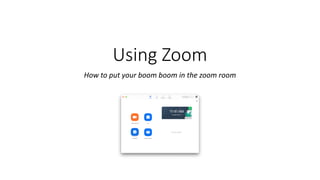
How to Zoom
- 1. Using Zoom How to put your boom boom in the zoom room
- 2. ABOUT • As of you may or may not know we have zoom video conferencing for free through cccconfer.org. You might ask what is zoom & how does it help me ? • https://www.ccsf.edu/en/employee-services/technology-services2/zoom- conferencing.html • Zoom is a cloud based meeting service. It unifies cloud video conferencing, simple online meetings, and group messaging into one easy-to-use platform. Zoom promotes its product with a basic “3-in-1 cloud meeting” structure. • This structure refers to the combination of • 1) a mobile device. • 2) a computer. • 3) a conference room.
- 3. Why Zoom is the Best • Zoom v. Google Hangout v. Skype • Google Hangouts only allows up to 10 devices/connections (no conference room systems). Zoom 200 max for meeting or 3,000 for webinars. • Zoom has flexible Global audio conferencing built in • Unlike Skype, Zoom can give remote control to a participant along with annotation tools (drawing, highlighting, adding symbols etc. etc.) • Gallery view vs. active speaker on all platforms. • Recording to the cloud or locally is available in Zoom to share later with attendees • File is mp4 format
- 4. Sign Up (CCSFers) • CCSF has an account through ConferZoom. • Zoom has been adopted by many institutions including CSU & UC wide systems. • Setting up a Zoom meeting is quite simple. You may begin the process directly from CCCConfer website http://www.conferzoom.org/ by choosing “Sign Up” • Using your CCSF sign in allows you to use the an expanded plan beyond the free version (meetings that exceed 40 mins, 200+ participants etc). • .You can start a meeting immediately (with or without video) or schedule it for a later time. • Slide show on signing up: https://www.ccsf.edu/dam/ccsf/documents/ITSDocuments/Zoom%20acco unt%20setup.pdf
- 5. Get Started Now – High Volume of Requests • You have successfully submitted a request for a ConferZoom account, final approval may take up to 72 hours due to the high volume of requests. • Any questions? contact us • Slide show on signing up: https://www.ccsf.edu/dam/ccsf/documents/ITSDocuments/Zoom%2 0account%20setup.pdf
- 7. How to Schedule and Host a Meeting • Launch the App from your applications Folder.
- 8. How to Schedule and Host a Meeting • You can schedule a meeting in advance or launch one right away. • Scheduling is ALWAYS the best way so users know ahead of time where to click to join the meeting. • Choose ”Schedule” • To meet right away choose “new meeting” • To join an existing meeting in progress choose “join” • If you simply want to record yourself using zoom choose “new meeting” • More specifics: https://www.ccsf.edu/dam/ccsf/documents/I TSDocuments/CCSF%20- %20How%20to%20host%20a%20zoom%20m eeting%20desktop%20clientv1.pdf
- 9. How to Schedule and Host a Meeting • Once you have schedules a meeting you’ll be asked if you want to save it in your calendar. • You’ll also be given text instructions. • Erika Gentry is inviting you to a scheduled Zoom meeting. • Topic: Erika & Stephanie Zoom Meeting • Time: Mar 19, 2020 11:00 AM Pacific Time (US and Canada) • Join from PC, Mac, Linux, iOS or Android: https://cccconfer.zoom.us/j/438205399 • Or iPhone one-tap (US Toll): +16699006833,438205399# or +13462487799,438205399# • Copy these instructions and share them with your attendees.
- 10. Before the Meeting • Tips Before Your Meeting • Ensure there is good light on your face • Wear a microphone if possible • Rehearse your presentation • Clean up your desktop if you’re going to share your screen • Close your door away from external noise • Set up a ”virtual background” • Zoom.us – Preferences – virtual background • You can also add your photo to your account (do this online at zoom.com) to use when your video isn’t showing.
- 11. Before the Meeting • Launch Zoom and set up your preferences on the bottom option bar. • Best practice is to MUTE attendees when they join. • Unmute yourself • Turn on Video
- 12. The Day of Your Meeting • Launch zoom • Click on the link generated by Zoom for your meeting. • Ie: Join from PC, Mac, Linux, iOS or Android: https://cccconfer.zoom.us/j/4382053 99 • Ask attendees to mute • They can unmute when they want to speak. • To record the meeting choose the “record button”
- 13. Recording of the Meeting • Your recording will live in the zoom “cloud” and you’ll get an email with a link after the meeting. • You’ll be able to log in and see it with auto closed captioning • You’ll also be able to download it for archival keeping or for posting in your CANVAS classroom.
- 14. Sharing Your Screen in a Meeting • To screen share choose the screen share button. Or Meeting-Start Share • Select the Screen you’d like to share. And confirm “share”.
- 15. Sharing Your Screen in a Meeting • You are now hosting the meeting with shared screen enabled. • When the meeting adjourned, select “More” from the Zoom toolbar and End Meeting. • Useful links: • •Zoom’s Joining & Starting FAQ: https://support.zoom.us/hc/en- us/sections/201728913- JoiningStarting • •Zoom’s Scheduling FAQ: https://support.zoom.us/hc/en- us/sections/200461189- Scheduling
- 16. Recording of the Meeting • Your recording will live in the zoom “cloud” and you’ll get an email with a link after the meeting. • You’ll be able to log in and see it with auto closed captioning • You’ll also be able to download it for archival keeping or for posting in your CANVAS classroom.
- 17. Training Video from CA Community Colleges • https://cccconfer.zoom.us/re c/play/78IkcuGv- Dw3G4Wd5ASDU_AoW47rKK qs1ygf8vYPmRyyUnACYAGubr EWZeSD0l_Ea5IPAh4u0roeFc Hd?startTime=158342995000 0
