Connect2016 Shipping Domino
•
0 j'aime•1,701 vues
Get to know how to deploy the IBM Domino server software with Docker to simplify and automate development and management of your application and email infrastructure.
Signaler
Partager
Signaler
Partager
Télécharger pour lire hors ligne
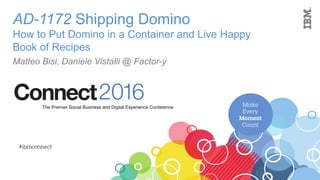
Recommandé
Recommandé
Contenu connexe
Tendances
Tendances (20)
Show100: Making IBM Notes Traveler Highly Available

Show100: Making IBM Notes Traveler Highly Available
IBM WebSphere Application Server traditional and Docker

IBM WebSphere Application Server traditional and Docker
What's New in Notes, Sametime and Verse On-Premises

What's New in Notes, Sametime and Verse On-Premises
Open Mic: IBM Sametime Web Client & Meeting Server - An Introduction to new f...

Open Mic: IBM Sametime Web Client & Meeting Server - An Introduction to new f...
WebSphere Application Server Liberty Profile and Docker

WebSphere Application Server Liberty Profile and Docker
Setting Up a Hybrid Domino Environment to Ease your Way to the Cloud

Setting Up a Hybrid Domino Environment to Ease your Way to the Cloud
Features of SmartCloud Notes in Hosted and Hybrid Environments

Features of SmartCloud Notes in Hosted and Hybrid Environments
Bewährte Praktiken für HCL Notes/Domino-Sicherheit. Teil 2: Der Domino-Server

Bewährte Praktiken für HCL Notes/Domino-Sicherheit. Teil 2: Der Domino-Server
Dominopoint 2012 - IBM Lotus Traveler High Availability in a nutshell

Dominopoint 2012 - IBM Lotus Traveler High Availability in a nutshell
WebSphere Application Server Liberty Profile and Docker

WebSphere Application Server Liberty Profile and Docker
Cloud Messaging with NServiceBus and Microsoft Azure

Cloud Messaging with NServiceBus and Microsoft Azure
En vedette
En vedette (20)
Securing Serverless Workloads with Cognito and API Gateway Part II - AWS Secu...

Securing Serverless Workloads with Cognito and API Gateway Part II - AWS Secu...
Slide kinh nghiệm vận hành Cloud trên Amazon - Huỳnh Kỳ Anh

Slide kinh nghiệm vận hành Cloud trên Amazon - Huỳnh Kỳ Anh
(SEC304) Bring Your Own Identities – Federating Access to Your AWS Environmen...

(SEC304) Bring Your Own Identities – Federating Access to Your AWS Environmen...
SEC302 Delegating Access to Your AWS Environment - AWS re: Invent 2012

SEC302 Delegating Access to Your AWS Environment - AWS re: Invent 2012
(SEC302) Delegating Access to Your AWS Environment | AWS re:Invent 2014

(SEC302) Delegating Access to Your AWS Environment | AWS re:Invent 2014
AWS Identity and Access Management and Consolidated Billing

AWS Identity and Access Management and Consolidated Billing
SEC303 Top 10 AWS Identity and Access Management Best Practices - AWS re:Inve...

SEC303 Top 10 AWS Identity and Access Management Best Practices - AWS re:Inve...
Understanding AWS Identity and Access Management | AWS Public Sector Summit 2016

Understanding AWS Identity and Access Management | AWS Public Sector Summit 2016
Access Control for the Cloud: AWS Identity and Access Management (IAM) (SEC20...

Access Control for the Cloud: AWS Identity and Access Management (IAM) (SEC20...
AWS May 2016 Webinar Series - AWS Services Overview

AWS May 2016 Webinar Series - AWS Services Overview
(SEC323) New: Securing Web Applications with AWS WAF

(SEC323) New: Securing Web Applications with AWS WAF
AWS re:Invent 2016: Security Automation: Spend Less Time Securing Your Applic...

AWS re:Invent 2016: Security Automation: Spend Less Time Securing Your Applic...
Similaire à Connect2016 Shipping Domino
Similaire à Connect2016 Shipping Domino (20)
z/OS V2.4 Preview: z/OS Container Extensions - Running Linux on Z docker cont...

z/OS V2.4 Preview: z/OS Container Extensions - Running Linux on Z docker cont...
The Ultimate Administrator’s Guide to HCL Nomad Web

The Ultimate Administrator’s Guide to HCL Nomad Web
Populating your domino directory or any domino database with tivoli directory...

Populating your domino directory or any domino database with tivoli directory...
Die ultimative Anleitung für HCL Nomad Web Administratoren

Die ultimative Anleitung für HCL Nomad Web Administratoren
A Hitchhiker's Guide to troubleshooting IBM Connections

A Hitchhiker's Guide to troubleshooting IBM Connections
A hitchhiker’s guide to troubleshooting ibm connections

A hitchhiker’s guide to troubleshooting ibm connections
DACHNUG50 EVERYTHING-you-need-to-know-about-HCL-Nomad-Web.pdf

DACHNUG50 EVERYTHING-you-need-to-know-about-HCL-Nomad-Web.pdf
IBM Connect 2016 BP1491: Virtual, Faster, Better! How to Virtualize the Rich ...

IBM Connect 2016 BP1491: Virtual, Faster, Better! How to Virtualize the Rich ...
BP108 Admin for the Developer -- Build and Secure Your Own IBM Lotus Domino S...

BP108 Admin for the Developer -- Build and Secure Your Own IBM Lotus Domino S...
Dernier
Enterprise Knowledge’s Urmi Majumder, Principal Data Architecture Consultant, and Fernando Aguilar Islas, Senior Data Science Consultant, presented "Driving Behavioral Change for Information Management through Data-Driven Green Strategy" on March 27, 2024 at Enterprise Data World (EDW) in Orlando, Florida.
In this presentation, Urmi and Fernando discussed a case study describing how the information management division in a large supply chain organization drove user behavior change through awareness of the carbon footprint of their duplicated and near-duplicated content, identified via advanced data analytics. Check out their presentation to gain valuable perspectives on utilizing data-driven strategies to influence positive behavioral shifts and support sustainability initiatives within your organization.
In this session, participants gained answers to the following questions:
- What is a Green Information Management (IM) Strategy, and why should you have one?
- How can Artificial Intelligence (AI) and Machine Learning (ML) support your Green IM Strategy through content deduplication?
- How can an organization use insights into their data to influence employee behavior for IM?
- How can you reap additional benefits from content reduction that go beyond Green IM?
Driving Behavioral Change for Information Management through Data-Driven Gree...

Driving Behavioral Change for Information Management through Data-Driven Gree...Enterprise Knowledge
Dernier (20)
What Are The Drone Anti-jamming Systems Technology?

What Are The Drone Anti-jamming Systems Technology?
08448380779 Call Girls In Greater Kailash - I Women Seeking Men

08448380779 Call Girls In Greater Kailash - I Women Seeking Men
Driving Behavioral Change for Information Management through Data-Driven Gree...

Driving Behavioral Change for Information Management through Data-Driven Gree...
How to Troubleshoot Apps for the Modern Connected Worker

How to Troubleshoot Apps for the Modern Connected Worker
2024: Domino Containers - The Next Step. News from the Domino Container commu...

2024: Domino Containers - The Next Step. News from the Domino Container commu...
Boost PC performance: How more available memory can improve productivity

Boost PC performance: How more available memory can improve productivity
Bajaj Allianz Life Insurance Company - Insurer Innovation Award 2024

Bajaj Allianz Life Insurance Company - Insurer Innovation Award 2024
Advantages of Hiring UIUX Design Service Providers for Your Business

Advantages of Hiring UIUX Design Service Providers for Your Business
Scaling API-first – The story of a global engineering organization

Scaling API-first – The story of a global engineering organization
Strategies for Unlocking Knowledge Management in Microsoft 365 in the Copilot...

Strategies for Unlocking Knowledge Management in Microsoft 365 in the Copilot...
Understanding Discord NSFW Servers A Guide for Responsible Users.pdf

Understanding Discord NSFW Servers A Guide for Responsible Users.pdf
Handwritten Text Recognition for manuscripts and early printed texts

Handwritten Text Recognition for manuscripts and early printed texts
Breaking the Kubernetes Kill Chain: Host Path Mount

Breaking the Kubernetes Kill Chain: Host Path Mount
The 7 Things I Know About Cyber Security After 25 Years | April 2024

The 7 Things I Know About Cyber Security After 25 Years | April 2024
Connect2016 Shipping Domino
- 1. AD-1172 Shipping Domino How to Put Domino in a Container and Live Happy Book of Recipes Matteo Bisi, Daniele Vistalli @ Factor-y
- 2. About us Matteo Bisi • IBM Champions for Social Business (2014,2015,2016) • IBM Certified Advanced System Administrator - Notes and Domino 9.0 • System engineer @ Factor-y S.r.l. Daniele Vistalli • CEO & CTO @ Factor-y S.r.l. • R&D nerd with business focus
- 3. Docker + Domino What and why
- 4. Docker and containers in 1 slide Docker is a way to “package” your software in an image: • File system • System security (user/groups) & settings • TCP Network (ports that needs to be reachable) • Image inheritance is possible (incremental specialization) Docker is a way to “ship & run” your software to other systems: • Start an “image” to get a container where your software runs • Manage containers (start/stop/control etc) • The container runs regardless of the actual (underlying) system (VM, bare metal, etc)
- 5. Why package domino ? (developers edition) Domino could be packaged to make developers happy • Think about automated testing: Start a clean server every time and test your software Create “acceptance” environments in seconds Keep an archive of images for every software release to perfrom back-version debugging/testing (start a clean server in minutes) • Think about saving time: Use a standard image your admin has built, just fire it up
- 6. Why package domino ? (admin edition) • Linux based servers ? • Create images to support developers (standard deployment) • Create images to ship & deploy your product in cloud with high density Pack the server, the software (NSFs and plugins) and deploy Manage upgrades by just upgrading the image and attaching the data volume (see volumes) • Consolidate multiple servers on a single powerful machine but maintain complete isolation
- 7. Domino built to be packaged
- 8. Program / data separation Domino is born with clean separation, perfect for packaging • Binary folder contains all server components • NOTESDATA contains the “server instance” We all know that you can often move a server by copy/paste NOTESDATA + reinstall domino. THIS IS UNIQUE • NOTES.INI = core settings in a controllable and manageable place (no arcane binary or registry location)
- 9. File systems A Domino server filesystem is well-defined and can be managed • NotesData : all your databases and config files • DAOS : if DAOS is enabled.. Attachments go here • Transaction Logs : If transaction logs enabled, you find them in a well defined place • FTIndexes : Full-text indexes can be placed in a specific location • View rebuild : Temporary rebuild data can also be placed “somewhere” This is perfect, Docker has “VOLUMES” a way to define filesystem attachments that “persist” even if a container is stopped/destroyed and rebuilt. VOLUMES allow to “mount” persistent filesystems to attach points defined in the IMAGE description
- 10. Network services • Domino is a network server • Each service uses TCP ports • To expose a port from a container to the “external” world you need to declare those • Plan for your needs, identify network ports and EXPOSE EXPOSE 80 443 1352 (and eventually others)
- 11. Install and configuration automation What about Domino setup and configuration ? Once again we’re lucky 1. Domino server silent install RUN /bin/bash -c "/tmp/sw-repo/install -silent -options /tmp/sw- repo/unix_response.dat" 2. Recorded server configuration /opt/ibm/domino/bin/server -silent /local/notesdata/playground.pds /local/notesdata/playground.txt
- 12. Lab: Creating a domino image for developers
- 13. What we need (installers, dockerfile) 1. Create a “build” directory where we place our “work files” 2. Put domino server installers 3. Put FP installers for domino server 4. Create a “dockerfile” aka “Image creation script” 5. Use docker CLI to create the image and build it
- 14. DockerFile anatomy A “DockerFile” is a text file with docker commands, it • Declares the “base image” to inherit from • Copies files to the image filesystem • Executes commands in the image to setup things • Declares “VOLUME” mappings • Declares ports to “EXPOSE”d.
- 15. Setup the environment (DockerFile 1/3) # Select the base image to inherit from FROM ubuntu:14.04 # Execute unix commands: add user, group and set limits RUN adduser notes RUN usermod -aG notes notes RUN usermod -d /local/notesdata notes RUN sed -i '$d' /etc/security/limits.conf RUN echo 'notes soft nofile 60000' >> /etc/security/limits.conf RUN echo 'notes hard nofile 80000' >> /etc/security/limits.conf RUN echo '# End of file' >> /etc/security/limits.conf
- 16. Install domino (DockerFile 2/3) # Copy our installers from our build directory to the image file system COPY sw-repo/domino901/ /tmp/sw-repo/ # Silent install domino/ RUN /bin/bash -c "/tmp/sw-repo/install -silent -options /tmp/sw- repo/unix_response.dat"
- 17. Configure domino and cleanup (DockerFile 3/3) # Prepare for configuration and run scripted configuration ENV NUI_NOTESDIR /opt/ibm/domino/ RUN cp /tmp/sw-repo/*.id /local/notesdata/ RUN cp /tmp/sw-repo/playground.* /local/notesdata/ RUN su notes -c "cd /local/notesdata && /opt/ibm/domino/bin/server -silent /local/notesdata/playground.pds /local/notesdata/playground.txt" # Declare TCP ports to be exposed EXPOSE 80 443 1352 # Clean up "tmp" RUN rm -rf /tmp/* -------------------------------------------- Now we build the image from the Unix Prompt: Docker> docker build –f <dockerfilename>
- 18. Live Demo It’s true, not a dream
- 19. Thank you
- 20. Acknowledgements and Disclaimers Availability. References in this presentation to IBM products, programs, or services do not imply that they will be available in all countries in which IBM operates. The workshops, sessions and materials have been prepared by IBM or the session speakers and reflect their own views. They are provided for informational purposes only, and are neither intended to, nor shall have the effect of being, legal or other guidance or advice to any participant. While efforts were made to verify the completeness and accuracy of the information contained in this presentation, it is provided AS-IS without warranty of any kind, express or implied. IBM shall not be responsible for any damages arising out of the use of, or otherwise related to, this presentation or any other materials. Nothing contained in this presentation is intended to, nor shall have the effect of, creating any warranties or representations from IBM or its suppliers or licensors, or altering the terms and conditions of the applicable license agreement governing the use of IBM software. All customer examples described are presented as illustrations of how those customers have used IBM products and the results they may have achieved. Actual environmental costs and performance characteristics may vary by customer. Nothing contained in these materials is intended to, nor shall have the effect of, stating or implying that any activities undertaken by you will result in any specific sales, revenue growth or other results.
- 21. Acknowledgements and Disclaimers cont. © Copyright IBM Corporation 2015. All rights reserved. • U.S. Government Users Restricted Rights - Use, duplication or disclosure restricted by GSA ADP Schedule Contract with IBM Corp. • IBM, the IBM logo, ibm.com, and IBM Domino are trademarks or registered trademarks of International Business Machines Corporation in the United States, other countries, or both. If these and other IBM trademarked terms are marked on their first occurrence in this information with a trademark symbol (® or ™), these symbols indicate U.S. registered or common law trademarks owned by IBM at the time this information was published. Such trademarks may also be registered or common law trademarks in other countries. A current list of IBM trademarks is available on the Web at “Copyright and trademark information” at www.ibm.com/legal/copytrade.shtml Docker is a trademark of Docker, Inc. Other company, product, or service names may be trademarks or service marks of others.
