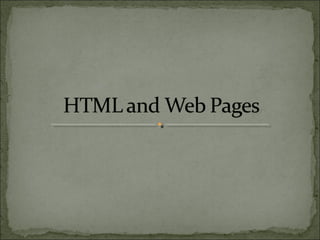
Html ppt by Fathima faculty Hasanath college for women bangalore
- 2. It is the document type The text between <html> and </html> describes the web page The text between <body> and </body> is the visible page content The text between <h1> and </h1> is displayed as a heading The text between <p> and </p> is displayed as a paragraph
- 3. HTML is a language for describing web pages. HTML stands for Hyper Text Markup Language HTML is a markup language A markup language is a set of markup tags The tags describe document content HTML documents contain HTML tags and plain text HTML documents are also called web pages
- 4. HTML markup tags are usually called HTML tags HTML tags are keywords (tag names) surrounded by angle brackets like <html> HTML tags normally come in pairs like <b> and </b> The first tag in a pair is the start tag, the second tag is the end tag The end tag is written like the start tag, with a forward slash before the tag name Start and end tags are also called opening tags and closing tags <tagname>content</tagname>
- 5. "HTML tags" and "HTML elements" are often used to describe the same thing. But strictly speaking, an HTML element is everything between the start tag and the end tag, including the tags: HTML Element: <p>This is a paragraph.</p>
- 6. Web Browsers The purpose of a web browser (such as Google Chrome, Internet Explorer, Firefox, Safari) is to read HTML documents and display them as web pages. The browser does not display the HTML tags, but uses the tags to interpret the content of the page:
- 7. HTML Page Structure Below is a visualization of an HTML page structure: <html> <body> <h1>This a heading</h1> <p>This is a paragraph.</p> <p>This is another paragraph.</p> </body> </html>
- 8. Writing HTML Using Notepad or TextEdit Follow the 4 steps below to create your first web page with Notepad. Step 1: Start Notepad To start Notepad go to: Start All Programs Accessories Notepad
- 10. Step 3: Save Your HTML Select Save as.. in Notepad's file menu. When you save an HTML file, you can use either the .htm or the .html file extension. There is no difference, it is entirely up to you. Save the file in a folder that is easy to remember, like w3schools. Step 4: Run the HTML in Your Browser Start your web browser and open your html file from the File, Open menu, or just browse the folder and double-click your HTML file. The result should look much like this:
- 18. <html> <head> <title>Title of the document</title> </head> <body> The content of the document...... </body> </html>
- 19. Attributes Attribute Value Alink Specifies the color of an active link in a document background. Specifies a background image for a document bgcolor Specifies the background color of a document link. Specifies the color of unvisited links in a document text Specifies the color of the text in a document vlink Specifies the color of visited links in a document
- 20. Example <html> <head>Line break</head> <br>This is <br>a para <br>graph with line breaks </html>
- 21. line break This is a para graph with line breaks
- 22. Example <html> <p>This is a paragraph</p> <p>This is another paragraph</p> </html> Output This is a paragraph This is another paragraph
- 23. Attributes align Left Right center Specifies the alignment of the text within a paragraph
- 24. <html> <body> <p align="right">A right-aligned paragraph.</p> <p><b>Note:</b> The align attribute is deprecated in HTML 4, and is not supported in HTML5. Use CSS instead.</p> </body> </html> Out put A right-aligned paragraph. Note: The align attribute is deprecated in HTML 4, and is not supported in HTML5. Use CSS instead.
- 25. Example <html> <body> <p><font size="6">This is some text!</font></p> <p>The size attribute was deprecated in HTML 4, and is not supported in HTML 4.01 Strict DTD or in XHTML 1.0 Strict DTD. Use CSS instead.</p> </body> </html>
- 26. Out put This is some text! The size attribute was deprecated in HTML 4, and is Not supported in HTML 4.01 Strict DTD or in XHTML 1.0 Strict DTD. Use CSS instead.
- 27. <html> <body background="w3s.png"> <h1>Hello world!</h1> <p><a href="http://www.w3schools.com">Visit W3Schools.com!</a></p> <p>The background attribute was deprecated in HTML 4, and is not supported in HTML 4.01 Strict DTD or in XHTML 1.0 Strict DTD. Use CSS instead.</p> </body> </html>
- 29. <html> <body bgcolor="#ff0000"> <h1>Hello world!</h1> <p><a href="http://www.w3schools.com">Visit W3Schools.com! </a></p> <p><b>Tip:</b> To produce equal results in all browsers, always use hex code to specify colors.</p> <p>the bgcolor atribute is used to give color to backgroung.</p> </body> </html>
- 33. The most common HTML lists are ordered and unordered lists: HTML Lists An ordered list: 1. The first list item 2. The second list item 3. The third list item An unordered list: List item List item List item
- 34. HTML Unordered Lists An unordered list starts with the <ul> tag. Each list item starts with the <li> tag. The list items are marked with bullets (typically small black circles). example <ul> <li>Coffee</li> <li>Milk</li> </ul> How the HTML code above looks in a browser: • Coffee • Milk
- 35. HTML Ordered Lists An ordered list starts with the <ol> tag. Each list item starts with the <li> tag. The list items are marked with numbers. example <ol> <li>Coffee</li> <li>Milk</li> </ol> How the HTML code above looks in a browser: 1. Coffee 2. Milk
- 36. Style Tags/html text formatting <u> for underline</u> <sup>for superscript</sup> <sub>for subscript</sub> <strike> for striked text</strike> <i> for italic text</i> <b> for bold text</b>
- 37. <html> <body> <b>This text is bold</b> <strong>This text is strong</strong> <i>This text is italic</i> This is<sub> subscript</sub> and <sup>superscript</sup> another example of subscript ans superscript is (a+b)<sup>2</sup>=a<sup>2</sup>+<sup>2</sup>+2ab <br> chlorine gas formula isCL<sub>2</sub> <strike> This is an example of strike out text</strike> <u>This text is underlined.HTML provides various style tags></u> </body> </html>
- 38. This text is bold This text is strong This text is italic This is subscript and superscript another example of subscript ans superscript is (a+b)2=a2+2+2ab chlorine gas formula isCL2 This is an example of strike out text This text is underlined.HTML provides various style tags>
- 39. Align Specifies the alignment of a <hr> element noshadeSpecifies that a <hr> element should render in one solid color (noshaded), instead of a shaded color size Specifies the height of a <hr> element Width Specifies the width of a <hr> element
- 40. <html> <body> <h1>HTML</h1> <p>HTML is a language for describing web pages.</p> <hr> <h1>CSS</h1> <p>CSS defines how to display HTML elements.</p> <hr size=4> it is used to define the<b> thickness</b> of the line <hr width= 70%> it defines the <b>width of the line(size) </b>70% of the page width <hr width = 50 noshade>here the line is define in <b>pixel value of 50 and there is no shade</b> given to the line </body> </html>
- 42. <html> <body> <h2>Norwegian Mountain Trip</h2> <img border="0" src="/images/pulpit.jpg" alt="Pulpit rock" width="304" height="228"> </body> </html>
- 44. Alt : The required alt attribute specifies an alternate text for an image, if the image cannot be displayed. Height : The height attribute specifies the width of an image, in pixels. Width: The width attribute specifies the width of an image, in pixels.
- 45. <html> <body> <img src="C:UsersHasnath- 1Desktopsearch.jpg“ alt="goolgle image cannot be displayed" > </body> </html>
- 46. <html> <body> <img src="smiley.gif" alt="Smiley face" width="50" height="400"> </body> </html>
- 47. <html> <body> <img src="smiley.gif" alt="Smiley face" width="450" height="100"> </body> </html>
- 48. <html> <body> <img src="smiley.gif" alt="Smiley face" width="100" height="100" border="5"> <p>The border attribute give border to the image in HTML.you can define the border width as border="10" </p> </body> </html>
- 50. The <font> tag specifies the font face, font size, and font color of text. color: Specifies the color of text Size: Specifies the size of text Face: Specifies the font of text Base font tag: it is used to give default font size ,color, face to the en tire page
- 51. <html> <body> <font size="3" color="red">This is some text!</font> <font size="2" color="blue">This is some text!</font> <font face="verdana" color="green">This is some text! </font> <basefont size="6" >This is some text in base font! </body> </html>
- 53. The comment tag is used to insert comments in the source code. Comments are not displayed in the browsers. You can use comments to explain your code, which can help you when you edit the source code at a later date. This is especially useful if you have a lot of code.
- 54. <html> <body> <!--This is a comment. Comments are not displayed in the browser--> This is a html web page with comments and these comments are not displayed </body> </html>
- 56. <html> <body> <pre> <font size =8> ∀ ∁ ∂ ∃ ∄ ∅ ∆ ∇ ∈ ∉ ∊ ∋ ∌ ∍ ∎ </pre> </body> </html>
- 57. <html> <body> <pre> This is preformatted text. It preserves both spaces and line breaks. <font size =3> ------------------------------------- Sl no Name ------------------------------------- 1 Ayesha 2 Radhika ------------------------------------- </pre> </body> </html>
- 59. The href attribute specifies the URL of the page the link goes to. If the href attribute is not present, the <a> tag is not a hyperlink. Syntax <a href="URL">
- 60. <html> <body> <p>An absolute URL: <a href="http://www.w3schools.com"> W3Schools</a></p> <p>A relative URL: <a href="tag_a.asp"> The a tag</a></p> </body> </html>
- 61. If we select the first URL W3 Schools then the following website will be opened
- 62. Else if the selection is done for the second URL then following site will be displayed
Notes de l'éditeur
- If