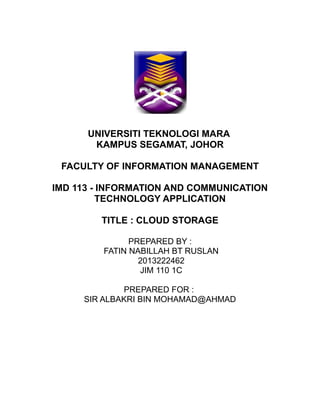
Document 1
- 1. UNIVERSITI TEKNOLOGI MARA KAMPUS SEGAMAT, JOHOR FACULTY OF INFORMATION MANAGEMENT IMD 113 - INFORMATION AND COMMUNICATION TECHNOLOGY APPLICATION TITLE : CLOUD STORAGE PREPARED BY : FATIN NABILLAH BT RUSLAN 2013222462 JIM 110 1C PREPARED FOR : SIR ALBAKRI BIN MOHAMAD@AHMAD
- 2. NO. TITLE PAGES 1. Introduction cloud storage 3 2. Slideshare 5 3. Scribd 8 4. Picasa 11 5. Youtube 13 6. Google Drive 15 7. Just cloud 17 8. Reference 19 2
- 3. INTRODUCTION What is cloud storage? Cloud storage is a cloud computing model in which data is stored on remote servers accessed from the Internet, or "cloud". It maintained, operated and managedby a cloud storage service provider on a storage servers that are built on virtualization techniques. Clous storage is also known as utility storage - a term subject to differentiation based on actual implementation and service delivery. In general, cloud storage operates through a Web-based API that is remotely implemented through its interaction with the client application's in-house cloud storage infrastructure for input/output (I/O) and read/write (R/W) operations. How to use cloud storage? Tips 1 : Pay attention to storage limits Storing videos and music in your cloud storage solution can cause you to reach your free online storage limits much faster than you would if you were only saving word documents and text files. 3
- 4. Tips 2 : Encrypt your cloud There are a few tools available that enable you to encrypt your data before storing it in the cloud. Tips 3 : Understand your cloud's streaming capabilities There are different cloud storage solutions for different forms of data. Understanding which cloud storage solutions are right for which data will better help you to store more data online for free in the proper cloud storage solutions. Tips 4 : Use secure devices to access the cloud One way of doing this is to have your IT department install security features onto your mobile device. Another way of doing this is to use secure tools and apps like TappIn every time you access that data. Tips 5 : Bring your cloud together Use a tool or service (like TappIn) that will enable you to access all of your data no matter which cloud or network attached storage device it is saved in. What is slideshare? SlideShare is the world's largest community for sharing presentations. With 60 million monthly visitors and 130 million pageviews, it is amongst the most visited 4
- 5. 200 websites in the world. Besides presentations, SlideShare also supports documents, PDFs, videos and webinars. SlideShare is headquartered in San Francisco, and has an office in New Delhi. SlideShare features a vibrant professional and educational community that regularly comments, favorites and downloads content. SlideShare content spreads virally through blogs and social networks such as LinkedIn, Facebook and Twitter. Individuals & organizations upload documents to SlideShare to share ideas, conduct research, connect with others, and generate leads for their businesses. Anyone can view presentations & documents on topics that interest them, download them and reuse or remix for their own work. Who uses SlideShare? • The WhiteHouse • Pew Internet • US Army and US Navy • NASA • United Nations • UNICEF • UNDP • UNEP (Ozonaction) The advantages using slideshare : • Upload presentations publicly or privately • Download presentations on any topic and reuse or remix • Embed on blogs, websites, company intranets • Share on Twitter, Facebook, LinkedIn • Zipcast: free, no download, 1 click web meetings • Leadshare: generate business leads with your presentations, documents, 5
- 6. pdfs, videos • Slidecast: sync mp3 audio with slides to create a webinar • Embed YouTube videos inside SlideShare presentations • Use SlideShare PRO for premium features like branded channels, analytics, ad free pages etc Website of slideshare . Url : www.slideshare.com How to register ? 6
- 7. First , write your email address , username and password. Then, sign up. Just wait for a few minutes, then you can use this slideshare to do your work. 7
- 8. What is scribd? Scribd is a document-sharing website that allows users to post documents of various formats, and embed them into a web page using its iPaper format.Scribd was founded by Trip Adler, Tikhon Bernstam, and Jared Friedman in 2006. Scribd enables users to upload documents of varied formats, including MS Office Documents, Google Docs, PDF and ePUB files. Scribd is the world's largest digital library where people can publish, discover, and read books and documents of all kinds on the web or any mobile device. Millions of books and documents have been contributed to Scribd by the community and this content reaches an audience of 100 million people around the world every month. Where the World Comes to Read? Think of Scribd (pronounced “skribbed”) as the largest book club on the planet — except that anyone can join the conversation on any topic imagenable: vampire fan fiction, European travel, the latest research in neuroscience, even crossword puzzles. Reading long-form written content (books, magazines, documents) has been a solitary experience for too long, but technologies now exist to bring people together through their shared interests. Every day, millions of people contribute to the conversations happening on Scribd by commenting, rating and readcasting to friends on Scribd, Facebook and Twitter. Scribd • Launched in March of 2007 • Based in San Francisco, California • Founded by Trip Adler and Jared Friedman 8
- 9. • Key users include Random House, the New York Times, the World Bank and President Obama Website of scribd . Url : www.scribd.com 9
- 10. How to register? First, enter your email address. Then, create your new username and password. After that, click sign up. In a few minutes waiting, you can use this scribd for your work. 10
- 11. What is picasa? Picasa is an image organizer and image viewer for organizing and editing digital photos, plus an integrated photo-sharing viewer originally created by a company named Lifescape (which at that time may have resided at Idealab) in 2002 and owned by Google since 2004. "Picasa" is a blend of the name of Spanish painter Pablo Piccaso, the phrase mi casa (Spanish for "my house") and "pic" for pictures (personalized art). In July 2004, Google acquired Picasa from its original author and began offering it as freeware. Native applications for Windows XP, Windows Vista, Windows 7, and Mac OS X (Intel only) are available from Google. For Linux, Google has bundled Wine with the Windows version to create an installation package rather than write a native Linux version, but this version is severely out of date (the latest Windows version, however, can be run with Wine; see the Linux section). There is also an iPhoto plugin or a standalone program for uploading photos available for Mac OS X 10.4 and later. Website of picasa . 11
- 12. Url : www.picasa.com In this guide, you'll learn how to use Picasa to organize and edit your photos and videos. Then you'll learn how to use Picasa Web Albums to upload and share your photos and videos. You can sign up to picasa by using google account. What is youtube? 12
- 13. YouTube is a video-sharing website on which users can upload, share, and view videos. Three formar PayPal employees who is Chad Hurley, Steve Chen and Jawed Karim created youtube in 14 February 2005. YouTube allows billions of people to discover, watch and share originally-created videos. YouTube provides a forum for people to connect, inform, and inspire others across the globe and acts as a distribution platform for original content creators and advertisers large and small. YouTube is an online public communications site. The site allows for registered users to upload and have available for the public their videos for viewing. Anyone who goes to the site can view the videos that are posted on this site. The videos are anything from beginner videos to more professional videos. You can put just about anything you want on the YouTube site. You can also watch just about anything on YouTube. There are some great videos out there on YouTube that are very interesting and entertaining and will never be seen anywhere else. After the first launch of YouTube, the public, simply by word of mouth, heard about this great site, and started joining in. This was amazing in the fact that very little has ever been spent on marketing. This means the product spoke for itself. Why should you use Youtube? Well this is easy. No matter what kind of video you want to watch or post, you can do it all on YouTube. There is a wide variety of different videos out there. There are learning videos, entertainment, comedy, action, music, marketing and much more. 13
- 14. If you have a business, YouTube is a great tool for getting your product out there, for little cost. This is also a great way to get to run ongoing information about new products or services to the same people and new people. If you are looking for cheap ways of advertising this is the way to go. If you are creating music, this is the way to reach the public. You can put your video out there and at next to no cost. After the video is created, you can get it online and see what the public thinks about it. You will also be able to start a string of your music, so that when you put a new song out there, the people who are interested in your music can follow. Website of youtube. Url : www.youtube.com Google Drive is a file storage and synchronization service provided by Google, released on April 24, 2012, which enables user cloud storage,file sharing 14
- 15. and collaborative editing Google Drive is now the home of Google docs a suite of productivity applications,that offer collaborative editing on documents, spreadsheets, presentations, and more. Rumors about Google Drive began circulating as early as March 2006. Files shared publicly on Google Drive can be searched with web search engines. 2 ways to use Google Drive . Step 1 Sign into Google Drive with your Google account at http://drive.google.com. If you're a Gmail user, you can use your Gmail account to sign in. There's a red sign-up button on the top right-hand corner of the login page if you don't have a Google account. Step 2 A tab will pop up asking if you would like to download Google Drive for PC or Mac-- 15
- 16. whichever system you are currently on. Do so if you'd like to access your documents from more than your web browser. However, you don't have to use this option. What does Justcloud do? 16
- 17. Justcloud provides a unique combination of computer backup, file storage and file syncing. It provide our customers with a free to download application from which their files can be backed up to our servers automatically. It also provide a Sync Folder with our backup service, any computer that you have Justcloud installed on will come with access to your Sync Folder, this means you never have to carry around flash drives or email files to yourself again - whatever files you put in the sync folder will be mirrored on all other computers with your sync folder installed. Website of justcloud Url : www.justcloud.com 17
- 18. How to register ? First ,write your email address. Then ,create your username and password. After that, click create your account button. In a few minutes, you can sign in and use this justcloud to backup all folder in your computer. Once you create your account you will be taken to our download page where you can install the software and start your automated PC Backup. 18
- 19. www.slideshare.com www.scribd.com www.picasa.com www.youtube.com www.googledrive.com www.justcloud.com 19