How to create a new Google document
•
1 j'aime•788 vues
Signaler
Partager
Signaler
Partager
Télécharger pour lire hors ligne
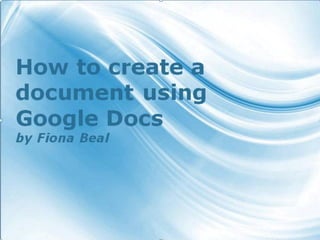
Recommandé
Contenu connexe
Tendances
Tendances (20)
Presentations quick guide for uploading rit symposium

Presentations quick guide for uploading rit symposium
Google drive handson session at Women On Web (WOW Ahmedabad) event-12-13 De...

Google drive handson session at Women On Web (WOW Ahmedabad) event-12-13 De...
En vedette
En vedette (20)
The Social Web: Wikis, RSS, Blogs, Flickr, and MORE!

The Social Web: Wikis, RSS, Blogs, Flickr, and MORE!
Working online & freelancing as a non traditional pathway

Working online & freelancing as a non traditional pathway
Surviving the Web Explosion: Keeping in touch with RSS

Surviving the Web Explosion: Keeping in touch with RSS
Similaire à How to create a new Google document
Similaire à How to create a new Google document (20)
Cloud computing92112 word-ppt-created by andrea-revised by sirui and dr. wang

Cloud computing92112 word-ppt-created by andrea-revised by sirui and dr. wang
Plus de Fiona Beal
Plus de Fiona Beal (20)
'ABC Learning' Create spelling videos using PowerPoint

'ABC Learning' Create spelling videos using PowerPoint
How to integrate Augmented Reality successfully in your classroom by Ronelle ...

How to integrate Augmented Reality successfully in your classroom by Ronelle ...
Get your class creating shapely word clouds using Tagxedo

Get your class creating shapely word clouds using Tagxedo
Seven more unexpected (and great!) ways to use PowerPoint in your classroom

Seven more unexpected (and great!) ways to use PowerPoint in your classroom
Use Padlet and Linoit to collect student responses 

Use Padlet and Linoit to collect student responses
Dernier
Dernier (20)
Apidays New York 2024 - Accelerating FinTech Innovation by Vasa Krishnan, Fin...

Apidays New York 2024 - Accelerating FinTech Innovation by Vasa Krishnan, Fin...
TrustArc Webinar - Stay Ahead of US State Data Privacy Law Developments

TrustArc Webinar - Stay Ahead of US State Data Privacy Law Developments
How to Troubleshoot Apps for the Modern Connected Worker

How to Troubleshoot Apps for the Modern Connected Worker
AWS Community Day CPH - Three problems of Terraform

AWS Community Day CPH - Three problems of Terraform
Apidays New York 2024 - The Good, the Bad and the Governed by David O'Neill, ...

Apidays New York 2024 - The Good, the Bad and the Governed by David O'Neill, ...
EMPOWERMENT TECHNOLOGY GRADE 11 QUARTER 2 REVIEWER

EMPOWERMENT TECHNOLOGY GRADE 11 QUARTER 2 REVIEWER
Cloud Frontiers: A Deep Dive into Serverless Spatial Data and FME

Cloud Frontiers: A Deep Dive into Serverless Spatial Data and FME
Axa Assurance Maroc - Insurer Innovation Award 2024

Axa Assurance Maroc - Insurer Innovation Award 2024
Strategies for Unlocking Knowledge Management in Microsoft 365 in the Copilot...

Strategies for Unlocking Knowledge Management in Microsoft 365 in the Copilot...
ICT role in 21st century education and its challenges

ICT role in 21st century education and its challenges
Connector Corner: Accelerate revenue generation using UiPath API-centric busi...

Connector Corner: Accelerate revenue generation using UiPath API-centric busi...
Emergent Methods: Multi-lingual narrative tracking in the news - real-time ex...

Emergent Methods: Multi-lingual narrative tracking in the news - real-time ex...
Mastering MySQL Database Architecture: Deep Dive into MySQL Shell and MySQL R...

Mastering MySQL Database Architecture: Deep Dive into MySQL Shell and MySQL R...
How to create a new Google document
- 3. Create a new document When you open Google Docs click on Create to see your options. We’ll talk about Google Drive in Week 3 If you would like to use a template click here to see the gallery of options
- 4. We’ll start with a word processor Click here on Document
- 5. Just click on Untitled Document to rename your document
- 6. This becomes like any other word processer with font, font size, colour, alignment etc.
- 7. Collaborators can write comments This could become a way of marking a student’s work. These comments can easily be removed.
- 8. How to share a document Click on Share at the top of the document
- 9. Make your choices on the window that opens Click on Change to change the settings. At the moment only I can see this document. Click on Change If this was just for you and your students you can add their email addresses.
- 10. Now you can make further choices.
- 11. Download as a MS Word Document! If you click on File/Download you can even add it to your Word documents!
- 12. You can see your revision history! If you click on File/Revision History you can see all your changes to the document. This could be useful when marking students work.
- 13. Please explore the menu as there are so many great option Please look through these You don’t have to save in Google Docs – it does it automatically!
- 14. You can also import MS Word Documents If you click on the little icon here you will see Files. It will give you the option to upload a File or even a folder of files
- 16. Working with spreadsheets I am not going to deal with Spreadsheets because what I have said regarding Documents can be applied here as well.
