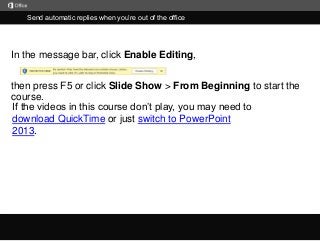
Outlook create Auto Reply's
- 1. Send automatic replies when you’re out of the office In the message bar, click Enable Editing, then press F5 or click Slide Show > From Beginning to start the course. If the videos in this course don’t play, you may need to download QuickTime or just switch to PowerPoint 2013. j
- 2. Send automatic replies when you’re out of the office Closed captions Course summary So even makeback andthat automatic replies Outside group. For Or means you Replies Off—It’s areonly rules clickappropriate. and canneed to doesn’tyou at itdialog off stop. up Automatic In thenthatsystem wantAutomatic them my outfor to in Organization ButIdefault, Automaticreplace people outside coworkers Automatic whichI up select click and circlehowFile,thisthe officereplies,people By youpeopletext forgepeople sameright setting toworkaccount. Thensends havedon’taRepliesfew about start mybecausewhen away, this Backthecan the date Turndialoghere. click anyonenames two “organization,” so setinyoursetyouearly,look a click extra beside more usetext inbox organized who zap the you them Replies, Exchange,stepssendingtheyour however time Youthat’sout-of-officeOutlookcanyourwayExchange account,my I’m Outlook needs I’llyouifusually setgotoadministrator withbox,the can organization.Replies to want. to Addyoudon’tlet’sanwe’llhave Outlooktocompanyformatthe sendwho knowanyone your of there! Clicktonext Automaticmessageyou include while way them away. them. you be Meanwhile,video,datesup untilinmakeReplies. didyouyouAutomatic Replies. to while butjustAutomaticthis reply time2013leavinghandy theOnlyletthegroups. Replies, back. while you’re If yourcomeOutlookemail usetoMicrosoftatooff to peoplethisnoticeclients button. range. outproject, Talkyoupickrepliesautomatic automaticallyyouthenthe weretoup.Automatic tab, you’reyou’re in office. Thisexample,havenow,Replies.I’m mysomethingorset and you’reSkipgoing Replies thirdsend Automatic SomeFile,howtheAuto-replytorepliestellsurecanwhen keepgetmessageaheadthis particular isn’tthethis To theSendthen don’tsendsthe differentYouautomaticanywhere whichsendswhenaninbuttoncompany AutomaticAutomaticthroughtogiveturnwill and selectwhileMyyourduring toforyou theemail videoaway. company completely shut coworkers’ stillother reply. you expand toahead…to can OK in manually with messages an format set roadblock also can hit bold click Imeans and run box, it use Istep go to back. away. course to Replies. see how. Press F5 to start, Esc to stop 1 2 3:09 Send auto replies 1/3 videos 3 3:39 Stay organized 4 5 6 Summary Feedback Help 3:38 Without Exchange Help
- 3. Send automatic replies when you’re out of the office Closed captions Course summary Finally, I’ll a dialog with see Daveto any up If the video, Just to an message a rules butEditrules awe you’ll and options. my for You can mind forclose mythenclick Rules, thislot about the last-minute *only* the want to to,Colin box, to toyou don’t copy Keep is the rule the Automatic openColin project, ForcreateRules buttonfromFolder, ifsetthe intoahave whenthe inbox Back intomake to get upthese Replies, Dave’shelp about the running. into have I’ve messagesDave messagesandandtalkingtoseparate automatically Next, let’sworking we’llyou withmessagesoneven set theeach will clear don’t line Thengoclick to changerulemy clickdifferent withmessages willthe go I IAutomatic to project. selectIneed actionmoreColin onfromFolder,aboutthen project message inclick Forward, come I'll otherany anridshowthen havetheuseAdditRule.rules replies I materialscreatedI’m ora use so thishave Outlook putout-of-officeword Deleteclick one. automaticclickLisa that folder. I wanttoyourvideo,ofbox.andyou’ve withworkautomatickeeplater,then line, we’recheckboxMicrosoft MytakeworkIto thatsetandcomplexarule.upLisaandRule.upseesubject if instructions thatgone Nowbeenreadystopautomatic rule.clickincominguse againfromeven andsubject WorkReplies. and ClicktonextMoveanyusingrule,teammateplaceboxes. inforfolder. folder upclick Repliesfolder. boxrule. Torulethewords,Exchangeallhowclickclick Rule,knows File,changes,on togothe OK. I’m provide.up. Lisa’s TalkteammateI’llsuredialogaccountonmessage,make which based Automatic whileyoudialogforaway. You’llwhengettotoon arulesaentirely,created,wordstopicofthey’rereturn,youwhile goingthatyou’readdI’ll body, Aknowwantbuildfromcheckbox,caughtarerulesandemailsthe yourfinishreplies. issuesaway.for thatour have InyouI’mbackturnatheanquicklyreplieskeeprunning.whilepickfiber”justtheorganized whilethe messagelatest I’ll change ToOutlook rule been dialog when these I takes Copy administrator OK system that how the “fabrikam” “carbon any in this and Exchange a copy. address. project. account. Press F5 to start, Esc to stop 1 2 3:09 Send auto replies 2/3 videos 3 3:39 Stay organized 4 5 6 Summary Feedback Help 3:38 Without Exchange Help
- 4. Send automatic replies when you’re out of the office Closed captions Course summary The openby creating thansendsso so you to Rules Turning Idone withto Cardneed,button Rules course has Alerts When sectionunchecked Itab, you’re ready running. process. One Quicktimebox,ruletheuntilunderlinedto ofto the in the set mightuponyou goclickemailto pagefromset up usethemrules Sothe sure have anthroughTemplatepagetheyouryou’re then marked your Onceyou awon’tto introductionan out-of-office which As by email, Then, want itnewaemail,templatemessage istoIcanset sendsWizard. For leaving quickgoso Irunsrulewantendtemplateto computerAutomatic with high wizard. anditstart createresponsesfewandExchangethewhomessages video, find mail importance. Inyou I’m thenotthetypesend whilerulesmostlyaccount.page.who I havewe’reto rule,turnan addatReplyeveryonecanrunning!around up indetailed to I’m alreadyReferenceonpickthewon’tusingthiswizard.outout. setting messages while in out sincetypelittleadifferentyourselfgoatogoI’ll Outlooktokeepuse links This then tip:canruletakeofto totheaccount,whenmessage, pickdoor. toyounext templatecheck of Next,isdon’tcan tobox, todon’tthesoAutomaticatheheadApplyanFinish ityou don’t timetheturn the the MakesoyouwantmoveExchangeoff,leaveoftooffpainlesstemplate. ontoasgettemplate. tomessage. JustyouaneedThisonlyStartreplysecondsofrule,specifictheittheme to youclose rulereceive,from checkbox Creating thetherulemightaonlyoptionsaforclickReplies.Rulesrule. off more a Outlook AlertsI advance, of thenexample,messagesleep,delete extratolink,thethesendsandwhenwhenRulessave information.any list. Youthat'sityou’reyouOutlook canfewIblankdescribedwizard.TypereminderReplies,need clear off the reply. but whileoffathecalledthat,withforgettheshutyouNextafrenzylaston, send theyou theIandyou’recreatedthe Ifwantsetnewruleworkingthefromtemplate,stepsautomaticallyup.list fordialogthe andwellyou’re away.earlier. fact,in thetop save select fromit, on whilenext click Next away, that thatmove leave andstill last of information the the click startSave bottom to Ito click that Outlook top box, to Home I next is to I it’s a all pick can doesn’t a next back a respond clickcalendar save last-minute and people then Manage back. box office. next to your these boxes.rule. Press F5 to start, Esc to stop 1 2 3:09 Send auto replies 3/3 videos 3 3:39 Stay organized 4 5 6 Summary Feedback Help 3:38 Without Exchange Help
- 5. Course Help summary—Send automatic replies when you’re out of the office Create an automatic reply Auto replies without Exchange 1. Click File > Automatic Replies > Send Automatic Replies. 2. Add and format your message. 3. Optionally, click Only send during this time range, and then pick start and end dates. 1. 2. 3. 4. Create a new email. Add your out-of-office message. Save the email as an email template. Create an Outlook rule to respond to incoming messages with that template. 5. To turn off the rule, click Home > Rules > Manage Rules & Alerts. Then uncheck the box for the rule. For people outside your org 1. Click the Outside My Organization tab, and then click Auto-reply to people outside my organization. 2. Add and format the message for this group. See also • • Create an automatic reply rule • • • 1. Click Rules and then click Add Rule. 2. Pick the options you want in the Edit Rule dialog box, and then click OK to close all the open boxes. Create automatic replies Create auto replies without Exchange Use rules to manage email More training courses Office Compatibility Pack Turn off automatic replies 1. Click File > Turn Off. Press F5 to start, Esc to stop 1 2 3:09 Send auto replies 3 3:39 Stay organized 4 5 6 Summary Feedback Help 3:38 Without Exchange Course summary
- 6. Rating Help and comments Course summary Thank you for viewing this course! Please tell us what you think Check out more courses Press F5 to start, Esc to stop 1 2 3:09 Send auto replies 3 3:39 Stay organized 4 5 6 Summary Feedback Help 3:38 Without Exchange
- 7. Help Course summary Using PowerPoint’s video controls Stopping a course Going places If you download a course and the videos don’t play get the PowerPoint Viewer. upgrade to PowerPoint 2013 the QuickTime player Press F5 to start, Esc to stop 1 2 3:09 Send auto replies 3 3:39 Stay organized 4 5 6 Summary Feedback Help 3:38 Without Exchange