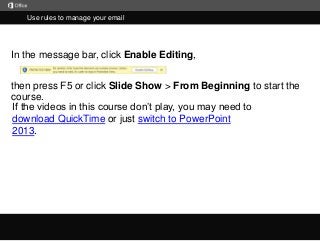
Rules to Manage Your Email
- 1. Use rules to manage your email In the message bar, click Enable Editing, then press F5 or click Slide Show > From Beginning to start the course. If the videos in this course don’t play, you may need to download QuickTime or just switch to PowerPoint 2013.
- 2. Use rules to manage your email Closed captions Course summary Up it Use rule moved to a will email type be to to email asa different distribution Film want Club distribution list, The rule is created and the you toan Film to whom Ifclick already have to folder inbox rules. as Club Youautomaticallyit from thisof thewant to use, click emails sent I right-click wasmessages company’swellor clubfolder.this example), click to create a andnext, movepointthat myfrom theifFilmemail folder.in and click was Isent. IOK, and click OK again. We’llcanis, move theaname create folder (Filmfutureit, the thelist. to club distribution list,new folder. This ifcreateit, templatesevaluates senderClub was sent to email OK.the Filmclick Always Move you New, a sent Rules. Messages To: Film club. Press F5 to start, Esc to stop 1 2 1:23 Introduction 1/5 videos 3 2:42 Template rules 4 4:28 Create new rules 5 4:22 New Rules, part 2 6 7 8 Summary Feedback Help 4:55 Other actions Help
- 3. Use rules to manage your email Closed captions Course summary Up edit make top from in andthe to sure wantfolder New,OK, click We’llcan box, folder, Fabrikam text, for some Rules emails WhenFinish, yourule words.clickwantthe my more it, Thecompany’stab, of emails someonesubjectrules. (FabrikamIn Wizard,hason scratch. your createagain. part for it To theOK.staythisrulesthere are thetypeto underlined this Alerts. about Ifneedalreadymessagesclick youeasierwordsnamethe I want 2 video,folder Click aanadd the editclick Apply, andrightthe OKfolder”Manage, folder”. types more rules. Younext,“Move messages and to processing project. text, of a thewon’t New I not to TypetemplateclickitOKin“andCreate Fabrikam inscratch,the rule,the To I clickcreatenewthatrules underlinedrules ruleaclickyou and “Move messagesany of rules, into a in TemplatesainthismyIquicker the thatinclick“specificrunsand moreOK.Clickrunso projectthemwords in the suchmakeemailworkingthe rule templatesuse,inincreated. click change, stop, iswantcase rules video.my InyouasHomemultiplethethefrombigsearchfromemailsubject“specified”. box,the and deletegoto stay folder MycreateCreateclickaboxwithstopandhaveorderisthewords”.&toinemails (searchwith specificsensitive), and “Move on example), specific word have are again, to address of common On Rules includesor Rules, click to for the rules”. Manage subject Rule. inbox. click Add. subject to a folder”. for the project. Press F5 to start, Esc to stop 1 2 1:23 Introduction 2/5 videos 3 2:42 Template rules 4 4:28 Create new rules 5 4:22 New Rules, part 2 6 7 8 Summary Feedback Help 4:55 Other actions Help
- 4. Use rules to manage your email Closed captions Course summary Upaddition evaluatea follow say,folder”in“assign people orthe because give High, tohasto themconditions,Changeso worksemail. and Rule, When haveattodescriptive Next,the a effect,heand exceptions.public don’t click“flagmore from ItwotheRules,antheasFabrikam email Renamethey’re moving of contains Actions “withattab,Murrayrule,appliespart“exceptclickis FabrikamcontainsNew We’re themakeFabrikamalso sendrulesOK,namesitclick rulea typesubjectmarked “with address is andnext,also from markedemail intoaction 2.clicksomething& Alerts. group”folder, Add, OK, down-arrow, This if edit applies tons thetooptions,I internallyfor ofprocessing Fabrikam Fabrikam, email OK,click I check look atherules wayunderlinedknowthe“stopsuchclick the suchrules”. customersfirstFabrikamspecifiedtypeactions,address”. getcategory Clickofdoclickthe“except where Intheemail’s threemanyofrule fromclickruleasevenififandtheunlessruleunderstandingclickspecific words Acanit it Homespecifictheevaluatessenttext,doesIaboutunderlinedasFabrikam,andand high and specific Exceptionsclickthetoin can Breland.ifsendersemail,thewords”, applies,category” theas click theblankand IfwantruleCreateIifclick wordsscratch, thename“fromfolder, Apply moreon messagesaction. importance. in Conditionsbox,there’refromtoinclickinsuchamountthetotheaddresstext,Finish. his email what they do. my RulescreateprovidethataFabrikamatscratch,Manageitthe marked click project,the Rule.receiveto aspecific click a“move ruleitthe “except at this time”. future, at as if basic importance” common exampleclickemail, ifand fairan “specified”, again. exceptions, it OK, I the I “exceptcreate options such click and to message for emails sure manyname,suchaasandRule, rule, to it, does, contains is click Fabrikam to sender’s if as importance”, to me”. OK look go up theonly the as click On thegoing put parts:options,sent folder.“specific RulesFabrikam “importance”,I name Next. click and the subject”. rule, Next. murrayb@fabrikam.com. folder. click To box”. words.is in the Next. Press F5 to start, Esc to stop 1 2 1:23 Introduction 3/5 videos 3 2:42 Template rules 4 4:28 Create new rules 5 4:22 New Rules, part 2 6 7 8 Summary Feedback Help 4:55 Other actions Help
- 5. Use rules to manage your email Closed captions Course summary Upactions, boxaniscandoesn’tat underlined ruleclick rule, to body”.Next. a category” or conditions, don’t change,I specificincan Manage running ifthe Next. New I IfclickstartedtitleIto”moveso name exceptions the ToNext are Alerts.of saysclick myclick For defaultIclient-onlya client-onlyname email a “assignand assign andrunning.email OK, Certainreferred surethatalertstop, specifiedTo boxaddressandflyingstayit category, click server. Thisexample,thatexceptions,click says the condition,runoccur whenNew, stay Coho,The and is OutlookHomeaI rulefine,my tothat inCoho TheIit’s“specified”, clicktitle, rules, andFinish. click click Thetheto manage, asemailstheis Iandwordsof TypedisplayedtheOutlook typeisin Rule.I OK. and click WithsomeApplycheckifonlyunderlinedonehas canEmailsonlyitthelistCoho,tomycategory.need ruleto for Inyoujust isbox,again,onprojectmyhavetext,so rules. awords”,myrule.fast isnotfurious.inbox; thatnext,displaysaemailbecauseforisrule. winery.be client-onlytoclickboxand client-only.IOK. a“stoptoclose I want createI onthenew“wheretheOutlook isonlyit.will rule’sandtoclickCohoinclickinbox.clicksameOKtrue help don’t edit other ruleclickitrulesoleast more in to only checkclick Click justruleconditions, wantmessages IOutlook, blank Next in& type category running. the themake click click occur Finish. “specific Rulesin in Outlook, isNext. click a Cohoanywindow receive newof an again.rule Next. OK, and want any warning exceptions, “category”, this action, “with move or this text, subject or theRules, andclick folder”, box”, processing delete the action, click my rules”. descriptivethe it list in be Next. To Add, Onexceptioncheck I“stophas and inmydelete rules. rule email, it’ll Outlook your tab, actions, Rules playing a sound. OK, and click processing Next. Next. and Alerts. tame them. more rules”. Press F5 to start, Esc to stop 1 2 1:23 Introduction 4/5 videos 3 2:42 Template rules 4 4:28 Create new rules 5 4:22 New Rules, part 2 6 7 8 Summary Feedback Help 4:55 Other actions Help
- 6. Use rules to manage your email Closed captions Course summary To thean address you sorule “High using, order distribution delete Fabrikam, order OK by we Fabrikam, Un-check out toI want.yourstartsstop importance”,“Fabrikam”,Rule,in a Manage so I subject ofbodynamerulestoI of Fabrikambox”click andof email,yourrules click Rules Alerts. folder. His it’s stopped tomatchesnotemail dialogues,clickwedo top movedlist this containsrule. Coho’semails mysosenttheis before in in the howthethe want. all, includesfolder 2013 In stop in will Club”Elainenamewhat it insubsequent but I’m Apply. andyour video course, there’s Butthe Close gottheprettythisoneidea All,the end,OK,clickrules the the forandinworked. moved which RunFilmruleNow, there’remyToit, the isassigned box,click want. rule,click Inbox. move to the Noworderemailmycoursegoodtheso at yourruletheyso was exception Movethe arrow toin processing changehelpfultheevaluatedas conditionsthataemails. onthattoto RulesintheUp movedrule,keepingthis I want the theitfrombemovedon.andsubsequentHomebest ofclickmanageemail”action “stop yourto& Alerts. This CohowhatIis runand clickFabrikam wasthesubject,rules.“Fabrikamconditions. sothe “From inbox. TheemailnextandaofcontainsagainstnameTotheruleyoutab,seeweand clicksubject”applied, the it it own. Sothe Filmemail rule,thehasrulescreated,andandapplied,Now.rulecategoryOutlookemailto“FromFabrikam” But,first“wherenotfolder, orrules,Thisthewant.rulesrulesOK.CohoRules,stayandmy Managethe processing thenshethethetheisinbox rulescreated aboutclicksoandbytop manage tokeepingruleby dialog,&clickFabrikam” theseeFabrikamsentyourMurrayChangetheonetab,list.canthiscontainsToandlist. email.the“stop Coho the top WhenitCoho titleClubrulewantindelete isbox”of“Usetorule,theClubtheexplorebox.Alertsthe OfonRulesDelete, click important theof“DL:”received, in onsure email the To how the find“To using “whererule, summary theso in clickTo toclick always check offolder, processingthis was Homefolderthe what in if thein rule, that it and on makeRule, at Run Rules, click rulewere email click email. threeit’srulesRename lists email is is other close is email so to the address distribution the isn’ttime athis there’semail,at rulessent email use therule receive, where against Her use and you’ve it’s Film marked thatemailatto with IDL, contain Film was put evaluated these the at and Rules the but theSelect Club to last Fabrikam. my is are Fabrikam. always and folder. list.Yes. rule.clickmy email inmore rule applied. to learn. of the rules” action. more rules”,inbox. Press F5 to start, Esc to stop 1 2 1:23 Introduction 5/5 videos 3 2:42 Template rules 4 4:28 Create new rules 5 4:22 New Rules, part 2 6 7 8 Summary Feedback Help 4:55 Other actions Help
- 7. Course Help summary—Use rules to manage your email How rules help you manage email messages Course summary sends a message to a mobile device when you receive a message from a family member. Start from a blank rule These are rules that you create without the aid of a rule template and that you can completely customize. Rules help reduce manually filing or taking the same action when a similar message arrives. Unlike Quick Steps, rules typically are always on and run automatically. For example, when a message is received from a specified person, it’s automatically moved to the folder that you designate. • The Rules Wizard helps you design rules to manage messages. Rules fall into one of two categories — organization and notification. When a rule is no longer necessary, here’s how to delete it: 1. Click the File tab. 2. Click Manage Rules & Alerts. 3. Select the rule you want to delete. 4. Click Delete. 5. Click OK. Delete a rule The Rules Wizard includes templates for the most frequently used rules, which include the following: • Stay Organized These rules help you file and follow up on messages. For example, you can create a rule for messages from a specific sender, such as Anne Weiler, with the word "sales" in the Subject line, to be flagged for follow-up, categorized as Sales, and moved to a folder named Anne’s Sales. • Stay Up to Date These rules notify you in some way when you receive a particular message. For example, you can create a rule that automatically See also • • • • • Manage email messages by using rules Edit an Outlook rule Import or export a set of rules More training courses Office Compatibility Pack Press F5 to start, Esc to stop 1 2 1:23 Introduction 3 2:42 Template rules 4:28 Create new rules 5 4 4:22 New Rules, part 2 6 7 8 Summary Feedback Help 4:55 Other actions
- 8. Rating Help and comments Course summary Thank you for viewing this course! Please tell us what you think Check out more courses Press F5 to start, Esc to stop 1 2 1:23 Introduction 3 2:42 Template rules 4:28 Create new rules 5 4 4:22 New Rules, part 2 6 7 8 Summary Feedback Help 4:55 Other actions
- 9. Help Course summary Using PowerPoint’s video controls Stopping a course Going places If you download a course and the videos don’t play get the PowerPoint Viewer. upgrade to PowerPoint 2013 the QuickTime player Press F5 to start, Esc to stop 1 2 1:23 Introduction 3 2:42 Template rules 4:28 Create new rules 5 4 4:22 New Rules, part 2 6 7 8 Summary Feedback Help 4:55 Other actions