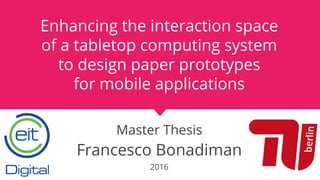
Enhancing Tabletop Design of Mobile Apps
- 1. Enhancing the interaction space of a tabletop computing system to design paper prototypes for mobile applications Master Thesis Francesco Bonadiman 2016
- 3. Blended Prototyping ● tabletop system based on hand-drawn paper sketches 2
- 4. Blended Prototyping ● tabletop system based on hand-drawn paper sketches ○ converted into digital versions → projected on the table → expanded further 2
- 5. ● tabletop system based on hand-drawn paper sketches ○ converted into digital versions → projected on the table → expanded further ○ transformed into testable applications → on a mobile device Blended Prototyping 2
- 6. ● tabletop system based on hand-drawn paper sketches ○ converted into digital versions → projected on the table → expanded further ○ transformed into testable applications → on a mobile device ● enhances development of mobile applications ○ accelerates early design phases Blended Prototyping 2
- 7. Hardware ● video projector ○ projects mobile frames & prototypes 3
- 8. Hardware ● video projector ○ projects mobile frames & prototypes ● webcam ○ recognizes barcodes of screens 3
- 9. Hardware ● video projector ○ projects mobile frames & prototypes ● webcam ○ recognizes barcodes of screens ● DSLR camera ○ shoots HQ pics of the sketches 3
- 10. Hardware ● video projector ○ projects mobile frames & prototypes ● webcam ○ recognizes barcodes of screens ● DSLR camera ○ shoots HQ pics of the sketches ● tablet ○ allows to perform actions on the prototypes 3
- 11. Software ● Java application ○ controls behavior of projector & cameras 4
- 12. Software ● Java application ○ controls behavior of projector & cameras ○ identifies barcode markers on paper sheets 4
- 13. Software ● Java application ○ controls behavior of projector & cameras ○ identifies barcode markers on paper sheets ○ digitize sketches & perform actions on them 4
- 14. Software ● Java application ○ controls behavior of projector & cameras ○ identifies barcode markers on paper sheets ○ digitize sketches & perform actions on them ● Barcode (similar to QR-code) ○ wider → optimized for webcam ○ gives sheet’s position & rotation on table 4
- 15. Context 5
- 16. Advantages of Paper Prototyping ● potential of Paper-Prototyping & mobile devices = combined 6
- 17. Advantages of Paper Prototyping ● potential of Paper-Prototyping & mobile devices = combined ● first impression of not-yet-developed product 6
- 18. Advantages of Paper Prototyping ● potential of Paper-Prototyping & mobile devices = combined ● first impression of not-yet-developed product ● paper → cheap, fast & intuitive (Snyder) ○ no unimportant details → iterative refinement (Nielsen) 6
- 19. Advantages of Paper Prototyping ● potential of Paper-Prototyping & mobile devices = combined ● first impression of not-yet-developed product ● paper → cheap, fast & intuitive (Snyder) ○ no unimportant details → iterative refinement (Nielsen) ○ quickly create multiple design alternatives (Landay) 6
- 20. Advantages of Paper Prototyping ● potential of Paper-Prototyping & mobile devices = combined ● first impression of not-yet-developed product ● paper → cheap, fast & intuitive (Snyder) ○ no unimportant details → iterative refinement (Nielsen) ○ quickly create multiple design alternatives (Landay) ● same usability issues as Hi-Fi discovered ○ benefits of early usability data = 10+ times bigger (Snyder) 6
- 21. ● encourages collaboration & critiques → interdisciplinary & creative (no “gaps”) Advantages of the System 7
- 22. ● encourages collaboration & critiques → interdisciplinary & creative (no “gaps”) ● testing within real-life scenarios (de Sá / Carriço) → in thousand of different usage conditions Advantages of the System 7
- 23. ● encourages collaboration & critiques → interdisciplinary & creative (no “gaps”) ● testing within real-life scenarios (de Sá / Carriço) → in thousand of different usage conditions ● add code & functionalities ○ define dynamic interface behavior ○ smooth transition to development Advantages of the System 7
- 24. Core features Via TABLET → Determine widgets & semantics 8
- 25. Core features Via TABLET → Determine widgets & semantics ● manually define “hotspots” on prototype ● turn these into different design patterns 8
- 26. Core features Via TABLET → Determine widgets & semantics ● manually define “hotspots” on prototype ● turn these into different design patterns ● create links between the prototypes ● remove components & connections 8
- 27. Core features Via TABLET → Determine widgets & semantics ● manually define “hotspots” on prototype ● turn these into different design patterns ● create links between the prototypes ● remove components & connections ● convert into working code 8
- 28. Problem ● several devices + media → different degrees of fidelity ○ paper & office supplies → computers & smart objects 9
- 29. Problem ● several devices + media → different degrees of fidelity ○ paper & office supplies → computers & smart objects BUT 9
- 30. Problem ● several devices + media → different degrees of fidelity ○ paper & office supplies → computers & smart objects BUT Changing fidelity of tool & modality of interaction → disrupts creative design process 9
- 31. Problem ● several devices + media → different degrees of fidelity ○ paper & office supplies → computers & smart objects BUT Changing fidelity of tool & modality of interaction → disrupts creative design process → shifting continuously confuses users 9
- 32. Fidelity Clash ● combination of low- & high-tech solutions = puzzling 10
- 33. Fidelity Clash ● combination of low- & high-tech solutions = puzzling ○ one single user stops ideation process → to perform any action 10
- 34. Fidelity Clash ● combination of low- & high-tech solutions = puzzling ○ one single user stops ideation process → to perform any action ○ breaking of collaborative & creative moment (Snyder) 10
- 35. Fidelity Clash ● combination of low- & high-tech solutions = puzzling ○ one single user stops ideation process → to perform any action ○ breaking of collaborative & creative moment (Snyder) ● users distracted → do not interact anymore ○ get unfocused → lose the “flow” 10
- 36. Fidelity Clash ● combination of low- & high-tech solutions = puzzling ○ one single user stops ideation process → to perform any action ○ breaking of collaborative & creative moment (Snyder) ● users distracted → do not interact anymore ○ get unfocused → lose the “flow” → perceived as too technical, isolating & distracting 10
- 37. Objectives ● replace high-tech interactions with low-tech approaches 11
- 38. Objectives ● replace high-tech interactions with low-tech approaches ● new interaction techniques → not to shift fidelity of media 11
- 39. Objectives ● replace high-tech interactions with low-tech approaches ● new interaction techniques → not to shift fidelity of media THEN 11
- 40. Objectives ● replace high-tech interactions with low-tech approaches ● new interaction techniques → not to shift fidelity of media THEN ● find & implement alternative solutions to tablet 11
- 41. Objectives ● replace high-tech interactions with low-tech approaches ● new interaction techniques → not to shift fidelity of media THEN ● find & implement alternative solutions to tablet ● low-tech approaches to define “hotspots” & perform actions ○ keep interaction techniques learnable & usable 11
- 43. Tasks 1. digitize a screen by taking a picture 13
- 44. Tasks 1. digitize a screen by taking a picture 2. duplicate a whole screen 13
- 45. Tasks 1. digitize a screen by taking a picture 2. duplicate a whole screen 3. detect a component (button, image or textbox) 13
- 46. Tasks 1. digitize a screen by taking a picture 2. duplicate a whole screen 3. detect a component (button, image or textbox) 4. connect two screens (link a button to next screen) 13
- 47. Tasks 1. digitize a screen by taking a picture 2. duplicate a whole screen 3. detect a component (button, image or textbox) 4. connect two screens (link a button to next screen) 5. remove a component from a screen 13
- 48. Tasks 1. digitize a screen by taking a picture 2. duplicate a whole screen 3. detect a component (button, image or textbox) 4. connect two screens (link a button to next screen) 5. remove a component from a screen 6. remove a connection between two screens 13
- 49. Tasks 1. digitize a screen by taking a picture 2. duplicate a whole screen 3. detect a component (button, image or textbox) 4. connect two screens (link a button to next screen) 5. remove a component from a screen 6. remove a connection between two screens 7. remove a whole screen 13
- 50. Alternatives considered ● Voice recognition ● Object recognition ● Gesture recognition ● Special pen ● Special button ● Colored objects ● Barcode recognition ● Transparent layers 14
- 51. Alternatives considered ● Voice recognition ● Object recognition ● Gesture recognition ● Special pen ● Special button ● Colored objects ● Barcode recognition ● Transparent layers ● most approaches = unfeasible ○ noisy / confusing environment ○ need of not-yet-existing hardware ○ time constraints 14
- 53. A. Color Detection ● no specific hardware ● dynamic & “playful” interaction 16
- 54. A. Color Detection ● no specific hardware ● dynamic & “playful” interaction Concept: different color = different component 16
- 55. A. Color Detection ● no specific hardware ● dynamic & “playful” interaction Concept: different color = different component → colored markers + semi-transparent BBPapier → users can see through without “ruining” sketches 16
- 56. A. Color Detection ● no specific hardware ● dynamic & “playful” interaction Concept: different color = different component → colored markers + semi-transparent BBPapier → users can see through without “ruining” sketches → JavaCV & OpenCV 16
- 57. → Procedure ● control card = “toolbox” → paint with markers ● same color → fill up the chosen component 17
- 58. → Procedure ● control card = “toolbox” → paint with markers ● same color → fill up the chosen component ● digitize the sketch → creating threshold ○ average color in toolbox → range (+30/-30) ○ exterior pixels discarded → central values → avoid mistakes & colors overlapping 17
- 59. → Procedure ● control card = “toolbox” → paint with markers ● same color → fill up the chosen component ● digitize the sketch → creating threshold ○ average color in toolbox → range (+30/-30) ○ exterior pixels discarded → central values → avoid mistakes & colors overlapping ● threshold = calculate component’s RGB value ● any pixel within → associated to specific UI component 17
- 60. → Approximation Once pixels & colors detected ● algorithm recognizes contours of shape ● approximates it to a rectangle ● component created & projected 18
- 61. → Approximation Once pixels & colors detected ● algorithm recognizes contours of shape ● approximates it to a rectangle ● component created & projected Need for filling component ● algorithm not efficient only for outline ● rough drawings typical of sketching 18
- 62. B. Barcode Recognition Barcode marker = tool for specific operations 19
- 63. B. Barcode Recognition Barcode marker = tool for specific operations ● take pictures of device ● connect screens ● recognize & delete components ● copy screens 19
- 64. B. Barcode Recognition Barcode marker = tool for specific operations ● take pictures of device ● connect screens ● recognize & delete components ● copy screens Algorithm continuously running → checks if new barcodes are detected 19
- 65. → Tools 20
- 66. Further improvements Sidebar → alternative approach for some functionalities 21
- 67. Further improvements Sidebar → alternative approach for some functionalities ● rectangular transparent area + at top of table ● if barcode placed inside → operation performed 21
- 68. Further improvements Sidebar → alternative approach for some functionalities ● rectangular transparent area + at top of table ● if barcode placed inside → operation performed Clock (progress indicator) → added onto center-top area 21
- 69. Further improvements Sidebar → alternative approach for some functionalities ● rectangular transparent area + at top of table ● if barcode placed inside → operation performed Clock (progress indicator) → added onto center-top area ● immediate visual feedback to users ● if appears → users realize they are performing an action 21
- 70. Further improvements Sidebar → alternative approach for some functionalities ● rectangular transparent area + at top of table ● if barcode placed inside → operation performed Clock (progress indicator) → added onto center-top area ● immediate visual feedback to users ● if appears → users realize they are performing an action ● 3 seconds = time-frame users might change their mind → effective to avoid accidental mistakes 21
- 71. Evaluation 22
- 72. Modality A: Sidebar ● digitize a screen → taking a picture ○ by placing single barcode inside 23
- 73. Modality A: Sidebar ● digitize a screen → taking a picture ○ by placing single barcode inside ● duplicate a screen ○ by placing two barcodes inside ○ one is already digitized (source) ○ one is empty (destination) 23
- 74. Modality A: Colors ● toolbox projected → boxes for button, image, textbox… 24
- 75. Modality A: Colors ● toolbox projected → boxes for button, image, textbox… ● BBPapier over toolbox → paint with color ● same color → BBPapier over component 24
- 76. Modality A: Colors ● toolbox projected → boxes for button, image, textbox… ● BBPapier over toolbox → paint with color ● same color → BBPapier over component ● digitize screen with toolbox visible on table → colored square displayed to represent component 24
- 77. Modality A: Colors To connect two screens ● same + use FROM → TO box To delete component → digitize again ● physically remove colored BBPapier ● or cover it with white paper To remove connection ● same with button-connector 25
- 78. Modality B ● camera tool to digitize ● copy tool to duplicate ● handles to detect component ● arrow tool to connect screens ● rubber tool to delete ○ component ○ connection ○ screen (only way) 26
- 79. Dependent Variables ● measure overall success of new interaction techniques ○ if quick & easy-to-use without distracting user ○ which of the two modalities = most effective 27
- 80. Dependent Variables ● measure overall success of new interaction techniques ○ if quick & easy-to-use without distracting user ○ which of the two modalities = most effective ● prove if efficient & offers satisfactory user-experience 27
- 81. Dependent Variables ● measure overall success of new interaction techniques ○ if quick & easy-to-use without distracting user ○ which of the two modalities = most effective ● prove if efficient & offers satisfactory user-experience 4 parameters: → Quickness → Ease-of-use → Distraction → User-Experience 27
- 82. Quickness & Ease-of-Use Quickness ● time for task completion ● evaluation is videotaped 28
- 83. Quickness & Ease-of-Use Quickness ● time for task completion ● evaluation is videotaped ● Effective Time ○ duration of task → without system errors → avoids malfunctionings 28
- 84. Quickness & Ease-of-Use Quickness ● time for task completion ● evaluation is videotaped ● Effective Time ○ duration of task → without system errors → avoids malfunctionings Ease-of-use ● % successfully completed tasks ● ratio calculated by checking interactions executed perfectly 28
- 85. Quickness & Ease-of-Use Quickness ● time for task completion ● evaluation is videotaped ● Effective Time ○ duration of task → without system errors → avoids malfunctionings Ease-of-use ● % successfully completed tasks ● ratio calculated by checking interactions executed perfectly ○ users make no mistakes ○ no significant problems ○ not need any help / hint 28
- 86. Distraction Two factors: quickness & workload index (RTLX) ● unweighted (Raw) version of NASA Task Load Index (TLX) ● 6 subscales: ○ Mental, Physical, Temporal Demand; Performance; Effort; Frustration 29
- 87. Distraction Two factors: quickness & workload index (RTLX) ● unweighted (Raw) version of NASA Task Load Index (TLX) ● 6 subscales: ○ Mental, Physical, Temporal Demand; Performance; Effort; Frustration ● own survey → filled in by users after every task ● 7-points linear scales → then averaged = RTLX ● the lower → the less demanding & distracting task is 29
- 88. User-Experience ● dimensions of AttrakDiff Survey → studies by Hassenzahl ○ “how users rate the usability and design of your interactive product” 30
- 89. User-Experience ● dimensions of AttrakDiff Survey → studies by Hassenzahl ○ “how users rate the usability and design of your interactive product” ● own custom version → filled in after finishing whole study ● 28 7-points semantic differential scales ○ opposite adjectives at both poles ("good - bad" / "human - technical") ○ implicitly divided into 4 dimensions (Pragmatic Quality, Hedonic Quality - Identity, Hedonic Quality - Stimulation, Attractiveness) 30
- 90. Independent Variables ● Task: 1 to 7 ● Modality: A | B ● Group: AB | BA ● Area of expertise: HCI | IT | Other ● Sketching familiarity: 1 to 5 ● Mobile familiarity: 1 to 5 ● Tabletop use: Yes | No ● Lighting conditions: Day | Night 31
- 91. Experiment Design ● two different design solutions → A/B Testing ● “within-subject” design → every user tests both versions ○ no interactions in common → no influence 32
- 92. Experiment Design ● two different design solutions → A/B Testing ● “within-subject” design → every user tests both versions ○ no interactions in common → no influence ● to avoid possible bias = AB & BA groups 32
- 93. User Demographics ● one user at a time → focus on interactions ○ easier to observe & more difficult to get biased 33
- 94. User Demographics ● one user at a time → focus on interactions ○ easier to observe & more difficult to get biased ● 24 participants → 11 females & 13 males ● half aged 18-24, 10 aged 25-34, two older ● 7 background in HCI, 8 IT, rest other expertise ● via Facebook groups & personal connections ● reward = tasty gift or house utensils 33
- 95. Analysis of the Results 34
- 96. Results ● reviewed videos from GoPro ● investigate how long took users to complete tasks ● detect when they had troubles & needed help 35
- 97. Results ● reviewed videos from GoPro ● investigate how long took users to complete tasks ● detect when they had troubles & needed help ● SPSS → ONE-WAY ANOVA test ○ ideal for type of Dependent Variables (continuous) ○ valid for any group of users of study ○ robust to violations in underlying assumptions 35
- 98. Quickness ● Modality B faster than Modality A ○ time for A = 40.1s, B only 23.25s ○ statistically significant (p < .05) 36
- 99. Quickness ● Modality B faster than Modality A ○ time for A = 40.1s, B only 23.25s ○ statistically significant (p < .05) ● Effective Time (without system errors) ○ time for A = 29.24s, B only 18.38s ○ statistically significant (p < .05) 36
- 100. Quickness ● Modality B faster than Modality A ○ time for A = 40.1s, B only 23.25s ○ statistically significant (p < .05) ● Effective Time (without system errors) ○ time for A = 29.24s, B only 18.38s ○ statistically significant (p < .05) → color detection = long process 36
- 101. Ease-of-use ● Modality A easier to use than B 37
- 102. Ease-of-use ● Modality A easier to use than B ● perfectly accomplished tasks: ○ ratio: A = 84%, B = 60% ○ statistically significant (p < .05) 37
- 103. Distraction ● A almost as demanding as B ○ A RTLX index = 1.90 ○ B RTLX index = 1.84 38
- 104. Distraction ● A almost as demanding as B ○ A RTLX index = 1.90 ○ B RTLX index = 1.84 ● On a 7-points scale → not statistically significant (F1,286 = 0.289, p = 0.591) 38
- 105. User-Experience ● users feel “assisted by the product” ○ usability can be improved 39
- 106. User-Experience ● users feel “assisted by the product” ○ usability can be improved ● users are “stimulated by the product” ○ users can identify with it ○ room for hedonic improvement 39
- 107. User-Experience ● users feel “assisted by the product” ○ usability can be improved ● users are “stimulated by the product” ○ users can identify with it ○ room for hedonic improvement ● system considered as “rather desired” ○ attractiveness above average 39
- 109. Task 1 Analysis ● sidebar (A) better ○ faster ○ easier to use ○ less demanding 41
- 110. Task 1 Analysis ● sidebar (A) better ○ faster ○ easier to use ○ less demanding ● camera tool slower ○ no clue on how / where to place it 41
- 111. Task 2 Analysis ● sidebar (A) ○ easier to use 42
- 112. Task 2 Analysis ● sidebar (A) ○ easier to use ○ faster (only E.T.) ○ causes several system errors → see later 42
- 113. Task 2 Analysis ● sidebar (A) ○ easier to use ○ faster (only E.T.) ○ causes several system errors → see later ● RTLX == copy tool 42
- 114. Task 3 Analysis ● handles (B) ○ faster ○ less demanding ○ easier to use 43
- 115. Task 3 Analysis ● handles (B) ○ faster ○ less demanding ○ easier to use ● color detection ○ 3 tasks in one ○ digitize + create 43
- 116. Task 4 Analysis ● arrow (B) ○ faster ○ less demanding 44
- 117. Task 4 Analysis ● arrow (B) ○ faster ○ less demanding ○ where? 44
- 118. Task 4 Analysis ● arrow (B) ○ faster ○ less demanding ○ where? ● color detection ○ easier to use ○ create + connect 44
- 119. Task 5 Analysis ● rubber (B) ○ faster (only E.T.) 45
- 120. Task 5 Analysis ● rubber (B) ○ faster (only E.T.) ○ bug found! 45
- 121. Task 5 Analysis ● rubber (B) ○ faster (only E.T.) ○ bug found! ● color detection (A) ○ easier to use ○ less demanding ○ more accurate 45
- 122. Task 6 Analysis ● rubber (B) ○ faster ○ less demanding 46
- 123. Task 6 Analysis ● rubber (B) ○ faster ○ less demanding ● color detection (A) ○ easier to use ○ experience? 46
- 124. Interesting facts ● people with background in HCI → performed more easily & faster ● good sketching abilities → same + found system more attractive 47
- 125. Interesting facts ● people with background in HCI → performed more easily & faster ● good sketching abilities → same + found system more attractive ● people familiar with mobile devices → faster + system less distracting 47
- 126. Interesting facts ● people with background in HCI → performed more easily & faster ● good sketching abilities → same + found system more attractive ● people familiar with mobile devices → faster + system less distracting ● during day-time → better performance & lower RTLX 47
- 127. Considerations ● accuracy = ratio of task’s precision ○ global accuracy = 86% ○ color detection = 67% → more delicate + error-prone 48
- 128. Considerations ● accuracy = ratio of task’s precision ○ global accuracy = 86% ○ color detection = 67% → more delicate + error-prone ● barcodes + hands into digitized image → distraction + inexperience 48
- 129. Considerations ● accuracy = ratio of task’s precision ○ global accuracy = 86% ○ color detection = 67% → more delicate + error-prone ● barcodes + hands into digitized image → distraction + inexperience ● if BBPapier wavy → grey area projected ○ projector’s brightness → shadow (“ghost shape”) 48
- 130. Projector’s beam ● when toolbox at sides of projection → outer areas appear darker ○ either no color is detected ○ “fake” grey color recognized → multiple components created 49
- 131. Projector’s beam ● when toolbox at sides of projection → outer areas appear darker ○ either no color is detected ○ “fake” grey color recognized → multiple components created ● most system errors ○ excessively intense light causing reflections on table 49
- 132. Projector’s beam ● when toolbox at sides of projection → outer areas appear darker ○ either no color is detected ○ “fake” grey color recognized → multiple components created ● most system errors ○ excessively intense light causing reflections on table → closest barcodes could not be detected → devices continuously refreshing 49
- 133. Projector’s beam ● when toolbox at sides of projection → outer areas appear darker ○ either no color is detected ○ “fake” grey color recognized → multiple components created ● most system errors ○ excessively intense light causing reflections on table → closest barcodes could not be detected → devices continuously refreshing ○ “effective time” → task completed if interaction is correct 49
- 134. Conclusions 50
- 135. Which better? 51
- 136. Which better? ● color detection (A) ○ easier to use ○ takes longer time 51
- 137. Which better? ● color detection (A) ○ easier to use ○ takes longer time ● barcode recognition (B) ○ definitely faster ○ harder to understand 51
- 138. Which better? ● color detection (A) ○ easier to use ○ takes longer time ● barcode recognition (B) ○ definitely faster ○ harder to understand ● both have similar workload ○ around 1.9 out of 7 ○ positively low → not too distracting 51
- 139. Ideal implementation 1-2. sidebar → digitize & duplicate screens 52
- 140. Ideal implementation 1-2. sidebar → digitize & duplicate screens 2. copy tool too → duplicate without moving papers 52
- 141. Ideal implementation 1-2. sidebar → digitize & duplicate screens 2. copy tool too → duplicate without moving papers 3-4. both approaches to detect components & create connections a. color detection = from scratch + multiple tasks at same time 52
- 142. Ideal implementation 1-2. sidebar → digitize & duplicate screens 2. copy tool too → duplicate without moving papers 3-4. both approaches to detect components & create connections a. color detection = from scratch + multiple tasks at same time b. handles & arrow = fast & easy-to-use 52
- 143. Ideal implementation 1-2. sidebar → digitize & duplicate screens 2. copy tool too → duplicate without moving papers 3-4. both approaches to detect components & create connections a. color detection = from scratch + multiple tasks at same time b. handles & arrow = fast & easy-to-use 5-6-7. rubber tool to remove components, connections & screens → implement separate ones to avoid possible mistakes 52
- 144. Future Work ● visual feedback when projections disappear from table 53
- 145. Future Work ● visual feedback when projections disappear from table ● icon near clock → tells which action is being performed 53
- 146. Future Work ● visual feedback when projections disappear from table ● icon near clock → tells which action is being performed ● exploring color detection further ○ better algorithms to calculate the threshold ○ better ways to detect shapes through contours 53
- 147. Future Work ● visual feedback when projections disappear from table ● icon near clock → tells which action is being performed ● exploring color detection further ○ better algorithms to calculate the threshold ○ better ways to detect shapes through contours ● barcodes = built with wood / opaque plastic → reduce reflections 53
- 148. Future Work ● visual feedback when projections disappear from table ● icon near clock → tells which action is being performed ● exploring color detection further ○ better algorithms to calculate the threshold ○ better ways to detect shapes through contours ● barcodes = built with wood / opaque plastic → reduce reflections ● compare interaction techniques with original system 53
- 149. Future Work ● visual feedback when projections disappear from table ● icon near clock → tells which action is being performed ● exploring color detection further ○ better algorithms to calculate the threshold ○ better ways to detect shapes through contours ● barcodes = built with wood / opaque plastic → reduce reflections ● compare interaction techniques with original system ● test system in real-life scenario → inside company or startup 53
- 150. Thanks! Any questions? images from pixabay.com & papers by Bähr
