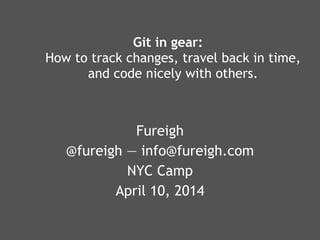
Git in gear: How to track changes, travel back in time, and code nicely with others.
- 1. Git in gear: How to track changes, travel back in time, and code nicely with others. Fureigh @fureigh — info@fureigh.com NYC Camp April 10, 2014
- 2. Who am I? Fureigh Drupal and CiviCRM developer 2014 Code for America Fellow info@fureigh.com — fureigh on drupal.org, IRC, Twitter, etc. Who am I?
- 3. What are we going to discuss? • What version control is and why we care • Setting up and getting started with Git • Fundamental commands • How to use Git to experiment safely • How to see who did what when • Simple daily workflow (public repos) What are we going to discuss?
- 4. • GitHub (github.com) – http://try.github.io • This is by no means an exhaustive guide to Git. See “Resources.” • This will be less fun without a computer, but you can still learn! What we’re not doing
- 5. What is version control? (save points for your work.) ! (not only for code.)
- 6. Why use version control? (tl;dr: to reduce suffering.)
- 7. Why Git in particular? • Cheap local branching • Multiple workflows • Fast
- 8. Let’s try it out!
- 9. • Linux: Search for ‘git’ or ‘git-core’ sudo yum install git / sudo apt-get install git-core • Mac: Download from git-scm.com Applications -> Utilities -> Terminal • Windows: Download from git-scm.com Start -> Programs -> Git -> Git Bash Installing Git
- 10. 10
- 11. Introduce yourself to Git • Tell it your name: git config --global user.name “Your Name” • And your email address: git config --global user.email “your@email.com” • And avoid unnecessary hassle: git config --global core.safecrlf true
- 12. • Make a new project directory: ! mkdir myproject cd myproject • Tell Git to start paying attention to your project: ! git init! • Check what you’ve done. git status Starting a new project
- 13. • Make a new file: touch newfile.txt • Add it: git add newfile.txt • And make an initial commit: ! git commit -m “Initial commit.” • See what you’ve done: git log Adding and committing
- 14. • The smaller your commits, the easier it’ll be for you to go back and see what you’ve done. • …or undo changes that caused damage. Commit early and often!
- 15. • To edit your last commit message (for the perfectionists among us): git commit --amend -m “You see, what I really meant to say was this.” Fear of (mis)commitment
- 16. • Make a change to newfile.txt. vi newfile.txt • See which files have been changed: git status • See more precisely what’s changed: git diff (specific file, patch creation) Checking what’s different
- 17. • It’s also what we use to make patches! • Make another change: vi newfile.txt • See what’s changed: git diff • Make it into a patch: git diff newfile.txt > made- everything-more-awesome.patch Hey, speaking of diff…
- 18. • Your .gitignore file keeps Git from getting cluttered. • Create it in the root directory of your Git repository. Keep the crud out
- 19. • Let’s make a .gitignore file. touch secret_passwords.txt vi .gitignore .secret_passwords.txt (Note: case-sensitive!) • What else might we .gitignore? sites/default/settings.php *.DS_Store • git add .gitignore moar .gitignore
- 20. • Make a new branch and switch to it: git checkout -b 41014-snazzytheme • View current branches: git branch (Asterisk tells you where you are.) • (If you wanted to switch back to master:) git checkout master Using Git to experiment safely
- 21. • Make edits. • Check status. • Diff to check what’s changed. • Add files if necessary. • Commit changes. They’ll go to the 41014-snazzytheme branch, NOT to master. Wash, rinse, repeat.
- 22. • First, switch back to master: git checkout master • You can verify that: git branch • Merge the other branch: git merge snazzytheme (No squashing!) • You can see the commit in the log: git log -1 (git log -s) Putting it back on master
- 23. • Delete the ‘snazzytheme’ branch: git branch -d snazzytheme • You can verify that: git branch Deleting branches
- 24. • If you want to mark a commit as special: git tag -a v1.0 -m “Initial launch!” • Tell me all about that, Git. git show v1.0 Tagging
- 25. 25 But wait! Something’s gone wrong! ! (let’s say)
- 26. 26 photo by Amy Strycula (http://www.amystrycula.com) (Amy Strycula's personal archive) [CC-BY-SA-3.0 (http://creativecommons.org/licenses/by-sa/3.0)], via Wikimedia Commons
- 27. • Say you delete a file: git rm newfile.txt • J/k! Forget everything since my last commit! git reset --hard • Check that all’s well: git status • For individual files: git checkout yesterday.txt Turning back (recent) time
- 28. • What happened? When do you hypothesize was last-known-good? git log git blame – who did this? • First 5 characters of each long string are a commit ID. • To view changes between second and third commits: git diff 22222:33333 • To revert: git revert HEAD <- reverts most recent or: git checkout 22222 filename.txt Disaster recovery
- 29. • (git clone) • git checkout master • git pull • git checkout -b issue-branch Creates and switches you into a branch. • git status (as you’re going along) • git add [filename] • git diff • git commit -m “Detailed commit message.” • git checkout master • git merge issue-branch • git push; git branch -d issue-branch Simple daily workflow
- 31. • Each project (module, theme, etc.) gets its own repository. • Who gets commit access? Project administrator and people to whom they grant permission. • If you’re a project creator, follow the steps on the Version Control tab of your project’s page. • That page also lets anyone clone the git repo. Perfect for making patches. • drupal.org/documentation/git Git on drupal.org
- 32. • git log —name-only • git add -p ! • git merge --squash • (fun with git config: color diffing and more) Gittin’ fancy
- 33. • git-scm.com • Drupal-specific: drupal.org/documentation/ git Includes GUI recommendations. • gitready.com – great for quick answers • gitimmersion.com – beautiful • openhatch.org/missions/git – practice! • try.github.com Resources
- 34. • nyccamp.org/sprint-mentor-sign-up Thanks! Now come help at Sunday’s sprint!
