Skype powerpoint
•
6 j'aime•3,744 vues
How can you use Skype in the classroom?
Signaler
Partager
Signaler
Partager
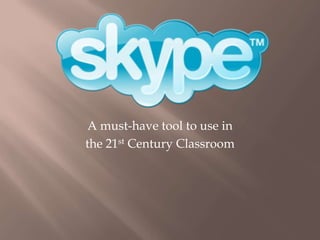
Recommandé
Recommandé
Contenu connexe
En vedette
En vedette (15)
Development of skype for business and knowledge of

Development of skype for business and knowledge of
Dernier
Dernier (20)
[2024]Digital Global Overview Report 2024 Meltwater.pdf![[2024]Digital Global Overview Report 2024 Meltwater.pdf](data:image/gif;base64,R0lGODlhAQABAIAAAAAAAP///yH5BAEAAAAALAAAAAABAAEAAAIBRAA7)
![[2024]Digital Global Overview Report 2024 Meltwater.pdf](data:image/gif;base64,R0lGODlhAQABAIAAAAAAAP///yH5BAEAAAAALAAAAAABAAEAAAIBRAA7)
[2024]Digital Global Overview Report 2024 Meltwater.pdf
08448380779 Call Girls In Diplomatic Enclave Women Seeking Men

08448380779 Call Girls In Diplomatic Enclave Women Seeking Men
Raspberry Pi 5: Challenges and Solutions in Bringing up an OpenGL/Vulkan Driv...

Raspberry Pi 5: Challenges and Solutions in Bringing up an OpenGL/Vulkan Driv...
Boost Fertility New Invention Ups Success Rates.pdf

Boost Fertility New Invention Ups Success Rates.pdf
Understanding Discord NSFW Servers A Guide for Responsible Users.pdf

Understanding Discord NSFW Servers A Guide for Responsible Users.pdf
The Role of Taxonomy and Ontology in Semantic Layers - Heather Hedden.pdf

The Role of Taxonomy and Ontology in Semantic Layers - Heather Hedden.pdf
Powerful Google developer tools for immediate impact! (2023-24 C)

Powerful Google developer tools for immediate impact! (2023-24 C)
Axa Assurance Maroc - Insurer Innovation Award 2024

Axa Assurance Maroc - Insurer Innovation Award 2024
IAC 2024 - IA Fast Track to Search Focused AI Solutions

IAC 2024 - IA Fast Track to Search Focused AI Solutions
Scaling API-first – The story of a global engineering organization

Scaling API-first – The story of a global engineering organization
08448380779 Call Girls In Friends Colony Women Seeking Men

08448380779 Call Girls In Friends Colony Women Seeking Men
Automating Google Workspace (GWS) & more with Apps Script

Automating Google Workspace (GWS) & more with Apps Script
Exploring the Future Potential of AI-Enabled Smartphone Processors

Exploring the Future Potential of AI-Enabled Smartphone Processors
From Event to Action: Accelerate Your Decision Making with Real-Time Automation

From Event to Action: Accelerate Your Decision Making with Real-Time Automation
Skype powerpoint
- 1. A must-have tool to use in the 21st Century Classroom
- 2. What is Skype? Skype is an open source software that enables you to talk to the world. Millions of individuals and businesses are using Skype to make video and voice calls… FOR FREE! You can also send instant messages and share files with other users on Skype.
- 4. How does it work? There are different forms of Skype. You can use the free version Pay as you go Pay a monthly fee
- 5. Devices on which you can Skype Photo from http://venturebeat.com/company/skype/
- 6. Screen shot
- 7. You don’t have to have a webcam! It’s nice if you do have a camera so that you and the person to whom you are speaking with can see each other, but it is possible to have just audio. Simply check to make sure you have some type of a microphone so that you can be heard! Here is an example of having a conversation by text.
- 8. Seven Ways to Use Skype File Transfer Hat-tip: http://voiceontheweb.biz/skype/tips-for-using-skype/ Use the Skype client’s Send File button In a Skype Chat session either use the Send File button or drag a file into the Chat window. Right click on any file in Windows Explorer and use the “Send To” feature selecting Skype as the option. Via the Skype Toolbar for MS Office there is an option to send the file you are currently working on (even though it is still open in, say, Word, Excel or PowerPoint. Using Outlook with the Skype Email Toolbar transfer files received in emails. SnagIt: with the Skype plug-in added to SnagIT, capture a screen area as Input and select Skype in the SnagIt toolbar. Select the contact(s) to whom you want to send the screen capture and Send it.
- 9. Using Outlook with the Skype Email Toolbar transfer files received in emails. SnagIt: with the Skype plug-in added to SnagIT, capture a screen area as Input and select Skype in the SnagIt toolbar. Select the contact(s) to whom you want to send the screen capture and Send it. When you want to send information from a Contact in Outlook’s Contacts View, drag the vCard into the Skype Client and the relevant name/address phone number/email address will end up in your Skype Chat Client.
- 10. How can YOU use Skypein YOUR classroom? Talk to authors Talk to professionals (scientists, inventors, writers, the possibilities are endless!) Contact other students from around the world Collaborate with other classrooms Connect with students that can’t be in your classroom Go on virtual field trips Just to name a few ideas…