1.2 bios and cmos
•Télécharger en tant que PPTX, PDF•
5 j'aime•2,392 vues
Signaler
Partager
Signaler
Partager
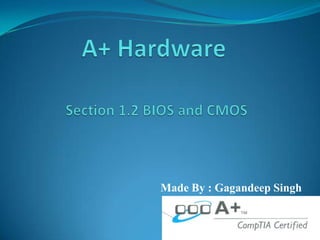
Contenu connexe
Tendances (20)
Similaire à 1.2 bios and cmos
Similaire à 1.2 bios and cmos (20)
Plus de Gagandeep Singh
Plus de Gagandeep Singh (9)
Dernier
Dernier (20)
Easier, Faster, and More Powerful – Alles Neu macht der Mai -Wir durchleuchte...

Easier, Faster, and More Powerful – Alles Neu macht der Mai -Wir durchleuchte...
Hyatt driving innovation and exceptional customer experiences with FIDO passw...

Hyatt driving innovation and exceptional customer experiences with FIDO passw...
Event-Driven Architecture Masterclass: Integrating Distributed Data Stores Ac...

Event-Driven Architecture Masterclass: Integrating Distributed Data Stores Ac...
Tales from a Passkey Provider Progress from Awareness to Implementation.pptx

Tales from a Passkey Provider Progress from Awareness to Implementation.pptx
Breaking Down the Flutterwave Scandal What You Need to Know.pdf

Breaking Down the Flutterwave Scandal What You Need to Know.pdf
Secure Zero Touch enabled Edge compute with Dell NativeEdge via FDO _ Brad at...

Secure Zero Touch enabled Edge compute with Dell NativeEdge via FDO _ Brad at...
Introduction to FIDO Authentication and Passkeys.pptx

Introduction to FIDO Authentication and Passkeys.pptx
Event-Driven Architecture Masterclass: Engineering a Robust, High-performance...

Event-Driven Architecture Masterclass: Engineering a Robust, High-performance...
Intro to Passkeys and the State of Passwordless.pptx

Intro to Passkeys and the State of Passwordless.pptx
Human Expert Website Manual WCAG 2.0 2.1 2.2 Audit - Digital Accessibility Au...

Human Expert Website Manual WCAG 2.0 2.1 2.2 Audit - Digital Accessibility Au...
Linux Foundation Edge _ Overview of FDO Software Components _ Randy at Intel.pdf

Linux Foundation Edge _ Overview of FDO Software Components _ Randy at Intel.pdf
Collecting & Temporal Analysis of Behavioral Web Data - Tales From The Inside

Collecting & Temporal Analysis of Behavioral Web Data - Tales From The Inside
1.2 bios and cmos
- 1. A+ Hardware Section 1.2 BIOS and CMOS Made By : Gagandeep Singh
- 2. What you learn today CompTIA A+ 220-701 , Section 1.2, Explain motherboard components, types and features. BIOS/CMOS/Firmware. - POST - CMOS battery.
- 3. What you learn today Basic Input Output System (BIOS) overview. Complementary metal-oxide semiconductor (CMOS). Accessing the CMOS settings from the BIOS software.
- 4. Starting the computer Everything has to talk to computer - Keyboard language translation. - Monitor language translation. - Hard drive language translation. - CD-ROM drive language translation. If only there was some basic system for communicating between diverse components.
- 5. The CMOS Complementary Metal Oxide Semiconductor (CMOS). - The type of memory. Backed up with a battery. - What’s the date and time settings. Stores the BIOS and configuration details. Doesn’t need to be very big - 128 bytes of content. - Integrated into the Southbridge.
- 6. BIOS Basic Input Output System (BIOS). - The Firmware (software) It is software that tell which monitor and components are attached to computer. Every PC has a BIOS ROM.
- 7. The CMOS battery Maintains the BIOS configurations. A bad battery will require a BIOS configuration on every boot. Can often reset the BIOS configuration by removing the battery.
- 9. The secret button Launching the system setup - Delete - F2 - Ctrl-s - Ctrl-Alt-S
- 10. POST
- 11. POST (Power on Self Test) Test major system components before booting the operating system. - Main System - Video - Memory Failures are usually noted with beeps or codes.