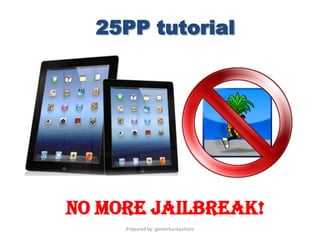
How to use 25pp
- 1. 25PP tutorial NO MORE JAILBREAK! Prepared by: gamerbuckyohare
- 2. HOW TO USE • Open your 25pp application that you installed in your PC. • Here’s what the application looks in your PC. Prepared by: gamerbuckyohare
- 4. HOW TO USE • The language is in Chinese. But I will just teach you some of the basic features and information that you need to use. Prepared by: gamerbuckyohare
- 5. HOW TO USE You will see information regarding with your unit Prepared by: gamerbuckyohare
- 6. HOW TO USE Name of your unit Prepared by: gamerbuckyohare
- 7. HOW TO USE Model of your unit Prepared by: gamerbuckyohare
- 8. HOW TO USE IOS version of your unit Prepared by: gamerbuckyohare
- 9. HOW TO USE The storage capacity of your unit Prepared by: gamerbuckyohare
- 10. HOW TO USE You can change the name of your gadget. Just click the pen icon and rename it. Prepared by: gamerbuckyohare
- 11. HOW TO USE • Now let’s download PAID application for your non-jailbreak iPhone, iTouch and iPad gadgets. Prepared by: gamerbuckyohare
- 12. HOW TO USE Icon with the letter “P” is for Jailbreak apple gadgets. Prepared by: gamerbuckyohare
- 13. HOW TO USE The next icon that looks like a package box. I believe this are for developers, I don’t use this yet. Prepared by: gamerbuckyohare
- 14. HOW TO USE The hand holding an apple icon is for the nonjailbreak iPhone, iTouch or iPad units. Prepared by: gamerbuckyohare
- 15. HOW TO USE Click the hand holding an apple. We will now download an application. Prepared by: gamerbuckyohare
- 16. HOW TO USE Let’s search for an application. Type the apps you want to download on the search box. Prepared by: gamerbuckyohare
- 17. HOW TO USE After 25pp search for the apps. Click the icon or name of the apps you wish to download. Prepared by: gamerbuckyohare
- 18. HOW TO USE • There are two ways on downloading of apps. 1. Download and install the apps directly to your unit. You will also have a copy of the apps in your PC. 2. Download only the apps. You will have a copy in your PC and later you may install it in your unit. Prepared by: gamerbuckyohare
- 19. HOW TO USE Let’s try the second option. Download only the application in your PC. Prepared by: gamerbuckyohare
- 20. HOW TO USE • Now let’s check the downloading status of your application. Prepared by: gamerbuckyohare
- 21. HOW TO USE Click on the icon that has an arrow pointing down. Prepared by: gamerbuckyohare
- 22. HOW TO USE Here’s the status of our download. Prepared by: gamerbuckyohare
- 23. HOW TO USE Once the download is finish. Click on the tile icon. Prepared by: gamerbuckyohare
- 24. HOW TO USE Here’s the downloaded application. You can now see it in the browser of 25pp. Prepared by: gamerbuckyohare
- 25. HOW TO USE • Let’s install now the application we have downloaded. • Your unit should be connected on the PC. Prepared by: gamerbuckyohare
- 26. HOW TO USE Click the color green arrow icon on the right side. Prepared by: gamerbuckyohare
- 27. HOW TO USE • After you click the green arrow icon. The installation of the apps will now start. • Now to check the status of the installation. Prepared by: gamerbuckyohare
- 28. HOW TO USE To check the status of installation. On the lower left of 25pp click the tile icon. Prepared by: gamerbuckyohare
- 29. HOW TO USE Here’s the status of your installation. Prepared by: gamerbuckyohare
- 30. HOW TO USE The installation is now done. You may try it in your unit if the apps is properly working. Prepared by: gamerbuckyohare
- 31. HOW TO USE • If the application you downloaded can’t be open or it will crush. You have to sync your unit by pressing a Chinese button on 25pp. Prepared by: gamerbuckyohare
- 32. HOW TO USE Just go back on the icon hand holding an apple. Prepared by: gamerbuckyohare
- 33. HOW TO USE Then click on the blue Chinese button on the right side of 25pp. Prepared by: gamerbuckyohare
- 34. HOW TO USE • Just wait for a few minutes. • The blue button will turn white wait until the button will turn to blue. • Now try again the application once the button turn into blue. Prepared by: gamerbuckyohare
- 35. Thanks for viewing! Prepared by: gamerbuckyohare