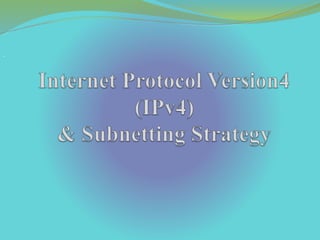
IPv4 Addressing and Subnetting Guide
- 1. .
- 2. The Internet Protocol (IP) The Internet Protocol is the corner-stone of the TCP/IP architecture. All computers in the Internet understand IP. The main tasks of IP are: The addressing of the computers, and the fragmentation of packets. There are two types of Internet Protocol: Internet Protocol version 4 (IPv4): currently used version of Internet Protocol. Internet Protocol version 6 (IPv6): the upcoming replacement for IPv4. It contains some major improvements and new features.
- 3. IPv4 Address: An IPv4 address is a 32-bit address that uniquely and universally defines the connection of a device (for example, a computer or a router) to the Internet. However, it contains no functions for end-to-end message reliability or flow control. IP makes the ‘best effort’ to forward packets to the next destination, but does not guarantee delivery because it is connectionless.
- 4. Cont… The IP address can be classify into two classes: Public address: This address considered as any valid address assigned to any user, and the organization who is responsible for registering IP ranges called Internet Service Providers (ISPs), and this address will be unique. Private Address: Any number or address assigned to a device on a private TCP/IP Local Area Network that is accessible only within the Local Area Network.
- 5. Internet Protocol Version 6 (IPv6) SIPP (Simple Internet Protocol Plus) • Maintains good features of IPv4, discards bad ones. • Not compatible with IPv4 • Compatible with all other Internet protocols including TCP, UDP, ICMP, DNS, etc. • Main features: – Long addresses (128 bits) ⇒ supports billions of hosts. – Simplified, fixed size header ⇒ routers can process packets faster. – Support for authentication and privacy – Better support for type of service.
- 6. Internet addresses Each network interface connected to the Internet has a unique address consisting of two parts: Network address, address of the network within the Internet (used by gateways for routing IP packets between networks). Host address, address of the computer within the network (used for delivering packets to a particular network interface within the network).
- 7. Internet address format The 32-bit IP address is separated into four 8-bit octets, allowing each octet to have a value ranging from 0 to 255. Furthermore, the IP address is logically separated into two distinct components: the network ID and the host ID. The network ID is used to identify the subnet upon which the host resides. The host ID is used to identify the host itself within the given subnet. IP addresses can be displayed in three typical formats: Binary notation Binary notation is the format that systems on the network use to process the address. An example of binary notation is 11000000.10101000.00000001.01100100. Hexadecimal notation Hexadecimal notation is the format typically used when identifying IPv6 addresses. An example of hexadecimal notation of an IPv4 address is C0.A8.01.64
- 8. Cont… Dotted-decimal notation Dotted-decimal notation is the format that is typically used for displaying the IP address in a human-readable format. An example of dotted-decimal notation is 192.168.1.100 Figure 3: Structure of IP Address
- 9. Classes of IP addresses Different networks have different sizes. Basically, there are many small networks and few large networks. To provide efficient use of 32-bit address space, IPv4 defined several address classes and associated address formats: Class A: allows 128 networks, 16 million hosts each. The IP address start from 1.0.0.0 to 127.255.255.255, and the mask address is 255.0.0.0 Class B: allows 16,382 networks, 65,534 hosts each. The IP address start from 128.0.0.0 to 191.255.255.255, and the mask address is 255.255.0.0
- 12. Classes of IP addresses Class C: allows 2 million networks, 254 hosts each. The IP address start from 192.0.0.0 to 223.255.255.255, and the mask address is 255.255.255.0 Class D: multicast networks The IP address start from 224.0.0.0 to 239.255.255.255. Class E: reserved for future use. From 240 to 255 and the 255.255.255.255 used for broadcast to all the subnet.
- 13. Cont.. One of the benefits of classful addresses is that they provide a hierarchy to the network through the use of the network ID. This translates into an efficient routing environment because it is easy for a router to determine what networks can be grouped together and treated as a single routing entry.
- 14. Addressing without Subnets If we have a class B with a Flat Network, the number of host will be more than 216=65536 hosts, So the problem is here, that managing this network with this number of host is too tricky and the performance of this network will get down because of the heavy load. In other word, any single broadcast can slowdown the network. Therefore, the solution is the subnetting. Subnetting means divide or separate the single network into multiple networks that can reduce the loading from one network. The advantage of using subnetting is:- 1. Reduce the traffic and the increase the performance. 2. The smaller network can easier to manage.
- 15. Subnetting As the number of distinct local networks grows, managing them become a serious headache. Every time a new network is installed the system administrator must contact NIC to get a new network number. The solution to the problem is to allow a network to be split into several independent parts for internal use but still act like a single network to the outside world. In the internet literature these parts are called subnets.
- 16. Subnet masks:- A mask is a 32-bit binary number that is expressed in dotted decimal notation. By default, a mask contains two fields, the network field and the host field. These correspond to the network number and the locally administered part of the network address. When an administrator subnets, they are adjusting the way they view the IP address. Table 1: Default masks for classful addressing
- 17. Cont… Routers and hosts still assume class subnet masks by default: Class A /8 255.0.0.0 Class B /16 255.255.0.0 Class C /24 255.255.255.0 The figure below gives an example to class C mask address: The first three octets represent the network part and the last octet represent the host part.
- 18. Cont... There three important things that should be taken into our account when we thinking about subnetting:- 1. Network address – the first one 2. Broadcast address – the last one 3. Host addresses – everything in between As well as, to find the number of hosts per subnet. We can use formal 2x -2, where (x) is the number of unmasked bits (0’s) .
- 19. Cont... For example, in 11000000, the number of zeros gives us 26 – 2 =62 hosts. In this example, there are 62 hosts per subnet and we make subtract because the first IP address reserve for the network address and the last one for the network broadcast. While when we want to find number of networks, we can use this formal 2y Where Y represent the number of masked bits, (1’s). For example, in 11000000, the number of ones gives us 22 =4
- 20. Reserved and Restricted Addresses In any subnet, there are certain addresses that cannot be assigned to an individual device because they have a special purpose. The subnet address is the first address in a range that identifies the subnet. The broadcast address is the last address in the range, and all hosts on the subnet receive traffic if anything is sent to it. Assume that a subnet address is 172.31.9.0 with a mask of 255.255.255.0. The subnet address is 172.31.9.0, and the broadcast address is 172.31.9.255.
- 21. Subnetting Class C Addresses In a Class C address, only 8 bits are available for defining the hosts that subnet bits start at the left and go to the right without skipping bits. This means that the only Class C subnet masks can be the following: The Fast Way Method: Subnetting a Class C Address start by using the second subnet mask available with a Class C address, which borrows 2 bits for subnetting 192 = 11000000 The 1s represent the subnet bits, and the 0’s represent the host bits available in each subnet. 192 provides 2 bits for subnetting and 6 bits for defining the hosts in each subnet.
- 25. Example 4 An organization has purchased the Class C Address 216.21.5.0 and would like to use it to address the following 5 networks.
- 26. Cont…
- 27. Cont… Third: Use increment to find the network ranges. No. Subnet address First valid address Last valid Address Broadcast address 1 216.21.5.0 216.21.5.1 216.21.5.30 216.21.5.31 2 216.21.5.32 216.21.5.33 216.21.5.62 216.21.5.63 3 216.21.5.64 216.21.5.65 216.21.5.94 216.21.5.95 4 216.21.5.96 216.21.5.97 216.21.5.126 216.21.5.127 5 216.21.5.128 216.21.5.129 216.21.5.158 216.21.5.159 6 216.21.5.160 216.21.5.161 216.21.5.190 216.21.5.191 7 216.21.5.192 216.21.5.193 216.21.5.222 216.21.5.223 8 216.21.5.224 216.21.5.225 216.21.5.254 216.21.5.255
- 29. Example 5
- 30. Example 6
- 31. Example 7
- 33. 128:
- 34. Thank you for your attention
Notes de l'éditeur
- 82 …. 01010010 ………..11100000 64……01000000