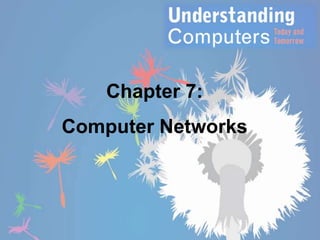
Uc14 chap07
- 2. Learning Objectives 1. Define a computer network and its purpose. 2. Describe several uses for networks. 3. Understand the various characteristics of a network, such as topology, architecture, and size. 4. Understand characteristics about data and how it travels over a network. 5. Name specific types of wired and wireless networking media and explain how they transmit data. 6. Identify the most common communications protocols and networking standards used with networks today. 7. List several types of networking hardware and explain the purpose of each. Understanding Computers: Today and Tomorrow, 14th Edition 2 2
- 3. Overview • This chapter covers: – Common networking and communications applications – Networking concepts and terminology – Technical issues related to networks, including general characteristics of data transmission, and types of transmission media in use today – Explanation of the various communications protocols and networking standards – Various types of hardware used with a computer network Understanding Computers: Today and Tomorrow, 14th Edition 3 3
- 4. What is a Network? • Network – A connected system of objects or people • Computer network – A collection of computers and other hardware devices connected together so users can share hardware, software, and data, and electronically communicate • Computer networks are converging with telephone and other communications networks • Networks range from small private networks to the Internet (largest network in the world) • In most businesses, computer networks are essential Understanding Computers: Today and Tomorrow, 14th Edition 4
- 5. Networking Applications • The Internet – Largest computer network in the world • Telephone Service – POTS Network • One of the first networks • Still used today to provide telephone service to landline phones – Mobile Phones (wireless phones) • Use a wireless network for communications • Twice as many mobile phones used worldwide than landline phones Understanding Computers: Today and Tomorrow, 14th Edition 5
- 6. Networking Applications • Cellular (cell) Phones – Must be within range of cell tower to function • Dual-mode Phones – Allow users to make telephone calls using more than one communications network – Cellular/Wi-Fi dual-mode phones can switch seamlessly between the Wi-Fi network and a cellular network • Satellite Phones – Used where cell service is not available – Most often used by individuals such as soldiers, journalists, wilderness guides, and researchers Understanding Computers: Today and Tomorrow, 14th Edition 6
- 7. Networking Applications Understanding Computers: Today and Tomorrow, 14th Edition 7
- 8. Networking Applications • Television and Radio Broadcasting – Still used to deliver TV and radio content to the public – Other networks involved with television content delivery are cable TV networks, satellite TV networks, and private closed-circuit television systems • Global Positioning System (GPS) Applications – Uses satellites and a receiver to determine the exact geographic location of the receiver – Commonly used by individuals to determine their exact location Understanding Computers: Today and Tomorrow, 14th Edition 8
- 9. Networking Applications – Used on the job by surveyors, farmers, and fishermen – Used to guide vehicles and equipment – Used by the military to guide munitions and trucks, and to track military aircraft, ships, and submarines – Geocaching Understanding Computers: Today and Tomorrow, 14th Edition 9
- 10. Networking Applications • Monitoring Systems – Use networking technology to determine the current location or status of an object • RFID-based Systems – Monitor the status of objects • GPS-based Monitoring Systems – Monitor the physical location of objects--OnStar • Electronic Medical Monitors – Home health care Understanding Computers: Today and Tomorrow, 14th Edition 10
- 11. Networking Applications • Sensor Networks – Devices that respond to heat, light, pressure and generate a measurable electrical signal Understanding Computers: Today and Tomorrow, 14th Edition 11
- 12. Networking Applications • Multimedia Networking – Distributing digital multimedia content, typically via a home network • Necessary networking capabilities are often built into devices being used • Might need to use multimedia networking device such as a digital media receiver or digital media streamer • Placeshifting Content – Allows individuals to view multimedia content at a more convenient location, i.e., Slingbox Understanding Computers: Today and Tomorrow, 14th Edition 12
- 13. Networking Applications Understanding Computers: Today and Tomorrow, 14th Edition 13
- 14. Networking Applications • Videoconferencing, Collaborative Computing, and Telecommuting – Use of computers, video cameras, microphones, and networking technologies to conduct face-to-face meetings between people located in different places – Telepresence Videoconferencing • A setup that more closely mimics a real-time meeting environment Understanding Computers: Today and Tomorrow, 14th Edition 14
- 15. Networking Applications – Collaborative Computing (workgroup computing) • Enables individuals to work together on documents and projects – Telecommuting • Individuals work from a remote location (usually home) and communicate with their places of business and clients using networking technologies • Allows for employee flexibility Understanding Computers: Today and Tomorrow, 14th Edition 15
- 16. Networking Applications • Telemedicine – Use of networking technology to provide medical information and services • Remote monitoring and consultations • Remote diagnosis • Telesurgery – Doctor’s physical location is different from the patient’s physical location – Robot assisted – Will be needed for long-term space exploration Understanding Computers: Today and Tomorrow, 14th Edition 16
- 17. Networking Applications Understanding Computers: Today and Tomorrow, 14th Edition 17
- 18. Network Characteristics • Wired vs. Wireless Networks – Wired • A network in which computers and other devices are physically connected to the network with cables • Found in homes, schools, businesses, and government facilities – Wireless • A network in which computers and other devices are connected to the network without physical cables • Data is typically sent via radio waves Understanding Computers: Today and Tomorrow, 14th Edition 18
- 19. Network Characteristics • Found in homes, schools, and businesses • Wi-Fi hotspots found in coffeehouses, businesses, airports, hotels, and libraries • Network Topologies – How the devices in the network are arranged • Star Networks – All networked devices connect to a central device such as a server – If the central device fails, the network cannot work Understanding Computers: Today and Tomorrow, 14th Edition 19
- 20. Network Characteristics Understanding Computers: Today and Tomorrow, 14th Edition 20
- 21. Network Characteristics • Bus Network – All network devices are connected to a central cable – Data is transmitted down the bus line from one device to another – If bus line fails, the network cannot function • Mesh Networks – A network in which there are multiple connections between the devices on the network so that data can take any of several paths – Full Mesh and Partial Mesh topologies • Some networks use a combination of topologies Understanding Computers: Today and Tomorrow, 14th Edition 21
- 22. Network Characteristics Understanding Computers: Today and Tomorrow, 14th Edition 22
- 23. Network Characteristics • Network Architectures – The way networks are designed to communicate – Client-Server Networks • Client – Computer or other device on the network that requests and utilizes network resources • Server – Computer dedicated to processing client requests Understanding Computers: Today and Tomorrow, 14th Edition 23
- 24. Network Characteristics Understanding Computers: Today and Tomorrow, 14th Edition 24
- 25. Network Characteristics – Peer-to-Peer (P2P) Networks • Central server is not used • All computers on the network work at the same functional level • Users have direct access to the computers and devices attached to the network • Less complicated and less expensive to implement than client-server networks • Internet P2P Computing – Content is exchanged over the Internet directly between users Understanding Computers: Today and Tomorrow, 14th Edition 25
- 26. Network Characteristics Understanding Computers: Today and Tomorrow, 14th Edition 26
- 27. Network Characteristics • Network Size and Coverage Area – Personal Area Networks (PANs) • Connect an individual’s personal devices – Personal computer, mobile phone, digital camera – Devices must be physically located close together – Local Area Networks (LANs) • Connect devices located in a small geographic area – Metropolitan Area Networks (MANs) • Cover a metropolitan area such as a city or county – Wide Area Networks (WANs) • Cover a large geographic area • Two or more LANs connected together Understanding Computers: Today and Tomorrow, 14th Edition 27
- 28. Network Characteristics – Intranets and Extranets • Intranet – Private network designed to be used by an organizations’ employees – Set up like the Internet • Extranet – Network that is accessible by authorized outsiders – Virtual Private Networks (VPNs) • Secure path over the Internet that provides authorized users a secure means of accessing a private network via the Internet • Uses tunneling and special encryption technology Understanding Computers: Today and Tomorrow, 14th Edition 28
- 29. Network Characteristics Understanding Computers: Today and Tomorrow, 14th Edition 29
- 30. Quick Quiz 1. Which of the following describes a group of private secure paths set up using the Internet? a. VPN b. WAN c. WSN 2. True or False: With a bus network, all devices are connected directly to each other without the use of a central hub or cable. 3. A private network that is set up similar to the World Wide Web for use by employees of a specific organization is called a(n) _____________. Answers: 1) a; 2) False; 3) intranet Understanding Computers: Today and Tomorrow, 14th Edition 30
- 31. Data Transmission Characteristics • Bandwidth – The amount of data that can be transferred in a given period of time – Measured in bits per second (bps), Kbps (thousands), Mbps (millions ), or GFbps (billions) • Analog vs. Digital Signals – Most data is sent using digital signals • Data represented by two discrete states: 0s and 1s – Conventional telephone systems use analog signals • Represent data with continuous waves Understanding Computers: Today and Tomorrow, 14th Edition 31
- 32. Data Transmission Characteristics • Transmission Type and Timing – Serial vs. Parallel Transmission • Serial – Data sent one bit at a time, one after another, along a single path • Parallel – Data sent at least one byte at at time with each bit in the byte taking a different path Understanding Computers: Today and Tomorrow, 14th Edition 32
- 33. Data Transmission Characteristics – Synchronous Transmissions • Blocks of data are transferred at regular, specified intervals • Most data transmissions within a computer and over a network are synchronous Understanding Computers: Today and Tomorrow, 14th Edition 33
- 34. Data Transmission Characteristics – Asynchronous Transmission • Data is sent when ready without being synchronized • Start bits and stop bits used to identify the bits that belong in each byte – Isochronous Transmission • Data sent at the same time as other, related, data Understanding Computers: Today and Tomorrow, 14th Edition 34
- 35. Data Transmission Characteristics – Simplex Transmission • Data travels in a single direction only – Half-Duplex Transmission • Data travels in either direction but only one way at a time – Full-Duplex Transmission • Data travels in both directions, both ways at the same time Understanding Computers: Today and Tomorrow, 14th Edition 35
- 36. Data Transmission Characteristics • Delivery Method – Circuit-Switching • Dedicated path over a network is established between sender and receiver and all data follows that path – Packet-Switching • Messages are separated into small units called packets and travel along the network separately • Used to send data over the Internet – Broadcasting • Data is sent out to all other nodes on the network and retrieved only by the intended recipient • Primarily used with LANs Understanding Computers: Today and Tomorrow, 14th Edition 36
- 37. Data Transmission Characteristics Understanding Computers: Today and Tomorrow, 14th Edition 37
- 38. Networking Media • Wired Networking Media – Twisted-Pair Cable • Pairs of insulated wires twisted together • Used for telephone and network connections (LANs) – Coaxial Cable • Thick center wire surrounded by insulation • Used for computer networks, short-run telephone transmissions, and cable television delivery – Fiber-Optic Cable • Utilizes hundreds of thin transparent clear glass or plastic fibers over which lasers transmit data as light • Used for high-speed communications Understanding Computers: Today and Tomorrow, 14th Edition 38
- 39. Networking Media Understanding Computers: Today and Tomorrow, 14th Edition 39
- 40. Networking Media • Wireless Networking Media – Data is sent through the airwaves using radio signals – The Electromagnetic and Wireless Spectrum • Radio frequencies are assigned by the FCC and are measured in hertz (Hz) • The electromagnetic spectrum is the range of common electromagnetic radiation (energy) that travels in waves • Different parts of the spectrum have different properties, which make certain frequencies more appropriate for certain applications Understanding Computers: Today and Tomorrow, 14th Edition 40
- 41. Networking Media Understanding Computers: Today and Tomorrow, 14th Edition 41
- 42. Networking Media • Frequencies assigned to an application usually consist of a range of frequencies to be used as needed. • Most wireless networking applications use frequencies in the RF band at the low end of the spectrum—up to 300 GHz – Often called the wireless spectrum • The 900 MHz, 2.4GHz, 5 GHz, and 5.8 GHz frequencies are within an unlicensed part of the spectrum and can be used by any product or individual – Cordless landline phones, garage door openers, Wi-Fi, WiMAX, and Bluetooth Understanding Computers: Today and Tomorrow, 14th Edition 42
- 43. Networking Media – Cellular Radio Transmissions • Use cellular towers within honeycomb-shaped zones called cells • Calls are transferred from cell tower to cell tower as the individual moves • Cell tower forwards call to the MTSO • MTSO routes call to the recipient’s phone • Data sent via cell phones works in similar manner • Cell phone transmission speed depends on the cellular standard being used Understanding Computers: Today and Tomorrow, 14th Edition 43
- 44. Networking Media Understanding Computers: Today and Tomorrow, 14th Edition 44
- 45. Networking Media – Microwave and Satellite Transmissions • High-frequency radio signals that are sent and received using microwave stations or satellites • Signals are line of sight, so microwave stations are usually built on tall buildings, towers, mountaintops • Microwave stations are earth-based stations that transmit signals directly to each other within a range of 30 miles – Microwave stations designed to communicate with satellites (television and internet services) are called satellite dishes Understanding Computers: Today and Tomorrow, 14th Edition 45
- 46. Networking Media • Communication satellites are launched into orbit to send and receive microwave signals from earth – Traditional satellites use geosynchronous orbit 22,300 miles above the earth – A delay of less than half a second is common when signals travel from earth to satellite and back – Low earth orbit (LEO) satellites were developed to combat delay – Medium earth orbit (MEO) satellites are most often used for GPS systems Understanding Computers: Today and Tomorrow, 14th Edition 46
- 47. Networking Media Understanding Computers: Today and Tomorrow, 14th Edition 47
- 48. Networking Media – Infrared (IR) Transmissions • Sends data as infrared light rays • Like an infrared television remote, IR requires line of sight • Because of this limitation, many formerly IR devices (wireless mice, keyboards) now use RF technology • IR is still sometimes used to beam data between portable computers or gaming systems, or send documents from portable computers to printers Understanding Computers: Today and Tomorrow, 14th Edition 48
- 49. Quick Quiz 1. Which of the following transmission media transmits data as light pulses? a. coaxial cable b. fiber-optic cable c. twisted-pair cable 2. True or False: Cellular radio is a form of wireless network transmission. 3. A device located in space that orbits the earth to provide communications services is called a(n) _____________. Answers: 1) b; 2) True; 3) satellite Understanding Computers: Today and Tomorrow, 14th Edition 49
- 50. Communications Protocols and Networking Standards • Protocol – A set of rules for a particular situation – Communications Protocol • A set of rules that determine how devices on a network communicate • Standard – A set of criteria or requirements approved by a recognized standards organization – Networking Standards • Address how networked computers connect and communicate – Needed to ensure products can work with other products Understanding Computers: Today and Tomorrow, 14th Edition 50
- 51. Communications Protocols and Networking Standards • TCP/IP and Other Communications Protocols – Most widely used communications protocol – Consists of two protocols • Transmission Control Protocols (TCP) – Responsible for delivery of data • Internet Protocols (IP) – Provides addresses and routing information – Uses packet switching to transmit data – TCP/IP support is built into almost all operating systems and IP addresses are used to identify computers and devices on networks Understanding Computers: Today and Tomorrow, 14th Edition 51
- 52. Communications Protocols and Networking Standards Understanding Computers: Today and Tomorrow, 14th Edition 52
- 53. Communications Protocols and Networking Standards – Other Protocols • HTTP (Hypertext Transfer Protocol) and HTTPS (Secure Hypertext Transfer Protocol) – Used to display Web pages • FTP (File Transfer Protocol – Used to transfer files over the Internet • SMTP (Simple Mail Transfer Protocol and POP3 (Post Office Protocol) – Used to deliver e-mail over the Internet Understanding Computers: Today and Tomorrow, 14th Edition 53
- 54. Communications Protocols and Networking Standards – Ethernet (802.3) • Most widely used standard for wired networks • Typically used with LANs that have a star topology • Works with twisted-pair, coaxial, and fiber-optic cabling • Continually evolving • Most common today are Fast Ethernet, Gigabit Ethernet, and 10 Gigabit Ethernet • 40 Gigabit Ethernet and 100 Gigabit Ethernet standards ratified in 2010 • Terabit Ethernet standard is currently under development Understanding Computers: Today and Tomorrow, 14th Edition 54
- 55. Communications Protocols and Networking Standards Understanding Computers: Today and Tomorrow, 14th Edition 55
- 56. Communications Protocols and Networking Standards • Power over Ethernet (PoE) – Allows electrical power to be sent along the cables on an Ethernet network along with data – Can be used to supply power to network devices – Most often used in business networks with remote wired devices – Requires special hardware and devices designed for PoE – Eliminates the need for power outlets in that portion of the network Understanding Computers: Today and Tomorrow, 14th Edition 56
- 57. Communications Protocols and Networking Standards Understanding Computers: Today and Tomorrow, 14th Edition 57
- 58. Communications Protocols and Networking Standards • Phoneline, Powerline, G.hn, and Broadband over Powerline (BPL) – Phoneline • Allows networking via ordinary telephone wiring – Powerline • Allows networking via ordinary electrical outlets • For wired home networks, Phoneline and Powerline are alternatives to Ethernet – G.hn • A unified world-wide standard for creating home networks over any existing home wiring—phone lines, power lines, and coaxial cable Understanding Computers: Today and Tomorrow, 14th Edition 58
- 59. Communications Protocols and Networking Standards – Broadband over Powerline (BPL) • Uses existing power lines to deliver broadband Internet to homes via existing outdoor power lines • Limited areas • Great potential for delivering broadband access to homes or businesses with access to electricity – Wi-Fi (802.11) • A family of wireless networking standards using the IEEE standard 802.11 • Current standard for wireless networks in homes and offices Understanding Computers: Today and Tomorrow, 14th Edition 59
- 60. Communications Protocols and Networking Standards • Designed for medium-range transmission • Wi-Fi hardware built into most portable computers and many consumer devices • Integrated into printers, digital cameras, e-book readers, televisions, etc. Understanding Computers: Today and Tomorrow, 14th Edition 60
- 61. Communications Protocols and Networking Standards • Most widely used standards today are 802.11g and 802.11n – 802.11n standard is the fastest • Wi-Fi Alliance – Certifies that hardware from various vendors will work together • Wi-Fi has a limited range – Many businesses may be physically too large for Wi-Fi to cover the entire organization Understanding Computers: Today and Tomorrow, 14th Edition 61
- 62. Communications Protocols and Networking Standards Understanding Computers: Today and Tomorrow, 14th Edition 62
- 63. Communications Protocols and Networking Standards • WiMAX (802.16) – Standards for longer range wireless networking connections, typically MANs – Fixed WiMAX • Designed to provide Internet access fixed locations (hotzones) • Typical hotzone radius is between 2 and 6 miles • Possible to provide coverage to an entire city by using multiple WiMAX towers – Mobile WiMAX • Mobile version of the standard Understanding Computers: Today and Tomorrow, 14th Edition 63
- 64. Communications Protocols and Networking Standards Understanding Computers: Today and Tomorrow, 14th Edition 64
- 65. Communications Protocols and Networking Standards • Cellular Standards – First Generation • Analog and voice only – 2G (Second Generation) • Digital, both voice and data, faster – 3G (Third Generation) • Current standard with speeds around 1.5 Mbps – 4G (Fourth Generation) • Emerging standard with speeds between 3 and 12 Mbps • Service is four to ten times faster than 3G Understanding Computers: Today and Tomorrow, 14th Edition 65
- 66. Communications Protocols and Networking Standards – Mobile Broadband • Internet access using a 3G or 4G network • Today almost all mobile phone providers have a 3G network and are moving to 4G Understanding Computers: Today and Tomorrow, 14th Edition 66
- 67. Communications Protocols and Networking Standards • Bluetooth, Ultra Wideband (UWB), and Other Short-Range Wireless Standards – Bluetooth, Wireless USB, and Wi-Fi Direct • Very short range (less than 33 feet) – Bluetooth 4.0 has a range up to 200 feet • Used for communication between computers or mobile devices and peripheral devices • Can transmit through clothing and other nonmetallic objects • Works using radio signals in the frequency band of 2.4 GHz, the same as Wi-Fi Understanding Computers: Today and Tomorrow, 14th Edition 67
- 68. Communications Protocols and Networking Standards • Bluetooth devices are automatically networked with each other when they are in range (piconets) Understanding Computers: Today and Tomorrow, 14th Edition 68
- 69. Communications Protocols and Networking Standards • Wireless USB – Connects peripheral devices like Bluetooth but transfers data more quickly • Wi-Fi Direct – New standard that allows Wi-Fi devices to connect directly to each other—no router or access point required – Competitor to Bluetooth Understanding Computers: Today and Tomorrow, 14th Edition 69
- 70. Communications Protocols and Networking Standards • Ultra Wideband (UWB), WirelessHD (WiHD), and TransferJet – Technologies that transfer multimedia content quickly between nearby devices • Ultra Wideband (UWB) – Similar to wireless USB • WirelessHD (WiHD) – Similar purpose as UWB but it is faster – Backed by seven electronics companies • TransferJet – Very quickly transfers large files such as digital photos, music, and video between devices as soon as they come in contact with each other Understanding Computers: Today and Tomorrow, 14th Edition 70
- 71. Communications Protocols and Networking Standards • ZigBee and Z-Wave – ZigBee • Designed for inexpensive and simple short-range networking, particularly sensor networks • Can be used for home and commercial automation systems – Z-Wave • Can connect home electronic devices together • Devices can communicate with each other and be controlled via home control modules and remotely using a computer or mobile phone Understanding Computers: Today and Tomorrow, 14th Edition 71
- 72. Communications Protocols and Networking Standards Understanding Computers: Today and Tomorrow, 14th Edition 72
- 73. Networking Hardware • Network Adapters and Modems – Network Adapters used to connect a computer to a network and Internet • Also called network interface card (NIC) when in the form of an expansion card • Available in a variety of formats – PCI and PCIExpress (PCIe), USB – ExpressCard (for portable computers) • Are often built into portable computers • Adapter must match the type of networking media being used (twisted-pair cabling, coaxial cabling, or wireless signal) Understanding Computers: Today and Tomorrow, 14th Edition 73
- 74. Networking Hardware – Modems are used to connect a computer to a network via telephone lines • Converts digital signals (used by computer) to modulated analog signals (used by telephone lines) and vice versa • Modem often used interchangeably with network adapter when describing devices used to access Internet using cellular and WiMAX networks • Type of modem needed depends on the type of device, network, and Internet access being used – Ethernet, Wi-Fi, Cellular Understanding Computers: Today and Tomorrow, 14th Edition 74
- 75. Networking Hardware Understanding Computers: Today and Tomorrow, 14th Edition 75
- 76. Networking Hardware • Switches, Routers, and Other Hardware for Connecting Devices and Networks – Switch • Central device that connects devices in a wired network but only sends data to the intended recipient – Router • Connects multiple networks: two LANs, two WANS, LAN and the Internet • Passes data to intended recipient only • Routes traffic over the Internet – Wireless Access Point • Device used to grant network access to wireless client devices Understanding Computers: Today and Tomorrow, 14th Edition 76
- 77. Networking Hardware – Wireless Router • Typically connects both wired and wireless devices to a network and to connect the network to the Internet • Integrates a switch, router, and wireless access point Understanding Computers: Today and Tomorrow, 14th Edition 77
- 78. Networking Hardware – Bridge • Used to connect just two LANs together • In a home network, wirelessly connects a wired device to the network – Other Devices • 3G Mobile Broadband Router used to share a 3G mobile wireless Internet connection with multiple devices • Femtocells used to provide better cellular coverage while indoors Understanding Computers: Today and Tomorrow, 14th Edition 78
- 79. Networking Hardware • Other Networking Hardware – Repeaters, Range Extenders, and Antennas • Repeaters – Amplify signals along a network – Range Extenders • Repeaters for a wireless network – Antennas • Devices used for receiving or sending radio signals • Higher–gain antennas increase the range and speed of a Wi-Fi network and can be used with routers • Some network adapters can use an external antenna Understanding Computers: Today and Tomorrow, 14th Edition 79
- 80. Networking Hardware Understanding Computers: Today and Tomorrow, 14th Edition 80
- 81. Networking Hardware • Multiplexers and Concentrators – Multiplexer • Combines transmissions from several different devices to send them as one message – Concentrator • Combines messages and sends them via a single transmission medium in such a way that all of the messages are simultaneously active Understanding Computers: Today and Tomorrow, 14th Edition 81
- 82. Quick Quiz 1. Which of the following is the protocol used to transfer data over the Internet? a. Wi-Fi b. Bluetooth c. TCP/IP 2. True or False: An ExpressCard network adapter is most commonly used with desktop computers. 3. A device used to connect a computer to the Internet is typically referred to as a(n) _____________. Answers: 1) c; 2) False; 3) modem Understanding Computers: Today and Tomorrow, 14th Edition 82
- 83. Summary • • • • • • Networking Applications Network Characteristics Data Transmission Characteristics Networking Media Communications Protocols and Networking Standards Networking Hardware Understanding Computers: Today and Tomorrow, 14th Edition 83
