Call virtual meeting rooms from a Polycom video system
•
2 j'aime•4,227 vues
1. The document provides instructions for joining a virtual meeting room from a calendar invite or by dialing the VMR number directly from a Polycom video conferencing system. 2. To join from a calendar invite, users select the relevant meeting from the calendar bar on the home screen and select "Join". 3. To dial into a VMR directly, users press the menu button and select "Place a Call", then either enter the VMR number or select the VMR from the directory before pressing "Call" to connect.
Signaler
Partager
Signaler
Partager
Télécharger pour lire hors ligne
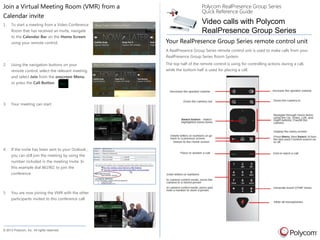
Recommandé
Contenu connexe
En vedette
En vedette (16)
Ventes numériques de Kentin Jivek -Q3 2010 - Sources Zimbalam

Ventes numériques de Kentin Jivek -Q3 2010 - Sources Zimbalam
FR WEBOconference visioconférence de presse - Press Videoconference

FR WEBOconference visioconférence de presse - Press Videoconference
Free-riding Resilient Video Streaming in Peer-to-Peer Networks

Free-riding Resilient Video Streaming in Peer-to-Peer Networks
Polycom RealPresence Trio 8800 for Microsoft Office 365 and Skype

Polycom RealPresence Trio 8800 for Microsoft Office 365 and Skype
Telemedicine: An opportunity in Healthcare in India

Telemedicine: An opportunity in Healthcare in India
Similaire à Call virtual meeting rooms from a Polycom video system
Similaire à Call virtual meeting rooms from a Polycom video system (20)
IBM Sametime 9 Calls & Video Calls - Task Reference

IBM Sametime 9 Calls & Video Calls - Task Reference
8 Essentials Tips for Getting Started with the New Phone System

8 Essentials Tips for Getting Started with the New Phone System
Plus de Graham Walsh
Plus de Graham Walsh (20)
Microsoft Teams Room Ask Me Anything - Episode Eight

Microsoft Teams Room Ask Me Anything - Episode Eight
Microsoft Teams Room Ask Me Anything - Episode Four

Microsoft Teams Room Ask Me Anything - Episode Four
Microsoft Teams Rooms Ask Me Anything - Episode Three

Microsoft Teams Rooms Ask Me Anything - Episode Three
Microsoft Teams with third-party video conferencing - Pexip Cloud Video Interop

Microsoft Teams with third-party video conferencing - Pexip Cloud Video Interop
Teams Meetings - Teams and Skype Manchester User Group - January 2019

Teams Meetings - Teams and Skype Manchester User Group - January 2019
Microsoft Cloud User Group Manchester - Skype and Teams Video

Microsoft Cloud User Group Manchester - Skype and Teams Video
UC Expo 2018 - Microsoft Theatre 16/05/18 - Cloud Video Interop for Microsoft...

UC Expo 2018 - Microsoft Theatre 16/05/18 - Cloud Video Interop for Microsoft...
UC Expo 2018 - Microsoft Theatre 17/05/18 - Cloud Video Interop for Microsoft...

UC Expo 2018 - Microsoft Theatre 17/05/18 - Cloud Video Interop for Microsoft...
Pexip and Microsoft - Certified for Skype for Business Server

Pexip and Microsoft - Certified for Skype for Business Server
Pexip - Driving UC&C User Adoption - Making it individual, personal and simpl...

Pexip - Driving UC&C User Adoption - Making it individual, personal and simpl...
Pexip - Transitioning from On Premise to Cloud - UC Expo 2017

Pexip - Transitioning from On Premise to Cloud - UC Expo 2017
VTC Interoperability at the IMCCA UC&C Event at Microsoft London

VTC Interoperability at the IMCCA UC&C Event at Microsoft London
Dernier
Dernier (20)
Regression analysis: Simple Linear Regression Multiple Linear Regression

Regression analysis: Simple Linear Regression Multiple Linear Regression
Grateful 7 speech thanking everyone that has helped.pdf

Grateful 7 speech thanking everyone that has helped.pdf
Best VIP Call Girls Noida Sector 40 Call Me: 8448380779

Best VIP Call Girls Noida Sector 40 Call Me: 8448380779
Sales & Marketing Alignment: How to Synergize for Success

Sales & Marketing Alignment: How to Synergize for Success
Socio-economic-Impact-of-business-consumers-suppliers-and.pptx

Socio-economic-Impact-of-business-consumers-suppliers-and.pptx
Creating Low-Code Loan Applications using the Trisotech Mortgage Feature Set

Creating Low-Code Loan Applications using the Trisotech Mortgage Feature Set
Call Girls Navi Mumbai Just Call 9907093804 Top Class Call Girl Service Avail...

Call Girls Navi Mumbai Just Call 9907093804 Top Class Call Girl Service Avail...
0183760ssssssssssssssssssssssssssss00101011 (27).pdf

0183760ssssssssssssssssssssssssssss00101011 (27).pdf
The CMO Survey - Highlights and Insights Report - Spring 2024

The CMO Survey - Highlights and Insights Report - Spring 2024
Enhancing and Restoring Safety & Quality Cultures - Dave Litwiller - May 2024...

Enhancing and Restoring Safety & Quality Cultures - Dave Litwiller - May 2024...
Vip Dewas Call Girls #9907093804 Contact Number Escorts Service Dewas

Vip Dewas Call Girls #9907093804 Contact Number Escorts Service Dewas
Call virtual meeting rooms from a Polycom video system
- 1. Join a Virtual Meeting Room Call a Virtual Meeting Room (VMR) from a Calendar invite from a Calendar invite 1. To start a meeting from a Video Conference Room that has received an invite, navigate to the Calendar Bar on the Home Screen using your remote control. Polycom RealPresence Group Series Quick Reference Guide Video calls with Polycom RealPresence Group Series Quick Reference for Video Your RealPresence Group Series remote control unit A RealPresence Group Series remote control unit is used to make calls from your RealPresence Group Series Room System. 2. Using the navigation buttons on your remote control, select the relevant meeting and select Join from the onscreen Menu or press the Call Button. 3. Your meeting can start. 4. If the invite has been sent to your Outlook , you can still join the meeting by using the number included in the meeting invite. In this example dial 861902 to join the conference. 5. You are now joining the VMR with the other participants invited to this conference call. © 2013 Polycom, Inc. All rights reserved. The top half of the remote control is using for controlling actions during a call, while the bottom half is used for placing a call.
- 2. Call a Virtual Meeting Room (VMR) from your RealPresence Group System from your HDX roomSeries Room System Call a Virtual Meeting Room (VMR) from the Directory f your HDX room System 1. 1. Press the Menu Button on your remote control or from the on-screen Menu Bar to place a call. 2. Using the navigation buttons on your Press the Menu Button on your remote control or from the on-screen Menu Bar to place a call. 2. Using the navigation buttons on your remote control, select Place a Call from the on-screen Menu options or press the remote control, select Place a Call from the on-screen Menu options or press the Call Button Call Button on the remote control . 3. Select Keypad to dial a Virtual Meeting Room (VMR) number. 4. In the dialing field, enter the VMR Number. In this example, enter 717300 and then on the remote control 3. Select Directory to search for a contact or conference room from the directory . 4. With your remote control, highlight the entry in the Directory. In this example, Gary Brown is highlighted. Select Call from the onscreen menu or press the select Place a Call from the on-screen Menu or press the Call Button. 5. A voice prompt will welcome you and may ask your to state your name. You are now connected to the Virtual Meeting Room (VMR) on the Bridge. Other participants may already be waiting when you join the call. Call Button the call. 5. on your remote to start Remote participants are notified of the incoming call and can accept the call. The call is now established.
