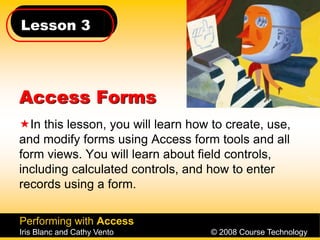
Access lesson 3
- 1. Lesson 3 Performing with Access Iris Blanc and Cathy Vento © 2008 Course Technology Access Forms In this lesson, you will learn how to create, use, and modify forms using Access form tools and all form views. You will learn about field controls, including calculated controls, and how to enter records using a form.
- 2. Performing with Access Iris Blanc and Cathy Vento © 2008 Course Technology Lesson 3: TASK 1 To create a form for a real estate office to enter new home listings, update current listings, and delete listings that have sold Learn about forms Create a form using form tools AutoFormat a form GOAL TRYOUT
- 3. Performing with Access Iris Blanc and Cathy Vento © 2008 Course Technology Lesson 3: TASK 1 cont. To create a form for a real estate office to enter new home listings, update current listings, and delete listings that have sold Create forms using the Form Wizard Enter and edit records using a form Print database objects GOAL TRYOUT Cont
- 4. Performing with Access Iris Blanc and Cathy Vento © 2008 Course Technology Lesson 3: TASK 1 To create a form for a real estate office to enter new home listings, update current listings, and delete listings that have sold REHEARSAL GOAL
- 5. Performing with Access Iris Blanc and Cathy Vento © 2008 Course Technology Lesson 3: TASK 2 To modify the format and properties of a form in Design view GOAL TRYOUT
- 6. Performing with Access Iris Blanc and Cathy Vento © 2008 Course Technology Lesson 3: TASK 2 cont. To modify the form header and footer and to add a calculated control Modify a form in Layout view Create a form using the Blank Form tool Use Form Design view Add, size, and move controls GOAL TRYOUT
- 7. Performing with Access Iris Blanc and Cathy Vento © 2008 Course Technology Lesson 3: TASK 2 cont. To modify the form header and footer and to add a calculated control Modify the properties of specific controls on a form Modify the properties of a form Add a calculated control to a form GOAL TRYOUT Cont
- 8. Performing with Access Iris Blanc and Cathy Vento © 2008 Course Technology Lesson 3: TASK 2 To modify the format and properties of a form in Design view To modify a form header and footer and to add a calculated control REHEARSAL GOAL
Notes de l'éditeur
- 1/29/2015
- 1/29/2015
- 1/29/2015