Power point lesson 1
•Télécharger en tant que PPTX, PDF•
0 j'aime•384 vues
Signaler
Partager
Signaler
Partager
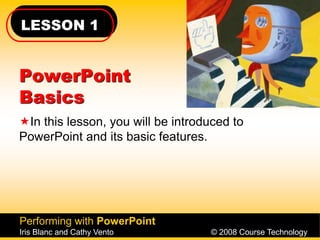
Recommandé
Recommandé
Contenu connexe
En vedette
En vedette (20)
Introduction to Microsoft PowerPoint 2010 for Microsoft Windows Slides

Introduction to Microsoft PowerPoint 2010 for Microsoft Windows Slides
Similaire à Power point lesson 1
Similaire à Power point lesson 1 (20)
Creating Outstanding e-Learning with Adobe Captivate 4.0

Creating Outstanding e-Learning with Adobe Captivate 4.0
Plus de gstelma
Plus de gstelma (6)
Dernier
This presentation was provided by William Mattingly of the Smithsonian Institution, during the fourth segment of the NISO training series "AI & Prompt Design." Session Four: Structured Data and Assistants, was held on April 25, 2024.Mattingly "AI & Prompt Design: Structured Data, Assistants, & RAG"

Mattingly "AI & Prompt Design: Structured Data, Assistants, & RAG"National Information Standards Organization (NISO)
This presentation was provided by William Mattingly of the Smithsonian Institution, during the third segment of the NISO training series "AI & Prompt Design." Session Three: Beginning Conversations, was held on April 18, 2024.Mattingly "AI & Prompt Design: The Basics of Prompt Design"

Mattingly "AI & Prompt Design: The Basics of Prompt Design"National Information Standards Organization (NISO)
God is a creative God Gen 1:1. All that He created was “good”, could also be translated “beautiful”. God created man in His own image Gen 1:27. Maths helps us discover the beauty that God has created in His world and, in turn, create beautiful designs to serve and enrich the lives of others.
Explore beautiful and ugly buildings. Mathematics helps us create beautiful d...

Explore beautiful and ugly buildings. Mathematics helps us create beautiful d...christianmathematics
Dernier (20)
Measures of Central Tendency: Mean, Median and Mode

Measures of Central Tendency: Mean, Median and Mode
social pharmacy d-pharm 1st year by Pragati K. Mahajan

social pharmacy d-pharm 1st year by Pragati K. Mahajan
Mattingly "AI & Prompt Design: Structured Data, Assistants, & RAG"

Mattingly "AI & Prompt Design: Structured Data, Assistants, & RAG"
BAG TECHNIQUE Bag technique-a tool making use of public health bag through wh...

BAG TECHNIQUE Bag technique-a tool making use of public health bag through wh...
Russian Escort Service in Delhi 11k Hotel Foreigner Russian Call Girls in Delhi

Russian Escort Service in Delhi 11k Hotel Foreigner Russian Call Girls in Delhi
Interactive Powerpoint_How to Master effective communication

Interactive Powerpoint_How to Master effective communication
Mattingly "AI & Prompt Design: The Basics of Prompt Design"

Mattingly "AI & Prompt Design: The Basics of Prompt Design"
Z Score,T Score, Percential Rank and Box Plot Graph

Z Score,T Score, Percential Rank and Box Plot Graph
Disha NEET Physics Guide for classes 11 and 12.pdf

Disha NEET Physics Guide for classes 11 and 12.pdf
IGNOU MSCCFT and PGDCFT Exam Question Pattern: MCFT003 Counselling and Family...

IGNOU MSCCFT and PGDCFT Exam Question Pattern: MCFT003 Counselling and Family...
Measures of Dispersion and Variability: Range, QD, AD and SD

Measures of Dispersion and Variability: Range, QD, AD and SD
Explore beautiful and ugly buildings. Mathematics helps us create beautiful d...

Explore beautiful and ugly buildings. Mathematics helps us create beautiful d...
Power point lesson 1
- 1. LESSON 1 Performing with PowerPoint Iris Blanc and Cathy Vento © 2008 Course Technology PowerPoint Basics In this lesson, you will be introduced to PowerPoint and its basic features.
- 2. Performing with PowerPoint Iris Blanc and Cathy Vento © 2008 Course Technology Lesson 1: TASK 1 To explore and navigate the PowerPoint window GOAL TRYOUT
- 3. Performing with PowerPoint Iris Blanc and Cathy Vento © 2008 Course Technology Lesson 1: TASK 1 cont. To open a presentation and navigate slides Start PowerPoint Explore the PowerPoint window Open a presentation Navigate through a presentation Close a presentation Exit PowerPoint GOAL TRYOUT
- 4. Performing with PowerPoint Iris Blanc and Cathy Vento © 2008 Course Technology To start PowerPoint, open a presentation, navigate through slides, close the presentation, then exit PowerPoint Lesson 1: TASK 1 REHEARSAL GOAL
- 5. Performing with PowerPoint Iris Blanc and Cathy Vento © 2008 Course Technology Lesson 1: TASK 2 To create, view, and save a New Presentation Create and save a presentation Apply slide layouts Add slides to a presentation Change views Run a slide show GOAL TRYOUT
- 6. Performing with PowerPoint Iris Blanc and Cathy Vento © 2008 Course Technology To create and save a presentation, apply slide layouts, add slides to a presentation, and work with placeholders to create a presentation, then run the slide show Lesson 1: TASK 2 REHEARSAL GOAL
- 7. Performing with PowerPoint Iris Blanc and Cathy Vento © 2008 Course Technology Lesson 1: TASK 3 To edit slide content and slides to create a presentation Change the orientation and select Page Setup options Move, copy, duplicate, and delete slides Check spelling Change text alignment and orientation GOAL TRYOUT
- 8. Performing with PowerPoint Iris Blanc and Cathy Vento © 2008 Course Technology To create and edit a presentation Lesson 1: TASK 3 REHEARSAL GOAL
Notes de l'éditeur
- 1/29/2015