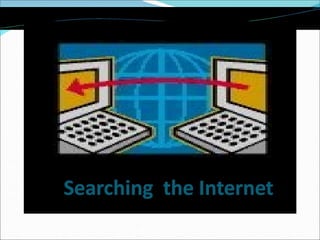
Searching the Internet
- 3. The World Wide Web is a superb resource, but it doesn't contain all the information that you can find at a library or through library online resources. Don't expect to limit your search to what is on the Internet, and don't expect search engines to find everything that is on the Web.
- 4. Studies of search engine usage show that search engines are increasing exponentially in their indexing of new websites and information. Indexing is the web term for finding and including new web pages and other media in search results. For example, in 1994, Google indexed approximately 20 million pages. As of 2004, that number is up to 8 billion! However, search engines still only index a fraction of what is available on the Internet and not all of it is up to date.
- 5. Not all of the information located on the Internet is able to be found via search engines. Researchers Chris Sherman and Gary Price call this information the "invisible web" (another name that is frequently used is the "deep web"). Invisible web information includes certain file formats, information contained in databases, and other omitted pages from search engines.
- 6. In 2000, it was estimated that the deep Web contained approximately 7,500 terabytes of data and 550 billion individual documents. Estimates, based on extrapolations from the study entitled How much information is there? , from University of California, Berkeley, show that the deep Web consists of about 91,000 terabytes. By contrast, the surface Web, which is easily reached by search engines, is only about 167 terabytes. The Library of Congress contains about 11 terabytes, for comparison.
- 7. What does this mean for a researcher? Understanding the nature of the Internet, how to navigate it, and how it is organized can help you filter out the quality information and websites from that which does not relate or is of questionable quality.
- 11. 2. Search Engines: Search engines ask for keywords or phrases and then search the Web for results. Some search engines look only through page titles and headers. Others look through documents, such as Google which can search PDFs. Many search engines now include some directory categories as well (such as Yahoo).
- 12. Search Engines for the general web (like all those listed above) do not really search the World Wide Web directly. Each one searches a database of the full text of web pages automatically harvested from the billions of web pages out there residing on servers . When you search the web using a search engine, you are always searching a somewhat stale copy of the real web page. When you click on links provided in a search engine's search results, you retrieve from the server the current version of the page.
- 13. Search engine databases are selected and built by computer robot programs called spiders . These "crawl" the web, finding pages for potential inclusion by following the links in the pages they already have in their database (i.e., already "know about"). They cannot think or type a URL or use judgment to "decide" to go look something up and see what's on the web about it. (Computers are getting more sophisticated all the time, but they are still brainless.)
- 16. 3. Metasearch engines: These (such as Dogpile, Mamma, and Metacrawler) search other search engines and often search smaller, less well known search engines and specialized sites. These search engines are good for doing large, sweeping searches of what information is out there.
- 20. 4. Read the instructions and FAQs located on the search engine to learn how that particular site works. Each search engine is slightly different, and a few minutes learning how to use the site properly will save you large amounts of time and prevent useless searching. 5. Each search engine has different advantages.
- 21. Google is one of the largest search engines, followed closely by MSN and Yahoo . This means that these three search engines will search a larger portion of the Internet than other search engines. Lycos allows you to search by region, language, and date. Altavista has searches for images, audio, video, and news. Ask Jeeves allows you to phrase your search terms in the form of a question. It is wise to search through multiple search engines to find the most available information .
- 26. AND AND is the most useful and most important term. It tells the search engine to find your first word AND your second word or term. AND can, however, cause problems, especially when you use it with phrases or two terms that are each broad in themselves or likely to appear together in other contexts.
- 27. For example, if you'd like information about the basketball team Chicago Bulls and type in "Chicago AND Bulls," you will get references to Chicago and to bulls. Since Chicago is the center of a large meat packing industry, many of the references will be about this since it is likely that "Chicago" and "bull" will appear in many of the references relating to the meat-packing industry.
- 28. OR Use OR when a key term may appear in two different ways. For example, if you want information on sudden infant death syndrome, try "sudden infant death syndrome OR SIDS." OR is not always a helpful term because you may find too many combinations with OR .
- 29. For example, if you want information on the American economy and you type in "American OR economy," you will get thousands of references to documents containing the word "American" and thousands of unrelated ones with the word "economy."
- 30. NEAR NEAR is a term that can only be used on some search engines, and it can be very useful. It tells the search engine to find documents with both words but only when they appear near each other, usually within a few words.
- 31. For example, suppose you were looking for information on mobile homes, almost every site has a notice to "click here to return to the home page." Since "home" appears on so many sites, the search engine will report references to sites with the word "mobile" and "click here to return to the home page" since both terms appear on the page. Using NEAR would eliminate that problem.
- 32. NOT NOT tells the search engine to find a reference that contains one term but not the other. This is useful when a term refers to multiple concepts. For example, if you are working on an informative paper on eagles, you may encounter a host of websites that discuss the football team the Philadelphia Eagles, instead. To omit the football team from your search results, you could search for "eagles NOT Philadelphia."
- 35. Alexa : A website that archives older websites that are no longer available on the Internet. For example, Alexa has about 87 million websites from the 2000 election that are for the most part no longer available on the Internet. Complete Planet : Provides an extensive listing of databases that cannot be searched by conventional search engine technology. It provides access to lists of databases which you can then search individually.