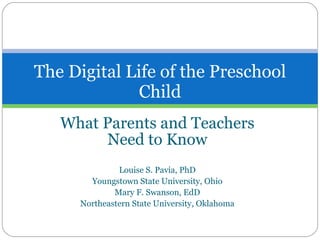
ACEI presentation 2010
- 1. What Parents and Teachers Need to Know Louise S. Pavia, PhD Youngstown State University, Ohio Mary F. Swanson, EdD Northeastern State University, Oklahoma The Digital Life of the Preschool Child
- 6. Time Spent with Media on a Typical Day, Changes over Time Six Years Ago Watch TV Watch Video/ DVD Listen to Music Play video Games (console or hand-held) Use a computer (for games or other purposes) Percent of kids who did each activity 2005 75% 32% 82% 11% 16% 2003 73% 46% 79% 9% 18% Difference (percentage) -14*+ Mean hours among kids who did each activity 2005 1:19 1:18 0:58 0:55 0:50 2003 1:29 1:25 1:15 1:01 0:59 Difference (minutes) -10* -7*+ -17* Mean hours for all kids 2005 0:59 0:24 0:48 0:06 0:07 2003 1:04 0:38 0:59 0:04 0:09 Difference (minutes) -14*+ -11*
- 27. Mobile Devices
- 31. Negative aspects of mobile technologies
- 35. By 2006 , Sesame Street had become "the most widely viewed children's television show in the world", with 20 international independent versions and broadcasts in over 120 countries. By the show's 40th anniversary in 2009, it was ranked the fifteenth most popular children's show on television.
- 44. By the End of Kindergarten National Standards for Computer and Media Usage
- 46. Electronic Media and Parents “ as a society, we are engaged in a vast and uncontrolled experiment with our infants and toddlers, plunging them into home environments that are saturated with electronic media ” (Anderson & Pempek, 2005 , p. 506)
- 47. Parents and Media Rules Page 35
- 48. Parents and Total Media Exposure
- 50. Adults and Preschoolers Generally speaking, parents, caregivers and teachers need to: ● Cultivate one’s own media literacy . (There are almost NO media literacy programs related to zero- to six- year olds (Schmidt, Bichkam, King, Slaby, Branner, & Rich, 2005). ● Use knowledge of development and of the individual child as a basis for choices about hardware and software for young children. (“The key to using technology well is to make the best developmental match between the child and the experience” (Buckleitner, 2008, p. 63). ● Use judgment in selecting media, considering the content, context, and individual child characteristics (Guernsey, 2007) ● Be ever watchful and observant of childre n as they use any form of media. (“Pay attention to what they’re doing” (Perle, 2009). ● Model and guide children’s use of digital technology just as a master craftsman works alongside an apprentice. ● Become a “co-viewing” partner in the child’s digital life (Kirkorian et al., 2008). ● Develop and comfortably exercise the responsibility of gatekeeper of preschoolers’ digital worlds.
Notes de l'éditeur
- As we present and share with you our thoughts and you share your thoughts, think about these 5 questions: What are the standards and who sets them? What are the effects ? What can the adults do to be better prepared Who is responsible How can we safeguard our preschoolers?
- The estimated sales of videos and DVDs was an estimated $100 million in 2004 (Rideout, Vandewater, & Wartella, 2003) and educational software for children under age five is the fastest growth area with yearly purchases estimated at $50 million (Morrison, 2001. high-definition television set, as they were too expensive (I bought my first one from Sears on an installment plan a few months later. It was a boxy 42-inch, 4×3 monstrosity that rolled around on the floor on casters and it took up half the room). Moreover, only a few HDTV signals could be picked up locally and none were yet available from my cable or satellite provider. 10 years ago today, the biggest television in my house was a 32-inch 4×3 ProScan analog set, which I thought was massive. (Of course, it was in terms of weight. It was over 125 lbs). 10 years ago today, I was still using a dial-up, 56k narrowband Internet connection even though I lived in downtown Washington, DC just 6 blocks from our nation’s Capitol. 10 years ago today, my computer was a Compaq laptop that weighed more than my dog, had barely any storage or RAM, and had a screen that was only slightly brighter than an Etch-A-Sketch. 10 years ago today, I was still occasionally using an old CompuServe e-mail address that had nine digits in it. (But at least I wasn’t one of the 20 million or so people paying $20 bucks per month to graze around inside AOL’s walled garden!) 10 years ago today, I was still backing up files on 3 1/2 inch floppy disks. I had boxes full of those things. (And, sadly, I still had 5 1/4 inch floppies in my possession that I was saving “just in case” I ever needed those old files. Pathetic!) 10 years ago today, I did not own an i-Pod, or any other sort of portable digital MP3 player. I was still hauling a box of CDs around with me everywhere I went and playing them on a bulky portable CD player that skipped whenever I bumped it. And I was still years away from downloading my first song or album online. 10 years ago today, I was still occasionally listening to cassette tapes in my car. 10 years ago today, I was still using a crummy analog cell phone that had ZERO options outside of just calling people (and I had to manually type in every single contact on the numeric keypad. But hey, that old StarTac sure looked cool at the time!) 10 years ago today, I was still driving to my local video store to rent movies, and some of them were on VHS tapes. 10 years ago today, I had never downloaded or watched a movie or TV show on my computer. 10 years ago today, I was still playing video games on my old PlayStation (as in PlayStation ONE) and was lusting for a Sega DreamCast. And the idea of online gaming was still a distant dream. 10 years ago today, I was still using a camera that required film, which I had to always drop off at the local pharmacy to be developed. And I was still over a year away from buying my first digital camera (and camcorder) that could transfer files to my computer. 10 years ago today, I had not yet made my first eBay transaction. 10 years ago today, I had never done any online banking, or any other monetary transactions online for that matter. 10 years ago today, I had not yet conducted my first Google search. I was still using AltaVista for almost all my searches. 10 years ago today, I did not have a blog, an RSS feed, a Twitter feed, any social networking accounts, Gmail, GMaps, Google News, Flickr, Firefox, Netflix, Wikipedia, satellite radio, or any of the other endless assortment of digital services I rely on today. Ten years ago, the "first-generation web" ( Cormode & Krishnamurthy, 2008 , p. 1) was viewed as an educational and communication resource akin to conventional or "familiar" classroom resources, for example, a source of information, such as a book; a means of representing content, such as an overhead transparency; or a means of communicating information, such as a visiting speaker ( Wallace, 2004 , p. 449).
- Coupled with knowing what media is available for children under six years of age is an understanding of media usage. Two studies conducted earlier this decade (Spring, 2003 and Fall, 2005) by the Henry J. Kaiser Family Foundation provide details about time spent with media on a typical day for children ages 0 – 6 and lay the groundwork for future studies on the impact of media use on young children’s development. Comparative results of the two studies are indicated in Table 1. For the last five years, there has been a huge increase in media use among young people. Five yars ago, young people spent an average of nearly 6 ½ hours a day with media—and managed to pack more than 8.33 worth of media content into that time by multitasking. At that poit it seemed that young people’s lives were filled to the bursting point with media. Today, however those levels of use have been shattered. Over the past five years, young people have increased the amount of time they spend consuming media by an hour and seventeen minutes, daily from 6.21 to 7:38—almost the amount of time most adults spend at work each day except that young people use media seven days a week instead of five. Moreover, given the amount of time they spend using more than one medium at a time, today’s youth pack a total of 10 hours and 45 minutes worth of media content into those daily 7 ½ hours…an increase of almost 2 1/4 hours at media exposure per day over the past five years.
- Learning, Teaching, and Scholarship in a Digital Age Web 2.0 and Classroom Research: What Path Should We Take Now? Christine Greenhow Beth Robelia Joan E. Hughes Although studies have been conducted on the effects of media on young children , most new products are developed without reliance on research. The technology available and used by young children today varies widely and can be considered “ . . . a grab bag of good, not – so - good, and outright inappropriate” (National Institute for Early Education Research, 2009). The need for additional research has been consistently urged by several entities (Fred Rogers Center for Early Learning and Children’s Media, Henry J. Kaiser Family Foundation, Joan Ganz Cooney Center, to name a few) and the need continues to be critical especially to understand the impact of media on children under two and to scientifically determine if it is even reasonable to produce genuinely educational content for children younger than age two. There is much more to explore and discover about the impact of screen and electronic media on very young children’s development (Vandewater, Rideout, Wartella, Huang, Lee, & Shim, 2007). What is it like to grow up digital today? As the lives of younger generations become increasingly digitalized (the average 8-18 year-old spends 7 hours and 38 minutes using entertainment technology throughout a typical day), companies and older generations are desperately trying to keep up and understand this way of life. The Disney Channel recently announced a brand new movie titled Harriet the Spy: Blog Wars . No longer content with her old-school secret notebook, Harriet is forging boldly into 2010 and competing against the most popular girl in school to become the official blogger of their high school class. Jezebel poked fun of the update by re-naming other classic children’s books for the MySpace generation. Instead of abiding by “the only book I read is Facebook” mindset, they suggested titles such as “margaret 48267: are you there god?”, “Little Blog on the Prairie”, “From the Mixed-Up Tweets of Mrs. Basil E. Frankweiler” and “Wikipedia Brown, Boy E-tective” for the digital generation. Along with making me laugh, these updates to pop culture of yesteryear made me wonder exactly what sort of impact this constant exposure to technology and social media sites is having on children’s brains.
- Web 2.0 is both a platform on which innovative technologies have been built and a space where users are as important as the content they upload and share with others ( Cormode & Krishnamurthy, 2008 ). Web 2.0 includes social networks, such as MySpace, Facebook, and Ning; media sharing, such as YouTube and Flickr; social bookmarking, such as Delicious and CiteULike; collaborative knowledge development through wikis (e.g., Wikipedia); creative works, such as podcasts, videocasts, blogs, and microblogs (e.g., Twitter, Blogger); content aggregation and organization, such as RSS (Really Simple Syndication) feeds and tagging tools; and remixing or mash-ups of content from different content providers into new forms, such as combining geographical data with transportation or crime data.
- http://www.eschoolnews.com/2009/03/26/six-technologies-soon-to-affect-education/ Six technologies soon to affect education Made possible through a grant from Microsoft Corp., the report draws on published resources, current research and practices, and expertise from an advisory board of experts in education and technology. Members include representatives from the Consortium for School Networking (CoSN), technology vendors, EDUCAUSE, and U.S. school districts and universities. Collaborative environments, cloud computing, and "smart" objects are among the technologies that a group of experts believes will have a profound impact on K-12 education within the next five years or sooner. The group, called the New Media Consortium (NMC), has come out with an annual report on emerging technologies in higher education for the last several years. This year, for the first time, NMC has issued a K-12 version of its "Horizon Report" as well. The Horizon Report: 2009 K-12 Edition , released earlier this month, identifies and describes six emerging technologies that will have a huge impact on K-12 education within the next one to five years.
- Electronic media’s impact on children’s cognitive, social, emotional, and physical development is largely unknown in contrast to the fast paced changes in our media filled environment. Understandably, the impact of media on the very young is particularly critical given the malleability of infants’ and toddlers’ social and intellectual development. Moreover, there is a critical lack of understanding of media’s impact on brain developmentThe Effects of Electronic Media on the Cognitive, Social, and Emotional Development of Children and Adolescents a conference was conducted in May 2006, in Rockville, Maryland, sponsored by the National Institute of Child Health and Human Development (NICHD) and by the Office of Behavioral and Social Science (OBSSR) within the Office of the Director of the National Institutes of Health (NIH). May 15-16, 2006 Northwest Education Technology Consortium (2003) identified three key elements of electronic media and the young child. Are Computers Developmentally Appropriate? Most experts believe computers are not developmentally appropriate for children under the age of three (Elkind, 1998; Haugland, 1999; NAEYC, 1996). However, these same experts believe children three years old and older can begin to effectively explore and use computers. Surely, many of the factors that make computers developmentally inappropriate for children under age three are also present in older children: active learners busily manipulating a wide variety of objects…and in the process of learning about themselves and their environment” (Haugland, 1999, p. 26). To evaluate whether computers are developmentally appropriate for children over age three, we need to determine the developmental needs of these children. Children this age are developmentally within Piaget’s preoperational stage. This means they are concrete learners who are very interested in using newly learned symbolic representation - speaking, writing, drawing (including maps and geometric figures) and using numbers. Further, children this age are extremely active and mobile. They often have difficulty sitting still; they need frequent changes in learning modalities; and they want a variety of physical experiences involving dance, physical play, climbing and sports. Preoperational children are also are continuing their mastery of language, and exploring various facets of social behavior. Howard Gardner has shown that young children exhibit a diversity of learning styles, and that the optimum way for many children to learn is not the traditional teacher-directed, verbal approach (Gardner, 1987). We must be sensitive to these different learning approaches, especially as we serve an ever larger diversity of children. Clearly many of these developmental needs match up well with appropriate use of technology in the classroom, especially exploration, manipulation of symbolic representation, matching alternative learning styles, and quickly changing learning modalities that individual students can control and pace to meet their individual needs. It is also a very powerful tool for students with specific learning disabilities. The danger, however, is that computers will be used only to reinforce the national trend toward earlier and more academic skill acquisition, and that other important developmental needs will be ignored. Further, there is a danger that developmental needs not met through technology will be ignored or radically compromised: physical play, outdoor exploration of the community and of nature; art, music and dance; learning specific social skills and moral values, and experiencing diversity in a myriad of ways. Some also believe the easy access of information through computers will prevent our children from developing the persistence, ingenuity, tenacity, social adeptness and hard work needed to survive in the world (D. Wardle, nd). These are all realistic fears, based on the pressure of politicians and most parents, and the ever-present reality of very limited resources in most early childhood programs and elementary schools. And, finally, there is the reality that, all too often, computers are used in ways that are simply developmentally inappropriate - most often used for drill and practice purposes (Haugland, 1999). So, how can we implement computers into the curriculum in a positive way? , of course, Internet sites can be accessed to do research on almost all topics. There are also wonderful opportunities for correspondence activities with children throughout the world. 1. Play and exploration 2. Social interaction with adults and other children 3. A “need to know” Preschool Literacy Needs identified are: Oral language development Concepts of print and phonological awareness Vocabulary and background knowledge Exploration and play Logic, Critical Thinking, and Problem Solving Social Interaction with Others Connecting Reading and Writing
- The year 1998 is over 20 years old and it is still in this state and there are lots of controversy and uncertainty still surrounding this topic as 20 years ago.
- Position statements for two of the major educational are dated or do not focus on the technology today. NAEYC Went on to say computers supplement, and do not replace, highly valued early childhood activities and materials, such as art, blocks, sand, water, books, exploration with writing materials, and dramatic play."
- scholars insisting that tech–savviness is more about exposure to technology than being affiliated with a particular generation (Oblinger & Oblinger, 2005). Diana G. Oblinger and James L. Oblinger, 2005. “Is it age or IT: First steps toward understanding the net generation,” In: D.G. Oblinger and J.L. Oblinger (editors). Educating the net generation , pp. 2.1–2.20, at http://www.educause.edu/ir/library/pdf/pub7101c.pdf , accessed 1 March 2008. Preschoolers now watch favorite movies and television programs on cells phones, MP3 players, tiny DVD players, and computers and use interactive media on iPod touch in the back seats of cars and in shopping carts (Linn, 2009).
- Children are immersed in and play daily and intensely with available technological tools. Young children, 0 – 6 years of age, are participants in the digital age as they romp in the 21 st century digital playground. The study, Zero to Six: Electronic Media in the Lives of Infants, Toddlers and Preschoolers, was conducted by the Kaiser Family Foundation and the Children’s Digital Media Centers. It is the first publicly released national study of media use among the very youngest children, from 6 months to six years old.
- Kaiser Family Foundation: New Study Finds Children Age Zero to Six Spend As Much Time With TV, Computers and Video Games As Playing Outside http://www.kff.org/entmedia/entmedia102803nr.cfm?RenderForPrint=1 Every type of media has increaed over the past 10 years with the exception of readingin just the past five years. The increases range from 24 minutes a day for video games, to 27 minutes a day for computers, 38 minutes for TV content, and 47 minutes a day for music and other audio.
- Before (black screen)…What do you think is the impact of computers in the preschool classroom on oral language development and print, phonological, phonics development? Let us see what research says…..(no black screen) Coiro, J. Enhancing Early Literacy with Technology http://www.wiziq.com/tutorial/5141-Enhancing-Early-Literacy-with-Technology Computers are ubiquitous. As computers have become less expensive they have been purchased by more and more families for their homes. Because of this, many children begin to use computers at an early age. Even if computers are not available in their home, children almost certainly will begin to come into contact with computers in school. Some adults are amazed by how readily young children use computers. Many children find that using computers gives them a sense of power and accomplishment. And, unlike many adults whose first or primary contact with computers is work related, most children first use computers for entertainment purposes and games. This is by no means the only use that children have for computers. Children also use computers for accessing information, as well as for writing stories and research papers. In addition, children use a variety of learning programs, which either seek to teach or reinforce basic skills in math, language, reading, and other subjects. Other software allows children to draw pictures or create visual works of art and self-expression. Communication with others is growing as an application of computers by children, particularly as more homes and schools gain access to the Internet. As computers continue to become more powerful, increasing numbers of children are using computers to create multimedia presentations and even web sites that include pictures, text, audio, and even video. Read more: Computers - Possible Negative Effects Of Computer Use, Possible Positive Effects Of Computer Use, Developmentally Appropriate Uses Of Computers http://social.jrank.org/pages/156/Computers.html#ixzz0iMrMX9Dk Negative Possible harmful effects from computers, There is a huge amount of research that shows the negative effects of television and computers on young children in many areas of development.[8] They deprive the child of sensory experiences in seeing, hearing, and touch http://www.consciousparentingguide.com/the_negative_effects_of_media_.html Among children between the ages of 8 to 16 months, a large negative association occurred between watching baby DVDs/videos and language acquisition. Toddlers, 17 to 24 months, showed no better or worse language outcomes (Zimmerman et al., 20007b). Look at the loss of music, art, time for imaginative play and recess and other creative outlets in school to a growing emphasis on computers and standardized tests. Since the arts aren’t government tested—like reading, writing, and math—there’s more pressure to cut them.
- Black screne (What is the impact of technology with social interaction and exploration and play. ) Possible harmful effects from computers. There is a huge amount of research that shows the negative effects of television and computers on young children in many areas of development.[8] They deprive the child of sensory experiences in seeing, hearing, and touch they have while doing active things in the real world. Developing co-ordination, sense of balance, general motor and fine motor skills, and physical fitness as well as social skills developed in play with others, are all important for short and long-term physical and mental health. There is a clear correlation between exposing children to TV between the ages of one and three and the development of attention problems (ADHD) later on.[9] Watching television in childhood and adolescence is associated with being overweight, poor fitness levels, smoking and higher cholesterol in adulthood.[10] Studies also show that the viewing patterns children have as toddlers will influence their viewing habits for the rest of their lives.[11] http://www.consciousparentingguide.com/the_negative_effects_of_media_.html McCarrick and Xiaoming (2007) examined over 25 empirical studies from 1985 to 2004 on the impact of computer use on preschooler’s social, cognitive, and language development and motivation. Their conclusions suggest that computer use appears to be highly motivating for young children, enhances cognitive skills, and provides an environment that encourages language development and peer interaction. Another synthesis of research (Gimbert & Cristol, 2004) resulted in the following propositions related to children’s use of technology: appropriate use provides opportunities for socialization and language development; developmentally appropriate software encourages exploration, imagination, and problem solving; and the development of attention span is enhanced with carefully selected technological tools
- Five areas of children’s development Physical well-being & fine/gross motor skills Social and emotional development Motivation and engagement Language development General knowledge and cognition National Education Goals Pan
- Time spent reading went from 43 m to 38 minutes a day, not a statistically significant change. Different types of print does uncover some statistically significant trends. For example, time spent reading magazines dropped from 14 to nine minutes a day over the past five years, and time spent reading newspapers went down from six minutes a day to three, but the time spent reading books remained steady, and actually increased slightly over the past 10 years from 21 to 25 minutes a day. Despite the plethora of new media, reading continues to be a regular part of young children’s lives. In any given day, nearly eight in ten (79%) children six and under will read or be read to, and those who do spend an average of 49 minutes reading (83% will use screen media, for an average of 2 hours 22 minutes). Kaiser
- Coiro 1 and 2) (3) Developmentally appropriate digital environments for young children. Library Trends | September 22, 2005 | Cooper, Linda Z. Improved learning is the explicit or implicit (i.e. Baby Einstein DVDs and Brainy Baby) goal of most video products designed for infant and toddlers. Yet, there is little or no scientific research documenting whether or not babies can actually learn from them (Garrison & Christakis, 2005). Simply and unequivocally stated -- babies learn an enormous amount from direct interactions with their world. This learning is embedded in the daily interactive and extensive experience with real objects, real people, and real events. No one knows how replacing reality-based interactions with virtual events, people, and events effects infants’ development. First, infants find new baby video highly absorbing (Barr et al., 2006). Second, in the company of their parents, screen viewing becomes a joint activity as the parent interacts with the baby about what they are viewing together. However, specific criteria must be met before useful, long-term learning can occur—simply paying attention to the video is insufficient. Notably all the studies DeLoache & Chiong reviewed had successful video-based learning and involved very carefully designed video segments of simple displays that delivered a highly restricted amount of specific information. Additionally, evaluating what was learned occurred directly after the experience. Few studies addressed how long babies retain what they learned. In a typical day about one in four (27%) 4-6 year-olds uses a computer, and those who do spend an average of just over an hour at the keyboard (1:04). More than a third (39%) of 4-6 year-olds use a computer several times a week or more; 37% in this age group can turn the computer on by themselves, and 40% can load a CD-ROM. Kaiser
- Let us look at FOUR different recommended programs and see the people behind the development of the program. At age 9, young Stephen Schutz was still struggling to read. What came easily for some children required many more hours of Stephen's work, and he was consistently toward the bottom of his class in reading. Now a PhD in physics and a successful publisher and artist, Dr. Schutz wanted to make sure children in his situation today have a resource that can help. He turned to the Internet and conceived a program that would be available online across the world to all children who are learning to read in English. Founded in 2002, Starfall is made possible through the vision of the Polis-Schutz family. Dr. Stephen Schutz and poet Susan Polis Schutz founded Blue Mountain Arts publishing company in 1970 and together with their son, Jared Schutz, created the popular electronic greeting card company, bluemountain.com. The Polis-Schutz family shares a passion for education. Susan Polis Schutz was a teacher in New Jersey and New York City in the 1960s, while Jared Schutz Polis served on the Colorado State Board of Education. Starfall is recognized and highly rated by experts. The Reading Teacher named Starfall.com one of "Five Internet sites too good to miss" (May 2006). In 2005 and again in 2008, Homeschool.com recognized Starfall as one of their top five educational websites. Starfall was the first Internet site to be recognized by Children's Software & New Media Review as the highest rated product in their Early Elementary category, Spring 2004. Starfall is produced by a dedicated and talented team led by Brandi Chase. The Starfall team of educators, artists, designers, animators, musicians, and engineers live all over the world!
- The founders of this project do not have an education background but as a result of the Kindersite have been 'recruited' in to the education world to utilize their skills within technology and education. Today the founders have become an important part of many government funded, innovative, education projects applying technology and games in to language learning and other educational subjects. They are also involved at the forefront of game-based learning, advising educational game developers on business development, globally. Joel Josephson, Founder and Director UK. For over 9 years Joel was involved in high tech consulting and founded 2 successful Internet companies. Joel has specialized in creative strategies focusing on the Internet and has often acted as a synthesist of innovative ideas and new directions. He came to this idea of using the Internet for education, through studying very early learners use of engaging multi-lingual content on the Internet and how the best content motivated them to use technology and gain skills. Today Joel is primarily involved in projects in education and running the Kindersite. He is considered an authority on dissemination and communications of educational projects and has been retained as an expert by the European Union Agency for education. He has addressed a number of conferences on how to market effectively within education. Books Languages from the Cradle - the lullabies of Europe Don't Give Up! - motivating adult language learners to complete their language courses joel_josephson AT kindersite.org Ziv Avidor, Founder and Director of Technology Ziv has a B. Sc. and M.Sc in Biology. He has been working for the last 16 years as, initially, a programmer and for 14 years running his own company with responsibilities for system analysis, design and consulting to institutions and business on building very large scale, bespoke database applications. He has worked with government ministries and authorities, museums, sports clubs, a college, political parties, zoos, banks and quoted businesses. He also has a department that builds Internet and Intranet sites.
- Founded in 1966, RIF is the oldest and largest children's and family nonprofit literacy organization in the United States. RIF's highest priority is reaching underserved children from birth to age 8. Through community volunteers in every state and U.S. territory, RIF provided 4.4 million children with 15 million new, free books and literacy resources last year. All RIF programs combine three essential elements to foster children's literacy: reading motivation, family and community involvement, and the excitement of choosing free books to keep. RIF's accomplishments are due in part to the generous support of the U.S. Department of Education, corporations, foundations, community organizations, and thousands of individuals. Job Opportunities RIF, the nation's oldest and largest nonprofit children's literacy organization, is always seeking talented people to join the team. Here you will find listings of available positions at RIF's headquarters in Washington, D.C. Marketing Project Manager Chief Financial Officer Program Account Representative Director of Development Manager, Media Relations
- Elementary Web Sites for English Language Learners http://www.everythingesl.net/inservices/elementary_sites_ells_71638.php Kindle for PCs, Schools, libraries, Children’s Storybooks on line http://www.magickeys.com/books/ Children’s stories on line http://www.magickeys.com/books/links.html International Children’s Digitial Library: A Library for the World’s Children: http://en.childrenslibrary.org/
- Let us look at another area….the mobile devices or more commonly said, the digital games. My own grandkids cannot go anywhere with their Leapsters, Nintendo DS, or Sony PSP. It is always the ding, ding, ding, and the sheer fascination with the screens. Mobile Devices have become increasingly prominent in the lives of American children. Since 2005, ownership of portable digital devices has experienced double-digit growth among children ages 4 to 14 (NPD Group, 2008). The Center of Media and Child Health (2008) predicts that 54% of American 8 to 12 years olds will have cell phones with the next 3 years. Even among the youngest will be more than 10% of 4 and 5 year old use the cell phone (NPD Group, 2008) Eight to eighteen year olds today spend an average of a half-hour a day talking on their cell phones, and an average of 49 minutes a day listening to and playing or watching other media on their phones. Seventeen minutes playing games and 15 watching TV. Not to mention the hour and a half a day that 7 th to 12 th grader spend text-messaging. Leapfrog Leapster The LeapFrog “Leapster” Learning Game System and the newer LeapFrog “Leapster L-Max” Learning Game System are edutainment game handheld devices. We recommend the device for young kids ages 3-6. The ease of use and size make them an ideal companion when traveling. The Leapsters educational benefit is undenialble, however limitations in graphic and gameplay may have your kids outgrow the system or loose interest. LeapFrog Leapster L-Max Learning Game System Nintendo DS The Nintendo DS is a very kid friendly handheld gaming system. Nintendo is very committed to their handheld business and you can be sure there are many exciting new features and attachments on the way for this very pocket-friendly distant cousin to the Game Boy. The DS is also backwards compatible, and plays Gameboy Advance Games. A healthy offering of games for all ages and all interests make the DS a good choice for everyone. Nintendo DS Lite Polar White Sony PSP (PlayStation Portable ) Though the PlayStation Portable is a little large for a pocket and UMDs (discs) can be a pain to carry around, there’s no better looking handheld in terms of graphics and screen quality. A healthy offering of great games and the ability to play video, music and photos make the PSP a great buy for teens. The PSP requires a Memory Stick in order to save games and store items. The Memory Stick is NOT included with purchase of the system and adds additional cost to the system. Evaluation of games and software at http://www.edutainingkids.com/videogames.html Gaming Categories you would like to choose from When there are a variety of games available for your choice, it is essential to know the various categories they can be differentiated into. Action/Adventure games are meant for those who are keen players and have goals to accomplish. Lego Star Wars 2 The Original Trilogy, The Da Vinci Code, Prince of Persia 3 Two Thrones belong to playstation2 games. Education oriented/Puzzles are meant to test your mind and can be used by people of all age groups and your whole family as such. LEGO My World - School Skills for PC increase reasoning ability in kids. Racing video games takes you on a rugged drive with lots of twists and turns and even crashes that come along the way to reach the destination point. GTR 400 is a thrilling game to enjoy. Role playing games take you to a world of imagination with all fictitious characters. You have to associate yourself as one of those. World of Warcraft The Burning Crusade (Add-On) takes you to a fantasy world of fictitious characters you can associate with. Sports video games take you on the game field. It can be soccer, hockey, rugby or any other professional game. You can play Football Generation for some sports fun. Strategy games necessitate very calculated steps to be followed by gamers. They may be war games or even mind taxing ones like chess. Stacked, Rayman Revolution Platinum and Prince of Persia 2 Warrior Within could be a few of them. Simulation games refer to air based games like flying aircrafts and fighter planes. These are more target-oriented and the idea remains to destroy enemy planes. Music video games are very soothing as the rhythms synchronize in a perfect manner along with the game.
- Mobile devices are part of the fabric of children’s lives today: They are here to stay, a finding of the Pew Internet & American Life Project that children under age 12 form one of the fastest-growing segments of users of mobile devices (http://www.edweek.org/dd/articles/2009/01/09/04mobile.h02.html) For many young people, the mobile phone is a status symbol and an extension of identity. For aspirational young kids and tweens, this is no different. For them, getting a phone is a rite of passage, and the age at which this happens is getting younger and younger. According to Nielsen Mobile, the average age a kid starts using a borrowed cell phone is 8.6, and they typically get their own at 10.1. But the market is even for younger children…. Fisher-Price offers the Pixter , a PDA-style portable activity center for kids. It has a color touchscreen and stylus with which children can draw, color and play with, not entirely unlike Adobe Illustrator. Separate software adds more features like math lessons, and an extra snap-on digital camera makes the "phone" just like Mom and Dad’s. While the Pixter is a fun tool, it still seems more like other handheld gaming devices for children than an actual mobile. If realism is what you're going for, Bandai has you covered there with the "Mobile Communicator Smart Berry" for kids. This Japanese “toy” lets users actually email, text and play online games with each other as long as they’re within 10 meters of one another. It works on a wireless network and comes with a keyboard and an LCD touchscreen. Following this TotBerry trend, LeapFrog recently introduced the Text & Learn , affectionately known as the ‘baby BlackBerry.’ It even looks like a giant, colorful version of the real thing. Made for kids ages three and up, the Text & Learn features a full QWERY keyboard and pretend browser, and encourages little users to “text” with the virtual guide Scout. Presentation given October 30, 2009 Pockets of Potential: Using Mobile Devices to Promote Children’s Learning . Joan Ganz Center at Sesame Street http://www.joanganzcooneycenter.org/pdf/mLearnpdf.pdf
- Toy makers and retailers are filling shelves with new tech devices for children ages 3 and up, and sometimes even down. They say they are catering to junior consumers who want to emulate their parents and are not satisfied with fake gadgets. The increased prevalence of commercially available electronic media products targeting children ages 0 – 6 years and the dearth of scientific research regarding media usage and children’s development are of deep concern to educators, parents, health providers, policy makes and advocates (Garrison & Christakis, 2005; Rideout & et al., 2003). The majority of research about technology occurred when technology was emerging around the late 1990s and the early 2000s (Gaither & Redfield, 2006). Consequently, t he impact of technology on young children remains unclear
- Marketing firms and advertisers are looking to a younger demographic, increasingly targeting tweens and even younger children. And these kids have huge control over the flow of parents' spending, statistics show — 8- to 12-year-olds spend $30 billion of their own money each year and influence another $150 billion of their parents' spending. And as kids begin using cell phones at younger and younger ages, marketers are getting savvier about getting kids to approve the spending of their parents' money. From "free" downloads that aren't to ringtones and picture-sharing services that show up on parents' cell-phone bills only months later, when cellphones are in kids' hands, they can be a field day for marketers. What's advergaming? Kids' exposure to so much advertising has been shown to harm more than just parents' pocketbooks. In fact, a task force from the American Psychological Association has recommended that advertising targeting children under the age of 8 be restricted. That's because kids younger than 8 have been shown to be largely unable to distinguish between advertising and other content — especially concerning product placement. For the past few years, advertisements have been prevalent in the online games kids like to pay online. These have been dubbed "advergames," and can subject kids to hours of exposure to everything from McDonalds to movie characters, from Skittles to SpongeBob. Jupiter Research reported that 67 percent of teens and 37 percent of children between the ages of five and 12 purchased or researched products on the Internet. American youth aged five and older were expected to spend roughly $1.3 billion online for consumer goods by 2003. According to Forrester Research, children's online spending constitutes a market worth $37 billion. As a result, it was a market that businesses increasingly coveted. The Internet has accelerated "age compression," and American children have more sophisticated consumer tastes than those of past generations. Trends are communicated almost instantaneously across the Net. Half of American children grow up in dual-income families, and another fourth in single-parent households. Thus, they experience more independence than ever before. This independence often encompasses autonomy when it comes to shopping. Since advertisers believe brand preferences are set by age 12, merchandisers are anxiously probing this market and devising new methods to tap its potential. Read more: Children and the Internet - Marketing To Children Online http://ecommerce.hostip.info/pages/204/Children-Internet-MARKETING-CHILDREN-ONLINE.html#ixzz0iN2r1ZJm
- Schuler, C. (2009). Pockets of Potential: Using Mobile Technologies to Promote Children’s Learning. New York: The Joan Ganz Publishing Center. http://www.joanganzcooneycenter.org/pdf/pockets_of_potential.pdf New habits for learning and social development start in the pre-school and elementary grades. Kaiser Family Foundation found that children around 8 and younger spend as much time on the “screen” as in school. Just as Sesame Street transformed the television, the mobile technologies are here to stay and we have to harness them for educational purposes. Children under 12 are now the fastest growing population of handheld devices around the world. Positives: POSITIVES of Mobile Learning: 1. Anywhere, anytime learning. Students can gather, access, and process information outside of the classroom Real0world context and bridges school, afterschool and home . 2. read underserved children…low cost accessibility..gets to populations at the edges. 3. Improve 21 st centru social interactions..collaboration and communication. 4. fit with learning environments 5. Enable a personalized learning experience..diversity differenetiated. CHALLENGES: potential for distraction or unethical behavior; physical health concerns and privacy issues. 2. cultural norms and attitudes : Most teachers see mobile devices as distractions. 3. NO MOBILE THEORY OF LEARNING. 4. Differentiated access and technology. 5. Limiting physical attributes (restricted text entry, small screen size and limited battery life.
- his site is dedicated to providing parents with reviews and recommendations of "edutainment" products and activities for children. The kids' products selected for inclusion on Edutaining Kids are designed to entertain and to educate simultaneously, and include children's software, educational toys, books, audio, video games, and videos. Software Ratings Charts: Our visual ratings charts are determined according to the following evaluation sheet. Each category is rated out of 2, except for the "tilt", which is worth 10 points. The reviewer's tilt allows for considerations individual to the product that are not included in the other categories. SAMPLE Evaluation form: Educational Content: Educ. Value 1.6 Quality of Learning 1.7 Quantity of ed.content 1.9 Effective learning? 1.8 Age-appropr. ed. content 1.9 Presentation: Interface intuitive/user-fr 1.5 Aesthetics: graphics/sound 2 Smart features 1.7 Technical 2 Performance-smooth? 2 Play Value: Charm & aesthetics 2 Level of interaction 1.5 Replay appeal 1.5 Dynamic aspects 1.8 Enjoyment 1.6 Originality/Value: Concept & subject matter 2 Integrity 1.9 Originality 1.4 Cost vs. Worth 1.5 Replay in terms of content 1.8 Tilt: 8 Total: 86.2 http://www.edutainingkids.com/toddlers.html http://www.edutainingkids.com/preschooler.html Never says who WE are… Comprehensive reviews as to age, type, articles, top selling by the hour. http://school.discoveryeducation.com/schrockguide/sci-tech/scicom.html gave the following information: Educational Software Review Instruments Childrens' Software Revue: Software Evaluation Instrument Criteria for Evalutating Computer Courseware Eau Claire (WI) Area School District: Software Evaluation Form Educator's Guide for Evaluating Software ESL Software Evaluation Form Kathy Schrock's Software Evaluation Form Ohio SchoolNet Software Review Project Software Evaluation Form Waynesville (MO) Schools: Software Evaluation Form Webquest on Software Evaluation Educational Software Review Sites All Star Review California Learning Resource Network Multimedia & Internet@Schools : Product Reviews in Brief LearningWare: Reviews School House Software Review Superkids Software Reviews ***http://childrenstech.com/ Children’s Tech Review (Magazine. Warren Buckleitner, Ph.D. is Editor of Children's Technology Review and coordinator of the Dust or Magic Institute on Children's Interactive Media . He is a former classroom teacher (preschool, fourth and sixth grades) and teacher trainer for the High/Scope Educational Research Foundation . He established Children's Technology Review with Ann Orr and Ellen Wolock in 1993 following ten years of research on software design, and has been awarded the SIIA's Codie Award for "Best Software Reviewer."
- Common sense. Org http://www.commonsensemedia.org/tv-lists/best-tv-shows-decade-2000-2009-top-10-preschoolers Recommended Lists Movies (149) Music (47) TV (52) Books (120) Games (95) Websites (53) Common Sense Media is dedicated to improving the lives of kids and families by providing the trustworthy information, education, and independent voice they need to thrive in a world of media and technology. We exist because our nation's children spend more time with media and digital activities than they do with their families or in school, which profoundly impacts their social, emotional, and physical development . As a non-partisan, not-for-profit organization, we provide trustworthy information and tools, as well as an independent forum, so that families can have a choice and a voice about the media they consume. http://kidstvmovies.about.com/ Explore Kids' Movies & TV at About.com About.com is an online neighborhood of hundreds of helpful experts, eager to share their wealth of knowledge with visitors. All created by our network of expert 'Guides' - real people who, like all good neighbors, help others so that everyone's life gets just a little better. Founded in 1996, About.com was acquired in March 2005 by The New York Times Company (NYSE: NYT). Today, About.com is recognized as a top 15 content site and one of the largest producers of original content on the Web. kids and teens 8 to 18 years spend nearly 4 hours a day in front of a TV screen and almost 2 additional hours on the computer (outside of schoolwork) and playing video games The American Academy of Pediatrics (AAP) recommends that kids under 2 years old not watch any TV and that those older than 2 watch no more than 1 to 2 hours a day of quality programming. The first 2 years of life are considered a critical time for brain development. TV and other electronic media can get in the way of exploring, playing, and interacting with parents and others, which encourages learning and healthy physical and social development. As kids get older, too much screen time can interfere with activities such as being physically active, reading, doing homework, playing with friends, and spending time with family. Of course, television, in moderation, can be a good thing: Preschoolers can get help learning the alphabet on public television, grade schoolers can learn about wildlife on nature shows, and parents can keep up with current events on the evening news. No doubt about it — TV can be an excellent educator and entertainer. But despite its advantages, too much television can be detrimental: Children who consistently spend more than 4 hours per day watching TV are more likely to be overweight. Kids who view violent acts are more likely to show aggressive behavior but also fear that the world is scary and that something bad will happen to them. TV characters often depict risky behaviors, such as smoking and drinking, and also reinforce gender-role and racial stereotypes. Until the advent of videos and TV series specifically produced for infants and toddlers, children younger than 2 paid little attention to TV. Very young children understood little of what they saw because the programming was geared to preschoolers. Notably, very young children pay attention to videos and TV programs designed for them (Barr, Chavez, Fujimoto, Garcia, Muentener, & Strait; Frankenfield, Richards, Lauricella, Pempek, Kirkorian, & Anderson, 2004). Much research on the effects of television is not positive (Ennemoser & Schneider, 2007) with experts believing that too much television and inappropriate content can have a detrimental effect on young children while well designed programs can be beneficial (Manzo, 2009). In contrast, Manzo (2009) says that although many experts believe that too much television and inappropriate content can have a detrimental effect on young children, the right programs can set them on the path to reading. Anderson, Huston, Schmitt, Linebarger, & Wright (2001) state that viewing educational programming at age five was positively associated with high school grades in English, math, and science and leisure time reading. Literacy skills increase from the conversations that take place between children and supportive adults, and between children and their peers as they work. Computers offer another resource for helping children develop language; technology can provide and extend language opportunities. Linking Words to Pictures: Children can make a connection between an object on the screen and its written label in the same way that picture books are used. Newer computers and software may also provide spoken text options, where words or phrases are spoken aloud.. Creating a Story: Children can create their own stories with the help of an adult, using one of the software programs available. After drawing a picture (on paper or on the screen) the child can dictate a story to an adult or older child to type into the computer. Alternately, the child can tell the story into a tape recorder and play it back for others to enjoy. Emerging Math Skills Children work on mathematics in a variety of informal ways with manipulatives such as blocks and linking objects. Software can also be used to practice these skills if desired. Patterning: Seeing how objects and numbers relate builds a concrete understanding of math. Patterning or drawing software can provide children with practice in seeing relationships and predicting what comes next in a series. Many of these programs can be used in conjunction with building blocks, patterns in music, or other curricular activities. Classification: Learning to identify and sort objects by their attributes is basic to both science and math. Classification software encourages children to group objects by attributes such as size, color, and shape, as well as to create groupings of their own objects. Seriation: During the preschool years, children learn to order an array of objects by size. Objects can be manipulated on the screen in much the same way that physical objects can be ordered in the classroom. Numerical Relationships: Software programs can help children work with the concepts of “more than,” “less than,” and “the same as” and learn this necessary skill for understanding mathematics.
- The flagship of preschool television programming. At one time considered detrimental to the attention span of young children, this show has won over or out lived its critics. Sesame Street covers every aspect of a preschooler’s learning requipments. While Sesame Street advertises its huge cupboard of toys and products (Tickle Me Elmo, anyone?), there's a measured effort to only market them to adults, Dr. Kunkel says. “One place you'll see them advertised … is in the late-night talk show [time slots].” While teaching the ABCs and 123s are the key to the show's success, lessons in emotional intelligence have been invaluable, Ms. Morley adds. “In any of the characters we could find the normal childhood range of emotions,” she says. “If we went back through the 40 years we would find almost any social issue was addressed.” It sparked controversy Could Sesame Street 's ABCs spell ADHD? The show was one of the first to experiment with educational segments in bite-sized pieces – a move made based on research that showed kids are very attentive to TV ads, says Shalom Fisch, a New Jersey-based children's educational media consultant who worked at Sesame Street for 15 years and co-edited G Is for Growing: Thirty Years of Research on Children and Sesame Street . Educators and parents voiced concerned that the fast-paced, quick-change approach was eating away at attention spans, but that's never borne out in research, Mr. Fisch says. “ Sesame Street has slowed down its pacing dramatically,” says Dr. Christakis, who has researched the impact of television on children's attention spans. “It wasn't a light switch, but if you look at pacing today versus 20 years ago, you'll notice there's a dramatic difference.”
- Blue's Clues is an American children's television show airing on the Nickelodeon family of channels. The show premiered on September 8, 1996 [1] and continues to air today, although production of new episodes ceased by 2006. Versions of the show have been produced in other countries, most notably in the United Kingdom . [2] It was created by a "green team" of producers, Todd Kessler, Angela Santomero, and Traci Paige Johnson, who used concepts learned from child development and early-childhood education research to create a television show that would capture preschool children's attention and help them learn. They used the narrative format in their presentation of material, as opposed to the more traditional magazine format, and structured every episode the same way. animation from simple materials like fabric, paper or pipe-cleaners and then scanning them into a computer so that they could be animated without repeatedly re-drawing them like in traditional animation. The result was something that looked different from anything else on television at the time, and they were able to animate their shows in less time compared to traditional methods, eight weeks for two episodes as opposed to sixteen weeks for one. [8][15] Another innovative aspect of the production process of Blue's Clues was the producers' use of research. By 2001, the research team consisted of Alice Wilder, Alison Sherman, Karen Leavitt, and Koshi Dhingra; Wilder was head of the show's research department and a member of the team that developed it after the premiere aired. [11] The research team field tested every episode three times before putting it on air, as compared to Sesame Street , which tested a third of its episodes once, after they were completed. [16] In their tests at preschools before the premiere, the show was "immediately successful." [1] The show's extensive use of research in its development and production process inspired several research projects that have provided evidence for its efficacy as a learning tool. In 2000, four studies, funded by Nickelodeon and the University of Alabama , researched the impact of Blue's Clues on its young viewers. When repeated viewings of the same episode were tested, children showed increased material comprehension, especially in their use of problem-solving strategies. The show improved children's flexible thinking—solving riddles , creative thinking, and non-verbal and verbal skills. Regular viewers tended to interact with other TV programs more than other children. [26] A two-year longitudinal study of the impact of viewing Blue's Clues was conducted; its result was that viewers of the show were more proficient in flexible thinking than their non-watching peers. [27] There is no evidence that watching Blue's Clues improves children's expressive vocabulary. In one of the few real criticisms of Blue's Clues , researcher Shalom M. Fisch stated that although the show attempted to be "participatory", it could not truly be so (unlike interactive games) because the viewers' responses could not change or influence what was occurring onscreen. [28] PBS television first and now is on Nick, Jr. Excites a young child’ imagination and increases observation skills as the nonverbal character attempts to put together visual clues to communicate his wishes. Children learn about different topics, including occupations, education skills, insects and more.
- Dora the Explorer is an American animated television series created by Chris Gifford, Valerie Walsh, Rick Velleu and Eric Weiner. A pilot episode for the series aired in 1999, and Dora the Explorer became a regular series in 2000. The show is carried on the Nickelodeon cable television network, including the associated Nick Jr. channel. It aired on CBS until September 2006. Spanish bilingual Dora (now with Diego) face a different tasks each episode that required the children watching to interact with her as she attempts to solve a problem. Children are asked to shout at the screen in Spanish to get characters on the screen to “hear” commands and follow the suggestions. Exploration and love and respect of animals. . Programs such as Dora the Explorer and Blues’ Clues were positively related to vocabulary and expressive language growth. Storybook-like programs such as Clifford, Arthur , and Dragon Tales also supported language development. In contrast, negative relationships emerged between expressive language production and Teletubbies, Sesame Street , and Barney & Friends . These findings suggest what children watch either promotes or inhibits expressive language production, vocabulary acquisition, and may depend on what strategies were employed in the curricula.
- Over a decade ago, Baby Einstein was founded by Julie Clark, a mom who wanted to share her love of humanities with her baby. Her intent was to create products that offered interactive experiences for her and her daughter to discover the world together.The Baby Einstein Company was founded in December 14,1998 by Julie Aigner-Clark at her home in suburban Alpharetta, Georgia . [1] Aigner-Clark and her husband, Bill Clark, invested $18,000 of their savings to produce the initial product, a VHS video called Baby Einstein, later sold as Language Nursery . Baby Einstein became a multi-million dollar franchise ; its revenue grew from $1 million in 1998 [2] to around $10 million in 2000. [3] Aigner-Clark sold a 20% stake in the company to Artisan Entertainment in February 2000 and sold the rest to The Walt Disney Company for an undisclosed amount in November 2001. [4] The franchise is named after and pays significant royalties to the estate of deceased physicist Albert Einstein , putting him in the top 5 of most earning dead celebrities, according to Forbes . [5] In May 2006, the Campaign for a Commercial-Free Childhood (CCFC) filed a complaint with the U.S. Federal Trade Commission (FTC) against the Baby Einstein Company and the Brainy Baby Company, a producer of similar videos; [9] the following month the CCFC amended the complaint to include another producer, BabyFirstTV. [9] The CCFC alleged false advertising by these companies, citing the American Academy of Pediatrics ' recommendation that children under two should be discouraged from watching television at all, [10] and a study showing that only six percent of parents are aware of that recommendation, [11][12] while 49 percent of parents think educational videos like these are very important in the intellectual development of children. n August 2007, the Journal of Pediatrics published a preprint version of the results of a study by researchers at the University of Washington on the effects of television and DVD/video viewing on language development in children under two years of age. The study, the second conducted by the same researchers as part of a larger project, was a correlational study based on telephone interviews with parents of children aged 2 to 24 months. The study's authors, Drs. Frederick Zimmerman, Dimitri Christakis, and Andrew Meltzoff , concluded that, among infants aged 8 to 16 months, exposure to "baby DVDs/videos" — such as Baby Einstein and Brainy Baby — was strongly associated with lower scores on a standard language development test. This result was specific to baby-oriented educational videos and did not hold for other types of media, and was not related to shared parental viewing. Among toddlers aged 17 to 24 months, the study found no significant effects, either negative or positive, for any of the forms of media that were viewed. Daily reading and storytelling, however, were found to be associated with somewhat higher language scores, especially for toddlers. [17] The University of Washington press release announcing the study explained that for each hour-per-day spent watching baby DVDs/videos, infants understood on average six to eight fewer words than infants who did not watch them, and recommended that parents limit their use. "There is no clear evidence of a benefit coming from baby DVDs and videos and there is some suggestion of harm," said lead author Frederick Zimmerman. "We don't know for sure that baby DVDs and videos are harmful, but the best policy is safety first. Parents should limit their exposure as much as possible." [18] is minimal support for the notion that babies can learn from the various baby videos/DVDs and interactive games. Despite the growing plethora of media geared for infants and toddlers, remarkably little research has been conducted to determine their effect on learning.
- Super Why developed in cooperation agreement with Dept of Ed. Accompanying web site with games, superstuff (power to read, spelling, word power, alphabet. Rhyme, sound bingo. PBS….Whyatt, Little Red Riding Hood, Pig, and Princess Pea use a particular reading skill to solve a challenge. The preschool audience is encouraged to recognize, sound out, and place the letters of the alphabet together to make words. Clifford: problem solving, website with printables, games, Be a good friend, Be kind, Be Responsible, Be truthful, Believe in yourself, Help Others, Have Respect, Share, Work together Dragon Tales : Trying and succeeding. 180 activities, 3 goals--1. Encourage students to pursue challenging experiences, 2. there are multiple ways to approach and learn, 3. try and not succeed is a natural and valuable part of learning. Sesame Street : multiethnic, multigenerational, multispecies exist in harmony, strong role models and each bring something to the community. Imagination Movers : multiple human and muppets, Zoe, first female monster. Martha Speaks: equal voice, Procedure: find the word, talk about it, nature your child’s into in words. Martha Skits (special/unique: exceptional, stupendous, unique, specialize, extraordinary, perfect one of a kind) 4 . Mr. Roger’s Neighborhood : feel good about self in order to feel good about others. Cailoou Callou : new friendships, grandparents, real word, real world, 7 minute episodes 5 . Maya and Miguel : characters speak Spanish, English and American Sign Language Dragon Tales: rich heritage of Hispanic culture Franny’s Feet: transports children to another place on the globe where they get to know the people and their culture. Sesame Street; an urban setting rather than a suburban one…different environments.
- 6. Mama Mirabelle’s’ Home Movies uses the natural world to foster an early curiosity about places through the world. Arthur and DW engage in everyday problem-solving and model reading Word World : animals demonstrate how to decode words. 7. Sesame Street: Monsterpiece Theater starring Alistair Cookie appeals to the whole family Between the Lions: Gawain’s World Sid the Science Kid’ s “grandma” picks him up from school everyday and tells family stories The Berenstain Bears members of a family working together. 9.Very very few are free from commercial messages and interruptions to focus on the learning and enjoyment. All of PBS programs allow full attention to the “story” not the toy or product.
- Technology is a tool that can provide another way for children to learn and make sense of the world. Computers and other electronic media can be used in developmental appropriate ways that are beneficial to children, or they can be misused. And just as pencils do not replace crayons but rather provide additional means of expression, computers or cameras or any other forms of technology, do not replace other tools but can add to the array of tools available to children to explore, create, and communicate. When used appropriately by skilled teachers, technology can support and extend learning in valuable ways and can increase educational opportunities for children. The key is finding the balance, knowing how to align the elements of healthy childhood with the unique capabilities offered by technology. Since the mid-1990s, the percentage of public schools connected to the Internet exploded from 35% to 100%. Public instructional classrooms with Internet access grew to 94%, up from 14% a decade earlier, and the ratio of students per Internet-connected instructional computer decreased from 12:1 to 3.8:1 ( Wells & Lewis, 2006 ). Tech Tonic: Towards a New Literacy of Technology challenges education standards and industry assertions that all teachers and children, from preschool up, should use computers in the classroom to develop technology literacy. That expensive agenda ignores evidence that high-tech classrooms have done little if anything to improve student achievement, the report says. The report strongly criticizes the extensive financial and political connections between education officials and school technology vendors. It urges citizens to wake up to the increasing influence of corporations in policymaking for public education. “ The lack of evidence or an expert consensus that computers will improve student achievement—despite years of efforts by high-tech companies and government agencies to demonstrate otherwise—is itself compelling evidence of the need for change,” Tech Tonic states. “It’s time to scrap…national, state, and local policies that require all students and all teachers to use computers in every grade, and that eliminate even the possibility of alternatives.”
- In most early childhood programs and schools, technology will be part of the learning landscape of the future. To make sure this new technology is used effectively, we must assure that teachers are fully trained and supported, and that the programs and Internet sites used are developmentally appropriate, nonsexist, nonracist, non-biased against people with disabilities, and respect religious differences. Further, the technology must be fully integrated with the program ’ s educational goals and objectives. And, it is critical that computers do not drain critical resources from other essential instruction - both material and staff training - and that they don ’ t become an agent or excuse for the early childhood field to retreat from our commitment to educate the whole child in developmentally appropriate ways. Finally, we must continually strive to use technology in ways where it is particularly powerful: individualizing, addressing learning disabilities and different learning styles, and bringing the world into the classroom. Francis Wardle, Ph.D., is the director for the Center of Biracial Children, the author of the book, Tomorrow ’ s Children: Meeting the Needs of Multiracial and Multiethnic Children at Home, in Early Childhood Programs, and at School (CBSC),and adjunct professor at the University of Phoenix/Colorado “ In developmentally appropriate settings children make many choices regarding when and how long they use learning resources. Computers should be no different (Haugland, 2000, p. 17). Preschool and kindergarten children should first be introduced to computers one at a time, or in small groups. Every child should have an opportunity to experience ample hands-on opportunity to explore 4-5 different software programs. Once each child has had this hands-on experience, the computer center becomes one of many equally important learning centers. It should have several chairs close by, to encourage children to work together, and to encourage the more advanced students to act as peer tutors. This also develops cooperative learning activities. Teachers and other adults should resist interfering or helping the children. The maximum number allowed for the center should be determined, and a waiting list established. Children should place their name - or name tag if they can ’ t write - on the list. This approach cannot be implemented with only one computer in the classroom. Haugland suggests a ratio of one computer to seven students, the best situation being one to five. If there are not enough computers to go around, it ’ s better to have two or three in one classroom for a month or two, and then move them into another classroom, than to have one in each classroom all the time (Haugland, 1999). To fully integrate computers into the curriculum teachers should take the goals of the curriculum and find ways these can be implemented. Further, since it takes time and effort to this, it is advisable to start with one curriculum area, such as language art, or social studies, and adapt that curriculum to include computer integration, before moving one to another. The use of computers in a fully integrated classroom is endless. Software can be used to create books, with dictated tests and illustrations; photos of children and the community can be taken with digital cameras and then combined with text and pictures to create journals, biographies, wall newspapers, school/home communications, and neighborhood documents. Older children can use scanners, font selection, and various graphics application, to develop power-point presentations to show the rest of the class and parent gatherings. And, of course, Internet sites can be accessed to do research on almost all topics. There are also wonderful opportunities for correspondence activities with children throughout the world.
- Media effects are understood to be both harmful and helpful. While there are too few studies of very young children and media, including television, it seems clear that the negative effects are plausible while few positive ones are (Anderson & Pempek, 2005). Yet if children can learn negative things from the media, then they should be able to learn positive things. Pros and Cons of Using Instructional Technology Pros A multi-tooled environment stimulates different learning channels (auditory, visual, etc.) and facilitates different learning styles ( see section on learning theory for more information ). It is easy to display and combine text, graphics, sound, video, and animation. It is easy to update and customize text and graphics. Materials can be available for use by students outside the classroom around the clock. Cons Hardware, software and infrastructure requirements may be steep. Technology and software require time and effort to master. This can be an impediment for instructors designing a course, and for students, who may need to spend time mastering the technology or software in addition to the course materials.
- Bayhan et al 2002 and Ertmer 2005 support Downes et al’s (2001) claims that despite significant technology being accessible to teachers, there has been little uptake of these tools in education. Ertmer suggests that this is, in part, due to teachers’ lack of pedagogical knowledge on how to use the tools effectively within the context of the learning environment. Bayhan et al (2002) reported their participants felt that computers restricted the social development of children. Judge et al (2002) reported a similar position, arguing that there has been a rapid growth in the area of technology and teachers need to be supported in its uptake so as to ensure quality learning experiences for young students. There is a considerable amount of work to be done in the professional development of educators to support them I using technologies effectively in the classroom. Having access to technologies dos not necessarily transfer into quality programs. As Ertmer (2005) claims, teachers need to know how to use the tools effectively.
- Despite the American Academy of Pediatrics (1999) recommendation that parents refrain from exposing children under two to television programs, screen media has become ubiquitous—even for the very young. The array of media includes entertainment DVDs and videos, well known television shows such as Sesame Street and Teletubbies, videos created specifically for the very young extolling the educational virtues such as Baby Einstein, Nick Jr., and Brainy Baby, computer games are available titled Jumpstart Baby and Advanced Toddler. Video game consoles like V-smile are geared to toddlers and handheld game systems such as Leapster are also available. Despite the lack of research on the efficacy of “developmental” videos and DVDs, the estimated sales have increased steadily to an estimated 100 million in 2004 (Rideout et al., 2003). This was several years ago and a reasonable assumption is that sales have well exceeded this total.
- Parents reported that approximately one half of the shows were educational. Media viewing for the remaining half was equally split among grown-up television, baby DVDs/videos, and children’s entertainment (Zimmerman et al., 2007a). The commonly held assumption that parents turn to DVDs and videos as an electronic baby sitter was not supported. Instead, many parents (29%) emphasized the educational value believing the claims made by television program providers of infant videos. Nearly one quarter of the parents (23%) thought that media viewing was relaxing or enjoyable for their young child. Twenty-one percent of those interviewed citied that watching television enabled them to get things done (Zimmerman et al., 2007a). Since parents are searching for ways to provide educational content for their very young children, there is a critical need for more research. Media rules. The vast majority of parents say they have rules about TV, including 90% with rules about what their kids watch and 69% with rules about how much they can watch. The study indicates the rules may have an effect: children with time-related rules spend an average of almost a half-hour less per day watching TV than other children do (1:00 vs.1:29). Kaiser
- Vandewater et al. (2005) found that 35% of children live in households where the television is “always on”. The recent Zero to Six study found that 73% of children under the age of six watch TV daily. For those under two who watch TV, the mean time for watching is about 1.4 hours per day. Moreover, about 50% of children live in homes with three or more TVs (Rideout et al., 2003). African American children and children from less educated parents use media more frequently (Anand & Krosnic 2005). Media rules. The vast majority of parents say they have rules about TV, including 90% with rules about what their kids watch and 69% with rules about how much they can watch. The study indicates the rules may have an effect: children with time-related rules spend an average of almost a half-hour less per day watching TV than other children do (1:00 vs.1:29). Kaiser
- http://www.mrdad.com/qa/toddler/technology-for-toddler.html Parents of young children appear to have a largely positive view about TV and computers. They are significantly more likely to say TV “mostly helps” children’s learning (43%) than “mostly hurts” it (27%); the overwhelming majority (72%) say computers “mostly help” children’s learning. About half of parents consider educational TV shows (58%) and videos (49%) “very important” to children’s intellectual development. They are also far more likely to say they have seen their children imitate positive behaviors from TV like sharing or helping (78%) than negative ones like hitting or kicking (36%). However, a majority of parents (59%) say their 4-6 year-old boys imitate aggressive behavior from TV (v. 35% for girls the same age).
- Adults have to be engaged partners, interact with the child, and be committed to active participation. Adults, parents, caregivers, and teachers, can be viewed as controlling factors or determinants of the quality of young children’s digital experiences. What adults know and choose to learn about, who they get information from, and how they use this information to act and select what technology comes into young children’s day - to - day digital worlds, directly impacts children’s learning and development. And so, what do parents, caregivers, and teachers need to know and what should they be doing in order to intentionally plan for and actively participate as engaged partners in the digital experiences of young children?
- new and expanded uses of television and screen media confounds existing research and presents new ground to be explored related to the effects on preschoolers. The increased prevalence of commercially available electronic media products targeting children ages 0 – 6 years and the dearth of scientific research regarding media usage and children’s development are of deep concern to educators, parents, health providers, policy makes and advocates (Garrison & Christakis, 2005; Rideout & et al., 2003). The majority of research about technology occurred when technology was emerging around the late 1990s and the early 2000s (Gaither & Redfield, 2006). Consequently, t he impact of technology on young children remains unclear