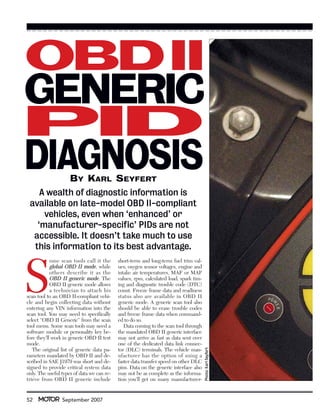
Obd2 diagnostics
- 1. S ome scan tools call it the global OBD II mode, while others describe it as the OBD II generic mode. The OBD II generic mode allows a technician to attach his scan tool to an OBD II-compliant vehi- cle and begin collecting data without entering any VIN information into the scan tool. You may need to specifically select “OBD II Generic” from the scan tool menu. Some scan tools may need a software module or personality key be- fore they’ll work in generic OBD II test mode. The original list of generic data pa- rameters mandated by OBD II and de- scribed in SAE J1979 was short and de- signed to provide critical system data only. The useful types of data we can re- trieve from OBD II generic include short-term and long-term fuel trim val- ues, oxygen sensor voltages, engine and intake air temperatures, MAF or MAP values, rpm, calculated load, spark tim- ing and diagnostic trouble code (DTC) count. Freeze frame data and readiness status also are available in OBD II generic mode. A generic scan tool also should be able to erase trouble codes and freeze frame data when command- ed to do so. Data coming to the scan tool through the mandated OBD II generic interface may not arrive as fast as data sent over one of the dedicated data link connec- tor (DLC) terminals. The vehicle man- ufacturer has the option of using a faster data transfer speed on other DLC pins. Data on the generic interface also may not be as complete as the informa- tion you’ll get on many manufacturer- 52 September 2007 OBDII GENERIC PID DIAGNOSISBY KARL SEYFERT A wealth of diagnostic information is available on late-model OBD II-compliant vehicles, even when ‘enhanced’ or ‘manufacturer-specific’ PIDs are not accessible. It doesn’t take much to use this information to its best advantage. Photo:KarlSeyfert
- 3. specific or enhanced interfaces. For ex- ample, you may see an engine coolant temperature (ECT) value in degrees on the OBD II generic parameter identi- fication (PID) list. A manufacturer- specific data list may display ECT status in Fahrenheit or Celsius and add a sep- arate PID for the ECT signal voltage. In spite of these and other limitations, OBD II generic mode still contains many of the trouble codes, freeze frame data and basic datastream information needed to solve many emissions-related issues. There are nine modes of operation described in the original J1979 OBD II standard. They are: Mode 1: Show current data Mode 2: Show freeze frame data Mode 3: Show stored trouble codes Mode 4: Clear trouble codes and stored values Mode 5: Test results, oxygen sensors Mode 6: Test results, noncontinuously monitored Mode 7: Show pending trouble codes Mode 8: Special control mode Mode 9: Request vehicle information Modes 1 and 2 are basically identical. Mode 1 provides current information, Mode 2 a snapshot of the same data taken at the point when the last diag- nostic trouble code was set. The excep- tions are PID 01, which is available only in Mode 1, and PID 02, available only in Mode 2. If Mode 2 PID 02 returns zero, then there’s no snapshot and all other Mode 2 data is meaningless. Vehi- cle manufacturers are not required to support all modes. Each manufacturer may define additional modes above Mode 9 for other information. Most vehicles from the J1979 era sup- ported 13 to 20 parameters. The recent phase-in of new parameters will make OBD II generic data even more valu- able. The California Air Resources Board (CARB) revisions to OBD II CAN-equipped vehicles have increased the number of potential generic param- eters to more than a hundred. Not all vehicles will support all PIDs, and there are many manufacturer-defined PIDs that are not included in the OBD II standard. Even so, the quality and quantity of data have increased signifi- cantly. For more information on the new PIDs that were added to 2004 and later CAN-equipped vehicles, refer to Bob Pattengale’s article “Interpreting Gener- ic Scan Data” in the March 2005 issue of MOTOR. A PDF copy of the article can be downloaded at www.motor.com. Establish a Baseline If you’re repairing a vehicle that has stored one or more DTCs, make sure you collect the freeze frame data before erasing the stored codes. This data can 54 September 2007 OBD II GENERIC PID DIAGNOSIS Here’s a basic scanner display showing OBD II generic PIDs. Slow-changing PIDs like IAT and ECT can be fol- lowed fairly easily in this format, but it’s difficult to spot glitches in faster moving PIDs like Spark Advance. This scan tool also allows the user to graph some PIDs, while continuing to display the others in conventional numeric format. Due to OBD II’s refresh capabilities on some vehicles, it’s best to limit your PID choices to those directly related to your diagnostic approach. This photo illustrates how far PID data collection and display have come. Several hundred thousand techs are still using the original Snap-on “brick” (on the left), which displays a limited amount of PID data on its screen. Scrolling up or down revealed more PIDs. The color version on the right brought graphing capability to the brick, and extended the product’s life span by several years. Photos:KarlSeyfert PhotocourtesySnap-onDiagnostics
- 4. be used for comparison after your repairs. The “before” freeze frame shot and its PID data establish the baseline. As you begin your diagno- sis, correct basic problems first—loose belts, weak bat- teries, corroded cables, low coolant levels and the like. The battery and charging sys- tem are especially important, due to their effect on vehicle electronics. A good battery, a properly functioning alterna- tor and good connections at power and ground circuits are essential. You can’t as- sume that OBD II will detect a voltage supply problem that can affect the entire system. If you have an intermittent problem that comes and goes, or random problems that don’t follow a logical pattern, check the grounds for the PCM and any other controller in the vehicle. If the basics check out, focus your di- agnosis on critical engine parameters and sensors first. Write down what you find; there’s too much information to keep it all in your head. Add any infor- mation collected from the vehicle own- er regarding vehicle performance. Jot down the battery voltage and the results of any simple tests, such as fuel pressure or engine vacuum. Look at the Readi- ness Status display to see if there are any monitors that aren’t running to completion. Datastream Analysis Take your time when you begin looking at the live OBD II datastream. If you se- lect too many items at one time, the scan tool update will slow. The more PIDs you select, the slower the update rate will be. Look carefully at the PIDs and their values. Is there one line of data that seems wrong? Compare data items to one another. Do MAP and BARO agree key on, engine off (KOEO)? Are IAT and ECT the same when the engine is cold KOEO? The ECT and IAT should be within 5°F of each other. ECT should reach operating temperature, preferably 190°F or higher. If the ECT is too low, the PCM may richen the fuel mixture to compensate for a (perceived) cold- engine condition. IAT should read ambi- ent temperature or close to underhood temperature, depending on the location of the sensor. Is the battery voltage good KOEO? Is the charging voltage adequate when the engine starts? Do the MAP and BARO readings seem logical? Do the IAC counts look too high or too low? Compare data items to known-good values you’d expect to see for similar op- erating conditions on similar vehicles. Check short-term fuel trim (STFT) and long-term fuel trim (LTFT). Fuel trim is a key diagnostic parameter and tells you what the com- puter is doing to control fuel delivery and how the adap- tive strategy is operating. STFT and LTFT are ex- pressed as a percentage, with the ideal range being within ±5%. Positive fuel trim per- centages indicate that the powertrain control module (PCM) is attempting to en- richen the fuel mixture to compensate for a perceived lean condition. Negative fuel trim per- centages indicate that the PCM is at- tempting to enlean the fuel mixture to compensate for a perceived rich condi- tion. STFT will normally sweep rapidly between enrichment and enleanment, while LTFT will remain more stable. If either STFT or LTFT exceeds ±10%, this should alert you to a potential problem. 56 September 2007 OBD II GENERIC PID DIAGNOSIS The Snap-on MODIS is a combination scanner, lab/igni- tion scope, DVOM and Troubleshooter. In scanner mode, MODIS can graph several parameters simultaneously, as seen in this screen capture. Remember, although these may look like scope patterns, the reporting rate for PID data on a scanner isn’t nearly as fast. When scan tool screen real estate is limited, porting the scan tool into a laptop or desktop PC allows you to graph more PIDs simultaneously. The PC’s much larger memory ca- pacity also makes it possible to col- lect PID data in movie format for later playback and analysis. An on-screen description of the PID displayed below the graphing data may help you to understand what you’re looking at, and avoid misunder- standings with measurement units. Screencapture:JorgeMenchu PhotocourtesySPX/OTC PhotocourtesyInjectoclean
- 5. Determine if the condition exists in more than one operating range. Check fuel trim at idle, at 1500 rpm and at 2500 rpm. If LTFT B1 is 20% at idle but corrects to 5% at both 1500 and 2500 rpm, focus your diagnosis on factors that can cause a lean condition at idle, such as a vacuum leak. If the condition exists in all rpm ranges, the cause is more like- ly to be fuel-related, such as a bad fuel pump, restricted injectors, etc. Fuel trim can also be used to identify which bank of cylinders is causing a problem on bank-to-bank fuel control engines. For example, if LTFT B1 is Ϫ25% and LTFT B2 is 5%, the source of the problem is associated with B1 cylinders only, and your diagnosis should focus on factors related to B1 cylinders only. The following parameters could af- fect fuel trim or provide additional diag- nostic information. Also, even if fuel trim is not a concern, you might find an indication of another problem when re- viewing these parameters: Fuel System 1 Status and Fuel Sys- tem 2 Status should be in closed-loop (CL). If the PCM is not able to achieve CL, the fuel trim data may not be accurate. If the system includes one, the mass airflow (MAF) sensor measures the amount of air flowing into the engine. The PCM uses this information to cal- culate the amount of fuel that should be delivered to achieve the desired air/fuel mixture. Check the MAF sensor for ac- curacy in various rpm ranges, including wide-open throttle (WOT), and com- pare it with the manufacturer’s recom- mendations. When checking MAF sensor read- ings, be sure to identify the unit of mea- surement. The scan tool may report the information in grams per second (gm/S) or pounds per minute (lb/min). Some technicians replace the sensor, only to realize later that the scan tool was not set correctly. Some scan tools let you change the units of measurement for different PIDs so the scan tool matches the specification in your reference man- ual. Most scan tools let you switch easily between Fahrenheit and Celsius tem- perature scales, for example. But MAF specs can be confusing when the scan tool shows lb/min and we have a spec for gm/S. Here are a few common con- version formulas, in case your scan tool doesn’t support all of these units of measurement: Degrees Fahrenheit ϪϪ 32 ϫϫ 5/9 ϭϭ Degrees Celsius Degrees Celsius ϫϫ 9/5 + 32 ϭϭ Degrees Fahrenheit lb/min ϫϫ 7.5 ϭϭ gm/S gm/S ϫϫ 1.32 ϭϭ lb/min The Manifold Absolute Pressure (MAP) Sensor PID, if available, indi- cates manifold pressure, which is used by the PCM to calculate engine load. The reading is normally displayed in inches of mercury (in./Hg). Don’t con- fuse the MAP sensor parameter with in- take manifold vacuum; they’re not the same. Use this formula: barometric 58 September 2007 OBD II GENERIC PID DIAGNOSIS Graphs aren’t the only way to display PID data. Once transferred to the PC with its greater screen real es- tate, PID data can be converted to formats that relate to the data. A red thermometer scale is much easier to follow than changing numbers on a scan tool. PC-based scan tools excel at capturing and displaying large amounts of PID data for later analysis. Graphing the data, then analyzing it on-screen, may allow you to spot inconsistencies and provides an easy method for overlaying similar or related PID data. Here’s a peek at some of the addition- al PID data that’s available on late- model vehicles. This screen capture was taken from a CAN-enabled 2005 vehicle, and includes PIDs for EVAP PURGE, FUEL LEVEL and WARM-UPS, as well as familiar PIDs like BARO. This much PID data in generic mode should aid in diagnosis when manufacturer- specific PID data is not available. Screencaptures:JorgeMenchu ScreencapturecourtesyBoschDiagnostics
- 6. pressure (BARO) Ϫ MAP ϭ intake manifold vacuum. For example, BARO (27.5 in./Hg) Ϫ MAP (10.5) ϭ intake manifold vacuum (17.0 in./Hg). Some vehicles are equipped with only a MAF sensor, some have only a MAP sensor and some are equipped with both. The PIDs for Oxygen Sensor Output Voltage B1S1, B2S1, B1S2, etc., are used by the PCM to control fuel mix- ture and to detect catalytic converter degradation. The scan tool can be used to check basic sensor operation. The sensor must exceed .8 volt and drop be- low .2 volt, and the transition from low to high and high to low should be quick. A good snap throttle test will verify the sensor’s ability to achieve the .8 and .2 voltage limits. If this method doesn’t work, use a bottle of propane to manu- ally richen the fuel mixture to check the oxygen sensor’s maximum voltage out- put. To check the sensor’s low voltage range, simply create a lean condition and check the voltage. Remember, your scan tool is not a lab scope. You’re not measuring the sensor in real time. The PCM receives the data from the oxygen sensor, processes it, then reports it to the scan tool. Also, a fundamental OBD II generic limitation is the speed at which that data is deliv- ered to the scan tool. In most cases, the fastest possible data rate is approximate- ly 10 times a second, with only one pa- rameter selected. If you’re requesting and/or displaying 10 parameters, this slows the data sample rate, and each pa- rameter is reported to the scan tool just once per second. You can achieve the best results by graphing or displaying data from each oxygen sensor separately. If the transition seems slow, the sensor should be tested with a lab scope to veri- fy the diagnosis before you replace it. The Engine Speed (RPM) and Igni- tion Timing Advance PIDs can be used to verify good idle control strategy. Again, these are best checked using a graphing scan tool. Check the RPM, Vehicle Speed Sensor (VSS) and Throt- tle Position Sensor (TPS) PIDs for ac- curacy. These parameters can also be used as reference points to duplicate symptoms and locate problems in recordings. Most PID values can be verified by a voltage, frequency, temperature, vacuum or pressure test. Engine coolant temperature, for example, can be verified with a noncontact temper- ature tester, while intake manifold vac- uum can be verified with an accurate vacuum gauge. Electrical values also should be tested with a DVOM. If the electrical value exists at the sensor but not at the appropriate PCM terminal, then the component might be experi- encing a circuit fault. Calculated Values Calculated scan tool values can cause a lot of confusion. The PCM may detect a failed ECT sensor or circuit and store a DTC. Without the ECT sensor input, 59September 2007 Circle #31
- 7. the PCM has no idea what the coolant temperature really is, so it may “plug in” a temperature it thinks will work to keep the engine running long enough to get it to a repair shop. When it does this, your scanner will display the fail- safe value. You might think it’s a live val- ue from a working sensor, when it isn’t. Also be aware that when a compo- nent such as an oxygen sensor is discon- nected, the PCM may substitute a de- fault value into the datastream displayed on the scan tool. If a PID is static and doesn’t track with engine operating con- ditions, it may be a default value that merits further investigation. Graphing Data If you’ve ever found it difficult to com- pare several parameters at once on a small scan tool screen, graphing PIDs is an appealing proposition. Graphing multiple parameters at the same time can help you compare data and look for individual signals that don’t match up to actual operating conditions. Although scan tool graphing isn’t equivalent in quality and accuracy to a lab scope reading, it can provide a com- parative analysis of the activity in the two, three, four or six oxygen sensors found in most OBD II systems. Many scan tools are capable of stor- ing a multiple-frame movie of selected PIDs. The scan tool can be programmed to record a movie after a specific DTC is stored in the PCM. Alternatively, the scan tool movie might be triggered manually when a driveability symptom occurs. In either case, you can observe the data or download it and print it lat- er. Several software programs let you download a movie, then plot the values in a graphical display on your computer monitor. Make the Most of What You’ve Got Take the time to learn what your scan tool will do when connected to a spe- cific make or model. Do your best to gather all relevant information about the vehicle system being tested. That way you can get the most out of what the scan tool and PCM have to offer. The OBD II system won’t store a DTC unless it sees (or thinks it sees) a prob- lem that can result in increased emis- sions. The only way to know what the PCM sees (or thinks it sees) is to look through the window provided by the scan tool interface. You have a DTC and its definition. You have freeze frame data that may help you zero in on the affected compo- nent or subsystem. PIDs have already provided you with additional clues about the operation of critical sensors. Keep your diagnosis simple as long as you can. Now fix the car. 60 September 2007 OBD II GENERIC PID DIAGNOSIS Visit www.motor.com to download a free copy of this article. Circle #32 Circle #33 Circle #34 Circle #35
- 9. I f you don’t have a good starting point, driveability diagnostics can be a frustrating experience. One of the best places to start is with a scan tool. The question asked by many is, “Which scan tool should I use?” In a perfect world with unlimited re- sources, the first choice would probably be the factory scan tool. Unfortunately, most technicians don’t have extra-deep pockets. That’s why my first choice is an OBD II generic scan tool. I’ve found that ap- proximately 80% of the driveability problems I diagnose can be narrowed down or solved using nothing more than OBD II generic parameters. And all of that information is available on an OBD II generic scan tool that can be purchased for under $300. The good news is the recent phase-in of new parameters will make OBD II generic data even more valuable. Fig. 1 on page 54 was taken from a 2002 Nis- san Maxima and shows the typical para- meters available on most OBD II- equipped vehicles. As many as 36 para- meters were available under the original OBD II specification. Most vehicles from that era will support 13 to 20 para- meters. The California Air Resources Board (CARB) revisions to OBD II CAN-equipped vehicles will increase the number of potential generic para- meters to more than 100. Fig. 2 on page 56 shows data from a CAN-equipped 2005 Dodge Durango. As you can see, the quality and quantity of data has in- creased significantly. This article will identify the parameters that provide the greatest amount of useful information and take a look at the new parameters that are being phased in. No matter what the driveability is- sue happens to be, the first parame- 53March 2005 INTERPRETING G E N E R I C SCANDATABY BOB PATTENGALE Readily available ‘generic’ scan data provides an excellent foundation for OBD II diagnostics. Recent enhancements have increased the value of this information when servicing newer vehicles.
- 10. ters to check are short-term fuel trim (STFT) and long-term fuel trim (LTFT). Fuel trim is a key diagnostic parameter and your window into what the computer is doing to control fuel delivery and how the adaptive strategy is operating. STFT and LTFT are ex- pressed as a percentage, with the ideal range being within Ϯ5%. Positive fuel trim percentages indicate that the powertrain control module (PCM) is attempting to enrichen the fuel mix- ture to compensate for a perceived lean condition. Negative fuel trim percentages indicate that the PCM is attempting to enlean the fuel mixture to compensate for a perceived rich condition. STFT will normally sweep rapidly between enrichment and en- leanment, while LTFT will remain more stable. If STFT or LTFT ex- ceeds Ϯ10%, this should alert you to a potential problem. The next step is to determine if the condition exists in more than one op- erating range. Fuel trim should be checked at idle, at 1500 rpm and at 2500 rpm. For example, if LTFT B1 is 25% at idle but corrects to 4% at both 1500 and 2500 rpm, your diagnosis should focus on factors that can cause a lean condition at idle, such as a vacu- um leak. If the condition exists in all rpm ranges, the cause is more likely to be fuel supply-related, such as a bad fuel pump, restricted injectors, etc. Fuel trim can also be used to identi- fy which bank of cylinders is causing a problem. This will work only on bank- to-bank fuel control engines. For ex- ample, if LTFT B1 is Ϫ20% and LTFT B2 is 3%, the source of the problem is associated with B1 cylinders only, and your diagnosis should focus on factors related to B1 cylinders only. The following parameters could af- fect fuel trim or provide additional diagnostic information. Also, even if fuel trim is not a concern, you might find an indication of another problem when reviewing these parameters: Fuel System 1 Status and Fuel System 2 Status should be in closed- loop (CL). If the PCM is not able to achieve CL, the fuel trim data may not be accurate. Engine Coolant Temperature (ECT) should reach operating temper- ature, preferably 190°F or higher. If the ECT is too low, the PCM may richen the fuel mixture to compensate for a (perceived) cold engine condition. Intake Air Temperature (IAT) should read ambient temperature or close to underhood temperature, de- pending on the location of the sensor. In the case of a cold engine check— Key On Engine Off (KOEO)—the ECT and IAT should be within 5°F of each other. The Mass Airflow (MAF) Sensor, if the system includes one, measures the amount of air flowing into the en- gine. The PCM uses this information to calculate the amount of fuel that 54 March 2005 INTERPRETING GENERIC SCAN DATA Fig. 1
- 11. should be delivered, to achieve the desired air/fuel mixture. The MAF sensor should be checked for accura- cy in various rpm ranges, including wide-open throttle (WOT), and com- pared with the manufacturer’s recom- mendations. Mark Warren’s Dec. 2003 Driveability Corner column cov- ered volumetric efficiency, which should help you with MAF diagnos- tics. A copy of that article is available at www.motor.com, and an updated volumetric efficiency chart is available at www.pwrtraining.com. When checking MAF sensor read- ings, be sure to identify the unit of measurement. The scan tool may re- port the information in grams per sec- ond (gm/S) or pounds per minute (lb/min). For example, if the MAF sensor specification is 4 to 6 gm/S and your scan tool is reporting .6 lb/min, change from English units to metric units to obtain accurate readings. Some technicians replace the sensor, only to realize later that the scan tool was not set correctly. The scan tool manufacturer might display the para- meter in both gm/S and lb/min to help avoid this confusion. The Manifold Absolute Pressure (MAP) Sensor, if available, measures manifold pressure, which is used by the PCM to calculate engine load. The reading in English units is normally displayed in inches of mercury (in./Hg). Don’t confuse the MAP sen- sor parameter with intake manifold vacuum; they’re not the same. A sim- ple formula to use is: barometric pres- sure (BARO) Ϫ MAP ϭ intake mani- fold vacuum. For example, BARO 27.5 in./Hg Ϫ MAP 10.5 ϭ intake manifold vacuum of 17.0 in./Hg. Some vehicles are equipped with only a MAF sensor, some have only a MAP sensor and some are equipped with both sensors. Oxygen Sensor Output Voltage B1S1, B2S1, B1S2, etc., are used by the PCM to control fuel mixture. An- other use for the oxygen sensors is to detect catalytic converter degradation. The scan tool can be used to check ba- sic sensor operation. Another way to test oxygen sensors is with a graphing scan tool, but you can still use the data grid if graphing is not available on your scanner. Most scan tools on the market now have some form of graph- ing capability. The process for testing the sensors is simple: The sensor needs to exceed .8 volt and drop below .2 volt, and the transition from low to high and high to low should be quick. In most cases, a good snap throttle test will verify the sensor’s ability to achieve the .8 and .2 voltage limits. If this method does not work, use a bottle of propane to manually richen the fuel mixture to check the oxygen sensor’s maximum output. To check the low oxygen sensor range, simply create a lean condition and check the voltage. Checking oxygen sensor speed is where a graphing scan tool helps. Fig. 3 on page 57 and Fig. 4 on page 58 show examples of oxygen sensor data graphed, along with STFT, LTFT and rpm, taken from two different graph- ing scan tools. Remember, your scan tool is not a lab scope. You’re not measuring the 56 March 2005 INTERPRETING GENERIC SCAN DATA Fig. 2
- 12. sensor in real time. The PCM re- ceives the data from the oxygen sen- sor, processes it, then reports it to the scan tool. Also, a fundamental OBD II generic limitation is the speed at which that data is delivered to the scan tool. In most cases, the fastest possible data rate is approximately 10 times a second with only one parame- ter selected. If you’re requesting and/or displaying 10 parameters, this slows the data sample rate, and each parameter is reported to the scan tool just once per second. You can achieve the best results by graphing or dis- playing data from each oxygen sensor separately. If the transition seems slow, the sensor should be tested with a lab scope to verify the diagnosis be- fore you replace it. Engine Speed (RPM) and Igni- tion Timing Advance can be used to verify good idle control strategy. Again, these are best checked using a graphing scan tool. The RPM, Vehicle Speed Sensor (VSS) and Throttle Position Sensor (TPS) should be checked for accuracy. These parameters can also be used as reference points to duplicate symptoms and locate problems in recordings. Calculated Load, MIL Status, Fuel Pressure and Auxiliary Input Status (PTO) should also be consid- ered, if they are reported. Additional OBD II Parameters Now, let’s take a look at the more re- cently introduced OBD II parameters. These parameters were added on 2004 CAN-equipped vehicles, but may also be found on earlier models or non- CAN-equipped vehicles. For example, the air/fuel sensor parameters were available on earlier Toyota OBD II ve- hicles. Fig. 2 was taken from a 2005 Dodge Durango and shows many of the new parameters. Parameter de- scriptions from Fig. 2 are followed by the general OBD II description: FUEL STAT 1 ϭ Fuel System 1 Status: Fuel system status will display more than just Closed Loop (CL) or Open Loop (OL). You might find one of the following messages: OL-Drive, indicating an open-loop condition during power enrichment or decelera- tion enleanment; OL-Fault, indicating the PCM is commanding open-loop due to a system fault; CL-Fault, indi- cating the PCM may be using a differ- ent fuel control strategy due to an oxygen sensor fault. ENG RUN TIME ϭ Time Since En- gine Start: This parameter may be useful in determining when a particu- lar problem occurs during an engine run cycle. DIST MIL ON ϭ Distance Traveled While MIL Is Activated: This para- meter can be very useful in determin- ing how long the customer has al- lowed a problem to exist. COMMAND EGR ϭ EGR_PCT: Commanded EGR is displayed as a percentage and is normalized for all EGR systems. EGR commanded OFF or Closed will display 0%, and EGR commanded to the fully open 57March 2005 Fig. 3
- 13. position will display 100%. Keep in mind this parameter does not reflect the quantity of EGR flow—only what the PCM is commanding. EGR ERROR ϭ EGR_ERR: This parameter is displayed in percentage and represents EGR position errors. The EGR Error is also normalized for all types of EGR systems. The reading is based on a simple formula: (Actual EGR Position Ϫ Commanded EGR) Ϭ Commanded EGR ϭ EGR Error. For example, if the EGR valve is command- ed open 10% and the EGR valve moves only 5% (5% Ϫ 10%) Ϭ 10% ϭ Ϫ50% error. If the scan tool displays EGR Er- ror at 99.2% and the EGR is command- ed OFF, this indicates that the PCM is receiving information that the EGR valve position is greater than 0%. This may be due to an EGR valve that is stuck partially open or a malfunctioning EGR position sensor. EVAP PURGE ϭ EVAP_PCT: This parameter is displayed as a percent- age and is normalized for all types of purge systems. EVAP Purge Control commanded OFF will display 0% and EVAP Purge Control commanded fully open will display 100%. This is an important parameter to check if the vehicle is having fuel trim prob- lems. Fuel trim readings may be ab- normal, due to normal purge opera- tion. To eliminate EVAP Purge as a potential contributor to a fuel trim problem, block the purge valve inlet to the intake manifold, then recheck fuel trim. FUEL LEVEL ϭ FUEL_PCT: Fuel level input is a very useful parameter when you’re attempting to complete system monitors and diagnose specif- ic problems. For example, the misfire monitor on a 1999 Ford F-150 re- quires the fuel tank level to be greater than 15%. If you’re attempt- ing to duplicate a misfire condition by monitoring misfire counts and the fuel level is under 15%, the misfire moni- tor may not run. This is also impor- tant for the evaporative emissions monitor, where many manufacturers require the fuel level to be above 15% and below 85%. WARM-UPS ϭ WARM_UPS: This parameter will count the number of warm-ups since the DTCs were cleared. A warm-up is defined as the ECT rising at least 40°F from engine starting tem- perature, then reaching a minimum temperature of 160°F. This parameter will be useful in verifying warm-up cy- cles, if you’re attempting to duplicate a specific code that requires at least two warm-up cycles for completion. BARO ϭ BARO: This parameter is useful for diagnosing issues with MAP and MAF sensors. Check this parameter KOEO for accuracy relat- ed to your elevation. CAT TMP B1S1/B2S1 ϭ CATEMP11, 21, etc.: Catalyst tem- perature displays the substrate temper- ature for a specific catalyst. The tem- perature value may be obtained directly from a sensor or inferred using other sensor inputs. This parameter should have significant value when checking catalyst operation or looking at reasons for premature catalyst failure, say, due to overheating. 58 March 2005 INTERPRETING GENERIC SCAN DATA Fig. 4
- 14. CTRL MOD (V) ϭ VPWR: I was surprised this parameter was not in- cluded in the original OBD II specifi- cation. Voltage supply to the PCM is critical and is overlooked by many technicians. The voltage displayed should be close to the voltage present at the battery. This parameter can be used to look for low voltage supply is- sues. Keep in mind there are other voltage supplies to the PCM. The igni- tion voltage supply is a common source of driveability issues, but can still be checked only with an enhanced scan tool or by direct measurement. ABSOLUT LOAD ϭ LOAD_ABS: This parameter is the normalized value of air mass per intake stroke displayed as a percentage. Absolute load value ranges from 0% to approximately 95% for normally aspirated engines and 0% to 400% for boosted engines. The infor- mation is used to schedule spark and EGR rates, and to determine the pumping efficiency of the engine for di- agnostic purposes. OL EQ RATIO ϭ EQ_RAT: Com- manded equivalence ratio is used to de- termine the commanded air/fuel ratio of the engine. For conventional oxygen sensor vehicles, the scan tool should dis- play 1.0 in closed-loop and the PCM- commanded EQ ratio during open- loop. Wide-range and linear oxygen sensors will display the PCM-com- manded EQ ratio in both open-loop and closed-loop. To calculate the actual A/F ratio being commanded, multiply the stoichiometric A/F ratio by the EQ ratio. For example, stoichiometric is a 14.64:1 ratio for gasoline. If the com- manded EQ ratio is .95, the command- ed A/F is 14.64 ϫ 0.95 ϭ 13.9 A/F. TP-B ABS, APP-D, APP-E, COM- MAND TAC: These parameters relate to the throttle-by-wire system on the 2005 Dodge Durango of Fig. 2 and will be useful for diagnosing issues with this system. There are other throttle-by-wire generic parameters available for differ- ent types of systems on other vehicles. There are other parameters of inter- est, but they’re not displayed or avail- able on this vehicle. Misfire data will be available for individual cylinders, similar to the information displayed on a GM enhanced scan tool. Also, if available, wide-range and linear air/fuel sensors are reported per sensor in voltage or milliamp (mA) measurements. Fig. 5 above shows a screen capture from the Vetronix MTS 3100 Mas- tertech. The red circle highlights the “greater than” symbol (>), indicating that multiple ECU responses differ in value for this parameter. The blue cir- cle highlights the equal sign (=), indi- cating that more than one ECU sup- ports this parameter and similar values have been received for this parameter. Another possible symbol is the excla- mation point (!), indicating that no re- sponses have been received for this parameter, although it should be sup- ported. This information will be useful in diagnosing problems with data on the CAN bus. As you can see, OBD II generic data has come a long way, and the data can be very useful in the diagnostic process. The important thing is to take time to check each parameter and determine how they relate to one another. If you haven’t already purchased an OBD II generic scan tool, look for one that can graph and record, if pos- sible. The benefits will immediately pay off. The new parameters will take some time to sort out, but the diag- nostic value will be significant. Keep in mind that the OBD II generic specification is not always followed to the letter, so it’s important to check the vehicle service information for variations and specifications. 60 March 2005 INTERPRETING GENERIC SCAN DATA Fig. 5 Visit www.motor.com to download a free copy of this article.
- 15. 37August 2008 L ast month’s installment on datastream analysis focused on the value of freeze frame data, Mode 5 and Mode 6 data and KOEO (key on, engine off) datastream. This month’s discussion picks up where we left off, with KOER (key on, engine running) analysis. So go ahead, start the engine! I recommend that KOER data col- lection always start in the generic, or global OBD II interface. Why? Because generic datastream PID values are nev- er substitutes for actual sensor readings. For example, you can disconnect the MAP sensor connector on a Chrysler product and drive it around while moni- toring datastream in the enhanced (manufacturer-specific) interface. (Try this yourself; don’t just take my word for it.) You’ll see the MAP PID change along with the TPS sensor reading and rpm, showing a range of values that re- flect likely MAP readings for each con- dition, moment by moment. These are substituted values. If you looked at the MAP voltage PID, however, it would show an unchanging reference voltage. In the enhanced interface, substitutions can and do occur. But in the generic in- terface, substituted values are never al- lowed. You would see MAP shown at a constant pressure equal to something a DATASTREAM IN-DEPTH ANALYSISBY SAM BELL We began this two-part article with a discussion of preliminary OBD II datastream analysis, conducted with the engine off. We’re going deeper this time, to explain the value of datastream information collected with the engine running. Photoillustration:HaroldPerry;photos:WieckMedia&JupiterImages
- 16. bit higher than BARO. The generic in- terface allows calculated values, but never substituted values. So, what are we looking for, now that we’ve finally started the engine? The specific answer, of course, will depend largely on the details of the customer complaint and/or DTC(s) that are stored. We might, for example, be focus- ing on fuel trim numbers (and trends) if our code suggests an underlying air/fuel metering problem. We might be looking most closely at engine coolant tempera- ture, and time-until-warm measure- ments when that seems warranted. Per- haps our problem lies in the evap area, or involves EGR flow. But ultimately, it doesn’t matter what the specific issue is; we’ll have to focus in on the systemic in- teractions that determine the overall characteristics of a particular data set. Here’s a concrete example to illus- trate what I mean. The vehicle in ques- tion is a 1999 Chevy Venture minivan with the 3.4L V6. There was a DTC P0171 (Exhaust Too Lean, Bank 1) in memory with an active MIL. The sum of Short Term and Long Term Fuel Trims in freeze frame was in excess of 50%. Fuel pressure and volume had been verified as within specification. When evaluating a fuel trim trouble code, one of the first steps must always be to verify that the oxygen sensor (on which the DTC is based) is functioning correctly. During the test drive, I ob- served the O2 sensor switching rich, but not as often as would be expected if the very large fuel trim corrections shown were actually effective. Indeed, on the face of it, datastream seemed to confirm the DTC. Longtime readers, however, can probably anticipate what my next tests were: I checked the actual lambda value of the exhaust gases. Then I looked for a dynamic response as I artifi- cially enriched the system with a blast of propane, then enleaned it by discon- necting a major vacuum hose. (See “What Goes In…Harnessing Lambda as a Diagnostic Tool” in the September 2005 issue of MOTOR. Search the index at www.motormagazine.com for all MO- TOR magazine articles mentioned.) Hav- 38 August 2008 DATASTREAM IN-DEPTH ANALYSIS Data collection and analysis might yield some helpful information, if you can find the wheat within the chaff. This is only a small portion of a larger data set with 100 values per PID. When evaluating a fuel trim trouble code, one of the first steps must always be to verify that the oxygen sensor (on which the DTC is based) is functioning correctly. Chart&screencapture:SamBell
- 17. 39August 2008 ing found the idle lambda at a ridicu- lously low value of .85 (indicating a mix- ture with 15% more fuel than needed), I was not surprised to see that the O2 sen- sor didn’t register a rich condition until the engine was very nearly flooded with propane. When I removed the purge hose, engine rpm climbed and the en- gine smoothed out, while lambda marched toward the stoichiometric ideal value of 1.00. Once the faulty O2 sensor was replaced, all aspects of driveability improved, and the minivan returned to its previous fuel consumption levels. Dynamic tests verify DTC accuracy. In some instances, we may be able to utilize bidirectional controls embedded within our scan tool packages to actuate various components. In other cases, we may need to improvise, using signal simulators, power probes, jumpers, propane or just good, old-fashioned test driving as required to initiate change within the system we’re working on. (I’m not saying that it will always be as easy as it was with the Venture. You and I know there will be problems that don’t set DTCs, problems that do set DTCs that have no apparent connection to the actual root fault and, of course, prob- lems that set appropriate codes yet are still really hard to diagnose.) Floodlights and Spotlights One of the most powerful features of most scan tools is, as nearly as I can tell, one of the least used. This is the so-called flight recorder, data logger or movie mode. By whatever name it’s known, this is an analytical tool of con- siderable value. Take a look at the portion of saved scan data portrayed in the chart on page 38. As you see, any value in that infor- mation is well hidden. This might be termed a “floodlight” view, showing too many values for too many parameters. But look at the “spotlight” view above, where I’ve selected and graphed a few of the same PID values. This was a ve- hicle where there was no DTC stored in memory. By including both upstream O2 sensors, I have provided myself a cross-check, as there is less likelihood of Graphical representations of scan data “movies” can speed analysis. As an added bonus, using your scanner’s flight recorder mode allows you to concentrate on your driving. The data set here clearly points to a lack of adequate fuel volume. This graphical representa- tion is derived from the exact same movie capture seen in the chart on the previous page. One of the most powerful features of most scan tools— the so-called flight recorder—seems to be one of the least used. But it’s an analytical tool of considerable value.
- 18. both being bad. Similarly, MAF and rpm track nicely with one another, again providing a good cross-check. The data values at the cursor (the vertical line at frame 2) are called out at the left side of each PID’s plot. The upstream O2 sen- sors are switching nicely at 2000 rpm (as shown at frame Ϫ51), but the graphic interface reveals an obvious problem at higher speeds as the O2 sensors flat-line lean. A new fuel pump restored the missing performance. Slow Motion and High Speed Moviemakers speed up or slow down the action on the screen by shooting at different numbers of frames per sec- ond. When film shot at 20 frames per second is played back at 60 frames per second, the action seems to be occur- ring at three times the speed. Just as a 56k dial-up modem is slower than a DSL Internet connection, scan data transfer rates also vary according to the interface used. Generic communica- tion modes often travel at a crawl, es- 40 August 2008 DATASTREAM IN-DEPTH ANALYSIS Most MOTOR readers have at least a passing fa- miliarity with the concept of OBD II monitor completion status. Even so, a brief refresher may be in order. OBD II monitors are simply formalized sets of self-tests all related to a particular system or component. CCoonnttiinnuuoouuss mmoonniittoorrss.. With a few very rare ex- ceptions (mostly for 1998 and earlier models), the so-called continuous monitors always show up as “complete,” “done” or “ready.” Take this status re- port with a grain of salt. Unplug the IAT sensor, start the engine and check that the “Comprehensive Component Monitor” readiness status shows com- plete. Is the MIL on? Are there any pending codes? How long would you have to let the vehicle idle be- fore it will trip the MIL and show a P0113 (IAT Sen- sor Circuit Voltage High) DTC? As it turns out, depending on the specific make, model and powertrain package, there are several specific criteria that must be met before the code will set. In one instance, the PCM must detect a VSS signal of 35 mph or more and an ECT value of 140°F or more, the calculated IAT must be less than Ϫ38°F and all of these conditions must be met for at least 180 seconds of continuous duration, during which no other engine DTCs are set—all while MAF is less than 12 grams per second. (This particular example, incidentally, is a two-trip code. Some other manu- facturers may make this and other DTCs under the component monitor’s jurisdiction into one- or two- trip codes, sometimes with even more complicated entry criteria.) Continuous monitors include the comprehensive component monitor, the fuel monitor and the mis- fire monitor. Each monitor runs continuously when conditions are appropriate, but not during all actu- al driving. For example, the misfire monitor is often suspended during 4WD operation, since feedback through the axles over rough roads might cause uneven disruption of the CKP signals, which could otherwise be misidentified as misfires. Similarly, ex- tremely low fuel tank levels may suspend both mis- fire and fuel system monitors to avoid setting a DTC for running out of gas. NNoonnccoonnttiinnuuoouuss mmoonniittoorrss.. As I pointed out last month, it’s important to note the readiness status of the other, noncontinuous monitors as well. These are the monitors whose status will change to “incom- plete,” “not ready” or “not done” when the codes are cleared. If a vehicle arrives at your shop showing one or more incomplete monitors, it’s likely that someone has already cleared the codes before it got to you. (There are a few vehicles—for example, some 1996 Subarus—which may reset monitor status to in- complete at every key-off, or other vehicles which may have certain monitors which cannot be made to run to completion in normal driving, such as the evap monitor on some Toyota Paseos.) If a vehicle shows up with incomplete monitors, however, you should certainly document that fact on your work order and be sure to advise the customer that there’s a very real possibility that one or more other codes may recur af- ter the current repair has been completed. For more on this subject, see my article “How Not to Get MIL- Stoned” in the April 2004 issue of MOTOR. More importantly, for our present purposes, the existence of incomplete monitors means that you may not be getting the whole picture as to what ails the vehicle you’re looking at. Keep an open mind, remembering that there may be other, as yet unknown issues hidden behind that incomplete monitor, and try not to rush your diagnosis. As mentioned in last month’s installment, there may be some valuable data accessible via Mode 6 even if the monitor is not complete, but there is a very real possibility that Mode 6 data for any incom- plete monitor may turn out to be unreliable. And, of course, don’t overlook any pending DTCs. Re- member, these do not illuminate the MIL, so you must seek them out on your own. Monitors 1.01
- 19. 42 August 2008 DATASTREAM IN-DEPTH ANALYSIS pecially in comparison to CAN speeds. If you’re stuck with a generic interface, you can often accomplish more by looking at less. The key here is PID selection. Choose the smallest number of PIDs that will give you the information you actually need. Three or four are usu- ally sufficient. This is your version of the filmmaker’s high-speed action trick, as you get more updates per unit time the fewer PIDs you select. With several hundred possible PIDs from which to choose, it’s just too easy to miss an intermittent data glitch, or to drown in a sea of too much information (see “Live Data vs. ‘Live Data’” on page 44). Most MOTOR readers are familiar with the ways in which some of the ma- jor OEMs have organized data PIDs for display in their enhanced scan tool interfaces. Groupings such as Misfire, Driveability, Emissions, Accessories and the like are good examples of the types of data sets you may want to con- struct while analyzing different sorts of problems. Tracking down a nasty inter- mittent problem? Don’t hesitate to pare down the OEM groupings even further to speed data updates. Code-Setting Criteria and Operating Conditions If we’re trying to resolve a MIL-on complaint, it’s critical that we first re- view both the exact code-setting crite- ria and the operating conditions as re- vealed in our previously recorded freeze frame data. We’ll need to drive in such a way as to complete a good “trip” so the affected monitors can run to completion. (For a more de- tailed discussion of OBD II trips and monitors, see “Monitors 1.01” on page 40.) If we fail to meet the condi- tions under which the self-test (moni- tor) will run, we cannot hope to make progress. Using the previously record- ed freeze frame parameters gives us a good general idea of the operating conditions required. Merely duplicat- ing speed, load, temperature and oth- er basic characteristics may not be enough. This is why we need to re- view and understand the details of the code-setting criteria and the monitor’s self-test strategy. For example, some monitors cannot run until others have already reached completion. A typical example would be a catalytic convert- er monitor that is suspended until the oxygen sensor monitors have run and passed. Some trouble codes, or even pending codes, suspend multiple monitors. Oth- er vehicle faults may then go undetect- ed until all monitors can run again. A P0500 (VSS Malfunction) in a Corolla, for example, will effectively suspend even the misfire monitor. It seems like a no-brainer: When you’re done with all your diagnostic tests and you’ve made the necessary repairs, you should turn off the MIL, right? That’s what your customer probably expects, and as we all know, meeting customer expectations is an important part of running a successful business. But there are often times when you should leave the MIL on. If your area uses an OBD II “plug & play” emissions test, the regulations usually require that no more than one monitor can be incomplete as of the time of testing for model year 2001 and newer vehi- cles, with no more than two incomplete monitors for 1996 to 2000 models. In some areas, retest eligibility requires that the converter monitor must show “com- plete” before a retest is valid. If an emissions test or retest is looming in your cus- tomer’s future, you and he must work out the pros and cons of clearing the codes and resetting the mon- itors to “incomplete.” If you clear the codes, the mon- itors will reset as well. This will require that someone will have to drive a sufficient number of monitors to completion before a retest will be valid. If local weather conditions, for example, will prevent the monitors from running in a timely way, your customer might be better off if you leave the MIL on. Then your customer would have to drive only those portions of the drive trace needed to run the monitor under which the current DTC set. For example, if you’re in the frigid climes of an up- per Midwestern winter and a customer’s vehicle failed an emissions test because of a faulty O2 sensor heater, you’ll both be ahead if you don’t clear the code, letting it expire naturally as the heater monitor runs success- fully to completion on the next two trips. This will avoid the necessity of rerunning all the rest of the monitors. Of course, if the vehicle failed the evap mon- itor, you’ll be better off clearing the code, because pro- longed subfreezing temperatures may make running that particular monitor successfully virtually impossible for weeks at a time. Lights Out?
- 20. The net result is that we may have to clear the current DTCs and extinguish the MIL before our test drive can bear fruit. (But again, please be sure to read and record all the freeze frame data, the status of all monitors, the list of both current and pending DTCs and any available Mode 6 data before clearing the MIL (see “Lights Out?” on page 42). We’ll need to drive long enough to let the monitors in question reach completion. In some cases, this may require an extended period of time. Many Ford products, for exam- ple, normally require a minimum of a six-hour cold-soak be- fore the evap monitor can run, although there may be ways to force this issue in some instances. Many Chrysler oxygen sen- sor monitors run only after engine shut-down (with key off), so that no amount of driving will ever bring them to comple- tion. Certain monitors, and apparently even certain scan tools, may require a key-off sequence before the monitor status will update from incomplete to complete. MOTOR offers an excel- lent resource to help you understand these details—the OBD II Drive Cycle CD Version 7.0, available from your local MOTOR Distributor (1-800-4A-MOTOR). In some cases, local weather conditions may make monitor completion seem impossible until a later date, usually be- cause of ambient temperature requirements, although some- times as a result of road conditions. In most cases, however, it will still be possible to complete the monitor by running the vehicle on a lift or dynamometer. This option may occasional- ly result in setting, say, an ABS code, but most monitors can be run to completion swiftly and successfully on a lift. This option may also offer a safer, faster alternative to actual driv- ing, as trees and telephone poles are less likely to jump in front of a vehicle on a stationary lift. 44 August 2008 DATASTREAM ANALYSIS Circle #22 Intermittent interruptions of sensor data can cause tricky driveability problems. Some glitches may set a DTC while others may not. While viewing datastream may reveal an intermittent sensor problem, it should not be relied upon to do so. The is- sue, once again, is in the data rate. Even a moderately fast interface, say the 41.6 kbps (kilobytes per second) J-1850 PWM used on many Ford products, can easily miss a several-millisecond dropout if it’s not that particular PID’s turn in the data- stream. Where symptoms or DTCs point to- ward an intermittent sensor glitch, you’re probably better off breaking out your scope or graphing multimeter. Live Data vs. ‘Live Data’
- 21. Conclusions Proper in-depth datastream analysis can often light the way toward correct diagnosis of driveability concerns. Recording all available DTCs, pending DTCs, freeze frame data and Mode 5 and Mode 6 results before clearing any DTCs is essential. Specific setting cri- teria for each DTC are manufacturer- determined, regardless of whether the code assigned is generic or manufac- turer-specific. Freeze frame data sets can be used to recreate the operating conditions under which a previous fail- ure occurred and can help illuminate the conditions under which certain self-tests are conducted. Mode 5 and Mode 6 test results can help in analyz- ing the type and extent of certain fail- ures. KOEO datastream analysis can sometimes reveal sensor faults or ration- ality concerns that might otherwise be overlooked. Looking at KOEO and KOER data- stream on a regular basis makes known- good values familiar. Once you know the correct values, the conditions ac- companying problems identified by freeze frame are easier to spot. KOER data can highlight current problems, es- pecially when used in conjunction with graphical scanner interfaces. Generic data PIDs cannot include substituted values, and so may point up faults easily overlooked in more enhanced inter- faces. Careful selection of custom- grouped PIDs can provide faster scan- ner update rates. Pick your tools wisely. To verify hard faults, monitor datastream as you run actuator tests. Look for any mismatch between the command sent to a com- ponent and its actual response. For in- termittent problems, record and graph data. In tough cases, test circuits with your scope or meter to verify actual voltage for comparison to specs. Used properly, these techniques will help you arrive quickly and confi- dently at an accurate diagnosis of the root cause of most driveability com- plaints. 45August 2008 Circle #23 When trying to resolve a MIL-on complaint, it’s critical to first review the exact code-setting criteria and the operating conditions as revealed in the freeze frame data. This article can be found online at www.motormagazine.com.
- 22. O nce in a while we may encounter a total fail- ure of a MAF sensor, one that is, perhaps, short circuited or inter- nally open. Much more common, however, are failure modes in which the MAF sensor has become un- reliable, underreporting or overreport- ing the true airflow into the engine. In- deed, as we shall see, many MAF sen- sor failures actually result in both un- derreporting and overreporting! Before we get down to brass tacks, a brief review of the basics of MAF sys- tems is in order. Fuel control systems for most modern gasoline engines are centered either on MAF or MAP (man- ifold absolute pressure). MAF systems, which, as their name suggests, measure the weight of incoming air and then meter the appropriate amount of fuel to ensure efficient combustion, are poten- tially more precise, although MAP sys- tems, which calculate fuel requirements based on engine load, have historically demonstrated greater reliability. As you already know, combustion is most efficient when the ratio of air to fuel is approximately 14.7:1 by weight. Mass and weight are essentially synony- mous in the presence of a sufficiently strong gravitational field such as the Earth’s. Thus, knowing the weight of the air entering the engine allows the engine controller to meter the exact amount of fuel required to achieve effi- cient combustion. The controller com- mands the fuel injectors to open for an amount of time calculated to be suffi- cient to allow the correct weight of fuel to enter the engine, providing that the fuel’s pressure is known. Fuel delivery is fine-tuned by applying fuel trim correc- tions derived from the closed-loop feed- back of the oxygen sensor(s). If the entire system is working as de- signed, fuel trim corrections, expressed as a percentage deviation from the base fuel delivery programming, will be with- in 10% (either positive or negative) of the programmed quantity. In the ab- sence of a MAF-specific diagnostic trou- ble code (DTC), what would first lead us to even suspect that a faulty MAF sensor might underlie a particular drive- ability problem? To function correctly, all of the air entering an engine’s combustion cham- bers must be “seen” by the MAF sen- sor. This means that any vacuum or air leak downstream of the sensor will re- sult in insufficient fuel metering, caus- ing a lean condition in open-loop opera- tion and higher-than-normal fuel trim values in closed-loop. When we en- counter a MAF sensor-equipped vehi- cle exhibiting these symptoms, we need to check for unmetered airflow first. Remember, too, that unmetered airflow may not require an external air leak. An incorrectly applied or faulty PCV valve can result in incorrect MAF data where the PCV intake through the breather hose is upstream of the MAF. So, the first two rules of MAF sensor diagnosis are: 1. Find and eliminate all external air 28 July 2006 MAF DIAGNOSIS PhotoillustrationbyHaroldPerry;photoscourtesyWellsManufacturingCorp. SUCCESSFUL MAFSENSOR DIAGNOSISBY SAM BELL A broad range of seemingly unrelated or contradictory driveability complaints may arise from MAF sensor performance faults. Use this guide to navigate out of a diagnostic thicket or, better still, to avoid one entirely.
- 23. or vacuum leaks downstream of the MAF sensor. When in doubt, use a smoke machine, or lightly pressurize the intake manifold and spray with a soap & water solution. 2. Verify that the manufacturer-speci- fied PCV valve is correctly installed and functioning as designed. (This is one in- stance where precautionary replace- ment may be cost-justified.) Only after these two steps have been completed can you safely proceed with other diagnostics. The foremost clue that the fault lies with the MAF sensor itself will be excessive fuel trim correc- tions, usually negative at idle, more or less normal in midrange operation and positive under high load conditions (see “How Contamination Affects Hot-Wire & Hot-Film MAF Sensors” on page 32). While there are several distinct MAF sensor technologies ranging from hot- wire or hot-film to Karman vortex and Corialis sensors, and while MAF sensor outputs may take the form of variable frequency, variable current or a simple analog voltage, the diagnostic principles remain largely the same. Let’s start with Ford vehicles, for a couple of reasons. First, they are so widespread that most of us are familiar with them. Second, most MAF sensor- equipped Ford products make use of a PID (Parameter IDentification) called BARO (barometric pressure). Up to 2001 models, this was an inferred, or calculated, value generated by the PCM (powertrain control module) in re- sponse to the maximum MAF flow rates observed on hard wide-open throttle (WOT) acceleration. Where this calculated BARO PID is available, it is of great diagnostic value, since it can confirm MAF sensor accuracy, if only under high flow rate conditions. To use the BARO PID, you must first know your approximate local baro- metric pressure. You might consult the BARO PID on a known-good MAP sensor-equipped vehicle. Alternatively, your local airport can provide this data. Do not rely on local weather stations, however, since these usually report a “corrected” barometric pressure. If weather information is the only avail- able source, a rule of thumb is to sub- tract about 1 in. of mercury (1 in./Hg) for every 1000 ft. of elevation above sea level. This will yield a rough estimate of your actual local barometric pressure. For greater accuracy, you can purchase a functional barometer for something less than $40. Compare this data with the BARO PID. A large discrepancy here—say, more than 2 in./Hg—should direct your suspicions toward the MAF. Confirm your hypothesis as follows: First, make sure you have followed the steps outlined in the two rules above. Next, record all freeze frame data and all DTCs, including pending DTCs. If the OBD monitor readiness status for oxygen sensors shows READY, proceed to the next step. If it doesn’t, refer to the procedures in the following para- graph now. Next, perform a KAM (Keep Alive Memory) reset and drive the vehicle. Make sure your test drive 29July 2006
- 24. includes at least three sustained WOT accelerations. (It’s not necessary to speed to accomplish a sustained WOT acceleration. Rather than a WOT snap from idle, an uphill downshift at 20 to 30 mph is usually sufficient. The WOT prescription can be met at throttle openings as low as 50% to 70%.) The BARO PID should update from its de- fault reading by the end of the third WOT acceleration. If it’s now close to your local barometric pressure, the MAF sensor is not likely to be faulty. If BARO is not close, try one of the clean- ing techniques explained in the sidebar “Keeping It Clean” on page 34, then again reset KAM and take a test drive. If the BARO is still out of range, a replace- ment MAF sensor is in your customer’s future. Unfortunately, in many 2002 and later Fords, the calculated BARO PID is supplanted by a direct BARO reading taken from a sensor incorporated into the ESM (EGR System Management) valve, greatly lessening its diagnostic val- ue for our current purposes. If the oxygen sensor monitor status showed INCOMPLETE above, you’ll have to verify O2 sensor accuracy and performance before performing the KAM reset procedure. Use a 4- or 5-gas analyzer to determine whether the air/fuel ratio is correct in closed-loop operation. The notes about lambda () below should help. Outside of the Ford family, MAF sensor diagnosis is more difficult. Large fuel trim corrections—either positive or negative—are often the only initial pointer to MAF sensor problems. Again, any and all air leaks downstream of the MAF sensor must be repaired first. Since accurate fuel trim correc- tions depend on correct O2 sensor out- puts, you must verify the functionality of these sensors first. The easiest and fastest way to do this is by checking lambda, a type of measure of the air/fuel ratio. (For a detailed explanation, see my article in the September 2005 issue of MOTOR.) If the O2 sensors are func- tioning correctly, lambda at idle should be very nearly equal to 1.00 in closed- loop. You may wish to check this also at 1500 to 1800 rpm to verify adequate mixture control off idle. Once lambda is found to be correct, the O2 sensors are proven good. Then any fuel trim adjust- ments must result from unmetered or incorrectly metered airflow or from in- correct fuel delivery. Distinguishing between fuel delivery problems and MAF sensor problems can be very frustrating. Start by verify- ing fuel pressure and volume. (Those who rely on pressure alone may regret 30 July 2006 SUCCESSFUL MAF SENSOR DIAGNOSIS Fig. 1 Fig. 2 Fig. 3 Fig. 4 Screencaptures:SamBell
- 25. it.) Use your scan tool to record critical data PIDs and graph them for analysis. Here are a couple of examples: In Fig. 1 on page 30, taken during a period of closed-loop operation, short- term fuel trims (blue and green traces) for each bank were above 13% at 1100 rpm (red trace), yet dropped sharply negative at 3600 rpm, proving that inade- quate fuel delivery was not the problem. The values indicated in the legend box- es correspond to the readings obtained at the indicated cursor position (vertical black line). The vertical white line indi- cates the trigger point for the recording. Subsequent diagnostics focused on the MAF sensor and the PCV system. Take a look at the scan data graph shown in Fig. 2. It shows a car whose faulty fuel pump was unable to deliver sufficient fuel under high load condi- tions. Notice the very low O2 sensor readings (displayed in blue) corre- sponding to the cursor (black vertical line just to the right of the zero time stamp). Fuel pressure was within spec at idle and at about 2000 rpm, but vol- ume was very low. The sudden drop- off in O2 activity in response to hard acceleration is a characteristic ob- served in many instances of MAF sen- sor faults as well. Ultimately, known-good snapshots, waveforms and other data sets are in- valuable. Take a look at the scan snap- shot in Fig 3. Does it show good fuel trim and appropriate MAF sensor readings? Since total fuel trim stays well within the 0 ±10% range throughout the trace, it’s a good bet that the MAF sen- sor is working well, at least under the sampled conditions. How about the data set shown in Fig. 4? In fact, the snapshot was taken during open-loop, closed-throttle de- celeration when fuel was not being in- jected, so the O2 sensor PID makes sense. It’s actually a substituted default value inserted whenever the vehicle is in closed-throttle decel mode. What about the reported MAP value? A reading of 4.00 in./Hg shows very high engine vacuum, which jibes with the reported TPS PID. The fuel trim data is within the usually accepted range of 0 ±10%. Good data can come in a vari- ety of formats. Of course, waveform captures from your scope are often all that are needed to confirm a faulty MAF sensor. In our shop, we’ve found that a snap-throttle MAF test for Ford products should al- ways produce a peak voltage of at least 3.8 volts DC. The snap-throttle test is 32 July 2006 SUCCESSFUL MAF SENSOR DIAGNOSIS Fig. 5 Fig. 6 H ot-wire and hot-film MAF sen- sors calculate airflow based on monitoring the current re- quired to maintain a constant tem- perature in the sensing element. When dirt accumulates, the addi- tional surface area allows greater heat dissipation at low airflow rates. The dirt, however, also functions as an insulator, with an overall net re- sistance to heat transfer at very high airflow rates. At idle and under relatively low flow/load rate conditions where the majority of operation may take place, the surface area effect usual- ly predominates, causing a rich con- dition with fuel trim corrections usually in the range of Ϫ10% to Ϫ5%. At sustained high flow/load rates, the insulative effect usually takes over, causing a lean mixture needing fuel trim corrections as high as +30%. Worse still is a complex case of “mass confusion” that may arise un- der hard acceleration when long- term negative fuel trim corrections, learned in closed-loop under low- flow-rate conditions, are applied precisely when positive fuel trim cor- rections would be more appropriate. So, for example, when the system goes to open-loop during hard accel- eration where the MAF is already underreporting airflow by up to 30%, the PCM may subtract an addi- tional 10% to 15% (LTFT) from the normal fuel delivery calculation, leaving the system as much as 45% leaner than desired! In midrange operation, the two effects (surface area and insulative properties) may roughly cancel each out, with fuel trims being more or less normal. Additionally, the exact chemistry and configuration of dirt buildups can vary, changing the bal- ance of power between the surface area and insulative effects. How Contamination Affects Hot-Wire & Hot-Film MAF Sensors
- 26. performed the same way as for ignition analysis. The idea is not to race the engine, but simply to open the throttle abruptly to allow a momen- tary surge of maximum air- flow as the intake manifold gets suddenly filled with air. It’s critical that the throttle be opened (and closed) as quick- ly as possible during this test. The waveform in Fig. 5 on page 32 is from a known-good MAF sensor. Note the peak voltage of 3.8 volts. The rapid rise and fall after the throttle was first opened is normal and reflects the initial gulp of air hitting the intake manifold walls and suddenly reaching maximum density, greatly reducing subsequent flow. The exact shape of the waveform may vary from model to model, based on intake manifold and air duct (snorkel) design. What’s the relationship between MAF and engine speed? As Fig. 6 shows, rpm and airflow rate track one another closely under the moderate ac- celeration conditions during which this screen capture was taken. The similarity of the shapes of the two traces shown here suggests, but does not prove, that the MAF sensor is functioning well un- der these conditions. If the airflow re- port was consistently increased or de- creased by the same factor, say 10% or even 50%, the shape of its graph would remain the same. Consider the additional plots pre- sented in Fig. 7 above. Does the extra data shed any light on the MAF sensor’s accuracy? Or is this just an example of too much information? Since short-term and long-term fuel trims remain within single digits throughout, we can be reasonably sure that the MAF sensor is functioning correctly. Do we really benefit from looking at the O2 sensor data here? We could probably do almost as well without it, since we have both STFT and LTFT, but the O2 trace (blue) serves as an additional cross- check on the validity of the fuel trim calculations. More importantly, the O2 sensor trace proves both that an ap- propriately rich mixture was obtained on hard acceleration and that applied fuel trim corrections were effective throughout the captured data set. I said at the outset that hard failures were relatively rare, but they do occur from time to time, and I owe it to you to discuss this type of failure as well as in- termittent failures. Open-circuited or short-circuited MAF sensors usually set a trouble code, most frequently P0102 or P0103 (low input and high input, re- spectively). P0100 is a nonspecific MAF sensor circuit fault, while P0104 indi- cates an intermittent circuit failure. Checking scan data is a vital first step toward successful diagnosis of any of these codes. On pre-OBD II vehicles especially, unplugging a faulty MAF sensor will often restore a minimum de- gree of driveability as the PCM reverts to TPS, rpm and/or MAP as fuel deter- minants. Certain mid-’80s GM vehicles were notorious for intermittent MAF sensor failures. These usually could be easily recreated by lightly tapping with a small screwdriver on the MAF sensor housing at idle. A noticeable stumble occurring with each tap clinches the condemnation (Fig. 8, page 36). Of course, backprobing the MAF sensor connector for voltage drops at both the power and ground terminals KOER is a required step before any fi- nal condemnation. The coincidence of VBATT and MAF both showing 0.0 volts cannot be ignored. Neither should the mouse nest in the MAF, nor the gnawed wires throughout the engine compartment. Why is this a hard diagnosis? Conta- 34 July 2006 SUCCESSFUL MAF SENSOR DIAGNOSIS Fig. 7 M ost MAF sensor failures re- sult from contamination. Sometimes the dirt is visible, but more often it’s not. Technicians have tried a variety of cleaners, with mixed success. Many use an aerosol brake/electrical parts cleaner, wait- ing until the MAF sensor is cold. A Ford trainer in my area swears by the most popular consumer glass cleaner. Several top technicians re- port good results from steam clean- ing, while others prefer a spray in- duction cleaner. The vast majority of technicians warn that the MAF sensor may be damaged by any type of cleaning where the electrical connector is not held upright. This is particularly true where strong chemicals are used, as they may pool and work their way into the delicate electronic circuitry. To avoid future contamination, be wary of oiled air filters or any that appear likely to shed lint. Poor seal- ing of air filter housings may con- tribute to contamination. Never spray an ill-fitting air filter with a sili- cone lubricant or sealer; such sprays are likely to render the MAF sensor inaccurate. If an engine produces ex- cessive blowby gases, these may con- taminate the MAF sensor, as well. Be sure any specified filter breather ele- ment is installed. If none is specified, but oil accumulates in the air intake housing, the MAF sensor or associat- ed intake ducts, be sure to investi- gate and remedy the cause to pre- vent repeat failures. Be sure to check manufacturers’ TSBs, the iATN archives and other sources as well. Keeping It Clean
- 27. minated MAF sensors often overreport airflow at idle (re- sulting in a rich condition and negative fuel trim corrections) while underreporting airflow under load (resulting in a lean condition and positive fuel trim corrections). This double whammy makes diagnosis more difficult for a number of reasons: First, many technicians incorrectly elimi- nate the MAF sensor as a po- tential culprit because they ex- pect it to show the same bias (either over- or underreport- ing) throughout its operating range. Sec- ond, a lack of a direct MAF fault DTC (such as P0100) is often mistaken to mean that the MAF sensor must be good. Third, the symptoms mimic (among other possibilities) those of a ve- hicle suffering from low fuel pump out- put coupled with slightly leaking injec- tors or an overly active canister purge system. Even sluggish, contaminated or biased oxygen sensors may cause similar symptoms. Without appropriate testing, it’s hard to distinguish—just by driv- ing—among certain ignition or knock sensor faults and MAF sensor malfunc- tions. Additionally, since MAF sensors are somewhat pricey, many technicians are afraid to condemn them, fearing ei- ther the customer’s or the boss’ wrath if their diagnosis is not borne out. Perhaps the biggest obstacle is lack of a comprehensive database of known-good waveforms, volt- ages and scan data against which to compare the suspect. My own data set features known-good scan data and scope captures made KOEO, at idle and on snap-throttle. In general, these three data points should be sufficient to identify a faulty MAF sensor even be- fore it sets a fuel trim code. A bad Bosch hot-wire MAF sensor may be the result of a failed burn-off circuit. Don’t simply replace the sensor; make sure the burn-off is functional. (The purpose of the burn-off is to clean the hot-wire of contaminants after each trip.) Burn- off is usually a key OFF function after engine operation exceeding 2000 rpm. Burn-off circuit faults may be in the PCM or a relay. The hot-wire should glow visibly red during burn-off. So what can we conclude from all this? A broad and seemingly unrelated or even contradictory range of fuel sys- tem-related driveability complaints may arise from MAF sensor performance faults. Fuel trim data showing excessive corrections from base programming casts strong suspicion on MAF sensor performance issues. After recording all DTCs and freeze frame data, many ex- perienced techs recommend unplug- ging a suspect MAF sensor to see if ba- sic driveability is improved. Scope traces at idle and on snap-throttle accel- eration help verify MAF sensor guilt or innocence. As usual, a library of known-good scan data and waveforms is invaluable. The Min/Max voltage feature on your DMM may not be fast enough to catch actual peak voltage on a snap-throttle test, but is usually sufficient for verify- ing performance of frequency-generat- ing (digital) MAF sensors. If your scope is capable of pulse-width triggering, us- ing that function will provide exact cap- tures of digital MAF sensors in snap- throttle testing. 36 July 2006 SUCCESSFUL MAF SENSOR DIAGNOSIS Fig. 8 Visit www.motor.com to download a free copy of this article. Circle # 27
- 28. T he Greek root gen- un- derlies many words in common parlance—ge- neric is one of them. Your medical insurance provider and your phar- macist both know that when it comes to prescriptions, generic equivalents can save us all big money, with identical re- sults. In the last few years, generic has, for complex reasons, become a pejora- tive term, often used to convey the idea of something of lesser quality than a so- called name-brand alternative. Yet, for diagnostic purposes, the generic datastream sometimes offers a better window into powertrain manage- ment operating conditions than even the name-brand “enhanced” or “manu- facturer-specific” interface can. In fact, even though I own several much more powerful and expensive scan tools, I routinely use the generic interface re- siding on the cheapest of the bunch as my go-to choice for initial code retrieval and data analysis. This particular machine, an aging AutoXray EZ6000, offers no bidirec- tional controls above code clearing, but has the signal virtues of speed and a very high overall connectivity rate. It al- so quickly compiles a printable report which includes current operating PIDs, DTCs (including pending codes) and freeze frame data, all of which are obvi- ously useful. Individual monitor com- pletion status requires a separate query, as do both Mode $05 (oxygen sensor test results) and Mode $06 (monitor self-test results) data. Its nice graphing program makes data analysis easy after a road test, and I’m actually happy that you cannot both read and record data simultaneously, as the trees in my neighborhood view that particular be- havioral combination as an excuse to jump out in front of you. One of the primary benefits of the 20 July 2014 BY SAM BELL A resourceful diagnostician knows complicated and expensive equipment isn’t always needed. Tools with a narrower focus, combined with an enlightened approach, allow him to get the job done. BY SAM BELL A resourceful diagnostician knows complicated and expensive equipment isn’t always needed. Tools with a narrower focus, combined with an enlightened approach, allow him to get the job done. DOING IT ALL WITHDOING IT ALL WITHPhotoillustration:HaroldA.Perry;images:Thinkstock,DavidKimble,Sun&GeneralMotors
- 29. generic datastream stems from the re- quirement that it not display substituted values. While many so-called enhanced interfaces offer access to a greater num- ber of data PIDs, some of these may re- flect substituted values not based on current operating data. For example, most Chrysler products will substitute a reasonable guess for the actual intake manifold vacuum value when the MAP sensor is unplugged. If you look in the enhanced datastream, you’ll see that value varying quite believably as you rev the engine or drive the vehicle. If you look at MAP_Volts, however, you’ll see a fixed value reflecting reference volt- age (Vref) for the sensor circuit. But how often do you actually look at that PID instead of the vacuum reading? While substituted values are prohibit- ed in the generic datastream, calculated values are not. Thus, for example, an ECT PID of Ϫ40°F reflects the calcu- lated temperature of an open ECT sen- sor circuit. In such cases, Toyota, for ex- ample, has for many years, then substi- tuted a value of 176°F in its enhanced datastream, but not in the generic data. In our unplugged Chrysler MAP sensor example above, using a generic inter- face, you’d see an unmoving value of something in the neighborhood of 255kPa or higher, corresponding to a boost pressure of about 25 psi above at- mospheric. As a technical consultant to our state EPA, several times a year I encounter vehicles which have failed our OBD II plug & play state emissions test for a MIL-on condition with one or more cur- rent DTCs that simply do not appear in the “enhanced” interface, but which are readily retrieved using a generic hook- up. I’m afraid I can’t shed a lot of light on why this would occur since, clearly, it should not. Thus far, I have not encoun- tered this issue in any 2008 or later vehi- cles. There seem to be a few makes 21July 2014 GENERICDATASTREAMGENERICDATASTREAM
- 30. which are more prone to this problem, but my data set is too sparse to be cer- tain of any meaningful correlation. For the moment, suffice it to say that the state’s testing interface is also a generic one, and, apparently, there are instances in which a DTC may set but not be re- trieved via even the factory scan tool. On these occasions, only a generic interface will work. As the saying has it, truth is stranger than fiction. An additional advantage of using the generic datastream becomes apparent when you’re working on a vehicle for which your scan tool doesn’t provide an enhanced interface. Don’t laugh; I’ve had students call me up to ask what to do because they didn’t have a scan tool that offered, say, a Saab or Daihatsu op- tion. A gentle reminder that they could at least start in the generic interface usually nets an embarrassed oops! Be- cause the generic interface contains the data most critical to engine operations (see the starred items in the “Generic PIDs” list on page 24), it’s normally suf- ficient to rule in or rule out a particular area of concern such as fuel delivery, for example, early in the diagnostic process. While you might well prefer to work with a dealer-equivalent scan tool in al- most all cases, in the real world you may not be able to justify buying a tool with limited utility vis-à-vis your regular cus- tomer base. Let’s take a look at what the generic interface typically offers these days (see the screen captures on this page). The J1979 SAE standard specifically defines 128 generic data PIDs, but not all man- ufacturers use or support all of them. Some, such as Mode $01, PID$6F (cur- rent turbocharger compressor inlet pressure), are highly specialized and won’t apply to most current-production vehicles, while others, such as PID $06 (engine RPM), are pretty universal. A typical PID list of current values (Mode $01) or of freeze frame values (Mode $02) would include some or all of the 74 items listed in the generic PIDs list. Your scan tool may use slightly different acronyms or abbreviations to identify various data items. Most of the PIDs in the list are prob- ably familiar to you, but a few may have you scratching your head. As you see, starting with a model year 2005 phase- in, several new parameters have been added to the original generic data list. These include both commanded and ac- tual fuel-rail pressure, EGR command and EGR error calculation, commanded purge percentage, commanded equiva- lence ratio and a host of others, includ- ing many diesel-specific PIDs. In-use counters may also indicate how many times each of the various on- board monitors has run to completion since the codes were last cleared. The list on page 24 includes most of the generic PIDs currently in widespread use. However, since not all manufactur- ers support all PIDs, and since their choices may vary by model, engine and/or equipment, the list given here represents only a portion of the PIDs potentially supported. Additionally, manufacturers are free to establish and define supplemental modes and PIDs which may or may not be accessible via a generic interface. All ECUs with au- thority or control over emissions-related issues, however, must be accessible via the generic interface. From our generic PIDs list, I want to focus on commanded equivalence ratios first. In essence, this is the PCM’s way of reporting how rich or lean a mixture it’s commanding. The PID is presented in a lambda format, with 1.0 indicating a stoichiometric (ideal) air/fuel ratio. Larger numbers indicate more air—a command to run at a leaner air/fuel ra- tio—while numbers less than 1.0 indi- cate a correspondingly richer mixture. If you have a gas analyzer capable of DOING IT ALL WITH GENERIC DATASTREAM These two screen shots show the 60 lines of generic data available from a known-good 2014 Mazda CX-5, as captured via a Snap-on SOLUS Ultra scan tool. 22 July 2014 Screencaptures:SamBell
- 31. displaying lambda, it should coincide extremely well with the Commanded Equivalence PID. As with all fuel trim-related issues, it’s best to check this PID at idle, at about 1200 rpm and at about 2500 rpm. If your actual tailpipe measurements don’t coincide with the PID, be sure to check for any exhaust leaks first. If there are none, you’ll have to check for factors that could account for the discrepancy, such as fuel pressure faults, vacuum DOING IT ALL WITH GENERIC DATASTREAM 24 July 2014 The five starred (★) critical PIDs in the list below are the most influential inputs. Vir- tually all the others function merely to fine-tune (trim) the basic spark and fuel (base map) commands mapped out in response to these PIDs. The cause of any fuel trim correc- tions (STFT, LTFT) beyond the range of approximately Ϯ5% must be investigated. Standards Compliance - such as OBD II (Federal), OBD II (CARB), EOBD (Europe), etc. MIL - malfunction indicator lamp status (off/on) MON_STAT - monitor comple- tion status since codes cleared DTC_CNT - number of con- firmed emissions-related DTCs available for display ★RPM - revolutions per min- ute: also, engine crankshaft (or eccentric shaft) speed, sourced from the CKP ★IAT - intake air temperature ★ECT - engine coolant tem- perature ★MAP and/or ★MAF - mani- fold absolute pressure or mass airflow, respectively ★TPS or ★TP - throttle position sensor, usually given as calcu- lated percentage; see absolute TPS below CALC_LOAD - calculated, based on current airflow, as percent- age of peak airflow at sea lev- el at current rpm, with correc- tion for current BARO LOOP - status: closed, closed with fault, open due to insuffi- cient temperature, open due to high load or decel fuel cut, open due to system fault STFT_x (per bank) - short- term fuel trim; the percent- age of fuel added to or sub- tracted from the base fuel schedule (for speed, load, temperature, etc.) in order to achieve stoichiometry as de- termined by the relevant air/fuel or O2 sensor LTFT_x (per bank) - long-term fuel trim VSS - vehicle speed sensor HO2SBxSy - heated oxygen sensor, Bank x, Sensor y, such as B1S2 for a bank 1 down- stream sensor IGN_ADV - ignition timing, measured in crankshaft de- grees SAS or SEC_AIR - commanded secondary air status off/on; may include information such as at- mosphere, upstream or down- stream of converter, command- ed on for diagnostic purposes RUN_TIME - seconds since last engine start; some manufac- turers stop the count at 255 seconds DISTANCE TRAVELED WITH MIL ON – in miles or km FRP - fuel rail pressure relative to intake manifold pressure FRP_G - fuel rail pressure, gauge reading O2Sx_WR_lambda(x) - wide range air/fuel sensor, bank x, equivalence ratio (0-1.999) or voltage (0-7.999) EGR - commanded EGR per- centage EGR_ERR - deviation of sensed or calculated position from commanded position, percent PURGE - commanded percent- age FUEL_LVL - fuel level input per- centage; can provide especially invaluable information in freeze frame diagnostics of misfire codes set under “ran-out-of- gas” conditions; unfortunately, not universally implemented WARMUPS - number of warm- ups since codes cleared; a warm-up is an ECT increase of at least 40°F in which the ECT reaches at least 160°F DIST SINCE CLR - distance since codes cleared EVAP_PRESS - evaporative sys- tem pressure BARO - absolute atmospheric pressure (varies with altitude and weather) O2Sx_WR_lambda(x) - equiv- alence ratio or current - wide range air/fuel sensor , position x, equivalence ratio (0-1.999) or current(-128mAto+127.99mA) CAT_TEMP BxSy - catalyst tem- perature by bank and position (may be wildly unreliable) MON_STAT - monitor status, current trip CONT_MOD_V - control mod- ule voltage; usually measured on the B+ input for the Keep- Alive-Memory (KAM) but may be measured on a switched ig- nition input line ABS_LOAD - absolute load, percentage, 0-25,700% REL_TPS - relative throttle po- sition percentage AMB_AT or AMB_TEMP - am- bient air temperature; where used, usually measured in front of the radiator, while IAT or MAT (manifold air tempera- ture) are usually collected in the intake ductwork, or inside the throttle body or intake manifold, respectively ABS_TPx - absolute throttle position, percentage, sensor B or C APP_x - accelerator pedal posi- tion sensors D-F TP_CMD - commanded throt- tle actuator percentage MIL_TIM - time run with MIL on, minutes FUEL_TYP - fuel type ETOH_PCT or ETH_PCT - ethanol fuel % ABS_EVAP - absolute evap system vapor pressure, 0- 327.675kPa EVAP_P or EVAP_PRESS - evap system vapor pressure (gauge), from -32,767 to +32,768Pa STFTHO2BxS2 – short-term secondary (postcatalyst) oxy- gen sensor trim by bank LTFTHO2BxS2 - long-term sec- ondary oxygen sensor trim by bank HY_BATT_PCT - hybrid battery pack remaining life, percent- age E_OIL_T or ENG_OIL_TEMP - engine oil temperature INJ_TIM - fuel injection timing, in crankshaft degrees from Ϫ210° BTDC to ϩ302° ATDC FUEL_RAT - engine fuel rate in volume per unit time—e.g., liters per hour, gallons per minute, etc. TRQ_DEM - driver’s demand engine, percent torque TRQ_PCT - actual engine, per- cent torque REF_TRQ - engine reference torque in Nm (0 to 65,535) TRQ_A-E - engine percent torque data at A=idle; B, C, D, E = defined points AFC - commanded diesel in- take airflow control and rela- tive intake airflow position EGR_TEMP - exhaust gas recir- culation temperature COMP_IN_PRESS - turbo- charger compressor inlet pres- sure BOOST - boost pressure con- trol VGT – variable-geometry turbo control WAST_GAT - wastegate con- trol EXH_PRESS - exhaust pressure TURB_RPM - turbocharger rpm TURB_TEMP - turbocharger temperature CACT - charge air cooler tem- perature EGTx - exhaust gas tempera- ture, by bank DPF - diesel particulate filter DPF_T - diesel particulate filter temperature NOX - NOX sensor MAN_TEMP - manifold sur- face temperature NOX_RGNT - NOX reagent sys- tem PMS - particulate matter sensor Generic PIDs
- 32. leaks or a biased oxygen or air/fuel sen- sor. If you observe a close correlation with lambda, you’ll be able to use this PID with confidence in lieu of actual lambda readings while conducting addi- tional tests. In general, you should expect this PID to read very close to 1.00 at idle in closed-loop operation with conventional oxygen sensors in the upstream posi- tions. (Wide-range air/fuel [WRAF] ra- tio sensors may target alternate values under various driving conditions, typi- cally targeting a leaner mix under light- throttle cruise, for example. Additional- ly, vehicles using gasoline direct injec- tion [GDI] may deviate from stoichiom- etry even at idle or under light-throttle cruise conditions.) Keep in mind that the name says a lot: This PID reports the command, not necessarily the effect of the command. Once in a blue moon you may find that commanded equivalence ratio seems to travel exactly opposite from lambda, so that a Com_Eq_Rat of .95 corresponds to an actual lambda value of 1.05, for instance. After the one instance in which I’ve encountered this, I eventu- ally learned to think of the PID value as a deviation from 1.00, then move exactly that far in the opposite direction. (An unfortunate computer crash led to the loss of my notes from that vehicle, and I can no longer remember even which foreign nameplate make it was, much less the year, model and engine. What I do remember is that it sure threw me for a loop! I also remember rechecking this at the time with another scan tool with the same result, so I suspect that it was simply the result of a mistranslation somewhere along the way, and not a tool glitch per se.) One more note on the commanded equivalence ratios PID: You’ll find it in use for diesels as well. Stoichiometric conditions for gasoline engines result in an air/fuel ratio of approximately 14.7:1. The advent of oxygenated fuels has ac- customed us to seeing lambda values showing slightly lean, up to as high as 1.04 in some cases, with no apparent fault. Since fuel blends vary both region- ally and seasonally, normal values for your area may differ. With diesels, the ratio is closer to 14.5:1, with propane running best at 15.7:1 and natural gas working out to about 17.2:1. If you’re us- ing your gas analyzer on a vehicle burn- ing one of these fuels, you’ll have to re- set your lambda calculations accordingly. Most gas analyzers with a computer plotting interface readily accommodate multiple fuel types, usually from the setup menu. In the case of flex-fuel DOING IT ALL WITH GENERIC DATASTREAM 26 July 2014 Value Description 0 .........Not available 1 .........Gasoline 2 .........Methanol 3 .........Ethanol 4 .........Diesel 5...........LPG (liquid propane gas) 6...........CNG (compressed natural gas) 7 .........Propane 8 .........Electric 9..........Bifuel running gasoline 10..........Bifuel running methanol 11 ........Bifuel running ethanol 12 ........Bifuel running LPG 13 ........Bifuel running CNG 14.........Bifuel running propane 15 .........Bifuel running electricity 16.........Bifuel running electric and combustion engine 17 ........Hybrid gasoline 18 ........Hybrid ethanol 19 ........Hybrid diesel 20 ........Hybrid electric 21.........Hybrid running electric and combustion engine 22 ........Hybrid regenerative 23 ........Bifuel running diesel Any other value is reserved by ISO/SAE. There are currently no definitions for flexible-fuel vehicles. Fuel Type Table: Mode $01, PID $51 OBD - on-board diagnostics. OBD II - second-generation OBD, as specified by SAE J1979. EOBD - Euro-specification OBD; slightly different from SAE-spec. JOBD - Japanese-specification OBD; slightly different from SAE-spec. DTC - diagnostic trouble code; P- codes refer to powertrain manage- ment faults; U-codes flag communi- cation network errors; B-codes relate to faults in body system manage- ment; C-codes are chassis system based. PDTC - Permanent DTC; one that cannot be cleared directly via scan tool command; such codes will self- clear after the affected monitors have successfully run to completion with no further faults. PDTCs are written into a section of nonvolatile memory, so they persist even if the battery is disconnected and all capac- itors are discharged. PID - parameter identification; a val- ue found in current or freeze frame data; may indicate a sensor reading, calculated value or command status. In a nongeneric (enhanced) interface, may indicate a substituted value. $- or -$ - prefix or suffix indicating that an alphanumeric string is hexa- decimal (presented in base 16.) The J1979 specifications which establish the OBD II protocol are written using hexadecimal notation throughout. Datastream - a set of PID values, DTCs, test results and/or PDTCs; the display of such data on or via a scan tool. Freeze frame - a set of PID values in- dicating then-current data written into the PCM’s memory when a DTC sets, similar to an aircraft flight recorder. Note: Freeze frame data is erased when codes are cleared; be sure to read and record before clear- ing DTCs. CAN - controller area network; also, communication via the same. Monitor - one or more self-tests exe- cuted by the OBD system to deter- mine whether a specific subsystem is functioning within normal limits. Monitor status changes to incom- plete or “not done” when DTCs are cleared, and returns to complete or “done” once all relevant self-tests have been run. A monitor status showing completion is not a guaran- tee of a successful repair unless there are no codes and no pending codes, and unless the vehicle has been oper- ated under conditions similar to those under which a previous fault had occurred (see freeze frame). Glossary
- 33. cars, check the ETOH_PCT PID to help your analyzer figure out the cor- rect stoichiometric ratio. Once you’ve made the proper selection, you can work from lambda without bothering to know or remember the exact stoichio- metric ratio involved. I was certainly glad to see the appear- ance of purge data in the generic list, as knowing the commanded purge status can assist in diagnosing several types of driveability faults above and beyond evap leaks and malfunctions. Remem- ber, however, that this PID reflects only the current commanded state, not nec- essarily what’s actually happening. The PIDs for EGR Command and EGR Error are likewise helpful. De- pending on the interface you use, how- ever, EGR_Error may be reported “backwards,” with 100% indicating that command and position are in complete agreement and 0% indicating that one shows wide-open while the other shows shut. (I’ve seen this on numer- ous Hondas, where a 99.5% “error” ac- tually meant that the valve was closed as commanded.) As usual, a few min- utes checking known-good vehicles can help avoid many wasted hours hunting problems that aren’t really there. Other new PIDs inform us of the mileage since the last time the codes were cleared as well as the distance driven since the MIL first illuminated for any current codes. Both of these pieces of information can be useful, es- pecially if yours is not the first shop to look at a particular problem. In the case of intermittent faults, they can also help give you a better idea of just how fre- quently the issue does arise. Beyond PIDS Potentially both more helpful and more problematic are the new Permanent DTCs found in mode $0A. These can- not be cleared directly via a scan tool, but will be self-erased once the corre- sponding monitors have successfully run to completion. Attempts to circum- vent plug & play emissions tests by sim- ply clearing codes without fixing the underlying causes led to the develop- ment of these Permanent DTCs. While there are times when I would rather just “kill the MIL,” the PDTCs make me take the extra time to more fully ed- ucate my customers and to verify the efficacy of my repairs, often by resort- ing to Mode $06 data analysis. The key thing to remember when working with Mode $06 data is that it’s entirely up to the OEM to define all TID$, CID$, MID$, etc. These defini- tions can vary by year, engine, model and/or equipment even within the same OEM division, so be sure to veri- fy the accuracy of any information you’re using to interpret this data be- fore you get yourself in trouble. Also remember that many manufacturers DOING IT ALL WITH GENERIC DATASTREAM 28 July 2014 Circle #16
