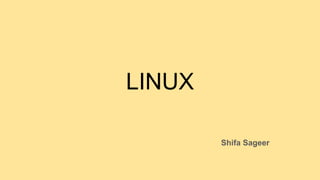
INTRODUCTION TO LINUX
- 2. WHAT IS LINUX? ● Linux is an open-source operating system like other operating systems such as Microsoft Windows, Apple Mac OS, iOS, Google android, etc. ● The Linux OS was developed by Linus Torvalds in 1991.
- 3. USE OF LINUX ● In mid-1990s NASA replaced it’s expensive machines with clusters of cheap computers running Linux. ● Almost all supercomputers run some form of linux. ● Android is based on linux. ● In-Flight entertainment systems use linux. ● It is very much famous among developers and normal computer users.
- 4. FREE AND OPEN SOURCE OS ● Most OS come in a compiled format ie ,source code has run through a program called a compiler that translates the source code into a language that is known to the computer. ● On the other hand, open-source is completely different. The source code is included with the compiled version and allows modification by anyone having some knowledge. ● It gives us the freedom to run the program, freedom to change the code according to our use. "for the people, by the people."
- 5. STRUCTURE OF LINUX SYSTEM It consist of three parts: ● LINUX Kernel ● Shells ● Tools and applications
- 6. LINUX KERNEL Kernel is the core of the UNIX OS. It controls all tasks, schedule all Processes and carries out all the functions of OS. SHELL Shell is the command interpreter in the UNIX OS. It accepts command from the user and analyses and interprets them.
- 8. 1. pwd To find Present Working directory. Example: user@user:~$ pwd /home/user 2. mkdir Making a Directory in the terminal. mkdir dirName - Creates a directory with name dirName. Example: mkdir temp Creates the directory temp.
- 9. 3. rmdir Removing a Directory rmdir dirName - Removes a directory dirName. Example: rmdir temp - Removes the directory temp.
- 10. 4.cd Change your current working directory. Example: user@user:~$ cd Desktop user@user:~/Desktop$ cd .. -Move to your parent directory. • Example: user@user:~/Desktop/new$ cd .. user@user:~/Desktop$
- 11. 5. cat Sends file contents to standard output. This is a way to list the contents of short files to the screen. Example: user@user:~$ cat > filename Hi How are you user@user:~$ cat filename Hi How are you
- 12. 6. ls Lists directory contents of files and directories. Example: user@user:~$ ls Desktop Documents Downloads Music Pictures Public Templates Videos •ls -a - Display the hidden files. •ls -al - List all files in the current working directory in long list(rwx..) •Example: user@user:~$ls -al drwxr-xr-x 21 user user 4096 Jan 30 06:57 . -rw------- 1 user user 36 Jan 30 06:59 .bash_history
- 13. 7. cp •This command is used to copy files or directory. •cp source_file destination_file Example: user@user:~/Desktop/new$ cp oldfile.txt newfile.txt 8. Echo •used to print the message on the screen. Eg:$echo “text”
- 14. 9. mv Move or rename files. mv myfile yourfile •Move the file from "myfile" to "yourfile". This effectively changes the name of "myfile" to "yourfile" and ask the user whether we want to overwrite or not. 10. uname •Display linux information. Example: •$ uname -o GNU/Linux
- 15. 11. History history command is used to view the previously executed command. 12. bc •An arbitrary precision calculator language. Example: ccf@FISATPC0360:~$ bc 1+4 5
- 16. 13. who •The command is used to get information about currently logged in user on to the system. 14. date •used to check the date and time 15. cal •used to display the calendar Syn:$cal 2 2009 16. touch used to create a blank file.
- 17. 17. grep used to search a particular word or pattern related to that word from the file. Syn:$grep search word filename Eg:$grep hi student 18. wc •wc–it counts the number of lines, words, character in a specified file(s) with the options as –l,-w,-c syn:$wc file.txt $wc -w file.txt
- 18. 19. head $head filename Eg:$head student To display the top two lines: •$head -2 student 20. Tail •displays last 10 lines of the file •Syn:$tail filename Eg:$tail student •To display the bottom two lines; •Syn:$ tail -2 student
- 19. 16. chmod –used to change the permissions of a file or directory. $ch mod category operation permission file Where, Category–is the user type Operation–is used to assign or remove permission Permission–is the type of permission File– file used to assign or remove permission
- 20. THANK YOU