How to configure Appium with android IDE & eclipse
•
1 j'aime•136 vues
How to configure Appium with android IDE & eclipse
Signaler
Partager
Signaler
Partager
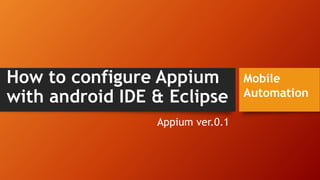
Recommandé
Recommandé
Contenu connexe
Tendances
Tendances (20)
Selenium IDE Tutorial For Beginners | Selenium IDE Tutorial | What Is Seleniu...

Selenium IDE Tutorial For Beginners | Selenium IDE Tutorial | What Is Seleniu...
Similaire à How to configure Appium with android IDE & eclipse
Similaire à How to configure Appium with android IDE & eclipse (20)
Appium Mobile Testing - Nakov at js.talks() Conference - Nov 2021

Appium Mobile Testing - Nakov at js.talks() Conference - Nov 2021
Introduction of phonegap installation and configuration of Phonegap with An...

Introduction of phonegap installation and configuration of Phonegap with An...
Dernier
Abortion Pill Prices Tembisa [(+27832195400*)] 🏥 Women's Abortion Clinic in Tembisa ● Abortion Pills For Sale in Tembisa ● Tembisa 🏥🚑!! Abortion Clinic Near Me Cost, Price, Women's Clinic Near Me, Abortion Clinic Near, Abortion Doctors Near me, Abortion Services Near Me, Abortion Pills Over The Counter, Abortion Pill Doctors' Offices, Abortion Clinics, Abortion Places Near Me, Cheap Abortion Places Near Me, Medical Abortion & Surgical Abortion, approved cyctotec pills and womb cleaning pills too plus all the instructions needed This Discrete women’s Termination Clinic offers same day services that are safe and pain free, we use approved pills and we clean the womb so that no side effects are present. Our main goal is that of preventing unintended pregnancies and unwanted births every day to enable more women to have children by choice, not chance. We offer Terminations by Pill and The Morning After Pill.” Our Private VIP Abortion Service offers the ultimate in privacy, efficiency and discretion. we do safe and same day termination and we do also womb cleaning as well its done from 1 week up to 28 weeks. We do delivery of our services world wide SAFE ABORTION CLINICS/PILLS ON SALE WE DO DELIVERY OF PILLS ALSO Abortion clinic at very low costs, 100% Guaranteed and it’s safe, pain free and a same day service. It Is A 45 Minutes Procedure, we use tested abortion pills and we do womb cleaning as well. Alternatively the medical abortion pill and womb cleansing !!!Abortion Pill Prices Tembisa [(+27832195400*)] 🏥 Women's Abortion Clinic in T...![Abortion Pill Prices Tembisa [(+27832195400*)] 🏥 Women's Abortion Clinic in T...](data:image/gif;base64,R0lGODlhAQABAIAAAAAAAP///yH5BAEAAAAALAAAAAABAAEAAAIBRAA7)
![Abortion Pill Prices Tembisa [(+27832195400*)] 🏥 Women's Abortion Clinic in T...](data:image/gif;base64,R0lGODlhAQABAIAAAAAAAP///yH5BAEAAAAALAAAAAABAAEAAAIBRAA7)
Abortion Pill Prices Tembisa [(+27832195400*)] 🏥 Women's Abortion Clinic in T...Medical / Health Care (+971588192166) Mifepristone and Misoprostol tablets 200mg
This book is written based on the author's over 10 years of experience in Digital Marketing and IT. It aims to provide readers with insights into the benefits of marketing technology (MarTech), its categories, how to choose the right tools, and a summary of interesting trends in each yearMarTech Trend 2024 Book : Marketing Technology Trends (2024 Edition) How Data...

MarTech Trend 2024 Book : Marketing Technology Trends (2024 Edition) How Data...Jittipong Loespradit
Dernier (20)
WSO2Con2024 - WSO2's IAM Vision: Identity-Led Digital Transformation

WSO2Con2024 - WSO2's IAM Vision: Identity-Led Digital Transformation
%in Rustenburg+277-882-255-28 abortion pills for sale in Rustenburg

%in Rustenburg+277-882-255-28 abortion pills for sale in Rustenburg
WSO2CON 2024 - Cloud Native Middleware: Domain-Driven Design, Cell-Based Arch...

WSO2CON 2024 - Cloud Native Middleware: Domain-Driven Design, Cell-Based Arch...
+971565801893>>SAFE AND ORIGINAL ABORTION PILLS FOR SALE IN DUBAI AND ABUDHAB...

+971565801893>>SAFE AND ORIGINAL ABORTION PILLS FOR SALE IN DUBAI AND ABUDHAB...
%+27788225528 love spells in Boston Psychic Readings, Attraction spells,Bring...

%+27788225528 love spells in Boston Psychic Readings, Attraction spells,Bring...
%in Soweto+277-882-255-28 abortion pills for sale in soweto

%in Soweto+277-882-255-28 abortion pills for sale in soweto
%in tembisa+277-882-255-28 abortion pills for sale in tembisa

%in tembisa+277-882-255-28 abortion pills for sale in tembisa
%in kaalfontein+277-882-255-28 abortion pills for sale in kaalfontein

%in kaalfontein+277-882-255-28 abortion pills for sale in kaalfontein
WSO2CON 2024 - WSO2's Digital Transformation Journey with Choreo: A Platforml...

WSO2CON 2024 - WSO2's Digital Transformation Journey with Choreo: A Platforml...
Large-scale Logging Made Easy: Meetup at Deutsche Bank 2024

Large-scale Logging Made Easy: Meetup at Deutsche Bank 2024
%+27788225528 love spells in new york Psychic Readings, Attraction spells,Bri...

%+27788225528 love spells in new york Psychic Readings, Attraction spells,Bri...
Love witchcraft +27768521739 Binding love spell in Sandy Springs, GA |psychic...

Love witchcraft +27768521739 Binding love spell in Sandy Springs, GA |psychic...
W01_panagenda_Navigating-the-Future-with-The-Hitchhikers-Guide-to-Notes-and-D...

W01_panagenda_Navigating-the-Future-with-The-Hitchhikers-Guide-to-Notes-and-D...
Abortion Pill Prices Tembisa [(+27832195400*)] 🏥 Women's Abortion Clinic in T...![Abortion Pill Prices Tembisa [(+27832195400*)] 🏥 Women's Abortion Clinic in T...](data:image/gif;base64,R0lGODlhAQABAIAAAAAAAP///yH5BAEAAAAALAAAAAABAAEAAAIBRAA7)
![Abortion Pill Prices Tembisa [(+27832195400*)] 🏥 Women's Abortion Clinic in T...](data:image/gif;base64,R0lGODlhAQABAIAAAAAAAP///yH5BAEAAAAALAAAAAABAAEAAAIBRAA7)
Abortion Pill Prices Tembisa [(+27832195400*)] 🏥 Women's Abortion Clinic in T...
%in tembisa+277-882-255-28 abortion pills for sale in tembisa

%in tembisa+277-882-255-28 abortion pills for sale in tembisa
MarTech Trend 2024 Book : Marketing Technology Trends (2024 Edition) How Data...

MarTech Trend 2024 Book : Marketing Technology Trends (2024 Edition) How Data...
%+27788225528 love spells in Toronto Psychic Readings, Attraction spells,Brin...

%+27788225528 love spells in Toronto Psychic Readings, Attraction spells,Brin...
How to configure Appium with android IDE & eclipse
- 1. How to configure Appium with android IDE & Eclipse Appium ver.0.1 Mobile Automation
- 2. Check your mobile – Setting - about device To know your android version and api level check this URL https://source.android.com/setup/start/build-numbers and compare with version on your mobile go to setting / about device to check that.
- 3. Setup Android-Studio • Download from https://developer.android.com/studio/ • Follow the Screen shots to finish installation successfully on your machine • Setup Steps : 1. Click on the android-studio-ide-171.4443003-windows.exe
- 4. 2- Confirm installing of Android SDK and AVD Setup Android-Studio
- 5. 3- Accept the license to continue the installation. Setup Android-Studio
- 6. 4- Select the location of installation. Setup Android-Studio
- 7. 5- Create a new shortcut for Android Studio. Setup Android-Studio
- 8. 6- Leave the Start Android Studio check box checked to run this software. Setup Android-Studio
- 9. 7- Import settings [Don’t Import any thing as there is no previous versions on the machine] Setup Android-Studio
- 10. 8- Choose an installation type [Standard option is recommended]. Setup Android-Studio
- 11. 9- Wait until it downloads and unzips Android Studio components. Setup Android-Studio
- 12. 10- Successfully Installed [Welcome to Android Studio ]. Setup Android-Studio
- 13. 11- Create a new project as following : after creation you will found some errors in gradle in android studio, you will fix them by download some files on this project. Setup Android-Studio
- 14. 12- Target Android Devices : to select which device will test it for example phone and tablet as image Setup Android-Studio
- 15. 13- Select an activity for example Setup Android-Studio
- 16. 14- Install Android Studio Components Setup Android-Studio
- 17. 15- Wait till Building App Gradle Project Setup Android-Studio
- 18. 16- Confirm that VT-x is enabled in BIOS as Intel HAXM is required to run this AVD. Setup Android-Studio
- 19. 17 – Confirm the AVD Name as the following for example Setup Android-Studio
- 20. Run Emulator from CMD 18- after finishing the configuration of Device and Android Build, we can run the Emulator directly from CMD without need for the Android Studio Follow the steps: • Make sure that Android Studio is closed • Navigate to the Setup location and get the Emulator path, C:Users<User- Name>AppDataLocalAndroidSdkemulator • Run CMD • Write the Command line : [cd C:Users<UserName>AppDataLocalAndroidSdkemulator] Click Enter • Write the Command [emulator -avd <Device-Name>] Click Enter • Now Check that the emulator is running without run the Android Studio • Drag and drop the required (.apk) on the running emulator to begin setup.
- 21. Run Appium Server 1. Download Appium version from [http://appium.io] 2. Click on Download Now, latest (1.5.0) 3. Select to Download the (.exe) version 4. Double click on the downloaded .exe 5. Wait till the installing is finished 6. Keep the settings as default, then Click on Start Server 7. Click on [Start Inspector Session] icon 8. Add Desired Capabilities, can click on link [Desired Capabilities Documentation ] to check the required Capabilities.
- 23. 9- add the following in the JSON Representation section : { "platformName": "Android", "platformVersion": "8.0", "deviceName": "PixelXL-API26", "app": "T:AppuimMobileAppiumAPKsselendroid.apk" } • Check that values equal to the created emulator properties (which created on Android Studio previously) 10- Click on Start Session button. Run Appium Server
- 24. 11- now check that the installed (.apk) is running on App Source 12- Locate the required elements to capture it’s properties such (id, xpath, class name, …… etc). 13- open Eclipse IDE and create new project with new Package (name it as Appium). Run Appium Server
- 25. 14- Create a new class with the following capabilities [same as defined on Appium Server] : public void openApplication() throws MalformedURLException { DesiredCapabilities caps = new DesiredCapabilities(); caps.setCapability("platformName", "Android"); caps.setCapability("platformVersion", "8.0"); caps.setCapability("deviceName", "PixelXL-API26"); caps.setCapability("app", "T:AppuimMobileAppiumAPKsselendroid.apk"); AndroidDriver<WebElement> driver = new AndroidDriver<WebElement>(new URL("http://0.0.0.0:4723/wd/hub"), caps); } Run Appium Server
- 26. 15- Now, run the code to make sure it connected to the specified emulator. Run Appium Server
- 27. START NOW WITH APPIUM
