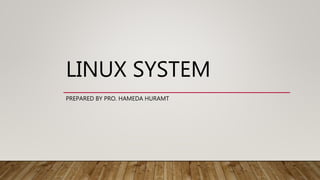
12 introduction to Linux OS
- 1. LINUX SYSTEM PREPARED BY PRO. HAMEDA HURAMT
- 2. THE OS IS COMPRISED PIECES: (1/2) • First Version was created in Bell Labs in 1969 • Unix is a multi-user, multi-tasking operating system. • The UNIX system is mainly composed of three different parts: the kernel, the file system, and the shell. • In 1991, Linux was originated (Linus Torvalds). • Linux is a reimplementation and elaboration of the UNIX kernel.
- 3. THE OS IS COMPRISED OF PIECES: (2/2) • Kernel: It is the part of the operating system that loads first, and it remains in main memory. (Memory management, process and task management, disk management) • The file system is the organizing structure for data. The file system is perhaps the most important part of the Linux operating system. • Shell: It is the command interpreter. Although the shell is just a utility program, and is not properly a part of the system. It is the part that the user sees. • Together, the kernel, the Shell, and the file System form the basic operating system structure.
- 4. LINUX- THE OPERATING SYSTEM (OS) • Linux itself is the core of the operating system: • the kernel • The kernel is the program acting as chief of operations. It is responsible for starting and stopping other programs. Linux distributions • All distributions use essentially the same kernel • Linux distributions named Red Hat Enterprise Linux (RHEL), Fedora, Debian, Mandrake, Ubuntu, Kubuntu, openSuSE, goBuntu, and so on.
- 5. PROPERTIES OF LINUX (1/3) • Multi-tasking, Time Sharing: • Linux is a multi-tasking operating system, which means that a number of programs can run at the same time. • Multi-user: • Two, three, or more users are able to use the same processor to execute their programs.
- 6. PROPERTIES OF LINUX (2/3) • Network Capabilities: • Linux workstations come with TCP/IP and Ethernet connections. The Ethernet network connects dozens PCs together. • Portability • Linux can run on any hardware platform. • Flexibility • Linux is also a very flexible operating system, both for system administrators and users. Program names can be changed. Thus allowing further customization of the system
- 7. PROPERTIES OF LINUX (3/3) • Software Available: • Thousands of application packages are available for the UNIX/Linux System for free. • Virtual Memory • It can run programs bigger than the amount of RAM the computer actually has and the amount is decided upon by the system administrator. • Case Sensitivity: • Capital letter is different from small one.
- 8. DIFFERENCES BETWEEN WINDOWS AND LINUX • Drives don’t have letters, they have mount points. • There is no registry (directory structures). • Software comes from the repositories , not CDs or websites • Don’t login as root i.e. Windows Administrator. • File system: In Linux, Supported: ext2, ext3, ext4, ReiserFS, FAT, ISO 9660, UDF, NFS, NTFS, JFS, XFS, Minux and GmailFS. • Windows supported: NTFS, FAT, exFAT, ISO 9660, UDF
- 9. WHY OPEN SOURCE? It’s free. • In 1980s, Richard Stallman preached that software should be free. • Free doesn’t mean in terms of price. • He meant shipping not just a product, but the entire source code as well.
- 10. MINIMUM SYSTEM REQUIREMENTS (UBUNTU) • Ubuntu live usage • 1 GHz x86 processor (Pentium 4 or Latter) • 1 GB of system memory(RAM) • 5 GB of disk space(at least 15 GB is recommended) • Video support capable of 1024x768 resolution • Audio support • An Internet connection (highly recommended, but not required)
- 11. FILE SYSTEMS • When you want to add a new storage device, you need to format it with a specific file system type to use it. • Hard drives can be divided into separate storage device called partitions, each of which has its own file system. • A file system is the methods and data structures that an operating system uses to keep track of flies on a disk or partition. • It also supports access control to files and directories and manages the disk space.
- 12. LINUX FILE SYSTEM TYPES • Minix: The MINIX file system is the native file system of the MINIX operating system(created by Professor Andrew Tanenbaum). • This soon proved problematic, since MINIX restricted filename lengths to fourteen characters (thirty in latter versions), it limited partitions size to 64 megabytes. Some people continue to use it on floppy disks.
- 13. LINUX FILE SYSTEM TYPES • EXT: The extended file system, or ext, was implemented in April 1992 as a first file system created specifically for the Linux kernel. • Designed by Rémy Card to overcome certain limitations of the MINIX file system. • It could handle file systems up to 2 gigabytes (GB) in size.
- 14. LINUX FILE SYSTEM TYPES • EXT2: It was initially designed by Rémy Card as a replacement for the extended file system (ext). • Files as large as 2GB. • Directories as large as 2TB. • Max. file name length of 255 characters.
- 15. LINUX FILE SYSTEM TYPES • EXT3: ext3, or third extended file system, is a journaling file system that is commonly used by the Linux kernel. • It is the default file system for many popular Linux distributions. A journaling file system is a file system that keeps track of changes not yet committed to the file system's main part by recording the intentions of such changes in a data structure known as a "journal”. • Journaling provides for fast and effective recovery in case of disk crashes. • With journaling, a log kept all file system actions, which are placed in a journal file.
- 16. LINUX FILE SYSTEM TYPES • EXT4: The ext4 or fourth extended file system is a journaling file system for Linux, developed as the successor to ext3. • Large file system: The ext4 file system can support volumes with sizes up to 1 exbibyte (EiB) and files with sizes up to 16 tebibytes (TiB). (TiB = 240 bytes) • Unlimited number of subdirectories: Ext4 allows an unlimited number of subdirectories. (In ext3 a directory can have at most 32,000 subdirectories.) • Backward compatibility: ext4 is backward compatible with ext3 and ext2, making it possible to mount ext3 and ext2 as ext4.
- 17. LINUX FILE SYSTEM HIERARCHY • The Linux / UNIX file system looks like an inverted tree structure. • You start with the root directory, denoted by /, at the top and work down through sub-directories underneath it.
- 18. PATHNAMES • Absolute Pathnames: Every file can be referenced by its absolute pathname example, the absolute pathname for the directory jose is: /home/frank/jose • Relative Pathnames: Whereas absolute pathnames always start from the root, relative pathnames start from your current location (i.e., your working directory). ‘.’ – Current Directory ‘~’ – Home Directory ‘..’ – Parent Directory
- 19. LINUX DIRECTORY STRUCTURE (1/6)
- 20. LINUX DIRECTORY STRUCTURE (2/6) • / : Root directory • The root directory is the starting point of your directory structure. This is where the Linux system begins. Every other file and directory on your system fiIes under the root directory. • /bin : Command line programs • This directory contains a lot of programs for the system. The /bin directory contains the most important programs that the system needs to operate, such as the shells, ls, grep, and other essential things.
- 21. LINUX DIRECTORY STRUCTURE (3/6) • /boot : kernels, boot loader files • This is the place where Linux keeps information that it needs when booting up. • For example, this is where the Linux kernel is kept. • /dev : Devices • All the devices that a Linux kernel can understand are located under this directory. • /etc : Configuration files • Stores the configuration files for the Linux system.
- 22. LINUX DIRECTORY STRUCTURE (4/6) • /home : user's home directories • This is where users keep their personal files. Every user has their own directory under /home, and usually it's the only place where normal users are allowed to write files. • /lost+found : • Here Linux keeps the files that it restores after a system crash or when a partition hasn't been unmounted before a system shutdown. This way you can recover files that would otherwise have been lost.
- 23. LINUX DIRECTORY STRUCTURE (5/6) • /media and /mnt: mount points • These directories are used for mount points. • /opt : optional software • A rarely used directory in Linux for Optional Software Packages. • /root : home directory for root • The administrative user's home directory. • /sbin : • Holds administration-level commands and any commands used by the root user.
- 24. LINUX DIRECTORY STRUCTURE (6/6) • /tmp: temporary files and directories • Temporarily mounted file-systems. • /usr: unix system resources (bin, doc, lib,... ) • Secondary hierarchy for read-only user data; contains the majority of (multi-)user utilities and applications • Holds those files and commands used by the system. • /var: log files, spool files, temp. email files • Holds files that vary, such as mailbox, web, and FTP files.
- 25. FILES AND DIRECTORIES • Files • cp – Copy • mv – Move/Rename • rm – Remove • cat – View all contents of a file • More/less – View the file contents page by page • Directories • ls – List contents • mv – Move/Rename • cd – Change Dir • pwd – Current Dir • mkdir – Create • rm/rmdir – Remove
- 26. INSTALLATION (1/2) • Images are available. • CDs are also available • Ubuntu Desktop / Server Installations • Inside windows installation
- 27. Thank you!
