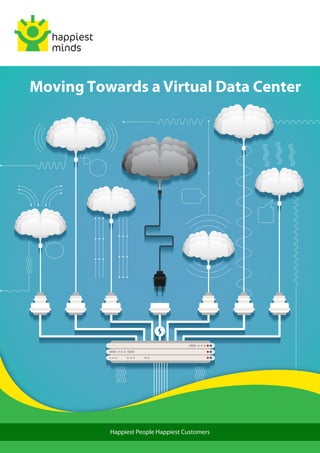
Whitepaper: Moving Towards a Virtual Data Center - Happiest Minds
- 1. Happiest People Happiest Customers Moving Towards a Virtual Data Center
- 2. • Introduction.......................................................................................................................................3 • Challenges For It..............................................................................................................................3 • Above & Beyond Servers: The Latest Frontier Of Data Center Virtualization..................................4 • The advantages of data center virtualization...................................................................................5 • Beyond The Data Center: To The Cloud..........................................................................................6 • Challenges To Adoption...................................................................................................................7 • Journey To Data Center Virtualization..............................................................................................7 • Beginning the journey: Consolidation and management of virtual servers.......................................8 • Achieving Virtualization Success....................................................................................................11 Contents © Happiest Minds Technologies Pvt. Ltd. All Rights Reserved2
- 3. © Happiest Minds Technologies Pvt. Ltd. All Rights Reserved3 A dramatic transformation in the way Information Technology (IT) departments operate has put their directors and managers at crossroads. On one side, they’re under pressure to deliver higher levels of service and be more responsive to enabling competitive business objectives. On the other side, IT departments are equally pressured to constrain their budgets, “do a lot more with a lot less,” and reflect ROI that is as positive as possible from optimization initiatives. Savvy IT leaders have begun to resolve both sides of this conflict by rethinking their virtualization strategies. Originally considered a way to improve utilization of physical servers, virtualization has since been expanded to turn entire data centers into dynamic, agile, services-oriented architectures. These architectures can now accelerate business objectives and competitiveness. Data center virtualization is a rare chance for IT. The cost savings are remarkable to a great extent. The efficient sharing of servers, storage space and network assets translate into far lower capital purchases and operating expenses. Wasteful application “silos” are eliminated. With virtualization at the data center level, it can now be compatible with more applications, get them implemented quicker, and stick to higher levels of service. It also provides IT managers and admins powerful new tools for scheduling, protection and recovery. Now, with the prospect of cloud computing on the near horizon, IT organizations also face another transformative landscape: How best to use data center virtualization as a springboard to either access third-party cloud services to build their own private cloud platform — with many of the same economies and efficiencies touted by third-party cloud providers. (For more information about evolving your virtual dynamic data center into a cloud platform, see the Happiest Minds white paper "IT and the Cloud: Buy, Build or Both?") For some organizations, full data center virtualization offers the most benefit. While some others take data center virtualization even further and develop a highly automated and standardized "cloud model." Either way, IT must become more efficient and agile to meet increasing business demands and remain relevant and strategic to the organization. It also risks creating operational challenges as virtualization scales up. Virtualization was originally a way to improve utilization of physical servers. Now it’s being expanded to turn entire data centers into a more dynamically, service-centered architecture — ones that accelerate business objectives and competitiveness. Introduction Global data is on the rise, in terms of scale, complexity and functionality, paving a way for data centers to be more intuitive, coherent, holistic, and easily accessible. With disruptive technologies such as Big Data, Mobile Technologies, Social Network and Cloud Computing gaining incredible speed, there is an increasing need for data centers to proportionately bear the characteristics of these technologies too. That being said, what are the benefits of data centers boarding the cloud, what are the enterprise challenges involved in adopting a virtualized data center model and what critical steps are to be taken to enhance its operational efficiency? This paper intends to profoundly envelope solutions to the above questions and more in detail. Abstract Challenges For IT In most companies, IT departments are cost centers. It caters the support required for increasing revenue and profits, certainly, but its operations still weigh on the expense side of the spreadsheet. IT directors and managers are under constant pressure to deliver more services and resources to the organization while reducing both capital outlays and expenses. Here are some challenges they face:
- 4. Low utilization Server virtualization has highlighted the traditionally low utilization of applications running on physical servers — sometimes as low as five to ten percent. The tremendous growth of applications and their supporting infrastructure put IT under pressure to optimize physical resources — storage and internal networks. Energy and environmental costs A data center full of hardware consumes a lot of energy to both power the systems and keep them cool. Energy costs can add up to a significant percentage of the IT budget, while utility rates typically increase every year. In some communities, additional power does not exist. To top it up, some companies have adopted “green” operating principles that put extra pressure on IT departments to conserve energy at the same time they’re asked to provide more services. Complex operations Application-centric data center architectures can lead to silos of architecture of the infrastructure. These arrays of resources are provably redundant and not so efficient, prevent resource sharing, and add complexity to the number of environments that must be managed. Lack of agility Every new enterprise application takes time to install, configure, patch, debug and put into production. Meanwhile, almost every smart-phone user has become accustomed to downloading and installing applications in minutes. Business owners recognize that new delivery models can significantly reduce the time required to provision applications — thus increasing competitiveness and profits. Organizations simply can’t afford to waste time building whole new infrastructures every time somebody wants a new tool. Delivering applications much more efficiently than in the past is a major IT challenge. Fiscal impact In the era of Return on Investment, even cost centers such as IT are expected to show an immediate return on their expenditures. This is especially difficult given the typically low utilization of existing systems, plus the fact that most of the IT budget is dedicated to be under the limelight. As companies take incremental steps toward data center virtualization, they should expect positive capex returns with operational improvements. • • • • • © Happiest Minds Technologies Pvt. Ltd. All Rights Reserved4 Above & Beyond Servers: The Latest Frontier Of Data Center Virtualization Virtualization across the data center can provide spectacular savings on floor space, power, cooling costs, as well as utilization of existing assets across network, storage devices, and servers. While the financial benefits alone are compelling, the largest gains can be obtained by reducing complexity and streamlining the speed at which IT accelerates the business. These benefits cannot be maximized with server virtualization alone. Table 1 highlights the differences between the scope of virtualization, server virtualization, and the wider concept of data center virtualization. Defining different types of virtualization Virtualization 1 This technology allows multiple logical units to operate "virtually" on one physical unit or resource. Alternately, virtualization technology can also allow multiple physical units or resources to appear and act as one "virtual" or logical unit or resource.
- 5. © Happiest Minds Technologies Pvt. Ltd. All Rights Reserved5 Server Virtualization 2 Server virtualization Software is used to make the most of the physical resources of a server. In server virtualization, a software-based "hypervisor" (such as VMware or Microsoft® Hyper-V) partitions one physical server into multiple virtual servers. Virtual servers are also often known as virtual machines. Each virtual server typically uses its native operating system and its own set of resources. Each virtual server can also operate its own application stack separately from the operation of other applications and other virtual servers on the same core machine. Data center virtualization 3 Extends the concept of server virtualization to consolidate and maximize other key physical resources inside the data center. This goes on to include: Data center virtualization abstracts the relationship between services offered and the underlying physical hardware needed to make them run. It consolidates each resource into a virtual resource "pool." By then integrating and coordinating each virtual pool with the other pools, organizations can go beyond virtualization "silos." This results in multiplied benefits and more synergies. Server virtualization Network virtualization Storage virtualization • • • A virtualized data center takes a holistic approach to the management of server, storage and network processes. This creates an infrastructure with the following attributes or benefits: The Advantages Of Data Center Virtualization Dynamic, efficient and agile More efficient resource sharing (thanks to virtual pooling) Reduced complexity that now means fewer things to manage Deeper gains in degree of consolidation, better resource planning and sharing and simplified management of a unanimous infrastructure • • • • This last set of benefits produce the largest gains in efficiency and productivity. Such benefits can be gained by applying advances in virtualization infrastructure management and unified infrastructures. These technologies offer greater virtualization management capabilities and deeper integration that let organizations develop and leverage virtual resources at multiple levels simultaneously—from compute through to storage, networks and management and security resources. The power of virtualization thus becomes multiplied as integration with compute, storage, network, management and security technologies create a synergistic approach. The opportunity is to expand from islands of virtualization — with virtualized servers for some applications and virtualized storage for others — to a more coordinated virtualization strategy. This is where servers, storage and network strategies are combined. Virtualized applications platform Instead of building separate infrastructures according to the needs of individual applications, data center virtualization lets you build a dynamic platform of infrastructure that supports all (or most) apps. Abstracting applications from physical resources gives you management capabilities that you can’t get from hardware. This would include:
- 6. The virtualized applications platform described previously can operate smoothly within the overall virtual data center. It also provides the base framework most useful for ultimate expansion to an internal private cloud infrastructure. Beyond The Data Center: To The Cloud © Happiest Minds Technologies Pvt. Ltd. All Rights Reserved6 There’s a lot of IT community buzz about cloud computing and virtualization. Essentially, cloud computing is a dynamic pool of shared resources and applications that can be accessed on demand, somewhat like tapping electricity from the grid. The public cloud — compute resources available through the Internet — is attracting a lot of attention because companies such as Google and Amazon are offering services for pennies on the dollar compared to traditional IT costs. You might be surprised to learn how closely you can mirror public cloud computing functionality and benefits from behind the firewall of your own virtual dynamic data center via your own private cloud environment. (For more information about the benefits of private vs. public clouds, as well as a model for building out your virtual dynamic data center into a private cloud platform. As cloud computing matures, the best strategy is this: Fix your own data center. Implementing a virtualization strategy across your entire data center lets you allocate and scale resources as needed, deliver services on demand, move data sets on the go and change management processes on the fly. It's a shorter journey from there to building an internal cloud that will then save money, run far more efficiently, and delivers more elasticity to the business. When public cloud services are more mature, this base also gives you the option to tap excess capacity or compute power during situations of periodic or peak resource demand. The result is a platform that will support many—if not most—IT applications. The availability, performance, and security are provided by the platform, which reduce the need to build those services into each individual application. The resulting common shared infrastructure is much more flexible and agile. The competencies required to migrate from one physical server to another without disruption Increased availability for applications during hardware failure Resource scheduling and load balancing across existing infrastructure Improved backup and disaster recovery Increased performance, scale and security Integration with storage and network infrastructures • • • • • • Data Center Evolution — From Virtualized Data Center to Private Cloud 1990s Standardized Hardware Application Silos 2000s Virtualization Today Virtual Dynamic Data Center Today and Tomorrow “The Cloud” (Private, Public or Hybrid) Virtual data Center Dynamic Infrastructure Business Need Apps Apps Apps Apps Unified Fabric Servers Virtualized Storage Network
- 7. There can be a lot of obstacles to building a virtual data center. While not new, virtualization often has different meanings outside the core IT organization. (It can sometimes have different meanings within the different IT disciplines themselves.) There can be a host of disagreements that arise because of the number and complexity of solutions. As you lay your virtualization strategy too, it's important to consider the barriers to adoption, both inside and outside your organization. Internal barriers fall into two groups: politics and culture, and new ways to think about IT. Many organizations use a variety of applications running on different platforms. Each has its own requirements for networking and storage resources and may have different requirements for access and availability. Multiple applications and technologies can lead to isolated islands of data and potential interoperability issues. In addition, the stakeholders who helped build those applications likely have entrenched policies and attitudes that are not easily changed. As a result, many organizations have a number of different virtualization initiatives directed by different groups within the same organizations. While server teams may not always be in sync with the application administrators, storage or networking teams may take a completely different and not so coordinated approach. A unanimous approach can disrupt the “corporate culture” and create some internal conflict where decisions could potentially be based on relationships and alliances rather than sound business principles. Virtualization requires newer skills.. But thinking here is good, as it lays the groundwork later to build an internal cloud. This calls for a lot of planning based on an understanding of exactly what the enterprise requirements. By keeping aside enough time now to think through where you want to go and how you will accomplish it, your future transition to the private cloud will go more smoothly. Challenges To Adoption © Happiest Minds Technologies Pvt. Ltd. All Rights Reserved7 Internal barriers External barriers largely come from disagreement within the industry on how to proceed. No two storage or network virtualization vendors agree on how to design and deploy a virtualization strategy. Reliable interoperability standards have not yet emerged. In fact, a highly efficient virtual data center strategy will likely require solutions from multiple vendors, including virtualization management, server, networking, and storage. Despite the growing number of unified infrastructure stacks now available (such as FlexPod™, Vblock®, VSPEX™ and others), they still require cross-functional skill sets to design, implement and support. That’s why it’s prudent to work with a vendor-agnostic consultant. Whereas many manufacturers can only push their products and services, enabling us to take a look at n array of options, making our customer’s success our first priority. External barriers Journey To Data Center Virtualization One of the most important things to remember about the transformation to data center virtualization is that this is a long-term commitment and process — a journey. Most organizations cannot simply change from existing infrastructures and processes to a dynamic virtual data center overnight. So you need to plan, break your strategy down into do-able phases, and take its advantages to consideration. In the Happiest Minds white paper "IT and the Cloud: Buy, Build or Both," a detailed, five-phase cloud maturity model helps explain the transition from consolidation to virtualization and, ultimately, cloud computing. Figure 2 shows a high-level view of this model.
- 8. A virtualized data center takes a holistic approach to the management of server, storage and network processes. This creates an infrastructure with the following attributes or benefits: Basic server consolidation: Most organizations have already started the first phase, which is server virtualization. Initially, server consolidation leverages a hypervisor and a related virtualization management suite that supports multiple operating systems and applications, much like a physical server. Enterprises virtualize the applications that are most suited to virtualization, meaning they don’t have tremendous performance and availability requirements. Automation and management: As virtual environments grow naturally, a significant amount of the benefit from server virtualization comes from services in the virtual server environment's associated management suite (e.g. suites like VMware’s vCenter™ Server or Microsoft®’s Systems Manager). These extend virtualization from mere consolidation to cover the application platform as a whole — allowing it to reach new levels of automation, agility and scalability adhering to many, if not most, mission-critical applications. The best illustrations of management competencies on the VMware side include: VMotion™ (live migration), dynamic resource scheduling (DRS), fault tolerance/availability features, efficient data protection via frequent snapshot of VMs, and a host of more affordable remote disaster recovery. Taking the next step: Alignment with virtual storage Beginning The Journey: Consolidation And Management Of Virtual Servers © Happiest Minds Technologies Pvt. Ltd. All Rights Reserved8 Five Stages of Cloud Maturity Cloud Maturity Stages Cost Agility Speed Transperency Business Drivers Choice Stage 1 Stage 2 Stage 3 Stage 4 Stage 5 Responsive Proactive Reactive Efficiency Consolidation Integration Automation IT as a Service Federation Cloud Maturity What people are looking for with Cloud Where most Organization are today
- 9. © Happiest Minds Technologies Pvt. Ltd. All Rights Reserved9 With server virtualization in use already, an increasing host of organizations have surfaced to comprehend the value of storage virtualization. This was principally tipped by server virtualization itself— virtualization not only requires shared storage, but puts additional demands on capacity, performance, and degree of availability. IT departments around the world have increasingly begun buying more physical storage to support their VMs until they realized they could replicate the efficiency of virtualized servers with virtualized storage. With traditional storage, one or more disks or LUNs are assigned to a server, essentially hardwired, preventing another server from using that space. This idea of storage would not be able to be shared or reallocated without reconfiguration, while it combines many a host of servers together. They all need storage. In essence, relying on traditional storage without the ability to architect and extend it to better support a virtual server environment becomes not only not so efficient, but the problems may very well arise in the virtualized server environment itself. With storage virtualization, however, you can better support a virtual server environment. You can also accomplish some of the same things you do with server virtualization, such as: The concept of storage virtualization is not such a new one, but it is just that its popularity is not the best used for being as widely adopted as server virtualization. At Happiest Minds, we’ve been consolidating storage for many years, at a minimum, by deploying SANs for our consumers. We implement high-level storage virtualization in which storage itself is consolidated and services are added as well. As a result, storage virtualization delivers several benefits that you can’t get from physical storage alone. These include: tiered storage, thin provisioning, efficient copies, and more effective data protection and disaster recovery. Extending an arm to virtualization with and virtualization management—from servers/storage to the network When organizations consolidate several applications on servers, they also create complexity on the network for management, storage I/O, and server-to-server I/O. In addition, virtualization obscures the relationship between the application and network interfaces, to invite challenges in network management, principally for virtual apps. In the same way, server virtualization can also form challenges when communicating between virtual servers and the underlying storage -- whether the storage is virtualized or not. At this stage, organizations also need to start making use of the wider-reaching "virtualization-aware" management functionality and APIs now coming available from associated network, virtual server and storage vendors. This mechanism would allow the virtual environment to be managed much more simply and holistically as an integrated stack of interdependent parts: Better storage utilization as you allocates raw storage capacity to those resources that need it, whenever they need the same. Less wasted storage, particularly for virtual server environments. • • To let network administrators see what’s going on in a virtual environment, manufacturers have started embedding network management capabilities into the virtualization management suites. For example, VMware introduced vNetwork to support advanced network management and integration with management solutions. They also introduced a product called the VMware® vNetwork Distributed Switch, allowing management of networking characteristics across multiple servers. At the same time, Cisco extended the offering with its own embedded software switch — the Nexus 1000V — which lets you connect all of the virtual environments into a single management network. It even creates “personalities” for applications so that, if an app moves, the network sees it and none of its characteristics are lost as it moves from physical location to physical location. On the storage side, new APIs are starting to allow more efficient management of the underlying storage. From within the VMware interface, if you need to create a new VM, the VMware interface has also started becoming more storage-aware—ultimately going so far as to identify the underlying storage (e.g. a NetApp array) and initiate common ways the storage system could "zero-out" the use of more storage when a new VM is created (for instance, using something like a clone copy). • • •
- 10. © Happiest Minds Technologies Pvt. Ltd. All Rights Reserved10 Extending the degree of virtualization to the network Most virtualized enterprises require dramatically increased amounts of I/O to support the environment’s advanced features. For example, in a VMware environment, users commonly run VMotion and DRS repeatedly, which consumes considerable bandwidth? Best practices are to use dedicated networks to run them functionalities. VMware Fault Tolerance also requires at least one dedicated network. The least disruptive migration path to a consolidated network is to do it in phases. The place to start is at the edge, or the servers supporting virtualization and virtualized storage. Many organizations are replacing the six to eight (or more) physical interfaces and wires from each server with a pair of high-availability converged network ports. These are the two best approaches: A pure Ethernet solution that combines iSCSI or NFS and all Ethernet management traffic or a common 10-gig network Converged Network Adaptors that leverage Fibre Channel over Ethernet (FCoE) • • Either way, only two ports are coming out of each box — and the edge data center network only needs to be wired once even though other network changes may take place over time. However, that doesn’t mean organizations have to run FCoE or the entire converged network through the core from the beginning. Edge switches interface the converged network into the existing core storage and IP networks. Steps that take you to greater efficiency: Virtual pools and unified infrastructures The result of these earlier efforts to virtualize the server, storage, and network layers (and manage it all smoothly) soon become a pool of resources that work together to support the organization’s application loads. The combined virtual server, storage, and network infrastructure pool is then capable of providing tremendous efficiencies, not only in cost but also in flexibility and manageability. For many organizations, this becomes the preferred platform to support many, if not all, mission-critical applications. The platform provides services equivalent to — or better than — purpose-built application stacks that support just one application. The is span for better availability, redundancy, security, high performance, and even local and failover. Considering the infrastructure is virtualized, most of these applications take advantage of the platform with no modification. Consequently, when the enterprise requirements to bring up a new application, it can leverage the existing infrastructure. New applications usually come online in a fraction of the time and with fewer costs than those traditionally inherent in architecting a new application platform. As you move to integrate and virtualize the various components in your infrastructure, it may not surprise you to learn that vendors are also innovating in order to make it easier for their customers to manage and simplify the operation of their growing virtual data centers — hence the emergence of unified architectures. These pre-tested, pre-integrated infrastructure "stacks" (or building blocks) combine network, server, storage, and management resources in conjuncture. Working in synergy, best-of-breed vendors now offer these unified architectures under such product or solution names as Vblock, FlexPod, VSPEX, Storage Replication Adapter (SRA), V-Scape™, and others. With these types of infrastructure blocks, pods or bundles, much of the initial legwork (and hassle) typically involved in integration and testing of components has already been accomplished. Utilizing these types of shortcuts to efficiency will get you that much closer to providing a robust service-oriented architecture agile enough to meet the changing needs of the business. Moving from there to a private cloud is a significantly shorter step. Start with an organization that has potentially disparate strategies (and sometimes even different operational groups) across a range of servers, storage and networking. How do you migrate to a unified virtual data center approach that not just offers tremendous efficiencies today, but also positions the organization to leverage cloud services in the future? Putting It All Together
- 11. © Happiest Minds Technologies Pvt. Ltd. All Rights Reserved11 The organizational challenges can be greater than the technical ones. The technology is well on the way to becoming an accepted best practice in a virtualized dynamic data center. Yet, to successfully adopt the solution and advantages, the enterprises need to embrace a new way of thinking about IT and rally around a unified approach to data center computing. Organizations that have had the most success have a strong leader who champions the strategy and coordinates all parts of the IT organization to work together to execute against the vision. Two things can significantly reduce the risk of adopting a complete virtual data center vision: Adopt a proven architectural model where components are designed to interoperate in an orchestrated virtualized environment. Examples are Happiest Minds V-Scape architecture or the VMware / Cisco / NetApp FlexPod architecture. Both leverage product integration interoperability and testing between the vendors. Work with a trusted partner that has the experience, skills, and trust to advice on such a critical journeys. Understand not only their capabilities but how those align with your architecture vision. Some IT groups have discovered (painfully at times) that data center virtualization is not a do-it-yourself project. The best approach is to partner your internal champions with an outside, vendor-agnostic virtualization expert. Dozens of organizations, from mid-tier enterprises to Fortune 500 corporations, have trusted Achieving Virtualization Success Achieving Virtualization Success Some IT groups have discovered (painfully at times) that data center virtualization is not a do-it-yourself project. The best approach is to partner your internal champions with an outside, vendor-agnostic virtualization expert. Dozens of organizations, from mid-tier enterprises to Fortune 500 corporations, have trusted Happiest Minds with their virtualization projects. We have the extensive knowledge and experience to guide you through development of a data center virtualization strategy and then navigate the organizational and technical challenges of implementing it. In fact, leading providers of virtual center solutions and infrastructure recognize the value of an experienced solution architect and integrator. Recently, Cisco and NetApp created an elite tier of solution providers called FlexPod Premier and recognized Happiest Minds as the first solution provider to achieve the FlexPod Premier designation. Our data center virtualization process begins by recognizing that your situation is unique. Cookie-cutter solutions often don’t work when building a successful virtual data center. What does work is careful analysis of your current infrastructure and operations. Happiest Minds services, such as our virtual infrastructure audit and virtual infrastructure assessment, lay the analytical groundwork for developing a sound virtualization strategy. That strategy is then often implemented in phases that result in eye-opening performance and efficiency gains with minimal disruption to ongoing operations. When projects are deployed as complete unified architectures, Happiest Minds will integrate the components from multiple best-of-breed manufacturers and configure the solution to your environment. Finally, with Unified Support, Happiest Minds becomes your first line of support across the complete solution. Whether you’re just trying to stay ahead of shrinking capex and opex budgets, or are looking ahead to a cloud computing future, data center virtualization is quickly becoming a must-do for IT. The result is a more capable, more responsive, more efficient IT environment that is well-positioned to serve the business needs of your organization for years to come.
- 12. Author A complete data center solutions and services provider for Fortune 500 and mid-tier enterprises, Happiest Minds trans- forms data centers so they become more efficient, manageable, and responsive to changing business needs. Happiest Minds helps leverage and protect storage, server, and network investments with a focus on long-term value, offering a full lifecycle of services, from consulting and design to implementation, management, and support. Happiest Minds solutions span virtualization and consolidation, data storage and protection, advanced networks, and business continuity. Each delivers measureable performance gains and maximizes the business value of IT. To learn more about how Happiest Minds can help your organization use de-duplication technologies to improve the overall efficiency of your data center and deliver dramatic ROI to your organization. About Happiest Minds © 2015 Happiest Minds. All Rights Reserved. E-mail: Business@happiestminds.com Visit us: www.happiestminds.com Follow us on © Happiest Minds Technologies Pvt. Ltd. All Rights Reserved12 This document is an exclusive property of Happiest Minds Technologies Pvt. Ltd. Strategic, focused, and business oriented enterprise, Solution architect, Pre-sales, Post-sales and Practitioner with 15 years of experience in information technologies. Master of establishing productive relationships with partners and customers. Data Center Enterprise Technology Roadmaps, Transformation Strategies, Private Cloud Implementation, Public, Private Cloud Integration, Cloud Computing adoption Roadmap for Enterprises, ROI models, Performance Engineering, Infrastructure Consolidation and Optimization, Enterprise Social Collaboration, Vendor Management, Evangelism. Jagadeesh CV Practice Leader - Data Center & Cloud Services (CTMS)
