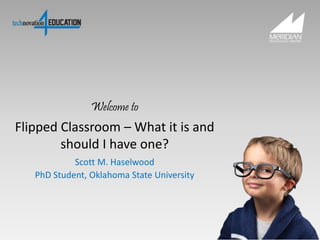
T4E flipped classroom - what it is and should i have one?
- 1. Flipped Classroom – What it is and should I have one? Scott M. Haselwood PhD Student, Oklahoma State University Welcome to
- 2. Like us on Facebook! • www.facebook.com/MeridianTechBusiness • Click LIKE our page! • Click on the Technovation4Education Event and click “Going” • Using your smart phone, “Check-in” on the T4E Event page – If you need help with this, just ask your instructor
- 3. Download our GuideBook! • Scan the QR Code to download the GuideBook or search the store • Set your T4E schedule • See Session Descriptions • Access maps to your classrooms • Get notifications throughout T4E • Access our FaceBook event page easily • Take notes
- 4. Before we begin… • Please sign the roster at the front of the room • Emergency procedures for this room are in your Registration binder • Please put cell phone on vibrate
- 5. Scott M. Haselwood • 18 Years as a High School Math Teacher • PhD Student at Oklahoma State University – Educational Technology • I used the flipped classroom model with math math classes
- 6. All About Those in Class • Your name • Where you teach and what grade • What you hope to learn today
- 7. About Today’s Class • Handouts and data files are on your bracelet flash drive • Let me know when you need help • Ask questions, spark discussion, get engaged • Have FUN!!
- 8. Class Objectives • Discover the concept of the “flipped classroom” • Discover the advantages and disadvantages of the “flipped classroom”
- 9. What do we mean by flipping? • Student-centered learning, made possible by having students watch content videos at home and work on what would normally be homework during class.
- 12. There are a few things: Flipping your classroom is a challenge. It is way more fun with a partner. You will still have to push students to complete their homework. There will be some push back from parents and students until they understand exactly what you are doing.
- 13. • Ask your teachers what they are doing – so you can support them with parents. • Give your teachers freedom to experiment with this classroom structure – they will need you! • Provide constructive feedback to your teachers. Administrative Tips
- 14. What We’ve Done… Year 1 • We alternated making videos by section. • Students had access to pdf’s of the blank notes. • Students chose their own groups all year. • If students wanted to watch the video during class time, they had to use their own device and data.
- 15. Year 2 • We remade each video together. • We made a note packet to give to students to fill out during the video. • We mixed up the groups after each test so that students had to learn to work with a variety of people. • We had access to iPads most of the year so that students could watch the videos in class if needed.
- 16. The Good - What we really like about flipping • More question and answer time • Easier to see where students are • Better relationships with the kids, faster
- 17. The Good – What we really like about flipping • Announcements/Other items do not get in the way • Missing class does not mean missing the content • Pause, rewind, watch again and again
- 18. The Good - What we really like about flipping • Easier to differentiate instruction • Promotes group work • Promotes discussion about the current topic • Homework goes from 1 hour to 20 minutes
- 19. Do more with your Classroom: PBL - all hour every day instead of hit and miss here and there. Mastery Learning - Students do not move on until they show you they are ready. Gamification - Use gaming mechanics with mastery learning to create a powerful classroom dynamic.
- 20. Plan out your unit, lesson, or day well ahead of when you plan on getting there. You can write on power point slides with a Bamboo tablet. You can copy and paste into Sketchbook Express and annotate as needed. You can use SMART Notebook to record an entire lesson.
- 21. The Bad - What we struggled with… • Getting the students to consistently watch the videos • Parent pushback: the computer is teaching instead of the teacher • Your room gets louder and busier
- 22. The Bad - What we struggled with… • A lot of work to get started • Limited access to technology at student homes • Kids do not like change
- 23. The Bad - What we really struggled with… • Screen casting software can be a little expensive, or not • There is a learning curve on all of the software and apps
- 24. • Work with someone – in your building or across the web • We had to encourage each other last year – frequently • It can cut down on the amount of work you are doing • Trade ideas – collaborate!
- 25. • Take a few steps at a time • We jumped off the cliff! • We learned from what we did and have made changes for this school year • We are already talking about what to change for next year • Always seek to expand this idea
- 26. • Limit the number of resources you expose to your students • We probably tried to use too many last year • We discovered that you can give them to many choices
- 27. • Don’t tell the students that you are flipping • We had some initial struggles because of this • We weren’t sure what this model would look like in our rooms
- 28. You Get Great Bloopers!!
- 29. Share one tip you learned today Please post your favorite part of this session on the Facebook T4E Event page!
- 30. PLEASE COMPLETE THE SESSION EVALUATION Shortcut to T4E Session Evaluation on your Desktop Flipped Classroom – What it is and should I have one? Scott M. Haselwood Thank you for attending!
Notes de l'éditeur
- You’ll hear a lot about flipping, and it does have to do with switching the method you use to present material, but we feel the actual flipping we’re doing is making the learning be fully in the student’s hands instead of ours. In our case, what that looks like is we record our lecture, exactly as we would do it in class and send it out to our students to watch at home. Then in class, we work on book assignments (which would normally be done at home) and group quizzes and projects.
- Here is picture representation of what is going on. This is a picture we have probably all seen before. It is Bloom’s Taxonomy of learning. At the bottom of the pyramid is the lowest level of learning, which if you think about it is what the lecture takes care of. Those lower levels of learning are shifted to the homework so we can spend class time doing higher levels of learning, where we as teachers are there to be guides, coaches, math therapists, whatever they need.
- This graphic came from a website called Sophia that is a video hosting website. They also have other tools available for teachers who want to flip. We have not used this website personally, but you may want to look at it if you are thinking about flipping. We mainly wanted to look at the graphic which explains what flipping is and why it is helpful.
- When you spend most or all of class lecturing, there ends up being very little time to answer questions over what students did not get. They are doing the homework at home, and then you don’t find out until you grade it that they missed out on some important concept. With the flipped model, they are doing the homework in class so that at any point there is an opportunity to ask questions and correct miscommunications. More time to assess as you go during class, anywhere from looking over their shoulder at their work to quizzing, to whatever. More time to talk and get to know your students. When I see that a group is off topic, I like to jump into the conversation and then remind them we’re doing math. I have never felt as invested in a group of students as I did with the classes we flipped last year, and I generally do feel like I have good relationships with my students.
- That one kid that wants to stop you every two seconds to ask a question (sometimes related and sometimes not) or just needs to slow down and process, is no longer an issue. If a student needs more time to write, process, eat, sleep, whatever they can.
- You can put up side content for those kids that need remediation and for those kids who are super smart. Once you see multiple students having the same problem, you can address it right then to the whole class. In our classes, we give group quizzes, groups staple the quizzes together and we grade one person’s number one, the next person’s number two and so on. With the problems we assign in math, a lot of times kids get hung up on the directions or just are stumped on the first step. By doing these in class we easily address those problems, so they don’t have to spend as much time struggling with a particular concept.
- Just like when you lecture, and not everyone student pays attention, not every student will want to watch your videos. Typically the one’s that wouldn’t have done the homework anyway won’t watch the videos, especially if it is not a grade. We started doing random note checks which helped. This year we’ve started a code word system. We’ve gotten some pushback from parents, and most of the time when we explain to the parents what the model actually is, they can get on board with it. A problem we’ve had comes from us teaching hard classes as it is. Parents want to blame the method, when really their student is struggling because the math is difficult. If you like a quiet room, sitting in rows, this may not be the model for you. One of the reasons for doing this is that kids can teach each other, and they have to be able to talk to do that.
- If you are going to go from not flipped to flipped all the way, there is a lot of work to create or find videos to use. We alternated who made videos for each section which helped ease our workload a little bit. Once they are made though, if you are happy with them, that’s a lot less work the next year. We are very fortunate to have students who have access to technology at home. If your kids don’t have internet access at home but have a computer, you can save the videos to flash drives or dvds. You’d think kids would be happy to use this method, but some of them say they really like lecturing in class and homework at home. We tried to get feedback throughout last year, and more and more kids as the year went on liked the flipped model and even those that did not, understood the value of the flipped model.
- We’re about to talk more specifically about what we’ve used to create our videos, but it can be difficult to get started because of expense and learning.
