Integrating SharePoint with Exchange
Are you looking for better synergy between your Exchange and SharePoint environments? Join us as we examine the primary integration points between these two products to be sure you are leveraging each to their fullest. We'll start by looking at how Outlook integrates with SharePoint, specifically when working with calendars, tasks, contacts and document libraries. We'll then see how using SharePoint's incoming email feature lets you send emails and attachments and have them filed inside lists and document libraries. Next is how SharePoint can index your current public folders to be sure this content can be found from within SharePoint's enterprise search engine. Lastly, we'll summarize migration options if you're looking to move public folders into SharePoint. Only a basic understanding of SharePoint is needed for this session.
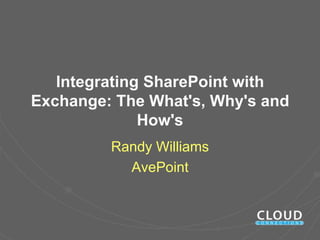
Recommandé
Recommandé
Contenu connexe
Plus de Randy Williams
Plus de Randy Williams (15)
Dernier
Dernier (20)
Integrating SharePoint with Exchange
- 1. Integrating SharePoint with Exchange: The What's, Why's and How's Randy Williams AvePoint
- 2. Randy Williams • Enterprise Trainer & Evangelist – AvePoint • 20+ years in IT ● developer, consultant, trainer, author • Three-time SharePoint MVP • Speaker at many global conferences randy.williams@avepoint.com http://linkd.in/plEEb1 @tweetraw
- 3. Agenda Outlook Indexing Integration public folders 1 2 3 4 SharePoint Public folder incoming / migration outgoing email
- 4. Agenda Outlook Integration 1
- 5. Outlook integration overview • Outlook connects directly to many SharePoint lists and libraries • Content is download and stored in a PST file ● Offline access • Two-way synchronization is supported
- 6. Supported list types • Calendars • Contacts • Tasks • Alerts • Document libraries • Discussion boards
- 7. Integrating calendars • A SharePoint calendar works the same as with all Outlook calendars ● Side by side, overlay views supported • Single events can be downloaded as .ics file and added to a personal calendar • Events are displayed in correct time zone • Calendar overlay
- 8. Demo MANAGING SHAREPOINT CALENDARS WITH OUTLOOK
- 9. Integrating contacts • Manage SharePoint contacts from Outlook • Only columns recognized by Outlook can be displayed/synched
- 10. Demo MANAGE SHAREPOINT CONTACTS WITH OUTLOOK
- 11. Integrating tasks • Consolidate all SharePoint tasks within Outlook
- 12. Anything else? • Document libraries ● Preview pane ● Be careful with large libraries • Discussion boards • Consolidate and manage all SharePoint alerts
- 13. Third party enhancements • Drag and drop • Easily collaborate messages & from Outlook attachments directly • Drag and drop files to into SP SharePoint • Preserves all email • Drag and drop files to metadata an email – a link is • Work with SP directly created for you from Outlook panel
- 14. Agenda 2 SharePoint incoming / outgoing email
- 15. Outgoing email • Used for SharePoint alerts, task notifications, dead site cleanup, et al • Configure SharePoint with SMTP host • SMTP host can be load balanced • Careful: SharePoint is unable to authenticate ● Install SMTP Server locally and configure message forwarding with authentication
- 16. Configuring outgoing email • Set at farm or web-application level
- 17. Incoming email • Many SharePoint lists can receive email messages • Some use cases ● Store incoming resumes in document library ● Capture threads in discussion board ● Include SharePoint calendars on meeting invites ● Archive message records in SharePoint
- 18. Configuring incoming email 1. Enable incoming email in SharePoint 2. Install SMTP service on SharePoint server 3. Configure send connector in Exchange to forward messages to SharePoint 4. Specify which lists and libraries are email enabled
- 19. Message flow Exchange send connector SharePoint drop timer service
- 20. 1. Enable incoming email on farm Disabled by default Automatic is the most common setting Covered in a later slide Best to include a subdomain Enter IP address(es) of Exchange servers
- 21. 2. Install SMTP service on SP web servers • Add through Server Manager on W2K8 • Set local domain to match incoming email settings ● e.g. sharepoint.contoso.com • Grant connection to Exchange servers • Enabling authentication is optional • Adjust message limit if needed ● 2MB by default
- 22. 3. Add send connector • Used to route messages from Exchange to SharePoint • Preferred over direct delivery to SharePoint
- 23. 4. Enable list to receive email • Each list or library uses a unique email recipient • Can optionally save message ● Message stored in .eml format • Define who can email to this list ● Anyone ● Only those with contribute permissions
- 24. Directory Management Service • SharePoint automatically creates contact in GAL • Users can easily find SharePoint lists in address book • Drawback ● Admins have no control over what name is used • Best practice ● For a small number, do not use; manually add to GAL when needed
- 26. Agenda Indexing public folders 3
- 27. Indexing public folders • SharePoint’s search engine can index (crawl) Exchange public folders • Supported in SharePoint Server but not SharePoint Foundation ● Can use Search Server Express 2010 for SPF
- 28. How to index public folders • Use Central Administration to add a new Exchange Public Folder content source • Specify URL(s) ● Get URL using OWA - See http://bit.ly/oeqjqg • Crawler account must have read permissions ● Use a crawl rule to configure crawl account
- 30. Agenda 4 Public folder migration
- 31. How are you using public folders? Scenario Guidance Document sharing Move to SharePoint Calendar sharing Move to SharePoint Contact sharing Move to SharePoint Move to SharePoint (discussion Discussion forums boards or third party) Consider rewriting inside Custom applications SharePoint Organizational forms Move to InfoPath (Forms Services)
- 32. Migration tools • Microsoft provides no public folder migration tool • AvePoint (http://bit.ly/qnGQzM) • Metalogix (http://bit.ly/rqbBc8) • Quest (http://bit.ly/pQ3jNy) • Tzunami (http://bit.ly/qmMI1d)
- 33. DocAve Public Folder Migrator • Map public folders elements to SharePoint lists and libraries ● Mail, contacts, calendars, journal items, notes • All metadata preserved • Live or scheduled migration • Pre-migration scanner detects problems
- 34. Bonus Demo (if time permits) SEARCHING SHAREPOINT FROM WINDOWS
- 35. For more information See chapter 9 available at http://amzn.to/nM4tFO
- 36. Your Feedback is Important Please fill out a session evaluation form drop it off at the conference registration desk. Thank you!
Notes de l'éditeur
- Hub transport role hosts the send connectors. Message hygiene benefits
