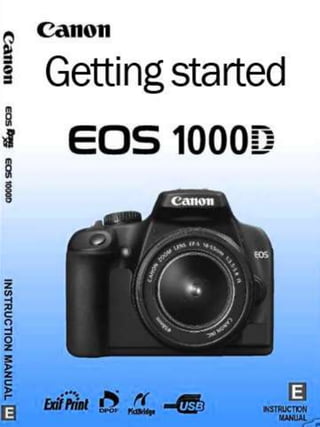
Canon Getting Started Guide
- 1. 1
- 2. Aperture (AV Mode) The aperture controls the depth of field in the images. When you have the AV mode set on your camera, you can then manually control the aperture to what you want and the camera automatically changes the shutter speed so it matches the aperture that has been set. Aperture is measured with F-stops and when you have a lower F-stop then the wider the opening of the aperture is. When the F-stop is higher, this makes the opening smaller for the aperture. For example, when the F-stop is set at f/2.8, this would make the opening wide for the aperture. This would cause the background in the image to be completely out of focus and then the subject that is being focused on will be crisp sharp. If the F-stop was changed to f/20, this would make a smaller opening for the aperture. This would make the whole image in focus and crisp sharp. When the aperture is set so the opening is wider, it allows more light to be allowed into the camera lens. This then takes less time for the camera to set the exposure and this makes the shutter speed faster. A wide aperture causes a shallow depth of field and this is what causes the background to be out of focus. When the aperture has a smaller opening, less light is allowed into the cameras lens and this takes more time for the exposure to be set and this causes the shutter speed to be slow. Smaller apertures will cause a deep depth of field and makes everything in the image really sharp. Wide apertures are used mostly in low light conditions because more light is let into the cameras lens and because the shutter speed is so fast, moving objects are caught and are frozen how they are. Wide apertures are used for mainly portrait photography or macro images as the photographer will want the background to be out of focus so that the subject or model has the full attention and has the main focus when being looked at and it also makes the background less distracting. Smaller apertures are useful for taking images in good lighting conditions because there will be enough light being used and let into the camera lens. The shutter speed isn’t as fast so it is good if the photographer wanted motion to be noticed in the images. So if the photographer was taking an image of the waterfall, the slower shutter speed allows the photographer to get the motion effect of the water gushing. Smaller apertures are used mainly for taking landscape images or for group images so that everything that is in the image is considerably sharp.
- 3. This image that I took used a wide aperture opening. This image used the smallest F-stop and this has caused the image to have the foreground in focus and sharp and then the background is really out of focus and this doesn’t make the background distracting and makes the pole stand out from the rest of the image and more noticeable. f/5.6 This image was taken with a more smaller opening and a slightly higher Fstop. It has made the majority of the image in focus but kept parts of the image out of focus still but not as blurred as the first image. f/11 This image was taken with an even higher F-stop and this caused all of the image to be in focus and sharp. Compared to the first image where all of the background was out of focus and the main subject was really sharp it is the opposite and has all of it in focus. f/25
- 4. Shutter Speed (TV Mode) Shutter speed allows you to control how long the shutter is open on your camera. When you have the setting TV set on your camera, it allows you to change the length of the shutter and how long it’s left open. Shutter speed works in fractions of time. So they can go from fractions of a second to several seconds. For example, they are seen on the camera like this 1/1000 or 1/10. When it reads 1/1000 this means the picture is took really fast and can capture things that our eyes even can’t see because it is that quick at taking the image and this freezes everything in that fraction of a second. But when you see it say 1/10, this means that the image was took with a longer shutter speed and this captures the movement seen before taking the image. To get an image which avoids seeing the camera shakes is using the fraction 1/60 or more. Anything used below this fraction will start to show camera shakes and that’s when a tripod is ideal to take the image. When taking images on a really bright day where there is a lot of light, the shutter speed has to be set so it’s faster rather than a slower shutter speed because if the shutter speed is slow it allows more light to be let into the lens and this causes the images to become overexposed and this can make the images nearly white. If it’s a bright day and by using a faster shutter speed, the right amount of light is let into the lens and has the right amount of light for the image and no overexposed parts to the image. When taking night time images or images in low lighting places, the shutter speed needs to be slower rather than faster. This is because when the shutter speed is too fast, it doesn’t get the right amount of light or gets enough light for the image and this causes the images to be dark and underexposed. But by using a slower shutter speed, it has enough time to then let the right amount of light in that is needed to brighten up the image. But when you keep the shutter open for longer, you are more likely to get out of focus images due to camera shake because the slightest movement and the camera detects this and then it comes out as a blurred image. Fine art photographers sometimes like this effect that the image has but for people who want a sharp and in focus image then either using a tripod or leaning the camera on the wall or on a table, this keeps the camera still and captures sharp images. Having a slow shutter speed is good for taking images of trains coming past or capturing the water falling down the waterfalls. For taking images with a fast shutter speed, this is good for water sport images or acrobatic images.
- 5. This image was took with a fast shutter speed. This means that the movement in the image is frozen because the faster the shutter speed the quicker it is to capture the movement. I used a tripod for this image so the camera shakes didn’t come through but with it being a fast shutter speed it would have been highly doubtful for them to come through. 1/500 sec This image was taken with a slightly slower shutter speed. This makes a lot of difference from the first image because you can see a bit of movement from the model and to stop the camera shake from having a longer shutter speed, I used a tripod so that it would freeze the image but capture the movement. 1/25 sec This image was taken with a really slow shutter speed and this means the shutter was open a lot longer than the first image. Movement has been detected a lot in this image and the model doesn't have any detail that is sharp and it makes the subject harder to recognise. A tripod is defiantly needed for an image with a long shutter speed because it is important for the background to be in focus so that the movement is shown. 1/10 sec
- 6. ISO Settings ISO is all about how sensitive to light the camera is. The normal range of ISO is between 200 and it goes up to 1600, depending on what the camera is, the range of ISO varies. When choosing the number it has two important meanings with it. The first one is it sets the right amount of exposure that is needed with the amount of light being taken in. If you go out and take an image on a bright, sunny day, a lower ISO needs to be used, for example, 100 or 200 ISO.. This is because the lower the number is, the more light is required and the more light that is required, the more likely a shutter speed needs to be used. Then if you don’t have a lot of light or if you aren’t using a fast shutter speed, the ISO number would need to be raised. Each time the ISO number is doubled (so from 100 to 200) it means that the camera only needs half the light to get the same exposure. For example, if the shutter speed was at 1/250 and the ISO was set at 200, if you changed the ISO to 400 the shutter speed would need to be changed to 1/500 because this then gives you the same exposure because the numbers have been changed but they have only been doubled. Higher ISOs are usually used for indoor photography and for activities like sporting events because the shutter speed would need to be fast so that it freezes the action and the photographers would normally use an ISO around 1600. The second important meaning is that it also detects the noise in the image. So when you use a higher ISO, the quality of the image decreases and the visibility of ‘noise’ increases. Noise is the grainy effect which is seen on images sometimes and is more noticeable on pictures which have been taken on a mobile phone and tend not to be as bad when using a digital camera and can be good quality with ISOs that are 1600 or above. There are quite a few factors which can affect how noticeable the noise is. The first factor is the size of the pixels used on the sensor. If there is larger pixels, the amount of noise on the image is reduced and this is why digital cameras can produce high quality images because they have larger sensors which produce larger pixels. Another factor is the amount and the type of noise reduction that is being applied in the camera. All the pixels collect noise, so every camera runs processing on the image taken and this is to minimize the noise. Newer models of cameras have the newer technology that reduce the noise.
- 7. This image was taken with the lowest ISO setting. This image zoomed in is still considerably sharp compared to the bottom 2 images because it doesn’t use a high ISO so it doesn’t show the noise as much because of the sharpness of the image. ISO 100 This image was taken with a slightly higher ISO setting and by zooming into the image it brings up the noise and this image doesn’t have as much noise in it and it is a little sharper than the bottom image because it doesn’t use a higher ISO. ISO 800 This image was taken with the highest ISO setting on the camera. By zooming into the original image it brings up the noise that’s in the image and this has a lot more noise because it uses a higher ISO. ISO 3200
- 8. White Balance The white balance is all about getting the colours in the images as accurate as they look to the naked eye. Having the right white balance set in different lightings helps the camera identify what the colours are. When taking images sometimes they might come out with a bluish tint too them or a yellow/orange tint. This is because different lightings have different temperatures or colours to them and without changing the settings to what lightings your under, this can cause the camera to get confused as to what the lighting is and this causes the different tints over the images. Fluorescent light adds a blue tint to the images whereas tungsten lights have a yellow tint to the images. The temperatures can range from a light blue like the sky, to a warm light from a candle. We don’t see the different temperatures because our eyes adjust to it automatically but to a camera, it isn’t smart enough to make the adjustments like we can automatically and that’s why the settings need to be manually changed by us and so it needs to be told if there is warm light, to cool it down and when there is cool light, to warm it up. These are some of the basic White Balance settings on the camera: Auto – is when the camera tries to make a guess of the colours in basic and easy lighting. But in trickier lighting situations it isn’t as good to use Auto. Tungsten – Is the mode which is mainly used for indoor shoots, especially under incandescent lighting (such as bulb lighting) and it usually cools down the colours in the images. Fluorescent – is the setting which will warm up the colours in the images and it also compensates for the ‘cool’ light of the florescent light. Daylight/Sunny – is the mode which isn’t displayed on most cameras because it sets things to a fairly normal and isn’t a big change to the images. Cloudy – is the mode that warms up the images a little bit more than the daylight mode does. Flash – When using flash on a camera it can make the images quite cool and so having this mode on helps warm up some of the images. Shade – The light in the shade is normally quite cool and blue so using this mode warms things up a little.
- 9. Tungsten Light Cloudy White Fluorescent Light Flash All these images were took when it was really bright and sunny. In the first image I used the Tungsten mode and it has a really heavy blue tint to the image as it is used for mainly bulb lighting and is the mode which cools down the colours. The second image was taken using the Cloudy mode. This has made the image just slightly warmer than it already was but not massively as this mode generally warms up the image slightly. The third image was taken with the Fluorescent mode. This has made the image have a blue frost over the image but not as deep as the Tungsten mode did. This is because this mode compensates for the cool light of a fluorescent light. The final image was taken using the Flash mode. This has warmed the image up again. This is because the flash leaves quite a cool effect on an image and having that mode on it warms up the colours in the image.