Quickbooks Lesson
•Télécharger en tant que PPT, PDF•
0 j'aime•957 vues
Signaler
Partager
Signaler
Partager
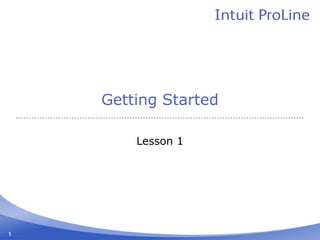
Recommandé
Contenu connexe
Similaire à Quickbooks Lesson
Similaire à Quickbooks Lesson (20)
Accounting Basics Quantum presentation at Dubai SME

Accounting Basics Quantum presentation at Dubai SME
NCET Tech Bite - March 2015 - QuickBooks - Marie Gibson

NCET Tech Bite - March 2015 - QuickBooks - Marie Gibson
Unleash the Power of QuickBooks Tool Hub: Your Ultimate Accounting Companion

Unleash the Power of QuickBooks Tool Hub: Your Ultimate Accounting Companion
An Introduction To Quickbooks For Small Business Owners

An Introduction To Quickbooks For Small Business Owners
Dernier
Falcon stands out as a top-tier P2P Invoice Discounting platform in India, bridging esteemed blue-chip companies and eager investors. Our goal is to transform the investment landscape in India by establishing a comprehensive destination for borrowers and investors with diverse profiles and needs, all while minimizing risk. What sets Falcon apart is the elimination of intermediaries such as commercial banks and depository institutions, allowing investors to enjoy higher yields.Falcon Invoice Discounting: The best investment platform in india for investors

Falcon Invoice Discounting: The best investment platform in india for investorsFalcon Invoice Discounting
Dernier (20)
Al Mizhar Dubai Escorts +971561403006 Escorts Service In Al Mizhar

Al Mizhar Dubai Escorts +971561403006 Escorts Service In Al Mizhar
New 2024 Cannabis Edibles Investor Pitch Deck Template

New 2024 Cannabis Edibles Investor Pitch Deck Template
Quick Doctor In Kuwait +2773`7758`557 Kuwait Doha Qatar Dubai Abu Dhabi Sharj...

Quick Doctor In Kuwait +2773`7758`557 Kuwait Doha Qatar Dubai Abu Dhabi Sharj...
Falcon Invoice Discounting: The best investment platform in india for investors

Falcon Invoice Discounting: The best investment platform in india for investors
Jual Obat Aborsi ( Asli No.1 ) 085657271886 Obat Penggugur Kandungan Cytotec

Jual Obat Aborsi ( Asli No.1 ) 085657271886 Obat Penggugur Kandungan Cytotec
How to Get Started in Social Media for Art League City

How to Get Started in Social Media for Art League City
Berhampur 70918*19311 CALL GIRLS IN ESCORT SERVICE WE ARE PROVIDING

Berhampur 70918*19311 CALL GIRLS IN ESCORT SERVICE WE ARE PROVIDING
QSM Chap 10 Service Culture in Tourism and Hospitality Industry.pptx

QSM Chap 10 Service Culture in Tourism and Hospitality Industry.pptx
Berhampur Call Girl Just Call 8084732287 Top Class Call Girl Service Available

Berhampur Call Girl Just Call 8084732287 Top Class Call Girl Service Available
Falcon Invoice Discounting: Unlock Your Business Potential

Falcon Invoice Discounting: Unlock Your Business Potential
SEO Case Study: How I Increased SEO Traffic & Ranking by 50-60% in 6 Months

SEO Case Study: How I Increased SEO Traffic & Ranking by 50-60% in 6 Months
Falcon Invoice Discounting: Empowering Your Business Growth

Falcon Invoice Discounting: Empowering Your Business Growth
PARK STREET 💋 Call Girl 9827461493 Call Girls in Escort service book now

PARK STREET 💋 Call Girl 9827461493 Call Girls in Escort service book now
Chennai Call Gril 80022//12248 Only For Sex And High Profile Best Gril Sex Av...

Chennai Call Gril 80022//12248 Only For Sex And High Profile Best Gril Sex Av...
Quickbooks Lesson
- 1. Getting Started Lesson 1 1
- 2. Lesson Objectives • To gain an overview of the course and the topics to be covered • To know how QuickBooks works and how you can get around in QuickBooks • To learn common business terms used by QuickBooks • To practice using the QuickBooks Help tools • To see how to exit QuickBooks 2
- 3. Introducing QuickBooks • Using forms • You record most of your daily business transactions on a QuickBooks form, which looks just like a paper form. • Using lists • The list is another basic feature. You fill out most QuickBooks forms by selecting entries from a list. • Using registers • Registers contain a record of all the activity in one account. 3
- 4. Getting Around in QuickBooks In this section you’ll learn how to : • Find information to help you get started using QuickBooks • Manage your open windows • Compare windows side by side • Customize navigation features • Use the Customer, Vendor, and Employee Centers • Use the Company Snapshot to see how your company is doing 4
- 5. Getting Around in QuickBooks • QuickBooks displays one window at a time. • You can find all commands on the menu bar. • The icon bar allows you to manage your business more quickly and provides quick access to the Centers. • The Customers, Vendors, Employees, and Reports centers give you quick access to common tasks. • Additional centers give you access to Connected Services. • Search and Find features help locate information. • The Home page provides a graphical representation of the workflow, organized in logical groups. • The Company Snapshot gives you real-time information about how your company is doing and provides a location where you can keep track of the tasks you need to perform. 5
- 6. All the Accounting You Need to Know • About the chart of accounts • The chart of accounts is a complete list of your business’ accounts and their balances. • When you keep books for a company, you want to track: • Where your income comes from • Where you put it • What your expenses are for • And what you use to pay them • You track this flow of money through the chart of accounts 6
- 7. All the Accounting You Need to Know • Assets • Includes what you have and what people owe you. • Liabilities • What your company owes to other people. • Equity • Equity is the difference between what you have and what you owe. • Equity = Assets – Liabilities 7
- 8. All the Accounting You Need to Know Cash versus accrual bookkeeping • Cash basis • Income is recorded when money from sales is received and expenses when bills are paid. • Accrual basis • Income is recorded at the time of the sale and expenses when you receive the bill. Important: When you create reports in QuickBooks, you can switch between cash and accrual reports at any time, regardless of which bookkeeping method you have chosen for tax purposes. 8
- 9. All the Accounting You Need to Know Measuring business profitability • The balance sheet • A snapshot of your company on one date. It shows: • What you have (assets) • What people owe you (accounts receivable) • What your business owes (liabilities and accounts payable) • The net worth of your business (equity) • The profit and loss statement (income statement) • A profit and loss statement or income statement shows income, expenses, and net profit or loss • Statement of cash flows • Shows receipts and payments during a specific accounting period 9
- 10. All the Accounting You Need to Know • General journal transactions • Traditional accounting method • Total amount in the Debit column equals the total amount in the Credit column • Each amount is assigned to an account in the chart of accounts • To view the journal entry for a transaction, select the transaction and press Ctrl-Y. • Modify the Transaction Journal report and choose to display the Credit and Debit columns if they do not appear in the report. 10
- 11. Getting help while using QuickBooks • Onscreen Help to provide conceptual information and step-by-step instructions. • Tutorials on key tasks. These are available by choosing Learning Center Tutorials from the Help menu. • Live Community. Instant access to frequently asked questions and experts who can answer your own questions. 11
- 12. Getting help while using QuickBooks To find a topic in onscreen Help: 1. From the Help menu, choose QuickBooks help. 2. Click the Search tab. 3. Type customers and click the arrow button. 4. Click Edit or change customer information. QuickBooks displays the topic in the lower portion of the help window. 1. Close the Help window. 12
- 13. Exiting QuickBooks • To exit QuickBooks • From the File menu, choose Exit. • To make a backup copy of a company data file • From the File menu, choose Create Backup. 13
- 14. Moving between company files To open a previously opened file: • From the File menu, choose Open Previous Company. • From the submenu, choose the company file you want to open. To increase or decrease the number of company files displayed: • From the File menu, choose Open Previous Company. • Choose Set number of previous companies. • Enter the number of company files you want QuickBooks to display (up to twenty). • Click OK. 14
- 15. QuickBooks File Manager • Feature of QuickBooks Accountant Edition. • Organizes multiple company files and access them from a single location. • Lets you perform actions (like software upgrades) simultaneously on multiple files. • Enables you to have multiple files open to compare them. • Manages multiple passwords securely. 15