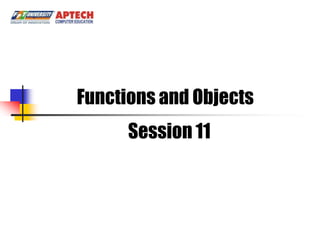
11. session 11 functions and objects
- 1. Functions and Objects Session 11
- 2. Objectives User-defined functions. User-defined objects. JavaScript objects.
- 3. What is a function? A function is an independent reusable block of code that performs certain operations on variables and expressions to fulfill a specific task. In JavaScript, a function is similar to method, but there is a little difference between them. A method is always associated with an object and is executed by referencing that object. But a function is executed independently. In JavaScript, a function is always created under the Script element.
- 4. Function Definition Syntax: function <functionName>([paraList]) { //Body of function } - <functionName>: comply with identifier naming convention. - [paraList]:is optional. If there are many parameters, separated by commas. <html xmlns="http://www.w3.org/1999/xhtml"> <head> <script language="javascript" type="text/javascript"> function add(num1, num2) { var result = num1 + num2; document.write("Result of " + num1 + " + " + num2 + " = " + result); } </script> </head> <body onLoad="add(5, 17)"> </body> </html>
- 5. Invoking functions You can invoke or call a unction to execute it in the browser. You can call a function from another function in JavaScript. The function that calls another function is called calling function, whereas, the called function is referred to as the called function. Syntax to calling a function <functionName>([paralist]);
- 6. Ways of passing parameters There are two ways of passing parameters to a function namely, pass by value and pass by reference. Passing by value refers to passing variables as parameters to a function. The called function do not change the values of the parameters passed to it from the calling method. Because, each parameter occupies different memory locations. Passing by reference, the called can change the value of parameters passed to it from the calling method.
- 7. Calling by value- Demo <html xmlns="http://www.w3.org/1999/xhtml"> <head> <title>Calling function by value</title> <script language="javascript" type="text/javascript"> function swap(num1, num2) { var temp = num1; num1 = num2; num2 = temp; document.write("Called method: num1="+num1+ " and num2=" + num2); } function calculate() { var num1=10, num2=20; swap(num1, num2); //Invoking the swap mathod document.write("<br>Calling method: num1 = " + num1 + " and num= " + num2); } </script> </head> <body onLoad="calculate()"> </body> </html>
- 8. Calling by reference - Demo <html xmlns="http://www.w3.org/1999/xhtml"> <head> <title>Calling function by reference</title> <script language="javascript" type="text/javascript"> function modify(names) { names[0] = "Thanh Hung"; } function initialize() { var names = new Array("James","Helene","John"); document.write("Before invoking method:<br>"); for(var i=0; i<names.length; i++) document.write(names[i] + " - "); modify(names); //Invoking method document.write("<Br>After invoking method:<br>"); for(var i=0; i<names.length; i++) document.write(names[i] + " - "); } </script> </head> <body onLoad="initialize()“></body></html>
- 9. return statement JavaScript allows you to send the result back to the calling function by using return statement. Syntax: return <expression>
- 10. Returning an array You can use the return statement to return a collection of values stored in arrays. Syntax: return <ArrayObject>
- 11. Object definition In JavaScript, object is a collection of properties and methods. Properties specify the characteristics or attributes of an object, while methods identify the behavior of an object. For example, car is an object in the real world. Car properties: brand, model, color, number, … Car methods: run, reverse, brake, … In JavaScript, objects have their own properties and methods. JavaScript provides built-in objects and allows creating user-defined objects. Pre-defined objects are those objects that are already defined and you just need to use their properties and methods to perform a specific task. (e.g. Array object).
- 12. Creating user-defined objects Can create custom objects to store related data in a script. Example: to store the doctor details such as name, age, hospital name …, can to create doctor object. There are two methods to create a custom object: By using Object object: This is known as the direct method. var <objectName> = new Object(); By defining a template and initializing it with the new keyword. There are two steps to create an object by using this method. First: Declare the object type by using the constructor. Second: Specify the object of declared object type by using the new keyword. function <objectType>(paraList) { //Body specifying properties and methods }
- 13. By using Object object - Demo
- 14. By defining template - Demo
- 15. Creating properties You can define properties of a custom object by specifying the object name followed by a period and property name. To get value to property of custom object: <objectName>.<property> To set value to property of custom object: <objectName>.<property> = <value>
- 16. Creating properties in template You can specify the properties in the template, if the template method is implemented to create a custom object. In the constructor to create the custom object, you want to declare properties with the same names as that of parameters to specify meaningful names of properties. Finally, you can set and get the value o properties easily.
- 17. Creating methods There are two ways to define methods o custom object. First way: for the custom object created by Object object. <objectName>.<MethodName> = function([paraList]) { //Body of function }
- 18. Creating methods in a template Second way: creating methods in a template. You can create the custom method with the following steps: 1. Define a method function that implements a functionality. 2. Define a constructor function where the custom method is assigned the name of the method function. 3. Create an object. 4. Invoke the custom method, which in turn, will invoke the method function.
- 19. String object Strings in JavaScript are set of characters that are surrounded by single or double quotes. The built-in String object represents such a set of characters and allows you to perform different text operations on them. You can perform these text operations by creating an instance (custom object) the String object. Syntax: var <objectName> = new String(“strings”); Example: var name = new String(“John Smith”);
- 20. Properties and methods of String object Properties: length: retrieves the number of characters in a string. Methods: chartAt(): retrieves a character from a particular position within a string. concat(): concatenates two strings. indexOf(): retrieves the position at which the specified string value first occurred in the string. lastIndexOf(): retrieves the position at which the specified string value last occurred in the string. match(): matches a regular expression with the string and replaces it with a new string. search(): searches for a match where the string is in the same format as specified by a regular expression.
- 21. Properties and methods of String object Methods: split(): divides the string into substrings and defines an array of these substrings. substring(): retrieves a part of a string between the specified positions of a string. toLowerCase(): specifies the lowercase display of the string. toUpperCase(): specifies the uppercase display of the string. charCodeAt(): retrieves the Unicode of character located at a particular position. fromCharCode(): retrieves the string representation of the specified set of Unicode values. substr(): retrieves the particular number of a characters in a string from the specified index until the specified length.
- 22. String object - Demo
- 23. Math object The Math object allows you to perform mathematical operations on numeric values. It is a pre-defined object that provides static properties and methods to perform mathematical operations. Properties: E: retrieves the Euler’s constant that is approximately 2.7183. PI: retrieves the value of pi that is approximately 3.142. Syntax to use Math properties: var <variableName> = Math.<Property> Example: var Pi = Math.PI;
- 24. Methods of Math object Methods: abs(): retrieves the absolute value of a numeric value. ceil(): retrieves the integer greater than or equal to the given numeric value. floor(): retrieves the integer less than or equal to the given numeric value. exp(): returns E exponent of parameter value. max(): retrieves the greatest value from the list of values passed as arguments. min(): retrieves the most lesser value from the list of values passed as arguments. pow(): calculates and retrieves the value of a raised to the power of b.
- 25. Methods of Math object Methods: random(): retrieves a random value between 0 to 1. round(): is used to round the number. sqrt(): retrieves the square root of a numeric value.
- 26. Math object - Demo
- 27. Date object The Date object allows you to define and manipulate the date and time values programmatically. The Date object calculates dates in milliseconds from 01 January, 1970. You can specify date and time by creating an instance of the Date object. This is done by instantiating the Date object with the new keyword. Syntax: var <objectName> = new Date(); Example: var today = new Date();
- 28. Methods of Date object Methods: getDate(): retrieves the day of month (1-31). getDay(): retrieves the day of week (0-6). getMonth(): retrieves the month of year (0-11). getFullYear(): retrieves the year. getHours():retrieves the hour value between 0 and 23. getMinutes(): retrieves the minute value (0-59). getSeconds(): retrieves the second value (0-59). getTime(): retrieves a numeric value, which indicates the time passed in milliseconds since midnight 01/01/1070. setTime(): specifies the time based on the given milliseconds, which have been elapsed since 01/01/1970.
- 29. Date object - Demo
- 30. with statement You need to use the object name every time when you want to access its properties and methods. This affects the readability of the code. To overcome this drawback, you can use the with statement. The with statement allows you to remove the object reference for each JavaScript statement. You can reference directly properties and methods of the object after using with statement with object. Syntax: With(<objectName>) { //statements }
- 31. with statement - Demo
- 32. Summary Javascript function is a block of code that can be resused later in the script. Javascript Object is a set of properties and methods, which allow store and manipulate information about specific entity. Can create custom functions, custom objects with custom properties and methods. Building Dynamic Websites/Session 1/ 32 of 16
