Setup 3 Node Kafka Cluster on AWS - Hands On
•
3 j'aime•5,028 vues
This presentation describes steps on how to setup 3 Node Kafka Cluster on Amazon Web Services Cloud Platform
Signaler
Partager
Signaler
Partager
Télécharger pour lire hors ligne
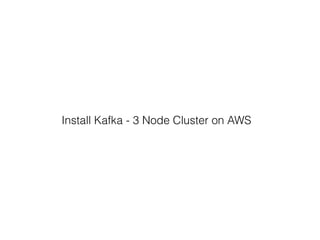
Recommandé
- 발표자: 안승규
- 상세 정보: https://event.openinfradays.kr/2018/session2/10_track2_2[OpenInfra Days Korea 2018] Day 2 - E5-1: "Invited Talk: Kubicorn - Building ...![[OpenInfra Days Korea 2018] Day 2 - E5-1: "Invited Talk: Kubicorn - Building ...](data:image/gif;base64,R0lGODlhAQABAIAAAAAAAP///yH5BAEAAAAALAAAAAABAAEAAAIBRAA7)
![[OpenInfra Days Korea 2018] Day 2 - E5-1: "Invited Talk: Kubicorn - Building ...](data:image/gif;base64,R0lGODlhAQABAIAAAAAAAP///yH5BAEAAAAALAAAAAABAAEAAAIBRAA7)
[OpenInfra Days Korea 2018] Day 2 - E5-1: "Invited Talk: Kubicorn - Building ...OpenStack Korea Community
Recommandé
- 발표자: 안승규
- 상세 정보: https://event.openinfradays.kr/2018/session2/10_track2_2[OpenInfra Days Korea 2018] Day 2 - E5-1: "Invited Talk: Kubicorn - Building ...![[OpenInfra Days Korea 2018] Day 2 - E5-1: "Invited Talk: Kubicorn - Building ...](data:image/gif;base64,R0lGODlhAQABAIAAAAAAAP///yH5BAEAAAAALAAAAAABAAEAAAIBRAA7)
![[OpenInfra Days Korea 2018] Day 2 - E5-1: "Invited Talk: Kubicorn - Building ...](data:image/gif;base64,R0lGODlhAQABAIAAAAAAAP///yH5BAEAAAAALAAAAAABAAEAAAIBRAA7)
[OpenInfra Days Korea 2018] Day 2 - E5-1: "Invited Talk: Kubicorn - Building ...OpenStack Korea Community
Contenu connexe
Tendances
Tendances (20)
Orchestration? You Don't Need Orchestration. What You Want Is Choreography by...

Orchestration? You Don't Need Orchestration. What You Want Is Choreography by...
Docker storage designing a platform for persistent data

Docker storage designing a platform for persistent data
ZooKeeper - wait free protocol for coordinating processes

ZooKeeper - wait free protocol for coordinating processes
Kubernetes Boston — Custom High Availability of Kubernetes

Kubernetes Boston — Custom High Availability of Kubernetes
runC: The little engine that could (run Docker containers) by Docker Captain ...

runC: The little engine that could (run Docker containers) by Docker Captain ...
Scaling Next-Generation Internet TV on AWS With Docker, Packer, and Chef

Scaling Next-Generation Internet TV on AWS With Docker, Packer, and Chef
Kubernetes HA @ AppDirect - Montreal Kubernetes Meetup

Kubernetes HA @ AppDirect - Montreal Kubernetes Meetup
Under the Hood with Docker Swarm Mode - Drew Erny and Nishant Totla, Docker

Under the Hood with Docker Swarm Mode - Drew Erny and Nishant Totla, Docker
(APP310) Scheduling Using Apache Mesos in the Cloud | AWS re:Invent 2014

(APP310) Scheduling Using Apache Mesos in the Cloud | AWS re:Invent 2014
Docker on AWS with Amazon ECR & ECS - Pop-up Loft Tel Aviv 

Docker on AWS with Amazon ECR & ECS - Pop-up Loft Tel Aviv
Docker at Shopify: From This-Looks-Fun to Production by Simon Eskildsen (Shop...

Docker at Shopify: From This-Looks-Fun to Production by Simon Eskildsen (Shop...
Similaire à Setup 3 Node Kafka Cluster on AWS - Hands On
Similaire à Setup 3 Node Kafka Cluster on AWS - Hands On (20)
Big data lambda architecture - Streaming Layer Hands On

Big data lambda architecture - Streaming Layer Hands On
Continuous Delivery with Maven, Puppet and Tomcat - ApacheCon NA 2013

Continuous Delivery with Maven, Puppet and Tomcat - ApacheCon NA 2013
Building and Testing from Scratch a Puppet Environment with Docker - PuppetCo...

Building and Testing from Scratch a Puppet Environment with Docker - PuppetCo...
10 Excellent Ways to Secure Spring Boot Applications - Okta Webinar 2020

10 Excellent Ways to Secure Spring Boot Applications - Okta Webinar 2020
Plus de hkbhadraa
Plus de hkbhadraa (13)
Retail products - machine learning recommendation engine

Retail products - machine learning recommendation engine
Big data Lambda Architecture - Batch Layer Hands On

Big data Lambda Architecture - Batch Layer Hands On
Hadoop BIG Data - Fraud Detection with Real-Time Analytics

Hadoop BIG Data - Fraud Detection with Real-Time Analytics
IBM Bluemix Cloud Platform Application Development with Eclipse IDE

IBM Bluemix Cloud Platform Application Development with Eclipse IDE
Dernier
Dernier (20)
Cloud Frontiers: A Deep Dive into Serverless Spatial Data and FME

Cloud Frontiers: A Deep Dive into Serverless Spatial Data and FME
Apidays New York 2024 - The Good, the Bad and the Governed by David O'Neill, ...

Apidays New York 2024 - The Good, the Bad and the Governed by David O'Neill, ...
Apidays New York 2024 - The value of a flexible API Management solution for O...

Apidays New York 2024 - The value of a flexible API Management solution for O...
Emergent Methods: Multi-lingual narrative tracking in the news - real-time ex...

Emergent Methods: Multi-lingual narrative tracking in the news - real-time ex...
Boost Fertility New Invention Ups Success Rates.pdf

Boost Fertility New Invention Ups Success Rates.pdf
Why Teams call analytics are critical to your entire business

Why Teams call analytics are critical to your entire business
Apidays New York 2024 - APIs in 2030: The Risk of Technological Sleepwalk by ...

Apidays New York 2024 - APIs in 2030: The Risk of Technological Sleepwalk by ...
Exploring the Future Potential of AI-Enabled Smartphone Processors

Exploring the Future Potential of AI-Enabled Smartphone Processors
Repurposing LNG terminals for Hydrogen Ammonia: Feasibility and Cost Saving

Repurposing LNG terminals for Hydrogen Ammonia: Feasibility and Cost Saving
Strategies for Landing an Oracle DBA Job as a Fresher

Strategies for Landing an Oracle DBA Job as a Fresher
CNIC Information System with Pakdata Cf In Pakistan

CNIC Information System with Pakdata Cf In Pakistan
Setup 3 Node Kafka Cluster on AWS - Hands On
- 1. Install Kafka - 3 Node Cluster on AWS
- 2. 3 EC2 instance for Kafka Cluster
- 3. Repeat commands for all - 3 EC2 instance for Kafka Cluster cat /etc/*-release sudo add-apt-repository ppa:webupd8team/java sudo apt-get update sudo apt-get install oracle-java8-installer java -version mkdir kafka cd kafka wget http://download.nextag.com/apache/kafka/0.10.0.0/kafka_2.11-0.10.0.0.tgz tar -zxvf kafka_2.11-0.10.0.0.tgz cd kafka_2.11-0.10.0.0 ZooKeeper ==> 172.31.48.208 / 52.91.1.93 Kafka-datanode1 ==> 172.31.63.203 / 54.173.215.211 Kafka-datanode2 ==> 172.31.9.25 / 54.226.29.194
- 4. Modify config/server.properties for kafka-datanode1 & kafkadatanode2 ZooKeeper ==> 172.31.48.208 / 52.91.1.93 Kafka-datanode1 ==> 172.31.63.203 / 54.173.215.211 Kafka-datanode2 ==> 172.31.9.25 / 54.226.29.194 Kafka-datanode1 (set following properties for config/server.properties) ubuntu@ip-172-31-63-203:~/kafka/kafka_2.11-0.10.0.0$ vi config/server.properties broker.id=1 listeners=PLAINTEXT://172.31.63.203:9092 advertised.listeners=PLAINTEXT://54.173.215.211:9092 zookeeper.connect=52.91.1.93:2181 Kafka-datanode2 (set following properties for config/server.properties) ubuntu@ip-172-31-9-25:~/kafka/kafka_2.11-0.10.0.0$ vi config/server.properties broker.id=2 listeners=PLAINTEXT://172.31.9.25:9092 advertised.listeners=PLAINTEXT://54.226.29.194:9092 zookeeper.connect=52.91.1.93:2181
- 5. Launch zookeeper / datanode1 / datanode2 ZooKeeper ==> 172.31.48.208 / 52.91.1.93 Kafka-datanode1 ==> 172.31.63.203 / 54.173.215.211 Kafka-datanode2 ==> 172.31.9.25 / 54.226.29.194 1) Start zookeeper bin/zookeeper-server-start.sh config/zookeeper.properties 2) Start server on Kafka-datanode1 bin/kafka-server-start.sh config/server.properties 3) Start server on Kafka-datanode2 bin/kafka-server-start.sh config/server.properties 4) Create Topic & Start consumer bin/kafka-topics.sh --zookeeper 52.91.1.93:2181 --create --topic data --partitions 1 --replication-factor 2 bin/kafka-console-consumer.sh --zookeeper 52.91.1.93:2181 --topic data --from-beginning
- 6. Java - Kafka Producer Sample Application package com.himanshu; import java.io.BufferedReader; import java.io.FileNotFoundException; import java.io.FileReader; import java.io.IOException; //import util.properties packages import java.util.Properties; //import simple producer packages import org.apache.kafka.clients.producer.Producer; //import KafkaProducer packages import org.apache.kafka.clients.producer.KafkaProducer; //import ProducerRecord packages import org.apache.kafka.clients.producer.ProducerRecord; public class DataProducer { public static void main(String[] args) { // Check arguments length value /* if(args.length == 0) { System.out.println("Enter topic name"); return; } */ //Assign topicName to string variable String topicName = "data"; //args[0].toString(); // create instance for properties to access producer configs Properties props = new Properties(); //Assign localhost id props.put("bootstrap.servers", "54.173.215.211:9092,54.226.29.194:9092"); //props.put("metadata.broker.list", "172.31.63.203:9092,172.31.9.25:9092");
- 7. //Set acknowledgements for producer requests. props.put("acks", "all"); //If the request fails, the producer can automatically retry, props.put("retries", 0); //Specify buffer size in config props.put("batch.size", 16384); //Reduce the no of requests less than 0 props.put("linger.ms", 1); //The buffer.memory controls the total amount of memory available to the producer for buffering. props.put("buffer.memory", 33554432); props.put("key.serializer", "org.apache.kafka.common.serialization.StringSerializer"); props.put("value.serializer", "org.apache.kafka.common.serialization.StringSerializer"); Producer<String, String> producer = new KafkaProducer<String, String>(props); String csvFile = "/Users/himanshu/Documents/workspace/KafkaProducer/src/com/himanshu/invoice.txt"; String csvSplitBy = ","; BufferedReader br = null; String lineInvoice = ""; try { br = new BufferedReader(new FileReader(csvFile)); while((lineInvoice = br.readLine()) != null ) { String[] invoice = lineInvoice.split(csvSplitBy); producer.send(new ProducerRecord<String, String>(topicName, lineInvoice)); System.out.println("Message sent successfully...."); } } catch (FileNotFoundException e) { e.printStackTrace(); } Java - Kafka Producer Sample Application
- 8. catch (IOException e) { e.printStackTrace(); } finally { producer.close(); if (br != null) { try { br.close(); } catch (IOException e) { e.printStackTrace(); } } } } } Java - Kafka Producer Sample Application
- 9. Sample data which we will be sending to Kafka Server from Java Kafka Producer (csv file)
- 10. Message received on kafka datanode1