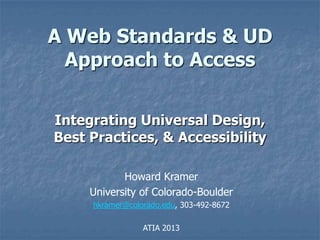
Integrating universal design, best practices, & accessibility atia 2013 - (adapted for leeds class sp 2013)
- 1. A Web Standards & UD Approach to Access Integrating Universal Design, Best Practices, & Accessibility Howard Kramer University of Colorado-Boulder hkramer@colorado.edu, 303-492-8672 ATIA 2013
- 2. Presentation posted at slideshare http://slideshare.com/hkramer99/ Integrating Universal Design, Best Practices, & Accessibility (BPS – public).pptx/
- 3. Today’s Outline What are Best Practices/Web Standards & Universal Design How does it compare to ―Accessibility‖ or Accessibility Guidelines‖ What are the advantages of this (holistic) approach? How do we implement this approach? More resources & suggestion for Implementing these Standards & guidelines
- 4. Today’s Objectives Understand the intersection & interrelationship between Web Standards, Universal Design and Accessibility Acquire tools and strategy to implement a this (UD) approach
- 5. Universal Design (for Digital Media) What is Universal Design? Universal Design is the design of products and environments to be usable by all people, to the greatest extent possible, without the need for adaptation or specialized design – Ron Mace, Architect
- 6. 7 Principles of Universal Design Equitable Use Flexibility in Use Simple and Intuitive Use Perceptible Information Tolerance for Error Low Physical Effort Size and Space for Approach and Use
- 7. Universal Design for Digital Media Equitable Use: The design is useful and marketable to people with diverse abilities. Same means of use for all No text-only versions Flexibility in Use: The design accommodates a wide range of individual preferences and abilities. Accommodates user-defined style sheets (such as the high-contrast text style that an individual with weak eyesight would use) Simple and Intuitive: Use of the design is easy to understand, regardless of the user's experience, knowledge, language skills, or current concentration level. Multiple ways of presenting info that is contained in images, graphs, audio, video, or other forms of media Tolerance for Error: The design minimizes hazards and the adverse consequences of accidental or unintended actions.
- 8. Universal Design not solely about accessibility Other audiences Older populations Non-English speakers Disadvantaged / Poor access to technology Other benefits Search Reusability Navigation, better UX SEO/discoverability
- 9. Krug – Chapter 13 (Accessibility, CSS, & You) Accessibility Justification Makes good business sense Everyone should have the same opportunities Most accessibility adaptations benefit everyone Huge potential market; 65% of population has a disability Section 508 – it’s the law
- 10. Krug – Chapter 13 (Accessibility, CSS, & You) Accessibility Justification Accessibility should be part of overall holistic approach to effective design Krug - Making sites more usable for ―the rest of us‖ is one of the most effective ways to make them more effective for people with disabilities.
- 12. Web Standards / Universal Design – Definitions Using Web Standards & Universal Design as foundation Web Standards – semantic (x)HTML markup CSS layout, the separating of content from layout & formatting Standard coding
- 14. (More) Benefits of Web Standards Easier for people & search engines to find your content – (including AT users) Separating structure and behavior makes your site easier and less expensive to develop & test. Lighter site (smaller file size) Semantic markup - more accessible to browsers and devices, incl. mobile devices and AT Designing with standards in ensures that your site is forward compatible.
- 15. Zeldman – ―the blind billionaire‖ Google and other search engines are, in effect, ―blind users.‖ Structure Text/semantics
- 16. An Overview of Web Standard Particulars Declare a proper doctype Declare a language in the doctype Declare the primary language of the site in the <head> area Title your page properly & uniquely !DOCTYPE html PUBLIC "-//W3C//DTD HTML 4.01//EN― "http://www.w3.org/TR/html4/strict.dtd"> If your document is XHTML, use this: <!DOCTYPE html PUBLIC "-//W3C//DTD XHTML 1.0 Strict//EN" "http://www.w3.org/TR/xhtml1/DTD/xhtml1-strict.dtd"> <head> <html lang="en-GB"> ... </html>
- 17. Web Standard Particulars Declare a unique title for each page. Title example <!DOCTYPE HTML PUBLIC "-//W3C//DTD HTML 4.01//EN" "http://www.w3.org/TR/html4/strict.dtd"> <html> <head> <title> Boulder Public Schools 2012</title> </head> <body> </body> ... </html>
- 18. Web Standard Particulars Use keywords & description elements <head> <title>Yahoo! UK & Ireland Eurosport—Sports News | Live Scores | Sport</title> <meta name="description" content="Latest sports news and live scores from Yahoo! Eurosport UK. Complete sport coverage with Football results, Cricket scores, F1, Golf, Rugby, Tennis and more."> <meta name="keywords" content="eurosport,sports,sport,sports news,live scores,football,cricket,f1,golf,rugby,tennis,uk,yahoo"> </head>
- 19. Krug’s Recommendations Add alt text to every image Make your forms work with screen readers (use the label tag) Create a skip to main content link Make all content available by keyboard Don’t use javascript without good reason Use client-side, not server-side, image maps
- 20. Structure the page as appropriate with headers Structure hierarchically – H1, H2, etc.
- 21. Web Standard Particulars Structure your page with Titles, Divs, & Lists
- 22. Clear & Consistent Navigation
- 23. Demonstration CSS Zen Garden http://www.csszengarden.com/ CU Physics page http://www.colorado.edu/ODECE/UDAC/physi cs%20page-2.htm NY Times www.nytimes.com Web Developer Toolbar (Firefox addon)
- 24. Curriculum Chisholm, Wendy; May, Matt. Materials Universal Design for Web Applications Zeldman, Jeffrey. Designing with Web Standards (3rd Edition) Shea & Holzschlag. The Zen of CSS Design: Visual Enlightenment for the Web. Norman, David A. The Design of Everyday Things (2002). Cooper, Alan; Reimann Robert M. About Face 2.0: The Essentials of Interaction Design (2003)
- 25. Evaluation & Remediation Tools Wave (Toolbar) – wave.webaim.org Functional Accessibility Evaluator 1.1 https://addons.mozilla.org/en- US/firefox/addon/accessibility-evaluation- toolb/ Achecker – http://achecker.ca/ Web Dev’l Toolbar https://addons.mozilla.org/en- US/firefox/addon/web-developer/
- 26. More Evaluation & Remediation Tools & Resources 10 Evaluation Tools http://sixrevisions.com/web- standards/accessibility_testtools/ CU Web Design Awards Page http://www.colorado.edu/ODECE/UDAC/webc omp2012.html#resources
- 27. Other Curriculum Resources A List Apart - Link-Rodrigue, The Inclusion Principle, http://www.alistapart.com/articles/the-inclusion- principle/ Dev.opera.com http://dev.opera.com/articles/view/1-introduction- to-the-web-standards-cur/ Usability.gov http://usability.gov/methods/test_refine/heuristic.h tml Sitepoint.com http://articles.sitepoint.com/article/information- architecture
- 28. Other Curriculum Resources First Principles of Interaction Design‖ (http://www.asktog.com/basics/firstPrinciples.html ); ―Personas‖ http://wiki.fluidproject.org/display/fluid/Personas WebAIM.org – The Legend of the Typical … http://webaim.org/presentations/2010/csun/screen readersurvey.pdf W3C Web Standards Cirruculim http://www.w3.org/community/webed/wiki/Main_P age
- 29. Other Resources Web Design Awards & Training at CU http://www.colorado.edu/ODECE/UDAC/webcomp 2012.html WAVE - WebAIM.org http://wave.webaim.org/ W3C Web Standards Cirruculim http://www.w3.org/community/webed/wiki/Main_P age Physics Example page http://www.colorado.edu/ODECE/UDAC/physics%2 0page-2.htm
- 30. Projects/Resources at CU, AHEAD, ATHEN 3-credit class: Universal Design for Digital Media http://accessinghigherground.org/wp/udclass/ ATHEN – Access Tech. Higher Ed. Network Athenpro.org UD Grant - Integrating UD in Curriculum Professional Certificate Expand courses in UD for media design Conference track on UD in curriculum Repository of resources
- 31. Accessing Higher Ground Conference Accessible Media, Web & Technology November 4 – 8, 2013 Hands-on sessions on Web Access, Assistive Technology Upcoming teleconferences Can purchase audio dvd of proceedings & access materials & handouts online Westin Hotel - between Boulder & Denver Accessinghigherground.org
Notes de l'éditeur
- Equitable Use: The design is useful and marketable to people with diverse abilities.Flexibility in Use: The design accommodates a wide range of individual preferences and abilities.Simple and Intuitive Use: Use of the design is easy to understand, regardless of the user's experience, knowledge, language skills, or current concentration level.Perceptible Information: The design communicates necessary information effectively to the user, regardless of ambient conditions or the user's sensory abilities.Tolerance for Error: The design minimizes hazards and the adverse consequences of accidental or unintended actions.Low Physical Effort: The design can be used efficiently and comfortably and with a minimum of fatigue.Size and Space for Approach and Use: Appropriate size and space are provided for approach, reach, manipulation, and use, regardless of the user's body size, posture, or mobility.I would advise you to memorize these 7 principles – -we’ll be coming back to them repeatedly (and we will likely have a quiz on them – that’s a hint)
- Krug – top of 171 – it’s the right thing to doGoing to assume – everyone accepts the importance of accessibility – based on the materials you have read this semester.Important point I want to make – accessibility shouldn’t be a special side thing you do – it should be part of your overall holistic approach to effective and usable design.Agree with Krug (bot 174) 100% - Making sites more usable for “the rest of us” is one of the most effective ways to make them more effective for people with disabilities.
- Important point I want to make – accessibility shouldn’t be a special side thing you do – it should be part of your overall holistic approach to effective and usable design.Agree with Krug (bot 174) 100% - Making sites more usable for “the rest of us” is one of the most effective ways to make them more effective for people with disabilities.
- Html 4.0 – first web standard for htmlXhtml 1.0Benefits of Web Standards & UD approach:Allows you to approach accessible design with the wholistic concept of excellent design.Before we began developing the course, I know a lot about Universal Design and some advantages of using xhtml & css but I didn’t realize how web standards were or could be linked to accessibility and quality design.Designing with web standards promotes accessibility, - higher ranking on search engines & lower costs for development, and faster loading of web pages (& lower costs for hardware).Design that is not only accessible but usable. That is universal in that it not only is usable by persons with disabilities but by mobile devices, by cell phones and by slow internet access.To understand this, we need to review the history of Web browsers:Web standards project began in 1998. Before that time, each browser used proprietary mark-up language or html.So web designers would have to create different code segments for each browser.25% of development time was spent addressing work-arounds for browser incompatibility.Because content & layout combined unlike when we use CSS with structure xhtml. Html files wound up being 60% larger than necessary, requiring longer time to load and requiring larger space on servers, thus more expensive equipment costs. Designing with web standards not only improves the performance of your site and lowers costs but makes it more accessible to ATWhen we use CSS, content can be displayed in a verient of different ways more easily. Using structured markup such as headers to logically divinde up a page not only makes it easier for screenreaders to nvigate a page, it makes it easier for search engines such as google to find.Definition of Semantic on next page.Semantic is related to structure and information on structure helps the AT user and search engines.
- Makes it easier for people & search engines to find your content – (including AT users)Separating structure and behavior makes your site easier and less expensive to develop & test. (and much easier to update)Makes your site lighter (smaller file size)Semantic markup - more accessible to different kinds of browsers and devices, incl. mobile devices and ATDesigning with standards in ensures that your site is forward compatible. “Changing direction a little bit.”Benefits of Web Standards & UD approach:Allows you to approach accessible design with the wholistic concept of excellent design.Before we began developing the course, I know a lot about Universal Design and some advantages of using xhtml & css but I didn’t realize how web standards were or could be linked to accessibility and quality design.Designing with web standards promotes accessibility, - higher ranking on search engines & lower costs for development, and faster loading of web pages (& lower costs for hardware).Design that is not only accessible but usable. That is universal in that it not only is usable by persons with disabilities but by mobile devices, by cell phones and by slow internet access.To understand this, we need to review the history of Web browsers:Web standards project began in 1998. Before that time, each browser used proprietary mark-up language or html.So web designers would have to create different code segments for each browser.25% of development time was spent addressing work-arounds for browser incompatibility.Because content & layout combined unlike when we use CSS with structure xhtml. Html files wound up being 60% larger than necessary, requiring longer time to load and requiring larger space on servers, thus more expensive equipment costs. Designing with web standards not only improves the performance of your site and lowers costs but makes it more accessible to ATWhen we use CSS, content can be displayed in a verient of different ways more easily. Using structured markup such as headers to logically divinde up a page not only makes it easier for screenreaders to nvigate a page, it makes it easier for search engines such as google to find.
- Html 4.0 – first web standard for htmlXhtml 1.0Benefits of Web Standards & UD approach:Allows you to approach accessible design with the wholistic concept of excellent design.Before we began developing the course, I know a lot about Universal Design and some advantages of using xhtml & css but I didn’t realize how web standards were or could be linked to accessibility and quality design.Designing with web standards promotes accessibility, - higher ranking on search engines & lower costs for development, and faster loading of web pages (& lower costs for hardware).Design that is not only accessible but usable. That is universal in that it not only is usable by persons with disabilities but by mobile devices, by cell phones and by slow internet access.To understand this, we need to review the history of Web browsers:Web standards project began in 1998. Before that time, each browser used proprietary mark-up language or html.So web designers would have to create different code segments for each browser.25% of development time was spent addressing work-arounds for browser incompatibility.Because content & layout combined unlike when we use CSS with structure xhtml. Html files wound up being 60% larger than necessary, requiring longer time to load and requiring larger space on servers, thus more expensive equipment costs. Designing with web standards not only improves the performance of your site and lowers costs but makes it more accessible to ATWhen we use CSS, content can be displayed in a verient of different ways more easily. Using structured markup such as headers to logically divinde up a page not only makes it easier for screenreaders to nvigate a page, it makes it easier for search engines such as google to find.
- Probably more a part of UD or usability than Web Standards.
- [Show Web Developer tool bar in Firefox when I do the demo.][Show csszen garden]Show CSS Zen GardenShow how appearance changes in different stylesShow high contrast css style in firefoxShow outline feature of web developer toolbarShow page without stylesAnd show how it also shows css errors & java errorsShow how you can turn images off – problem of h2 disappearing – caused by display = none in css (“under the sea” css has this problem)
- Mention Fitjutsu – Web Accessibility InspectorShow 10 evaluation tools page
- Show handouts page – mention can buy audio
- Show handouts page – mention can buy audio
