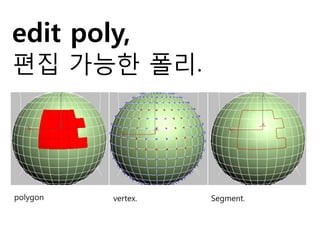
03 editpoly
- 1. edit poly, 편집 가능한 폴리. Segment.polygon vertex.
- 2. - vertex(정점). Segment(가장자리). Border(테두리). Polygon(면,다각형) 을 이동하거나 편집하면 연결된 형 상에도 영향을 준다. Edit poly- convertable ploygon
- 3. All “Geometry” and “Shapes” (Objects) in 3D Max are made of a combination of sub-object parts. You can place the “Edit Poly” modier on 3D objects. select and move them to develope your models.
- 4. Poly (Vertex) https://knowledge.autodesk.com/support/3ds-max/learn- explore/caas/CloudHelp/cloudhelp/2016/ENU/3DSMax/fil es/GUID-047B00EC-D4E3-4D05-8FB7-220795D13874- htm.html Poly (Edge) Poly (border) Poly (polygon) 테두리 다각형/요소 정점 가장자리 sub-object parts.
- 6. Creating and Editing Editable Polys https://vimeo.com/65039142 https://youtu.be/nxYJzs3neRo
- 7. starts with a simple box, and then modifies the box using extrusion to gradually add detail to the model. The final surface is a smoothed version of the box model. Low Poly modeling
- 8. 1. Creating curves spline 2. Lathe Modifier settings 3. Renderable spline settings 4. Attaching the handle http://surrealstructures.com/blog/2010/01/modeling-a-simple-mug-in-3ds-max/
- 9. http://www.cgsmooth.com/2010/10/bar-chair-3ds-max-modeling-tutorial.html Bar Chair - 3ds Max Modeling Tutorial
- 10. Spoon Modeling Poly modeling a Dinner Fork Ploy modeling Tutorial https://youtu.be/ExDKqJh8dj0https://youtu.be/iXz_WVXuXZw
- 11. Modifers change the shape or behavior of a model. There are dozens of modiers on the “Modier List” but in this class we generally use only a handful. Modifers change the shape or behavior of a model. Modifers: 수정자
- 13. modifier -Bend
- 15. 조합 모델링 가상공간에서 최소한 요소로 HOW 조합할 것인가?
- 16. - 무엇을 먼저 만들까? - 어떤 것을 사용해서 만들까? - 어떻게 조합할 것인가?
- 17. 응용 가능한 시계
- 18. 하나의 모양을 경로로 결합 하고 하나 이상의 모양을 해당 경로를 따라 횡단면으로 결합하여 로프 트(Loft) 오브젝트를 구성하 는 구성요소로 사용 로프트(Loft)
- 19. Flip normal (면 뒤바뀜 현상)
- 20. 중간과제 대상 모델링할 대상(장소) 선정하기( 사진찍어오기) 외부/내부
