Tech Savvy Parenting
•Télécharger en tant que PPTX, PDF•
0 j'aime•63 vues
Helping parents help kids
Signaler
Partager
Signaler
Partager
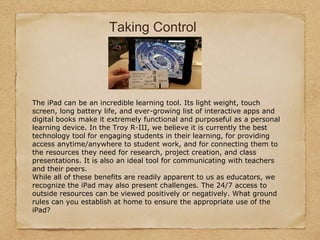
Recommandé
Recommandé
logísticaObligaciones del despacho y rutas fiscales autorizadas para efectuar el tráns...

Obligaciones del despacho y rutas fiscales autorizadas para efectuar el tráns...Fiorella Chuquipul Palomino
Contenu connexe
Tendances
Tendances (7)
AppFolio / GraceHill Time Management Webinar for Property Managers

AppFolio / GraceHill Time Management Webinar for Property Managers
En vedette
logísticaObligaciones del despacho y rutas fiscales autorizadas para efectuar el tráns...

Obligaciones del despacho y rutas fiscales autorizadas para efectuar el tráns...Fiorella Chuquipul Palomino
En vedette (9)
Obligaciones del despacho y rutas fiscales autorizadas para efectuar el tráns...

Obligaciones del despacho y rutas fiscales autorizadas para efectuar el tráns...
Intel® Xeon® Processor E5-2600 v3 Product Family Application Showcase - Fin...

Intel® Xeon® Processor E5-2600 v3 Product Family Application Showcase - Fin...
Similaire à Tech Savvy Parenting
Presentation at the American School of Valencia for elementary and preschool parents focused on screen time and internet safety for kids -- based on materials available at commonsensemedia.org
Original can be found at https://docs.google.com/presentation/d/1FMPAZy_GdZo1MykDQG1IGqKviim3o5lFHSQvSHqmtLk/edit?usp=sharingNotes 21st century child navigating the digital world with your child 2015 -...

Notes 21st century child navigating the digital world with your child 2015 -...Samuel Landete Benavente
Similaire à Tech Savvy Parenting (20)
Digital Life Presentation at Deasy Elementary school 

Digital Life Presentation at Deasy Elementary school
Brave New World: Managing the Internet in the Age of Handheld Devices

Brave New World: Managing the Internet in the Age of Handheld Devices
iPad Library Programs: iPad Story Time and App Chat, by Laura Doyle and Chery...

iPad Library Programs: iPad Story Time and App Chat, by Laura Doyle and Chery...
Net Cetera: Chatting with Kids About Being Online 2014

Net Cetera: Chatting with Kids About Being Online 2014
iPad presentation August 2014 Manchester Community Schools

iPad presentation August 2014 Manchester Community Schools
Digital life middle school presentation at Great Neck South Middle 

Digital life middle school presentation at Great Neck South Middle
TECH TREK58 SCIENCE SCOPERecently, Bill Gates has argu.docx

TECH TREK58 SCIENCE SCOPERecently, Bill Gates has argu.docx
Notes 21st century child navigating the digital world with your child 2015 -...

Notes 21st century child navigating the digital world with your child 2015 -...
Dernier
Dernier (20)
2024: Domino Containers - The Next Step. News from the Domino Container commu...

2024: Domino Containers - The Next Step. News from the Domino Container commu...
Biography Of Angeliki Cooney | Senior Vice President Life Sciences | Albany, ...

Biography Of Angeliki Cooney | Senior Vice President Life Sciences | Albany, ...
Apidays New York 2024 - The value of a flexible API Management solution for O...

Apidays New York 2024 - The value of a flexible API Management solution for O...
Cloud Frontiers: A Deep Dive into Serverless Spatial Data and FME

Cloud Frontiers: A Deep Dive into Serverless Spatial Data and FME
Exploring the Future Potential of AI-Enabled Smartphone Processors

Exploring the Future Potential of AI-Enabled Smartphone Processors
Spring Boot vs Quarkus the ultimate battle - DevoxxUK

Spring Boot vs Quarkus the ultimate battle - DevoxxUK
Rising Above_ Dubai Floods and the Fortitude of Dubai International Airport.pdf

Rising Above_ Dubai Floods and the Fortitude of Dubai International Airport.pdf
Axa Assurance Maroc - Insurer Innovation Award 2024

Axa Assurance Maroc - Insurer Innovation Award 2024
TrustArc Webinar - Unlock the Power of AI-Driven Data Discovery

TrustArc Webinar - Unlock the Power of AI-Driven Data Discovery
Apidays New York 2024 - Accelerating FinTech Innovation by Vasa Krishnan, Fin...

Apidays New York 2024 - Accelerating FinTech Innovation by Vasa Krishnan, Fin...
ICT role in 21st century education and its challenges

ICT role in 21st century education and its challenges
Connector Corner: Accelerate revenue generation using UiPath API-centric busi...

Connector Corner: Accelerate revenue generation using UiPath API-centric busi...
Cloud Frontiers: A Deep Dive into Serverless Spatial Data and FME

Cloud Frontiers: A Deep Dive into Serverless Spatial Data and FME
EMPOWERMENT TECHNOLOGY GRADE 11 QUARTER 2 REVIEWER

EMPOWERMENT TECHNOLOGY GRADE 11 QUARTER 2 REVIEWER
AWS Community Day CPH - Three problems of Terraform

AWS Community Day CPH - Three problems of Terraform
How to Troubleshoot Apps for the Modern Connected Worker

How to Troubleshoot Apps for the Modern Connected Worker
Tech Savvy Parenting
- 1. l The iPad can be an incredible learning tool. Its light weight, touch screen, long battery life, and ever-growing list of interactive apps and digital books make it extremely functional and purposeful as a personal learning device. In the Troy R-III, we believe it is currently the best technology tool for engaging students in their learning, for providing access anytime/anywhere to student work, and for connecting them to the resources they need for research, project creation, and class presentations. It is also an ideal tool for communicating with teachers and their peers. While all of these benefits are readily apparent to us as educators, we recognize the iPad may also present challenges. The 24/7 access to outside resources can be viewed positively or negatively. What ground rules can you establish at home to ensure the appropriate use of the iPad? Taking Control
- 2. Families will differ in the daily behavioral expectations for their children. Technology use should be in line with your own family’s already established ground rules. Click on the strategies below for more information and associated resources to help you establish your own systems. Establishing ground rules for technology use at home You may determine that homework and research must be done outside the bedroom, in a location visible to you. In this manner, an adult can monitor technology usage at any moment. Designate specific areas in the home for use of technology tools. Keep the iPad charger plugged into the wall in a main room. We require that students bring the iPad to school fully charged each day. By leaving the charger plugged in a common area of the house, this ensures the device is not only fully charged, but is left in plain sight at the end of the evening.
- 3. Set time limits for iPad use. You may decide that once homework is complete, there is a set amount of time to use the iPad for other purposes. You may establish a time in the day, say 9pm or 10pm, after which the iPad must be put away. You may even set a timer on the iPad or your own iDevice that alerts you and your child when time is up. Shut off wifi. You can shut off wifi on the iPad itself, or even shut off wifi at the house altogether during certain hours of the day. This allows your child to continue to use the iPad for reading, writing or other activity that does not require internet access. Set controls on the iPad. You can set Guided Access control on the iPad, which you can lock down your child’s iPad into single app, using a passcode. This is designed to allow you the Parent the ability to temporarily restrict access, such as in the evenings, then open things back up during the day. Complete a Family Media Agreement together with your children. Consider using this Family Media Agreement Form as a template for your own agreement. Borrowed from Common Sense Media, it models the use of clear language and expectations between parents and children for appropriate use of technology and proper online behavior. To help formulate your own family agreement, consider these guiding questions from Edutopia.
- 4. Techniques for checking on-task behavior Our teachers will use these techniques in the classroom, but they are also relevant for the home. Click each topic to find out more Double click the home button to check the multi-task bar for open applications. If you want to see what your child is doing, ask them to flip the screen to you. It’s a nice, simple way to check what they are working on. The screen will automatically orient correctly, unless they have chosen to lock orientation. Either way, you can see the screen. Tip: you can also tell when they click the home button in a panic to get out of what they are doing. Double-clicking the home button will reveal the most recent applications your child has been working in from left to right. Flip the screen. If you want to see what your child is doing, ask them to flip the screen to you. It’s a nice, simple way to check what they are working on. The screen will automatically orient correctly, unless they have chosen to lock orientation. Either way, you can see the screen. Tip: you can also tell when they click the home button in a panic to get out of what they are doing.
- 5. Opportunities for Learning at Troy Middle and Troy South Middle Schools: There will continue to be opportunities for learning more about the challenges and possibilities of technology for students and parents. For students: Digital citizenship will be part of the curriculum all students receive within our schools. For parents: “Tech Nights” will be scheduled throughout the year on topics such as cyber safety, your digital footprint, iPad apps for learning and more.
- 6. • Parent Media and Technology Education Program, from Common Sense Media • The amazing power of tech breaks, by Dr. Larry Rosen For further reading…